The Halide camera app has received a substantial update that brings a lock screen widget, 3D Touch, faster capture, advanced format options, and much more.
Halide is a groundbreaking camera app for deliberate and thoughtful photography. With high-end tools, a UI designed from scratch for iPhone 8 and iPhone X featuring beautiful details, Halide is your go-to camera when you want to really take a photo rather than a quick snapshot.
Features:
- Beautiful, intuitive gesture-based interface
- On iPhone X, a custom-designed UI that is completely usable with one hand
- Focus peaking* and powerful manual focus
- Full manual controls including shutter speed, ISO and white balance
- Live histogram for perfect exposure*
- Captures RAW, TIFF, HEIC or JPG for the best quality shots*
- Capture Depth on dual-camera iPhones*
- Grid overlay with built-in level
- Quick-review of your last few shots
- Intelligent automatic and manual mode
*Compatibility:
Focus peaking requires iPhone 5S or later (5S, 6, 6S, 7, 8, X, SE)
Histogram requires iPhone 6 or later. (6, 6S, 7, 8, X, SE)
RAW requires iPhone 6S or later. (6S, 7, 8, X, SE)
Depth Capture requires a dual-camera iPhone (iPhone 7 and 8 Plus, iPhone X)
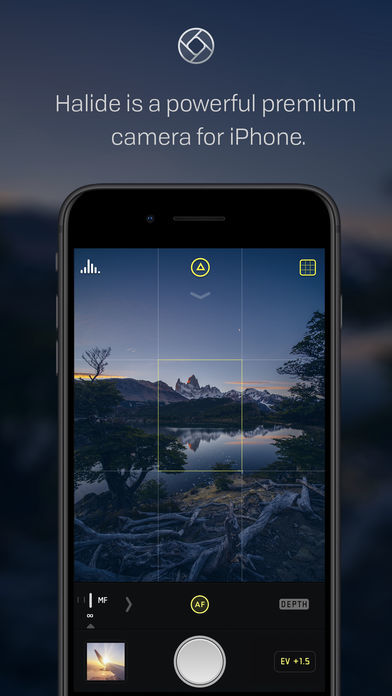
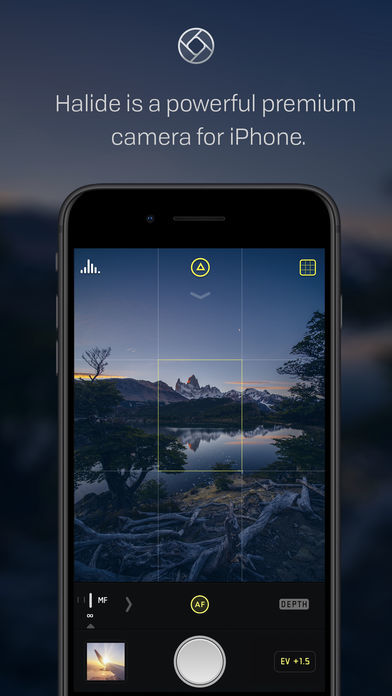


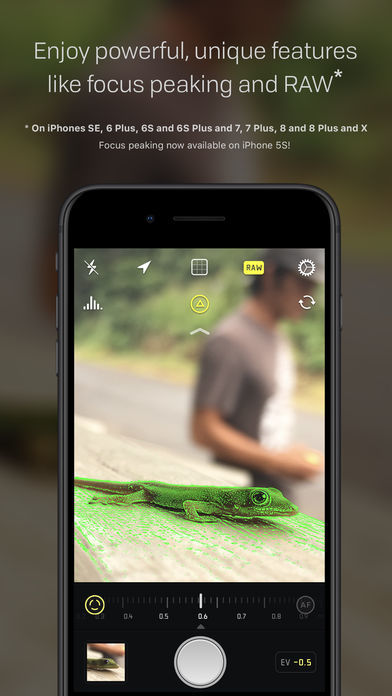
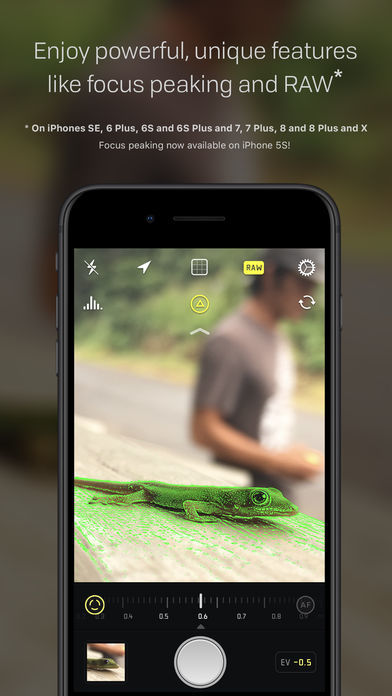
What's New In This Version:
HALIDE 1.6: THE SPEED UPDATE
Our latest update is about speed. We’ve added shortcuts, snap photos faster, and taken the guesswork out of files and formats to make you more efficient. Let’s dive in!
● LOCK SCREEN AND 3D TOUCH SHORTCUTS
By popular demand, we’ve added a lock screen widget to launch Halide with one tap. We’ve added 3D shortcuts to launch the app in either Manual or Auto mode.
● FASTER CAPTURE
Everything feels a lot more responsive, as we’ve cut down the time between hitting the capture button and the new photo appearing. Now you immediately know when you’ve captured the perfect shot.
● RAW WITHOUT COMPROMISE
When you open a RAW image in an app that can’t read RAW, the image looks blurry. We can’t fix those apps, but we’re improving the situation. Apps that aren’t compatible will now fall-back to a processed image we save alongside your RAW. You can turn this off within Advanced Settings.
● RAW ALBUM
After a day full of shooting, we know it’s annoying to sort through your camera roll to find the favorite photos you want to edit. To speed things up, RAW photos are now added to a “RAW” album in your camera roll.
● ADVANCED FORMAT OPTIONS AND TIFF CAPTURE
By popular demand, we’ve added a few advanced format options within Settings. If you’re worried about compatibility with HEIC, switch from “Most Efficient” to “Most Compatible” and Halide will use JPEG.
In situations where Halide can’t shoot RAW, we offer MAX mode, which saves a HEIC or JPEG in the highest quality setting. We now also have TIFF! It’s lossless, but uses 3x the storage.
● ACCESSIBILITY
Halide is the first manual camera app to support VoiceOver, Apple’s assistive technology for the visually impaired. If you or anyone you know relies on VoiceOver, we’d appreciate your feedback, and we’d love to hear how you’re using the app. Please email us at support@halide.cam.
● ERGONOMIC IMPROVEMENTS ON IPHONE X
We've fine-tuned the placement of controls on iPhone X, to improve thumb access. You probably can't see it, but it makes a big difference.
You can purchase Halide - RAW Manual Camera from the App Store for $4.99.
Read More
Halide is a groundbreaking camera app for deliberate and thoughtful photography. With high-end tools, a UI designed from scratch for iPhone 8 and iPhone X featuring beautiful details, Halide is your go-to camera when you want to really take a photo rather than a quick snapshot.
Features:
- Beautiful, intuitive gesture-based interface
- On iPhone X, a custom-designed UI that is completely usable with one hand
- Focus peaking* and powerful manual focus
- Full manual controls including shutter speed, ISO and white balance
- Live histogram for perfect exposure*
- Captures RAW, TIFF, HEIC or JPG for the best quality shots*
- Capture Depth on dual-camera iPhones*
- Grid overlay with built-in level
- Quick-review of your last few shots
- Intelligent automatic and manual mode
*Compatibility:
Focus peaking requires iPhone 5S or later (5S, 6, 6S, 7, 8, X, SE)
Histogram requires iPhone 6 or later. (6, 6S, 7, 8, X, SE)
RAW requires iPhone 6S or later. (6S, 7, 8, X, SE)
Depth Capture requires a dual-camera iPhone (iPhone 7 and 8 Plus, iPhone X)
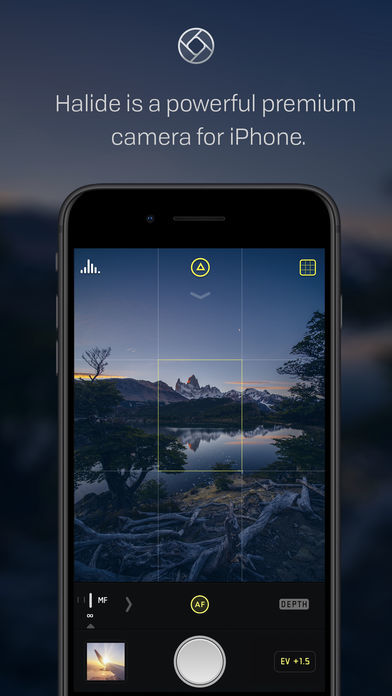
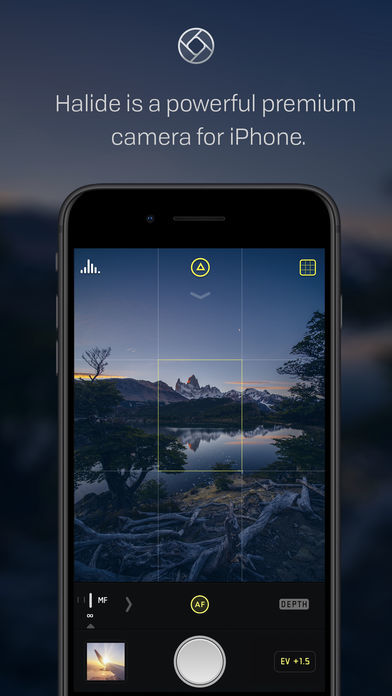


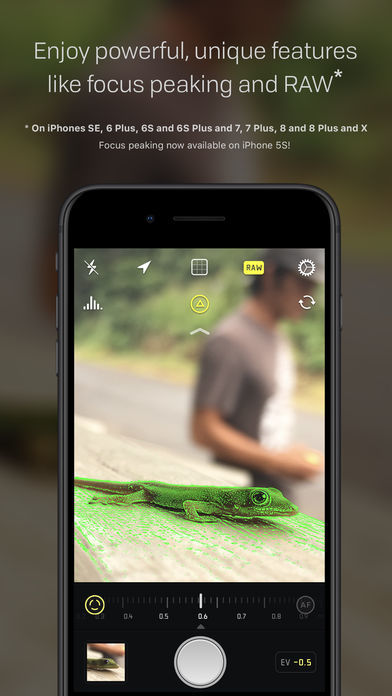
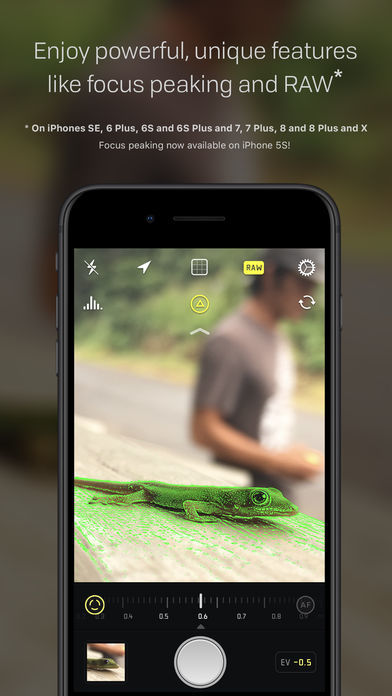
What's New In This Version:
HALIDE 1.6: THE SPEED UPDATE
Our latest update is about speed. We’ve added shortcuts, snap photos faster, and taken the guesswork out of files and formats to make you more efficient. Let’s dive in!
● LOCK SCREEN AND 3D TOUCH SHORTCUTS
By popular demand, we’ve added a lock screen widget to launch Halide with one tap. We’ve added 3D shortcuts to launch the app in either Manual or Auto mode.
● FASTER CAPTURE
Everything feels a lot more responsive, as we’ve cut down the time between hitting the capture button and the new photo appearing. Now you immediately know when you’ve captured the perfect shot.
● RAW WITHOUT COMPROMISE
When you open a RAW image in an app that can’t read RAW, the image looks blurry. We can’t fix those apps, but we’re improving the situation. Apps that aren’t compatible will now fall-back to a processed image we save alongside your RAW. You can turn this off within Advanced Settings.
● RAW ALBUM
After a day full of shooting, we know it’s annoying to sort through your camera roll to find the favorite photos you want to edit. To speed things up, RAW photos are now added to a “RAW” album in your camera roll.
● ADVANCED FORMAT OPTIONS AND TIFF CAPTURE
By popular demand, we’ve added a few advanced format options within Settings. If you’re worried about compatibility with HEIC, switch from “Most Efficient” to “Most Compatible” and Halide will use JPEG.
In situations where Halide can’t shoot RAW, we offer MAX mode, which saves a HEIC or JPEG in the highest quality setting. We now also have TIFF! It’s lossless, but uses 3x the storage.
● ACCESSIBILITY
Halide is the first manual camera app to support VoiceOver, Apple’s assistive technology for the visually impaired. If you or anyone you know relies on VoiceOver, we’d appreciate your feedback, and we’d love to hear how you’re using the app. Please email us at support@halide.cam.
● ERGONOMIC IMPROVEMENTS ON IPHONE X
We've fine-tuned the placement of controls on iPhone X, to improve thumb access. You probably can't see it, but it makes a big difference.
You can purchase Halide - RAW Manual Camera from the App Store for $4.99.
Read More

