Linea Sketch 2.0 has been released for iPad bringing many new features including the ability to move and transform selections, import reference images, draw straight lines, use templates, and more.
Linea Sketch gives you the right balance of power and control to capture your effortlessly. The focus stays where it belongs: on your creations, not on the tools.
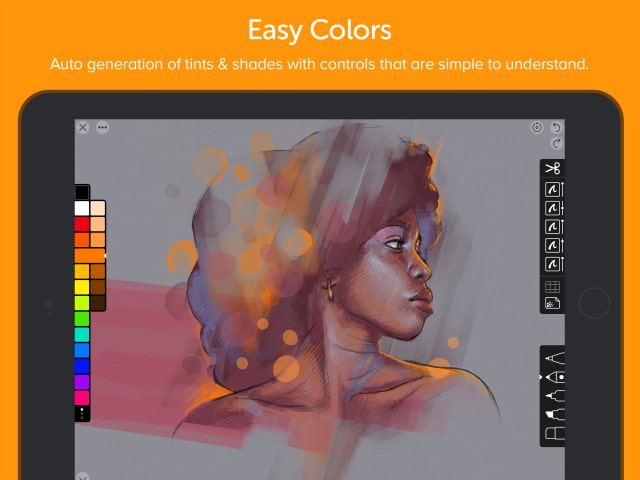

What's New In This Version:
Linea Sketch 2 now lets you move and transform selections, import images for reference, draw straight lines, use new templates in portrait or landscape, drag and drop in split-screen, and more to help bring your ideas and creations to life.
New features. Same simplicity.
Move/Transform Selections
• New scissors icon in Layers panel - see in-app video for a demo!
• Resize by dragging the orange handles
• Rotate with two-fingers or by dragging the selection box outline
ZipLine
• Quickly create straight lines and polygons - see in-app video for a demo!
• The delay needed to activate ZipLine can be adjusted via Linea’s settings
Image Import
• Add images to a layer - see in-app video for a demo!
• Import from your camera, photo library, clipboard, or a file browser app
Portrait Orientation
• Linea now supports portrait orientation for drawings and notes
• New sketches are created using the iPad’s current orientation
• Change the orientation by rotating 90º and closing sketch
New Templates & Grids
• Take notes on Notepads with wide and narrow rules
• All templates work in portrait and landscape orientation
• New storyboarding template with 1.85:1 ratio
• App Design templates updated for latest devices
• Added small dot grid
Split Screen
• Linea can now be used while it’s side-by-side with another app
• Reference an image in Photos or on the web
• Take notes while researching in Safari or any other app
Drag and Drop
• Drag images from another app and drop them into the active layer
• Drag images out of the Export view
• Turn on the Settings option to drag out from Selection
Other
• Reduced size of the smallest eraser
• Added support for Smart Invert Colors to help folks with low vision
You can purchase Linea Sketch from the App Store for $4.99.
Read More
Linea Sketch gives you the right balance of power and control to capture your effortlessly. The focus stays where it belongs: on your creations, not on the tools.
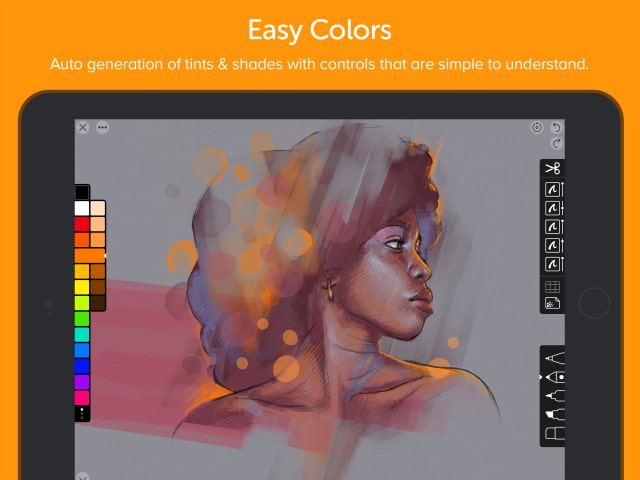

What's New In This Version:
Linea Sketch 2 now lets you move and transform selections, import images for reference, draw straight lines, use new templates in portrait or landscape, drag and drop in split-screen, and more to help bring your ideas and creations to life.
New features. Same simplicity.
Move/Transform Selections
• New scissors icon in Layers panel - see in-app video for a demo!
• Resize by dragging the orange handles
• Rotate with two-fingers or by dragging the selection box outline
ZipLine
• Quickly create straight lines and polygons - see in-app video for a demo!
• The delay needed to activate ZipLine can be adjusted via Linea’s settings
Image Import
• Add images to a layer - see in-app video for a demo!
• Import from your camera, photo library, clipboard, or a file browser app
Portrait Orientation
• Linea now supports portrait orientation for drawings and notes
• New sketches are created using the iPad’s current orientation
• Change the orientation by rotating 90º and closing sketch
New Templates & Grids
• Take notes on Notepads with wide and narrow rules
• All templates work in portrait and landscape orientation
• New storyboarding template with 1.85:1 ratio
• App Design templates updated for latest devices
• Added small dot grid
Split Screen
• Linea can now be used while it’s side-by-side with another app
• Reference an image in Photos or on the web
• Take notes while researching in Safari or any other app
Drag and Drop
• Drag images from another app and drop them into the active layer
• Drag images out of the Export view
• Turn on the Settings option to drag out from Selection
Other
• Reduced size of the smallest eraser
• Added support for Smart Invert Colors to help folks with low vision
You can purchase Linea Sketch from the App Store for $4.99.
Read More

