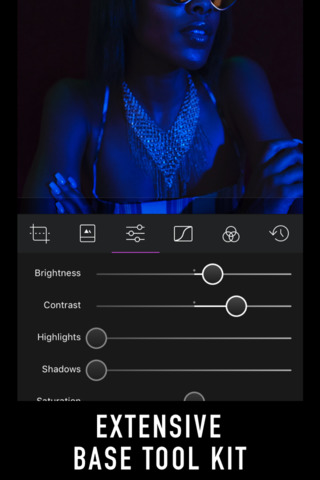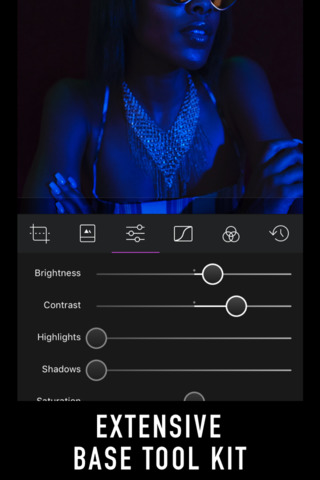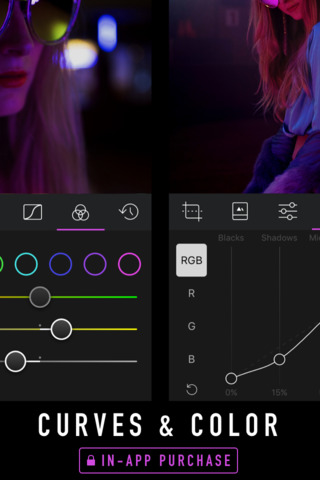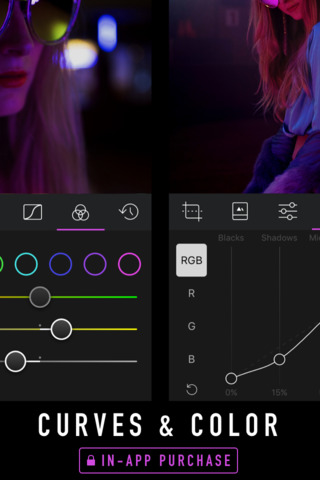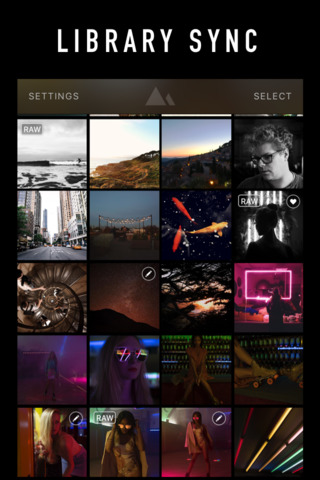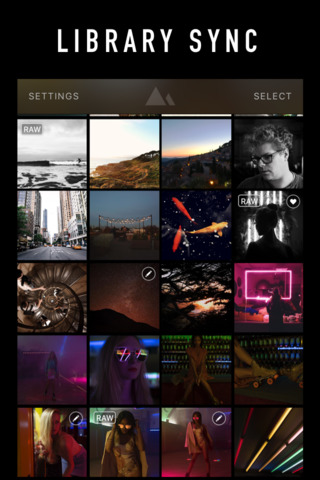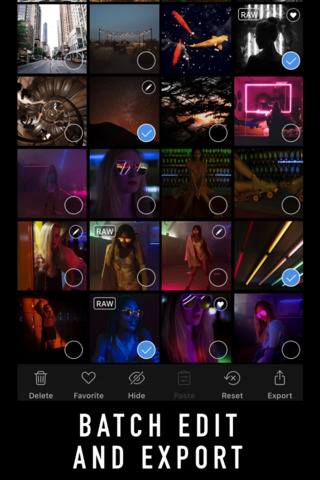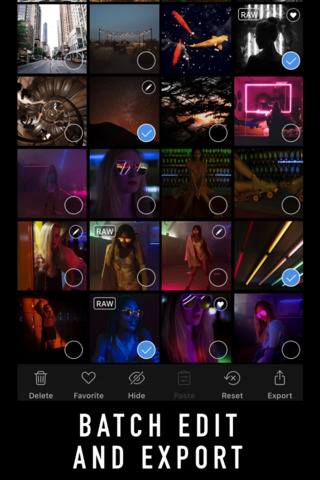The Darkroom photo editing app for iPhone has been updated with Depth Editing, Depth-Aware Filters, Extended-Range RAW, Halide Integration, and more.
Save yourself from the multi-app workflow and discover the most well-designed, integrated, and powerful editing app for iOS. We skip fantasy and novelty and focus on what matters for photographers.
What's New In This Version:
New in this version:
- Depth Editing
When Darkroom encounters Portrait images in your library, it will now automatically load the depth map and recreate the blur from scratch, giving you complete control over its strength and location. With our state of the art depth range selector, you have the power to define exactly where the foreground and the background are.
- Depth-Aware Filters
For the first time on iOS, we are updating our premium Portrait Filter pack to be depth-aware. Each filter will automatically adjust foreground and background settings to optimize the focal point of the image on the face, not on the background.
- Extended-Range RAW
We have rebuilt our RAW engine from the ground up to take full advantage of the Extended-Range color space of RAW files, dramatically improving the amount of details recoverable from the shadows and highlights.
- App-Wide Refinements
We had done an app-wide performance, refinement, and polish pass on the app. Photo editing has a reputation for being a slow and cumbersome process. We however, want to make it as fast as Photo browsing.
- Halide Integration
Last but not least, we've released our half of the Darkroom X Halide integration, adding a dedicated Halide button to the top of our library view when the app is available.
You can download Darkroom from the App Store for free.
Download
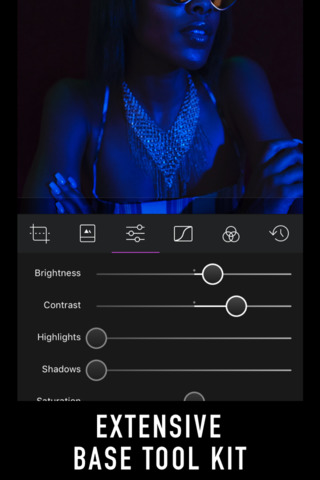
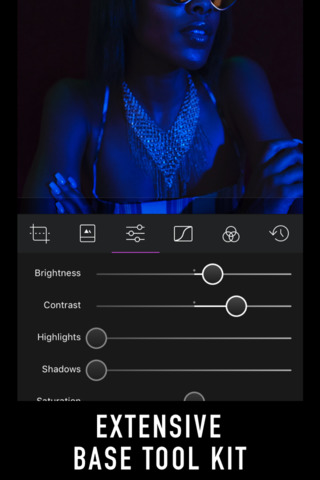


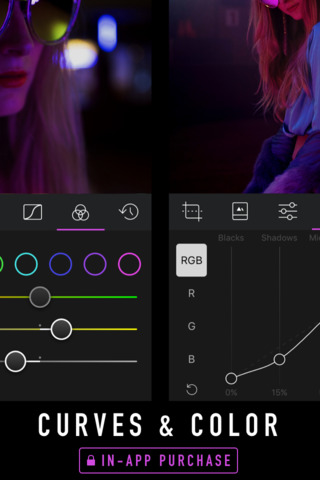
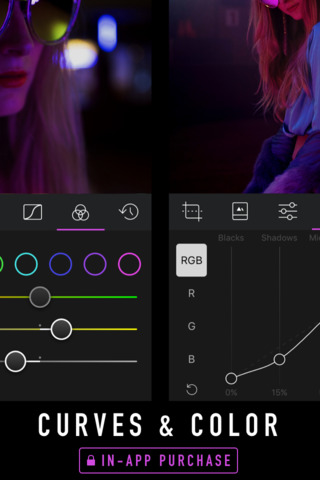
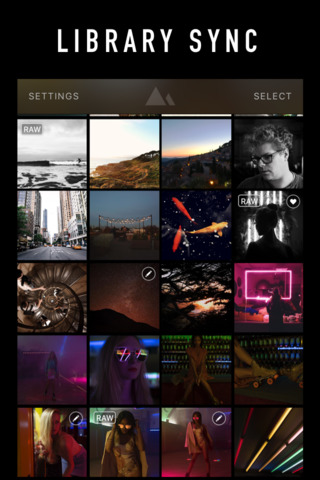
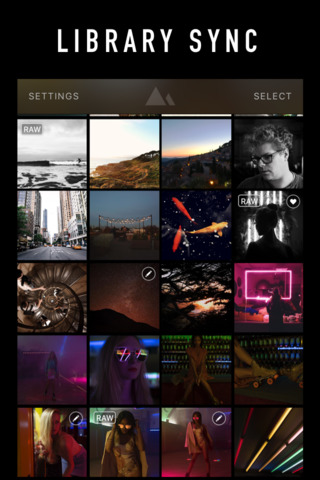
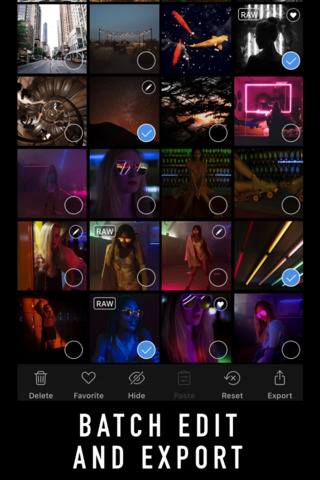
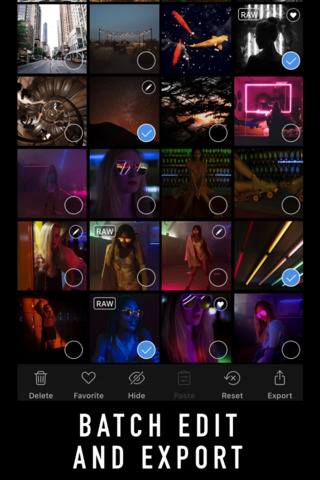
Save yourself from the multi-app workflow and discover the most well-designed, integrated, and powerful editing app for iOS. We skip fantasy and novelty and focus on what matters for photographers.
What's New In This Version:
New in this version:
- Depth Editing
When Darkroom encounters Portrait images in your library, it will now automatically load the depth map and recreate the blur from scratch, giving you complete control over its strength and location. With our state of the art depth range selector, you have the power to define exactly where the foreground and the background are.
- Depth-Aware Filters
For the first time on iOS, we are updating our premium Portrait Filter pack to be depth-aware. Each filter will automatically adjust foreground and background settings to optimize the focal point of the image on the face, not on the background.
- Extended-Range RAW
We have rebuilt our RAW engine from the ground up to take full advantage of the Extended-Range color space of RAW files, dramatically improving the amount of details recoverable from the shadows and highlights.
- App-Wide Refinements
We had done an app-wide performance, refinement, and polish pass on the app. Photo editing has a reputation for being a slow and cumbersome process. We however, want to make it as fast as Photo browsing.
- Halide Integration
Last but not least, we've released our half of the Darkroom X Halide integration, adding a dedicated Halide button to the top of our library view when the app is available.
You can download Darkroom from the App Store for free.
Download