These are instructions on how to find the model number of your iPhone.
Step One
Tap to launch Settings from your Springboard.
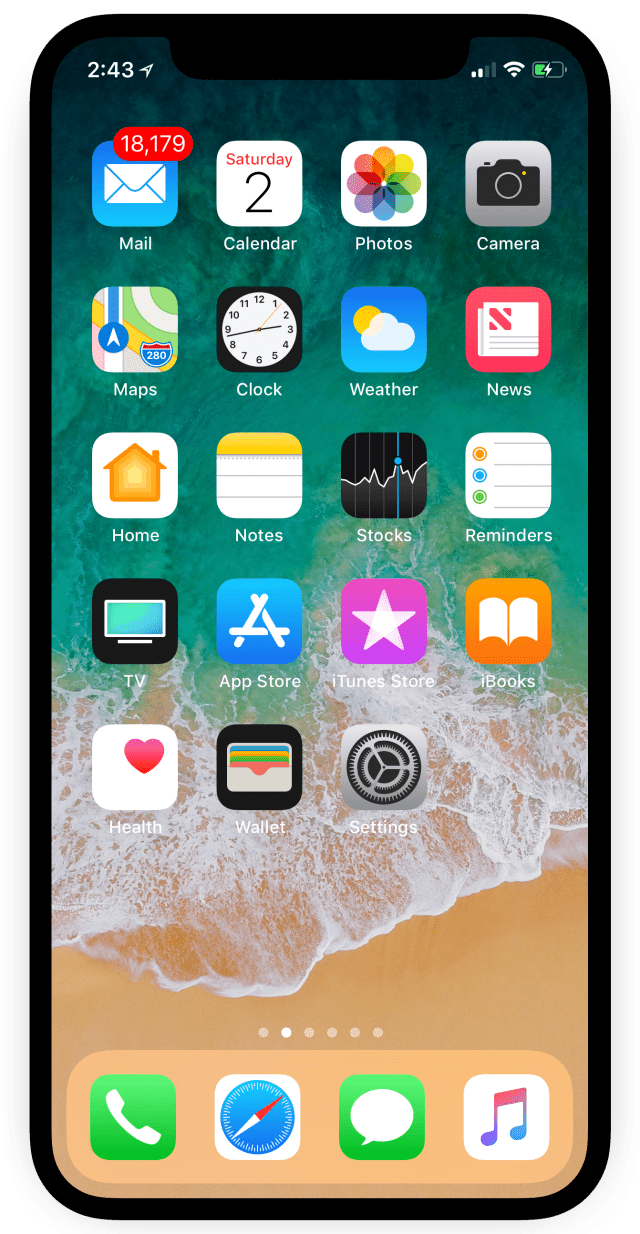
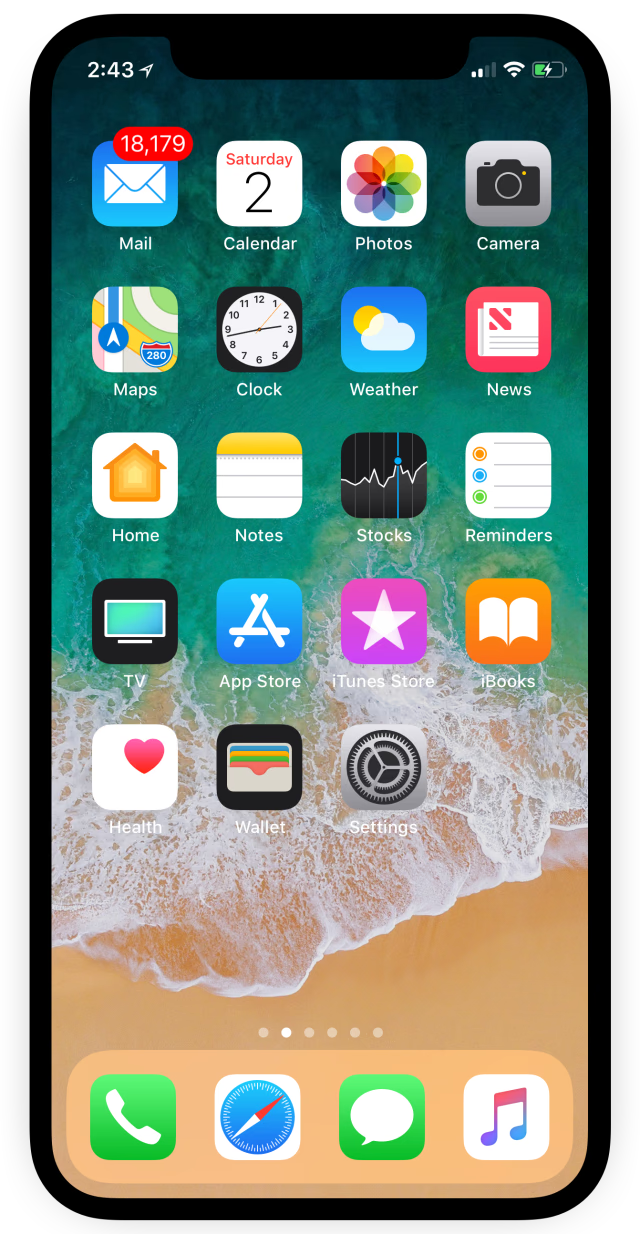
Step Two
Choose General from the Settings menu.
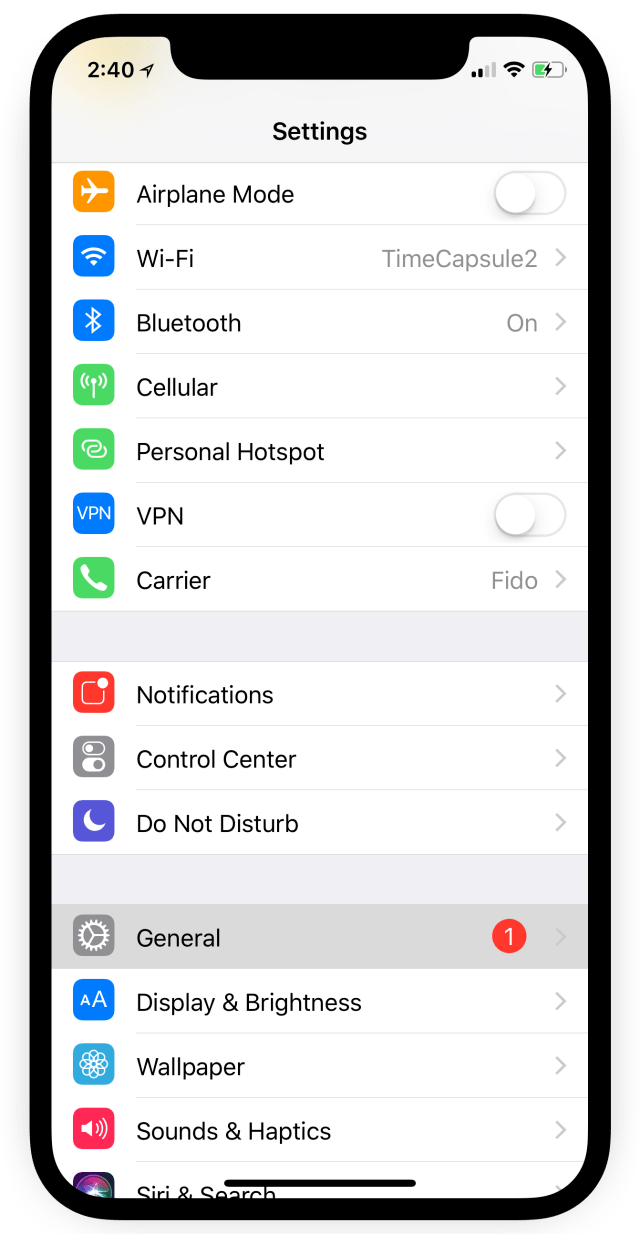
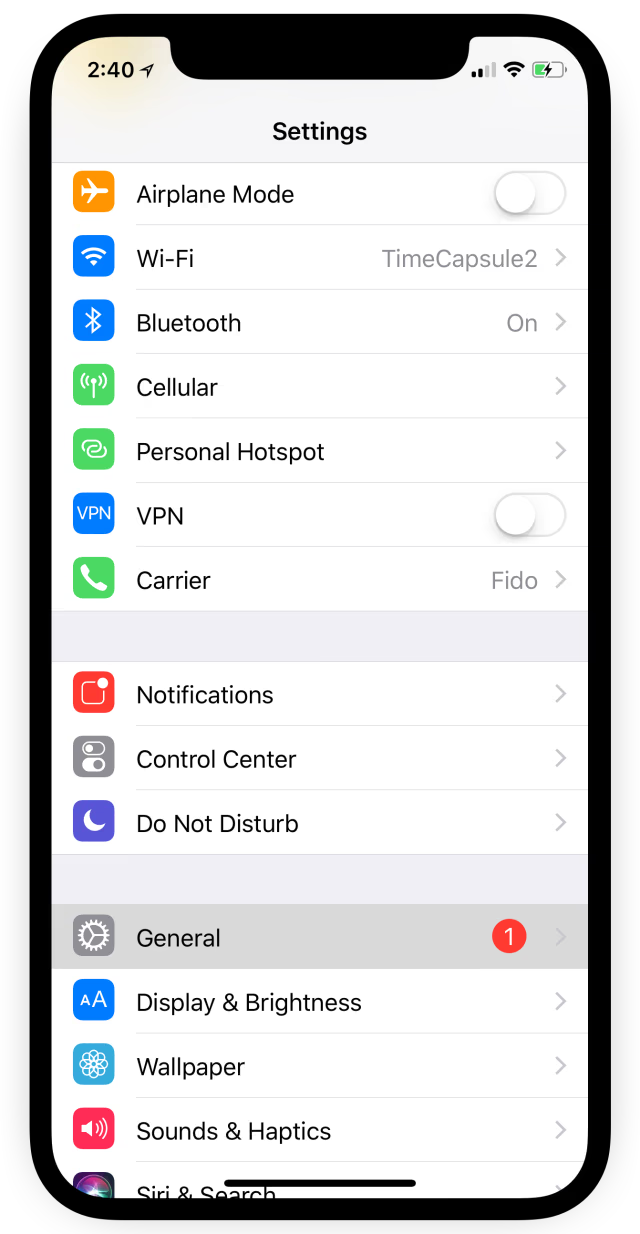
Step Three
Select About from the General menu.
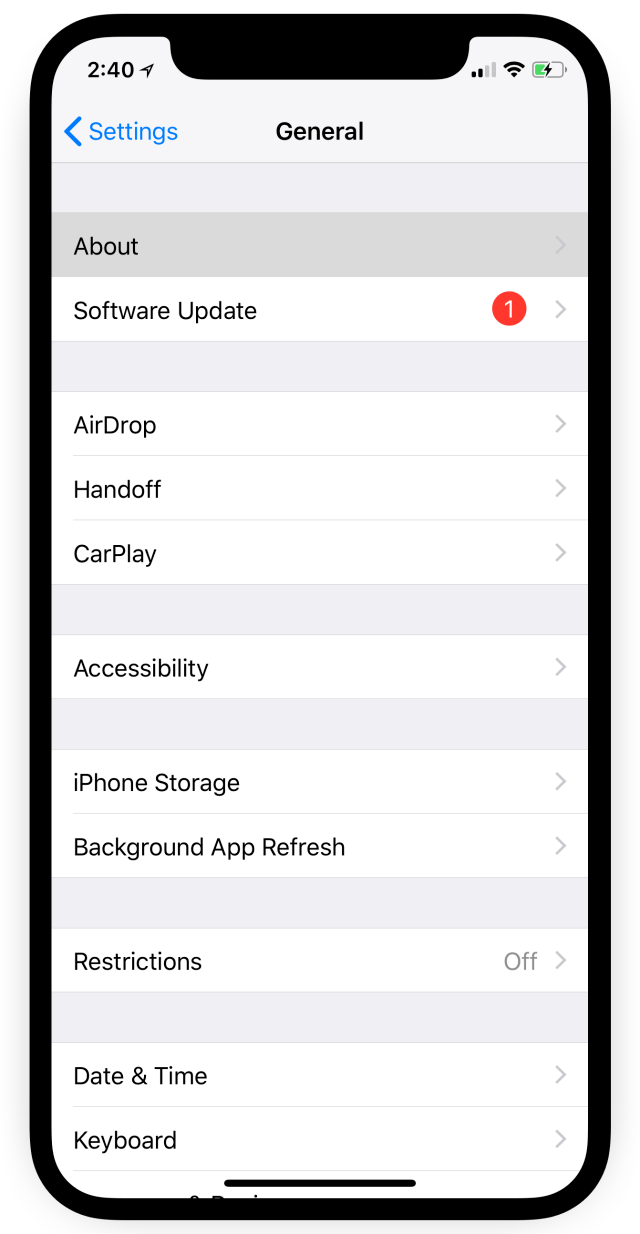
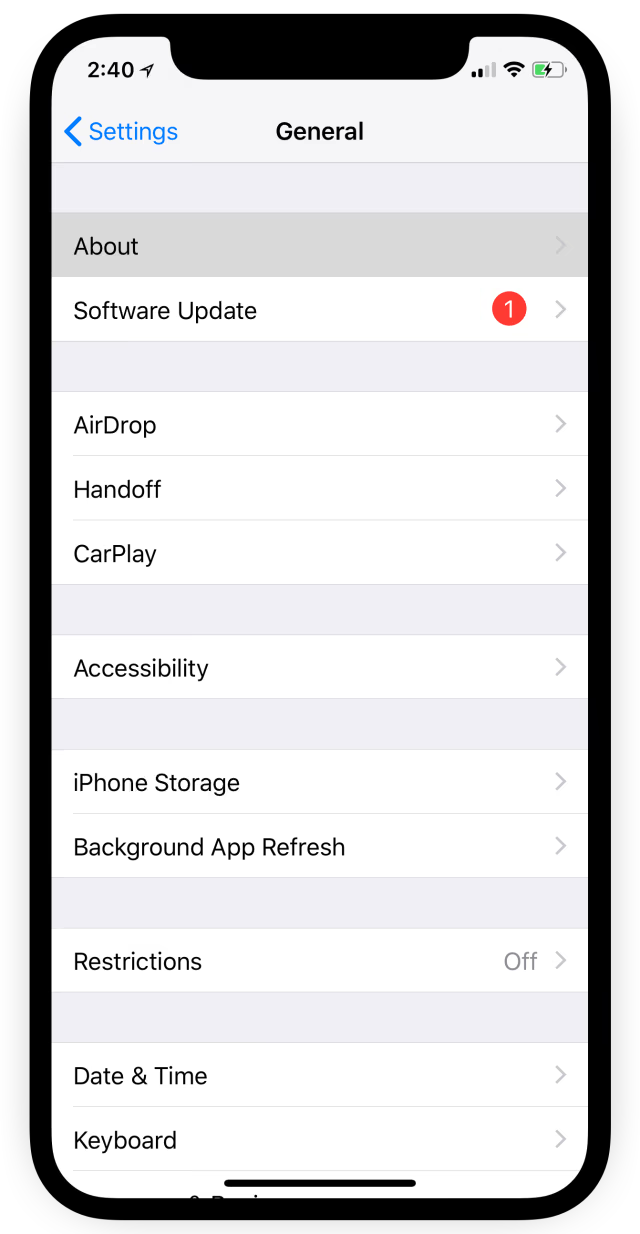
Step Four
Locate the Model row under the About menu and tap the part number to reveal your model number.
Step One
Tap to launch Settings from your Springboard.
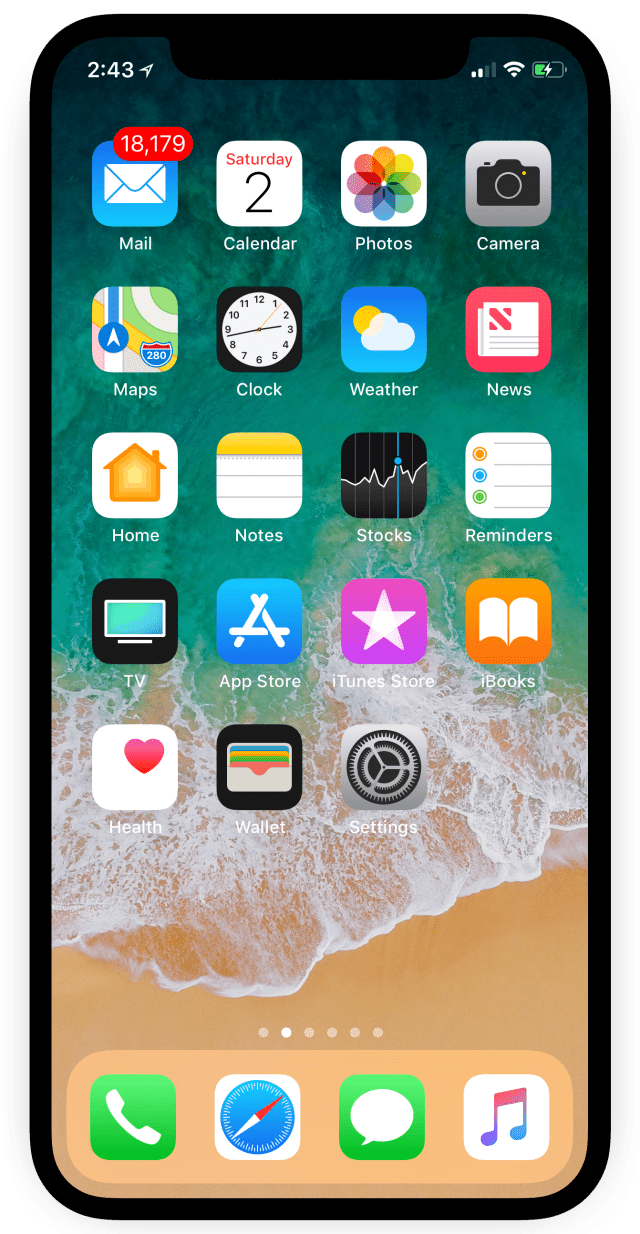
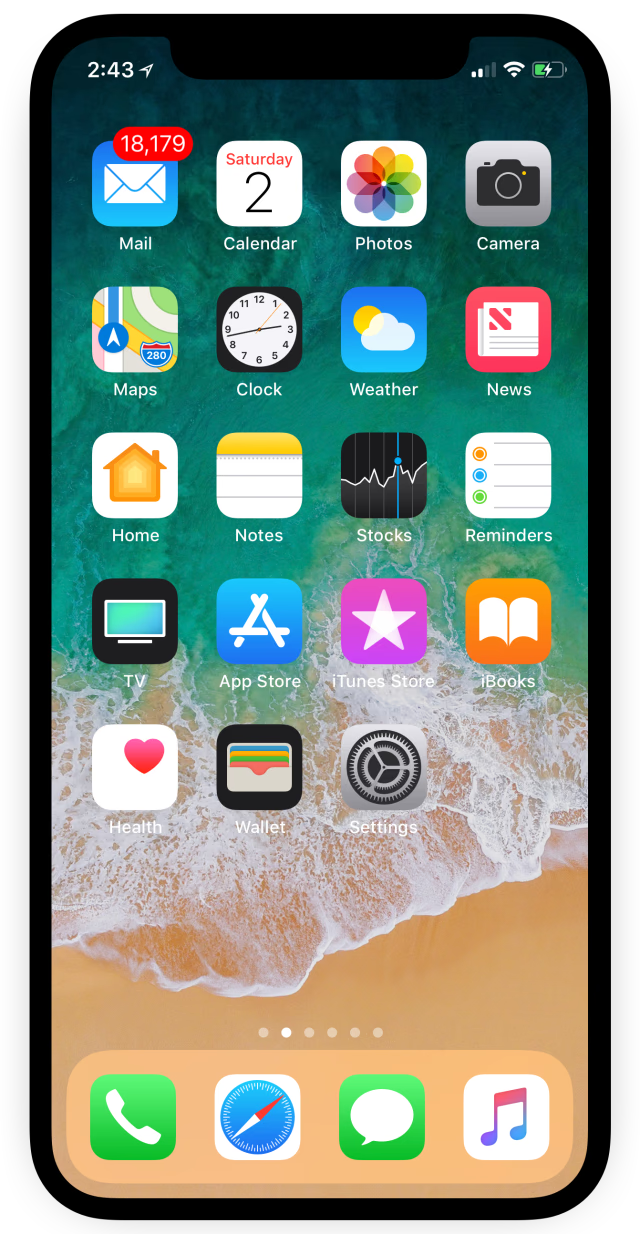
Step Two
Choose General from the Settings menu.
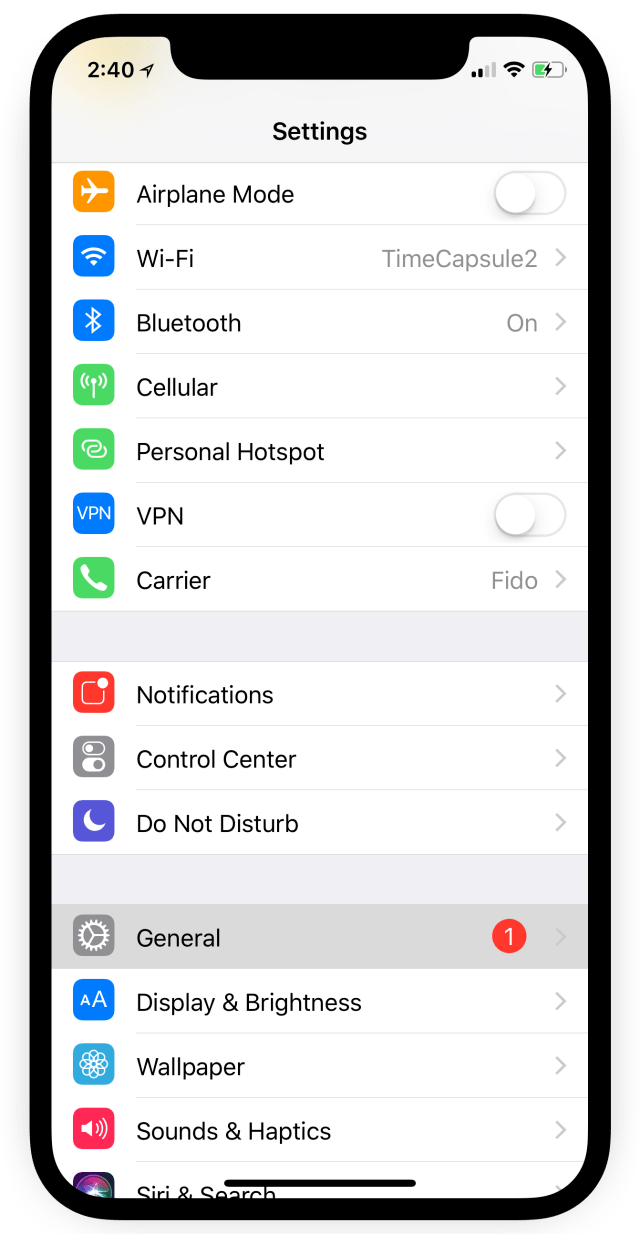
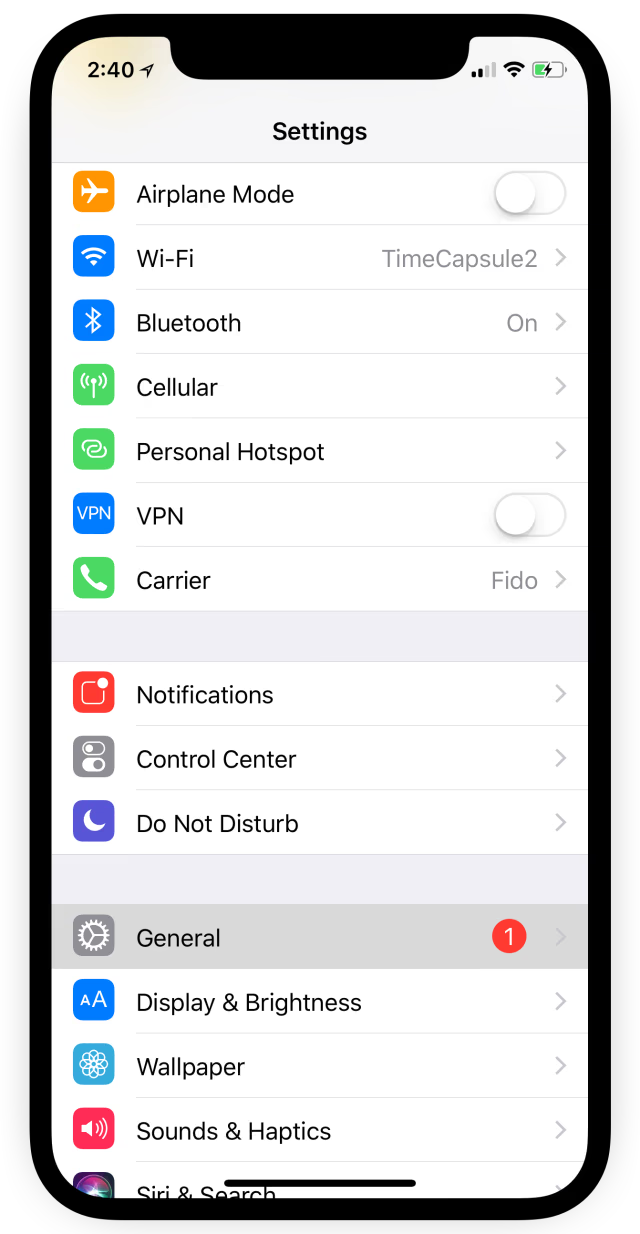
Step Three
Select About from the General menu.
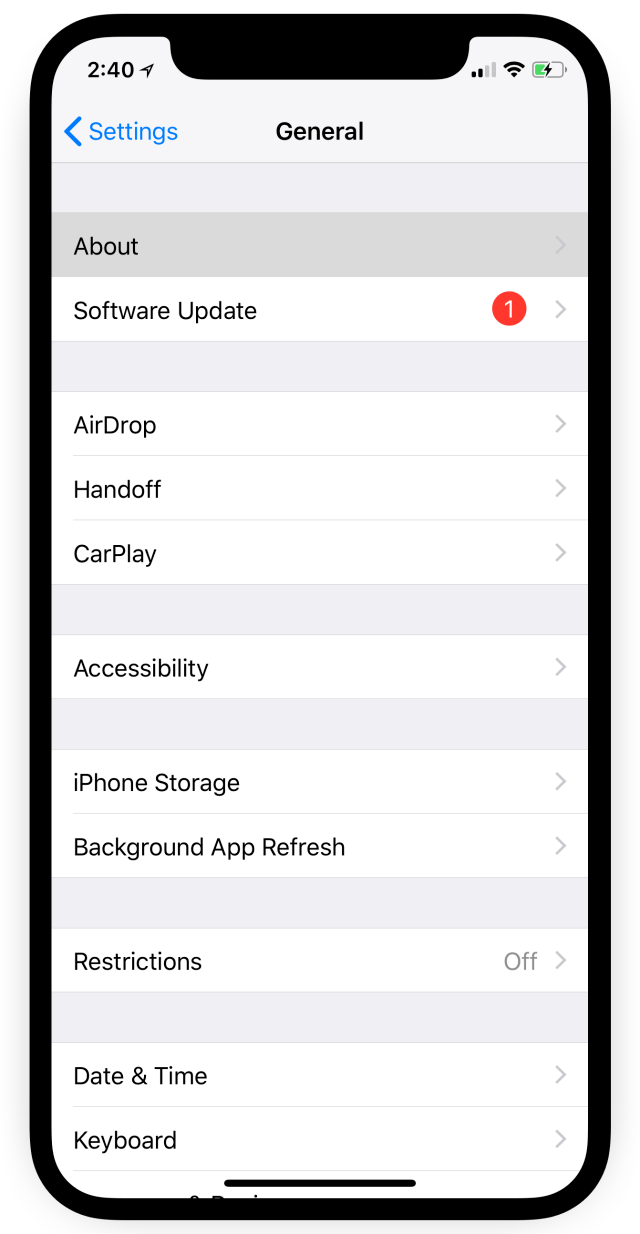
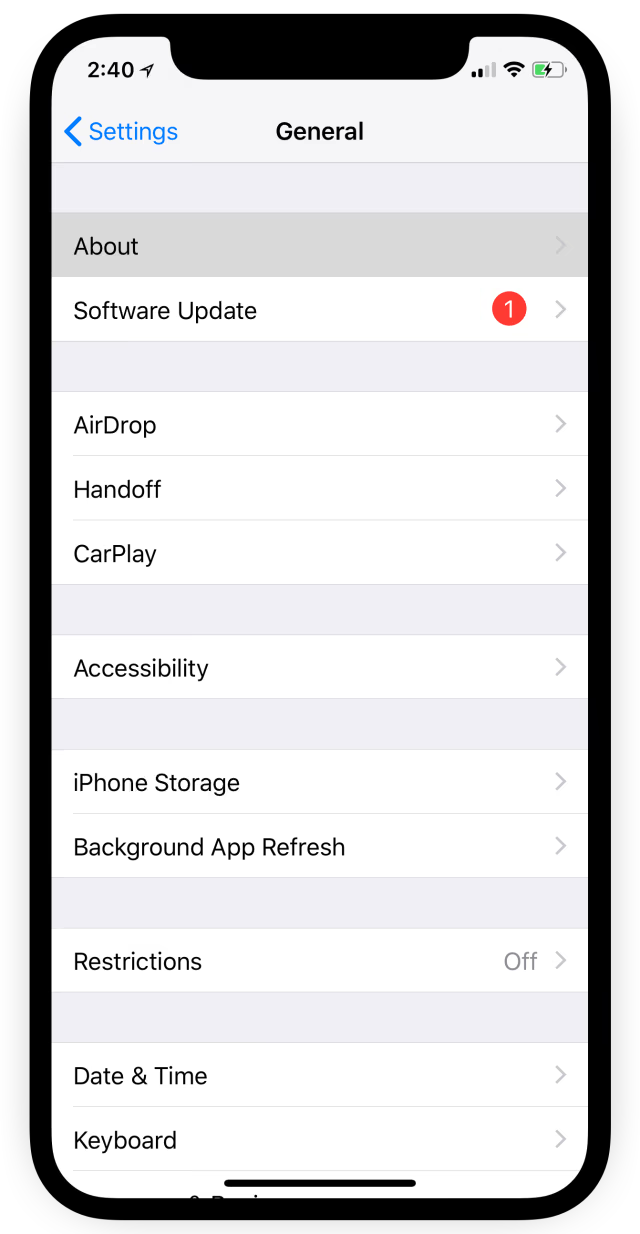
Step Four
Locate the Model row under the About menu and tap the part number to reveal your model number.

