Apple has updated its iWork apps for Mac and iOS with numerous improvements including the ability to easily record, edit, and play audio directly on a page in iOS.
You can check out the changes for each app below!
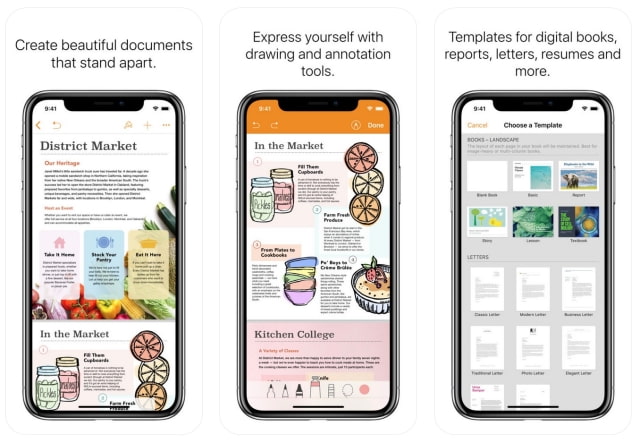
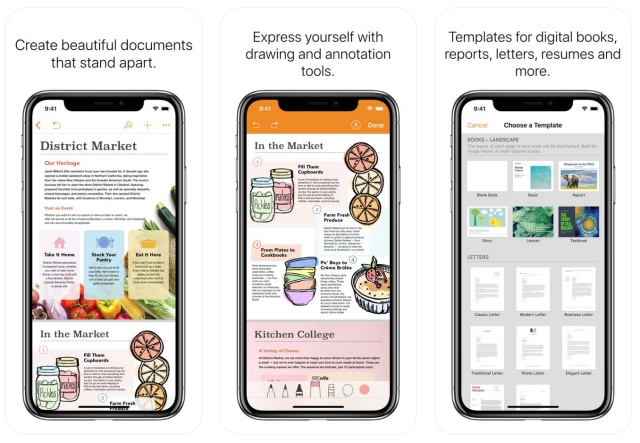
Pages for Mac
• Track text changes in shapes and text boxes.
• Add colors and images to backgrounds in page layout documents.
• Give charts a new look with rounded corners on columns and bars.
• Add mathematical equations to page layout documents using LaTeX or MathML notation.
• Enhance your documents with a variety of new editable shapes.
• Improved support for Arabic and Hebrew.
Pages for iOS
• Easily record, edit, and play audio directly on a page.
• Smart annotation marks now stretch and wrap to follow your text as you edit.
• Quickly switch between drawing and smart annotation modes on iPad.
• A new option in Settings > Pages lets you use Apple Pencil to select and scroll
• Track text changes in shapes and text boxes.
• Add colors and images to backgrounds in page layout documents.
• Give charts a new look with rounded corners on columns and bars.
• Add mathematical equations to page layout documents using LaTeX or MathML notation.
• Enhance your documents with a variety of new editable shapes.
• Add gradient and image fills to shapes and text boxes.
• Easily browse templates by category.
• Save a different auto scroll speed per document when using presenter mode.
• Improved support for Arabic and Hebrew.
Keynote for iOS
• Edit existing or create new master slides.
• Easily record, edit, and play audio directly on a slide.
• A new option in Settings > Keynote lets you use Apple Pencil to select and scroll.
• Export a presentation as a movie or images.
• Give charts a new look with rounded corners on columns and bars.
• Add mathematical equations using LaTeX or MathML notation.
• Enhance your documents with a variety of new editable shapes.
• Add gradient and image fills to shapes and text boxes.
• Improved support for Arabic and Hebrew.
Keynote for Mac
• Add mathematical equations using LaTeX or MathML notation.
• Give charts a new look with rounded corners on columns and bars.
• Enhance your documents with a variety of new editable shapes.
• Improved compatibility with Microsoft PowerPoint.
• Improved support for Arabic and Hebrew.
Numbers for iOS
• Easily record, edit, and play audio directly in a spreadsheet.
• A new option in Settings > Numbers lets you use Apple Pencil to select and scroll
• Give charts a new look with rounded corners on columns and bars.
• Add mathematical equations using LaTeX or MathML notation.
• Enhance your documents with a variety of new editable shapes.
• Add gradient and image fills to shapes and text boxes.
• Easily browse templates by category.
Numbers for Mac
• Give charts a new look with rounded corners on columns and bars.
• Add mathematical equations using LaTeX or MathML notation.
• Enhance your documents with a variety of new editable shapes.
• Improved compatibility with Microsoft Excel.
• Improved CSV and text import.
You can check out the changes for each app below!
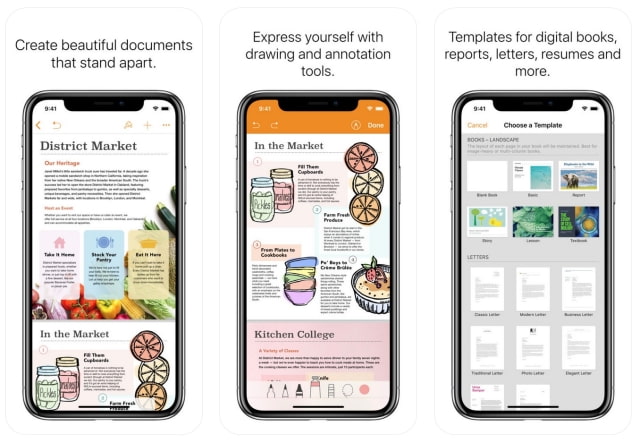
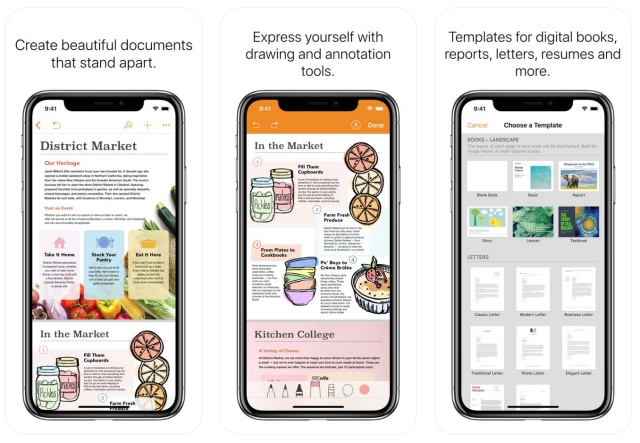
Pages for Mac
• Track text changes in shapes and text boxes.
• Add colors and images to backgrounds in page layout documents.
• Give charts a new look with rounded corners on columns and bars.
• Add mathematical equations to page layout documents using LaTeX or MathML notation.
• Enhance your documents with a variety of new editable shapes.
• Improved support for Arabic and Hebrew.
Pages for iOS
• Easily record, edit, and play audio directly on a page.
• Smart annotation marks now stretch and wrap to follow your text as you edit.
• Quickly switch between drawing and smart annotation modes on iPad.
• A new option in Settings > Pages lets you use Apple Pencil to select and scroll
• Track text changes in shapes and text boxes.
• Add colors and images to backgrounds in page layout documents.
• Give charts a new look with rounded corners on columns and bars.
• Add mathematical equations to page layout documents using LaTeX or MathML notation.
• Enhance your documents with a variety of new editable shapes.
• Add gradient and image fills to shapes and text boxes.
• Easily browse templates by category.
• Save a different auto scroll speed per document when using presenter mode.
• Improved support for Arabic and Hebrew.
Keynote for iOS
• Edit existing or create new master slides.
• Easily record, edit, and play audio directly on a slide.
• A new option in Settings > Keynote lets you use Apple Pencil to select and scroll.
• Export a presentation as a movie or images.
• Give charts a new look with rounded corners on columns and bars.
• Add mathematical equations using LaTeX or MathML notation.
• Enhance your documents with a variety of new editable shapes.
• Add gradient and image fills to shapes and text boxes.
• Improved support for Arabic and Hebrew.
Keynote for Mac
• Add mathematical equations using LaTeX or MathML notation.
• Give charts a new look with rounded corners on columns and bars.
• Enhance your documents with a variety of new editable shapes.
• Improved compatibility with Microsoft PowerPoint.
• Improved support for Arabic and Hebrew.
Numbers for iOS
• Easily record, edit, and play audio directly in a spreadsheet.
• A new option in Settings > Numbers lets you use Apple Pencil to select and scroll
• Give charts a new look with rounded corners on columns and bars.
• Add mathematical equations using LaTeX or MathML notation.
• Enhance your documents with a variety of new editable shapes.
• Add gradient and image fills to shapes and text boxes.
• Easily browse templates by category.
Numbers for Mac
• Give charts a new look with rounded corners on columns and bars.
• Add mathematical equations using LaTeX or MathML notation.
• Enhance your documents with a variety of new editable shapes.
• Improved compatibility with Microsoft Excel.
• Improved CSV and text import.

