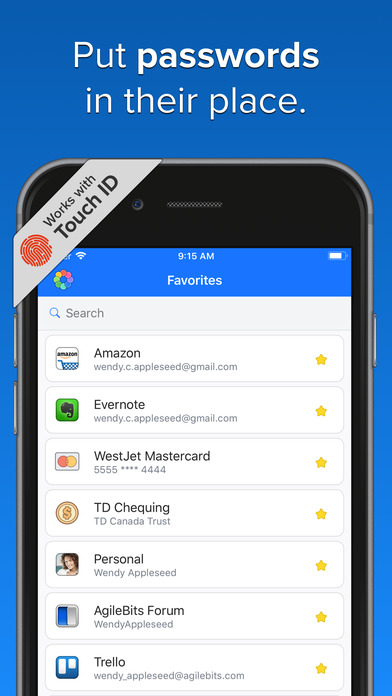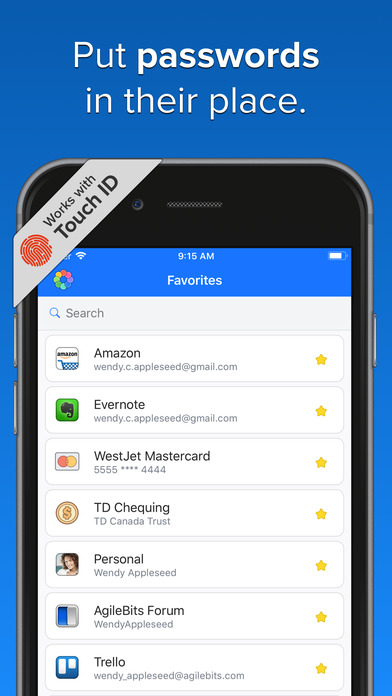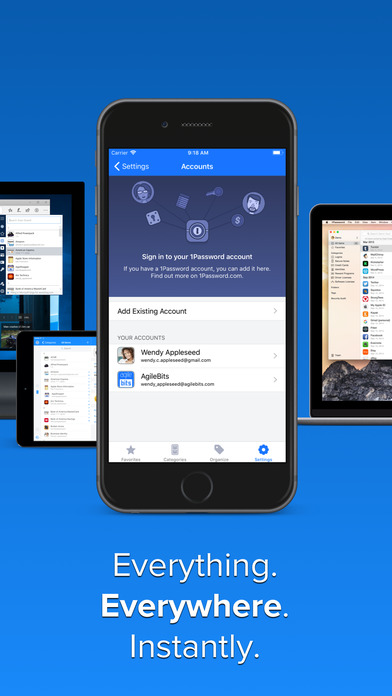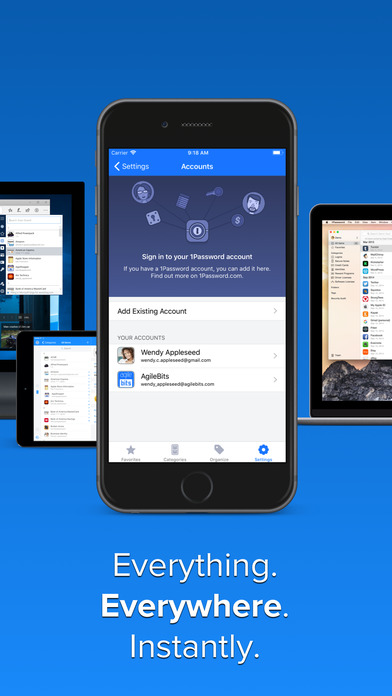AgileBits has updated 1Password with Markdown support in secure notes, stickers for Messages, and numerous other improvements.
1Password: the password manager that's as beautiful and simple as it is secure. Just add your passwords and let 1Password do the rest. Sign in to websites and apps with just a few taps, and use the password generator to change your passwords and make them stronger.
What's New In This Version:
● Rich Text in Secure Notes Using Markdown
When we introduced 1Password 7 for Mac back in May we debuted a whole new way to look at your secure notes. Today, we’re happy to announce that 1Password for iOS has joined the party. You can now create gorgeous looking secure notes complete with headers, bold and italic text, lists, tappable links, and more.
● 1Password Stickers
If you follow us on social media or keep up to date with our blog (and why wouldn’t you?) you know that our art department is incredibly talented. We are always looking for new ways to let them stretch their creative muscles. When they came to us with a collection of stickers and asked to create a sticker app, there was no way we could refuse. You’ll find a whole collection of stickers in Messages, we hope you enjoy them as much as we do!
● Fixes, Fixes, Everywhere
Two of the most prevalent bugs we’ve seen reported have also been fixed in this update. Searching no longer returns broken or incorrect results, and creating a new item no longer causes 1Password to become unresponsive. We had some fantastic help tracking these one down from many of you, so thank you so much.
New
- Markdown support in Secure Notes! {OPM-1099}
- 1Password now generates specific icons for each item when an icon doesn't exist. {OPI-4366}
- 1Password Stickers! Check out our stickers in Messages app.
Improved
- Updated the text throughout the app to be more consistent.
- Improved rendering of template icons in list and detail views.
Fixed
- Corrected an issue where search could become completely hosed when the items in a vault were updated while search was taking place (for instance, when syncing). {apple-issues#62}
- Fixed an issue where adding a Related Item would not refresh the item detail view. {apple-issues#1075}
- Fixed an issue that allowed users without the proper permission to move an item to the trash. {apple-issue#1330}
- Corrected a problem where 1Password would become unresponsive after adding a new item.
- Fixed a crash that could occur when decrypting an item's icon. {apple-issues#1567}
- Fixed a crash that could occur when viewing Secure Notes. {apple-issues#1724}
- Fixed a crash that could occur during item saving. {apple-issues#1734}
You can download 1Password from the App Store at the link below.
Download
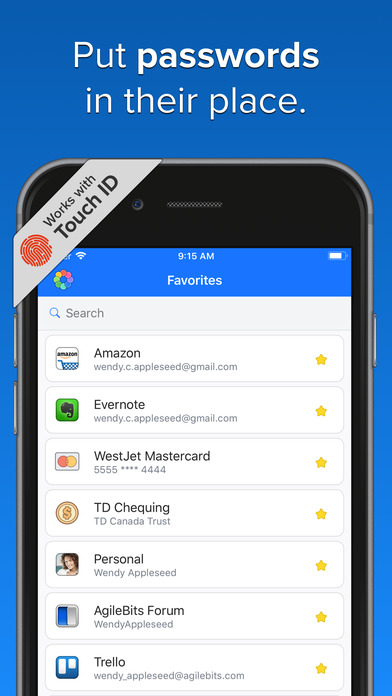
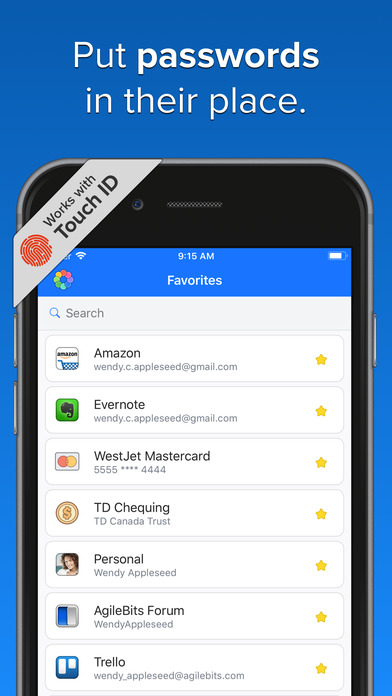




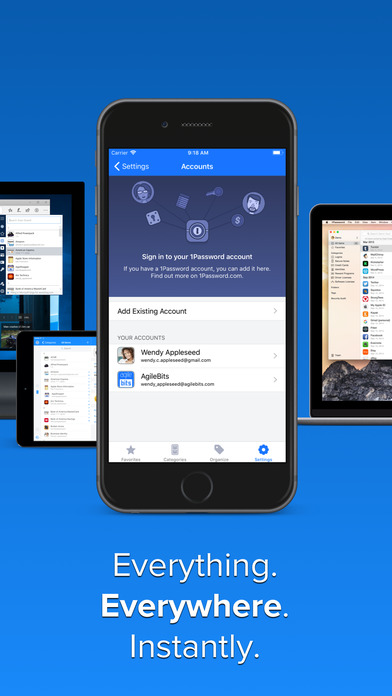
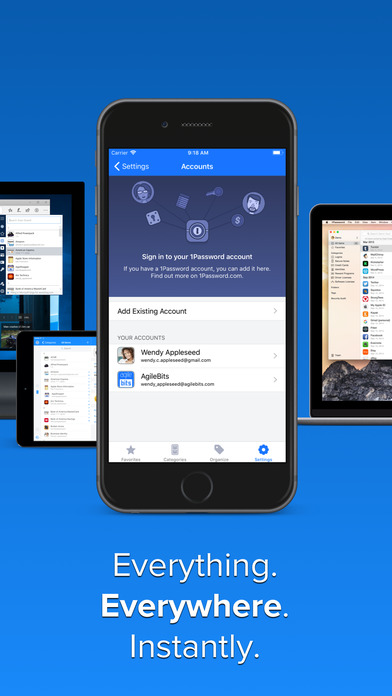


1Password: the password manager that's as beautiful and simple as it is secure. Just add your passwords and let 1Password do the rest. Sign in to websites and apps with just a few taps, and use the password generator to change your passwords and make them stronger.
What's New In This Version:
● Rich Text in Secure Notes Using Markdown
When we introduced 1Password 7 for Mac back in May we debuted a whole new way to look at your secure notes. Today, we’re happy to announce that 1Password for iOS has joined the party. You can now create gorgeous looking secure notes complete with headers, bold and italic text, lists, tappable links, and more.
● 1Password Stickers
If you follow us on social media or keep up to date with our blog (and why wouldn’t you?) you know that our art department is incredibly talented. We are always looking for new ways to let them stretch their creative muscles. When they came to us with a collection of stickers and asked to create a sticker app, there was no way we could refuse. You’ll find a whole collection of stickers in Messages, we hope you enjoy them as much as we do!
● Fixes, Fixes, Everywhere
Two of the most prevalent bugs we’ve seen reported have also been fixed in this update. Searching no longer returns broken or incorrect results, and creating a new item no longer causes 1Password to become unresponsive. We had some fantastic help tracking these one down from many of you, so thank you so much.
New
- Markdown support in Secure Notes! {OPM-1099}
- 1Password now generates specific icons for each item when an icon doesn't exist. {OPI-4366}
- 1Password Stickers! Check out our stickers in Messages app.
Improved
- Updated the text throughout the app to be more consistent.
- Improved rendering of template icons in list and detail views.
Fixed
- Corrected an issue where search could become completely hosed when the items in a vault were updated while search was taking place (for instance, when syncing). {apple-issues#62}
- Fixed an issue where adding a Related Item would not refresh the item detail view. {apple-issues#1075}
- Fixed an issue that allowed users without the proper permission to move an item to the trash. {apple-issue#1330}
- Corrected a problem where 1Password would become unresponsive after adding a new item.
- Fixed a crash that could occur when decrypting an item's icon. {apple-issues#1567}
- Fixed a crash that could occur when viewing Secure Notes. {apple-issues#1724}
- Fixed a crash that could occur during item saving. {apple-issues#1734}
You can download 1Password from the App Store at the link below.
Download