1Password for Mac has been updated to version 7.2 which adds support for macOS Mojave's dark mode, builds in support for Safari, and removes the ability to automatically submits passwords once they have been filled.
Dark Mode
Once you unlock 1Password, you’ll be greeted with a user interface that is right at home in Dark Mode. I love how website icons pop against the dark background, making it easier than ever to spot the login you’re looking for.
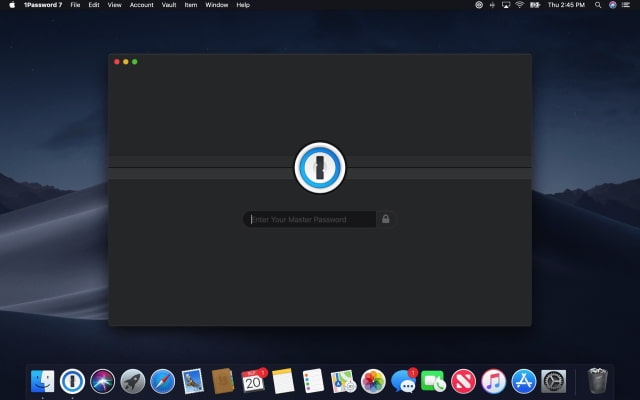
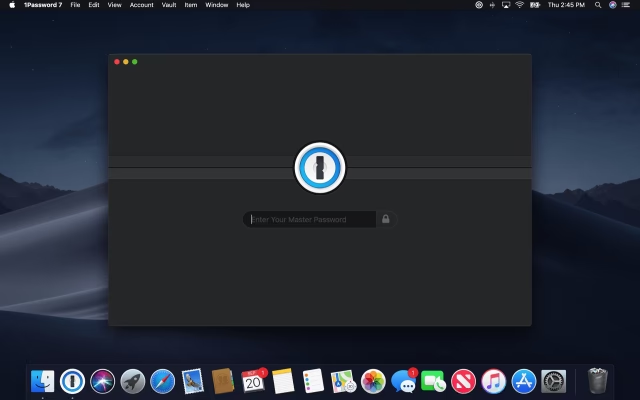
Safari Support
With 1Password 7.2 we’ve built the Safari extension right into the app, meaning you’ll never have to install a separate browser extension again! The new Safari 1Password extension also brings with it loads of security improvements. By using the new Safari App Extension feature provided by Apple, 1Password has even more protections against man-in-the-middle attacks and other exploits of that nature.


Auto Password Submission
Notice that 1Password 7.2 no longer automatically submits passwords once they have been filled. AgileBits says this was a difficult decision to make, but they made it for the following reasons:
● When 1Password automatically submits a password, it has no way of knowing whether it’s filling a password into a legitimate password field or something created by a nefarious website. If a password is automatically submitted, users are not given the opportunity to say “no” to submitting a form.
● Sometimes a website doesn’t behave as 1Password might expect, resulting in passwords being filled sub-optimally, or fields being left blank. If 1Password were to automatically submit forms in these cases, users are left with an experience that we don’t feel reflects how we want 1Password to work and can lead to confusion.
● The mechanism by which 1Password was performing autosubmit is no longer supported in macOS Mojave. As yet another step towards a more secure environment, apps that can virtually type the ‘Return’ key on the keyboard have been significantly restricted.
● 1Password automatically leaves focus on the password field so there’s no need to click the submit button. Just press the Enter key and you’re all set. Alongside the Command-\ fill keyboard shortcut, it works quite well.
You can download 1Password from the App Store at the link below. It's also available directly from here.
Read More
Dark Mode
Once you unlock 1Password, you’ll be greeted with a user interface that is right at home in Dark Mode. I love how website icons pop against the dark background, making it easier than ever to spot the login you’re looking for.
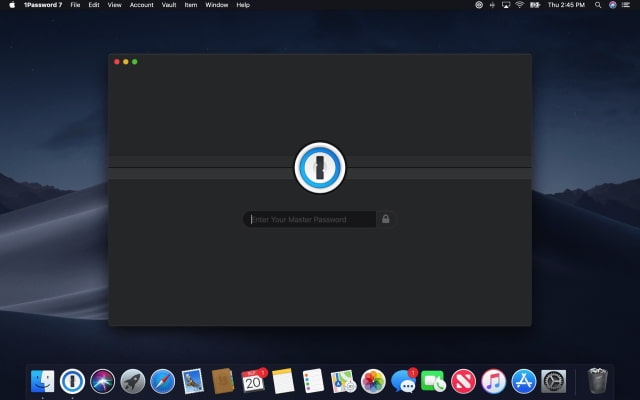
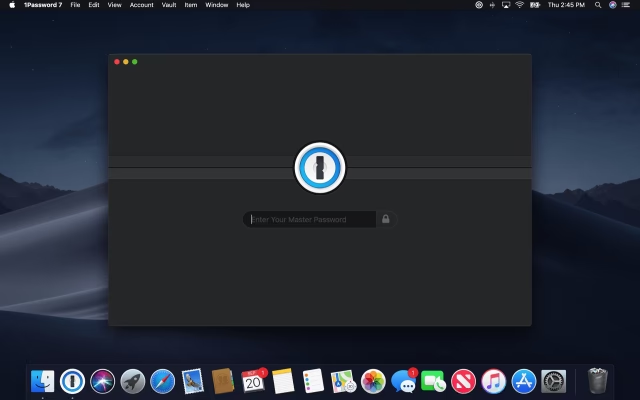
Safari Support
With 1Password 7.2 we’ve built the Safari extension right into the app, meaning you’ll never have to install a separate browser extension again! The new Safari 1Password extension also brings with it loads of security improvements. By using the new Safari App Extension feature provided by Apple, 1Password has even more protections against man-in-the-middle attacks and other exploits of that nature.


Auto Password Submission
Notice that 1Password 7.2 no longer automatically submits passwords once they have been filled. AgileBits says this was a difficult decision to make, but they made it for the following reasons:
● When 1Password automatically submits a password, it has no way of knowing whether it’s filling a password into a legitimate password field or something created by a nefarious website. If a password is automatically submitted, users are not given the opportunity to say “no” to submitting a form.
● Sometimes a website doesn’t behave as 1Password might expect, resulting in passwords being filled sub-optimally, or fields being left blank. If 1Password were to automatically submit forms in these cases, users are left with an experience that we don’t feel reflects how we want 1Password to work and can lead to confusion.
● The mechanism by which 1Password was performing autosubmit is no longer supported in macOS Mojave. As yet another step towards a more secure environment, apps that can virtually type the ‘Return’ key on the keyboard have been significantly restricted.
● 1Password automatically leaves focus on the password field so there’s no need to click the submit button. Just press the Enter key and you’re all set. Alongside the Command-\ fill keyboard shortcut, it works quite well.
You can download 1Password from the App Store at the link below. It's also available directly from here.
Read More

