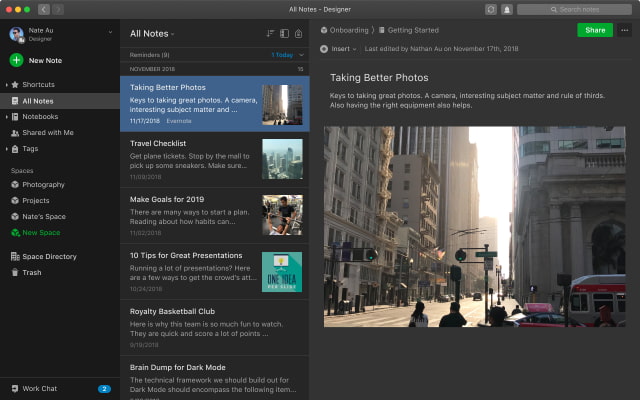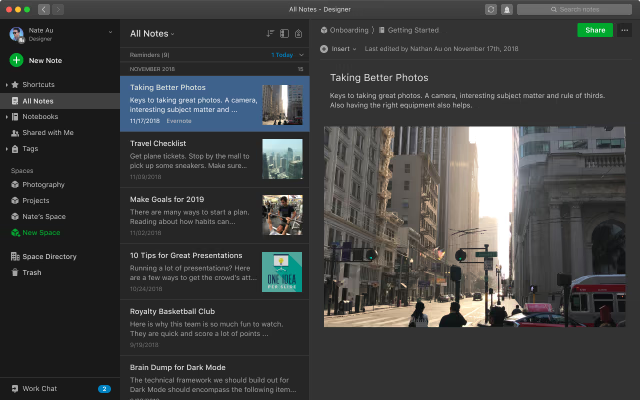Evernote has been updated with a new Dark Mode for macOS Mojave, iOS, and Android.
Dark mode in Evernote makes reading and writing easier on your eyes by allowing you to switch to a darker, higher-contrast color theme. Dark mode is available in Evernote for Mac, iOS, and Android.
You'll need the most recent version of Evernote on macOS and iOS to enable Dark Mode. You can download Evernote from the Mac App Store and the App Store for free.
Dark Mode is currently only available for Macs using macOS 10.14 (Mojave). When you enable Dark Mode on your Mac, Evernote will automatically switch to the dark color theme. To enable Dark Mode on your Mac choose System Preferences from the Apple menu, select General, and choose the Dark option from the Appearance options. When in Dark Mode, you can use a light-colored note editor if you prefer. In Evernote, go to Evernote > Preferences from the menu bar and check the box for "Use Light Mode for notes."
To enable the dark theme on your iOS device open Evernote and tap the Account tab at the far right of the navigation toolbar. Tap Settings, find Dark Theme in the settings menu, then toggle the switch.
There's no timeline yet on when Dark Mode might arrive on Windows or the web. Please follow iClarified on Twitter, Facebook, or RSS for updates.
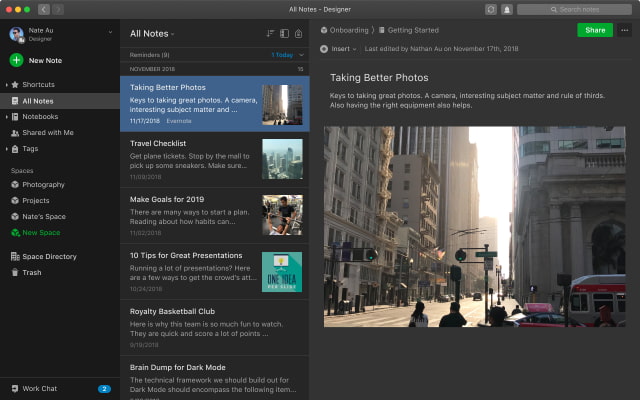
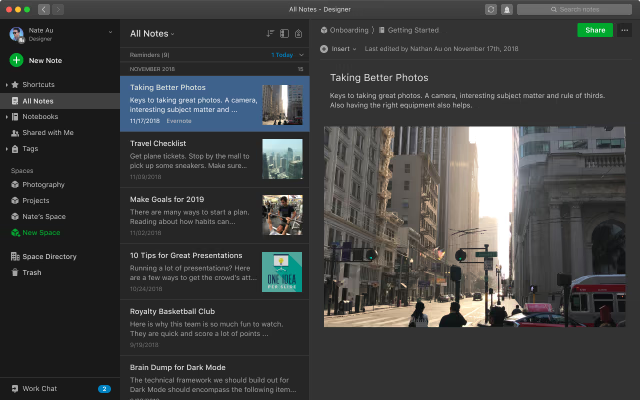
Dark mode in Evernote makes reading and writing easier on your eyes by allowing you to switch to a darker, higher-contrast color theme. Dark mode is available in Evernote for Mac, iOS, and Android.
You'll need the most recent version of Evernote on macOS and iOS to enable Dark Mode. You can download Evernote from the Mac App Store and the App Store for free.
Dark Mode is currently only available for Macs using macOS 10.14 (Mojave). When you enable Dark Mode on your Mac, Evernote will automatically switch to the dark color theme. To enable Dark Mode on your Mac choose System Preferences from the Apple menu, select General, and choose the Dark option from the Appearance options. When in Dark Mode, you can use a light-colored note editor if you prefer. In Evernote, go to Evernote > Preferences from the menu bar and check the box for "Use Light Mode for notes."
To enable the dark theme on your iOS device open Evernote and tap the Account tab at the far right of the navigation toolbar. Tap Settings, find Dark Theme in the settings menu, then toggle the switch.
There's no timeline yet on when Dark Mode might arrive on Windows or the web. Please follow iClarified on Twitter, Facebook, or RSS for updates.