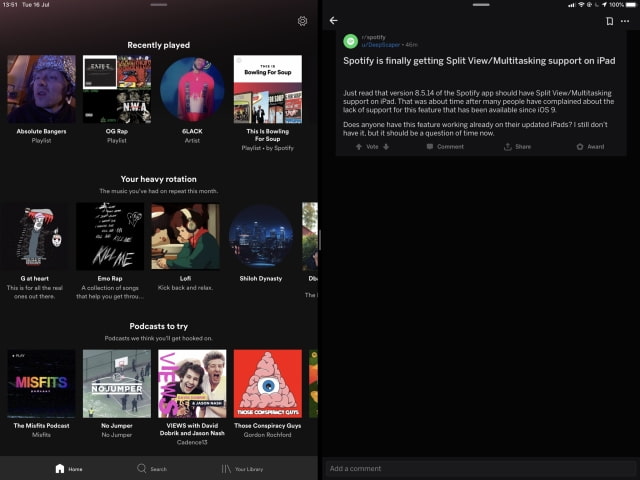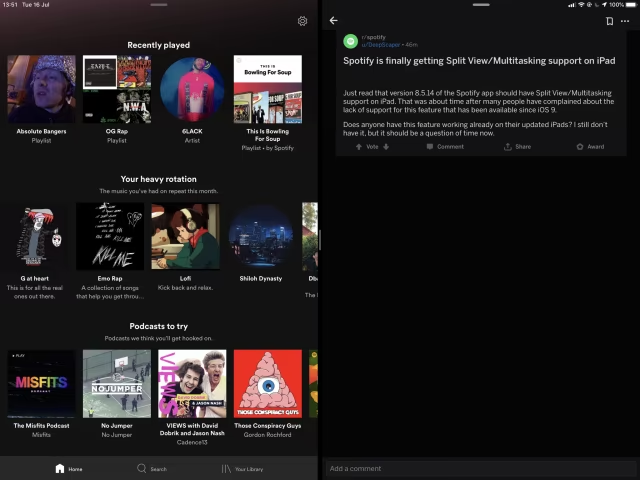The Spotify app for iPad has been updated with Split View and Slide Over support.
To use Slide Over, open an app, then simply hold and drag the Spotify app icon out of your dock to your screen. If you want to use Split View, drag the icon to the left or right side of the screen.
You can download Spotify from the App Store for free.
Read More [via reddit] [via Verge]
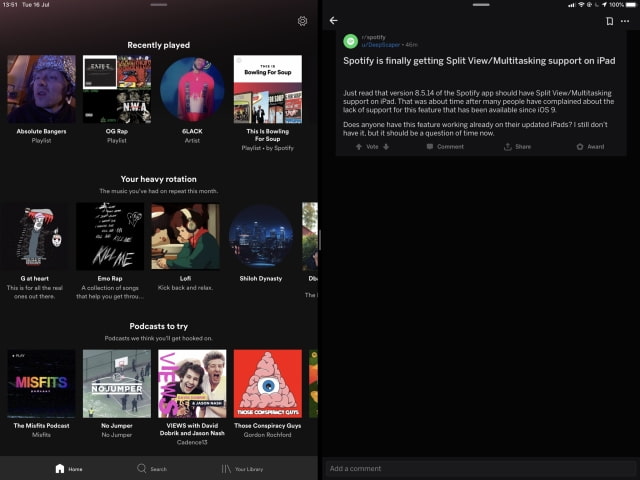
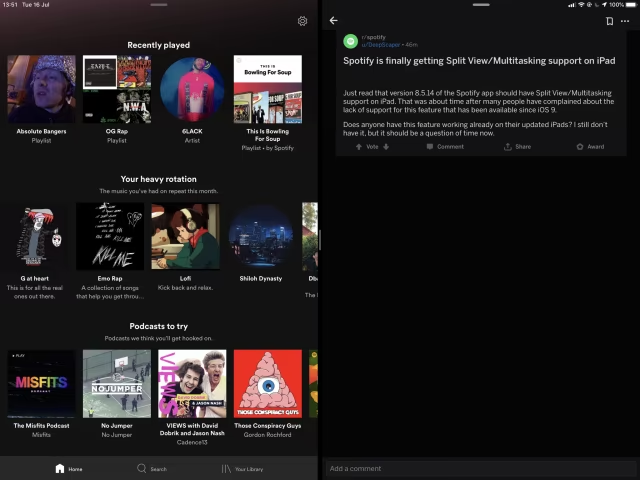
To use Slide Over, open an app, then simply hold and drag the Spotify app icon out of your dock to your screen. If you want to use Split View, drag the icon to the left or right side of the screen.
You can download Spotify from the App Store for free.
Read More [via reddit] [via Verge]