These are instructions on how to install Perian(Divx, Xvid), Flip4Mac, and other codecs on your Take 2 AppleTV.
Before you can attempt this tutorial you must have SSH installed on your AppleTV. To install SSH you can follow these steps.
You will need these files:
- AC3MovieImport.component (From Perian)
- A52Codec.component (From Perian)
- Perian.component (From Perian)
- Flip4Mac WMV Import.component (From Flip4Mac)
Step One
Download the required components from here.
Step Two
Extract the zip you just downloaded to create a folder on your desktop called Components.
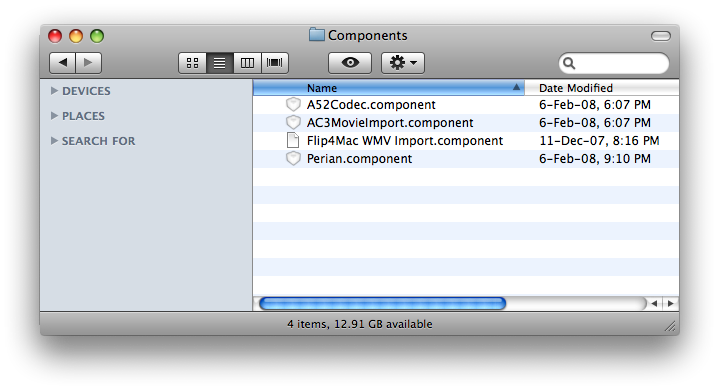
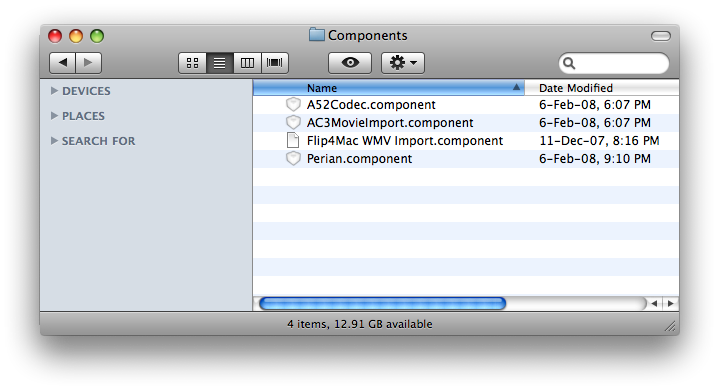
Step Three
Launch Terminal by selecting it from your Applications:Utilities folder.


Step Four
Now we will copy the components to the AppleTV. Enter the following four commands into the Terminal window. You may be asked for a password. If you are please enter frontrow as your password. Also please note you can change AppleTV.local to the IP Address of your AppleTV if you like.
scp -1 -r ~/Desktop/Components/AC3MovieImport.component frontrow@AppleTV.local:~
scp -1 -r ~/Desktop/Components/Flip4Mac WMV Import.component frontrow@AppleTV.local:~
scp -1 -r ~/Desktop/Components/Perian.component frontrow@AppleTV.local:~
scp -1 -r ~/Desktop/Components/A52Codec.component frontrow@AppleTV.local:~
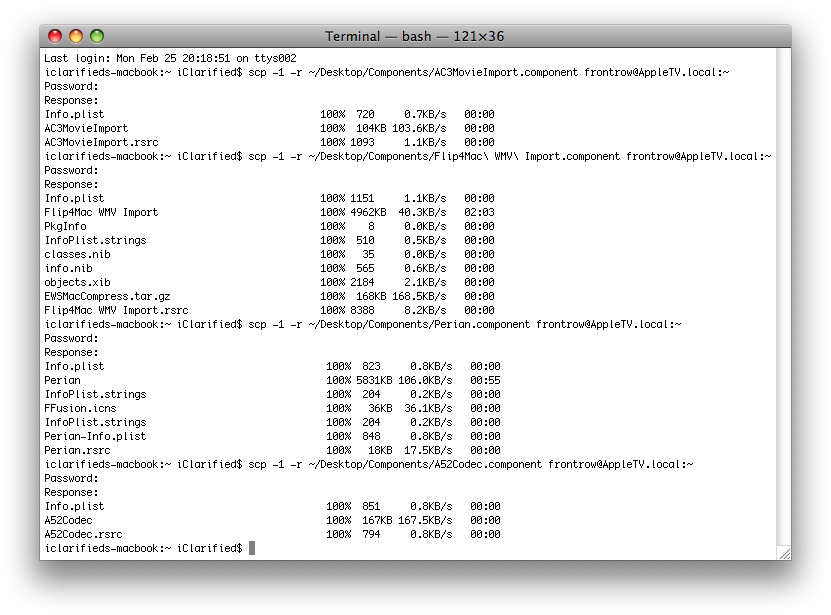
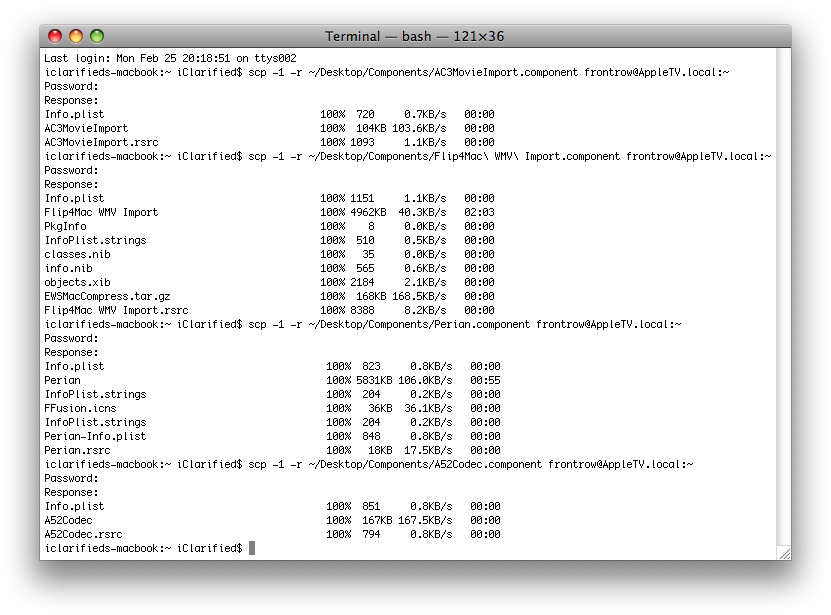
Step Five
Now we need to log into the AppleTV and put the files into the right location.
Enter the following command into the Terminal window. NOTE***: You can replace AppleTV.local with the IP Address of your AppleTV if you like.
ssh -1 frontrow@AppleTV.local (If prompted for a password please enter frontrow).
Step Six
Now we will move the files to their correct location. Please enter the following commands into the Terminal window. NOTE***: If you are asked for a password please use frontrow as your password.
sudo mount -uw /
sudo mv ~/AC3MovieImport.component /Library/Quicktime/
sudo mv ~/Flip4Mac WMV Import.component /Library/Quicktime/
sudo mv ~/Perian.component /Library/Quicktime/
sudo mv ~/A52Codec.component /Library/Audio/Plug-Ins/Components/
And thats it! You now have Perian and all its included codecs installed! You also can watch WMV files :)
Before you can attempt this tutorial you must have SSH installed on your AppleTV. To install SSH you can follow these steps.
You will need these files:
- AC3MovieImport.component (From Perian)
- A52Codec.component (From Perian)
- Perian.component (From Perian)
- Flip4Mac WMV Import.component (From Flip4Mac)
Step One
Download the required components from here.
Step Two
Extract the zip you just downloaded to create a folder on your desktop called Components.
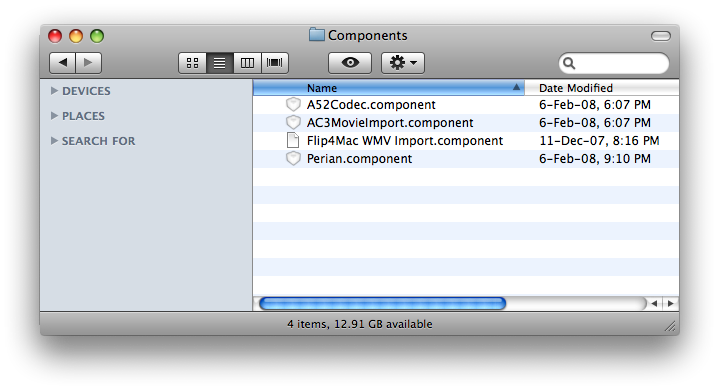
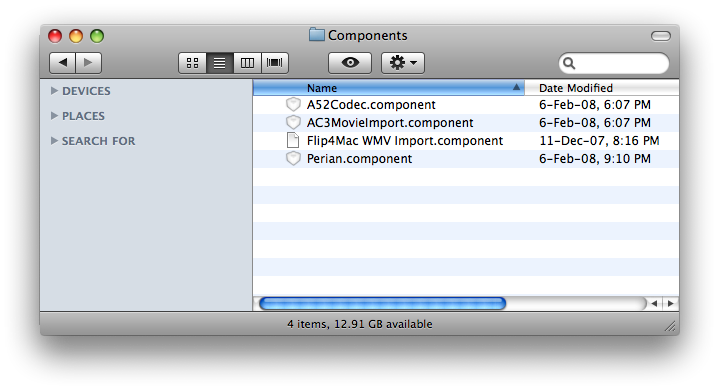
Step Three
Launch Terminal by selecting it from your Applications:Utilities folder.


Step Four
Now we will copy the components to the AppleTV. Enter the following four commands into the Terminal window. You may be asked for a password. If you are please enter frontrow as your password. Also please note you can change AppleTV.local to the IP Address of your AppleTV if you like.
scp -1 -r ~/Desktop/Components/AC3MovieImport.component frontrow@AppleTV.local:~
scp -1 -r ~/Desktop/Components/Flip4Mac WMV Import.component frontrow@AppleTV.local:~
scp -1 -r ~/Desktop/Components/Perian.component frontrow@AppleTV.local:~
scp -1 -r ~/Desktop/Components/A52Codec.component frontrow@AppleTV.local:~
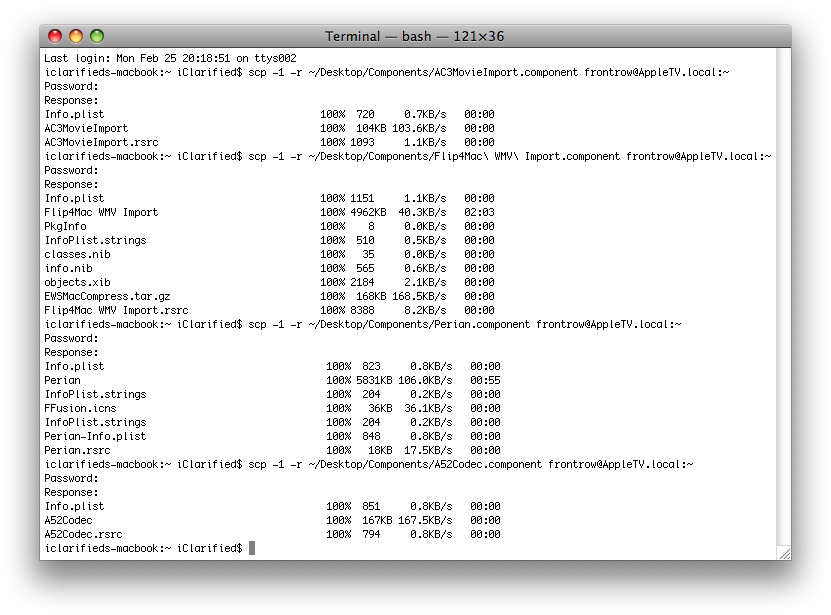
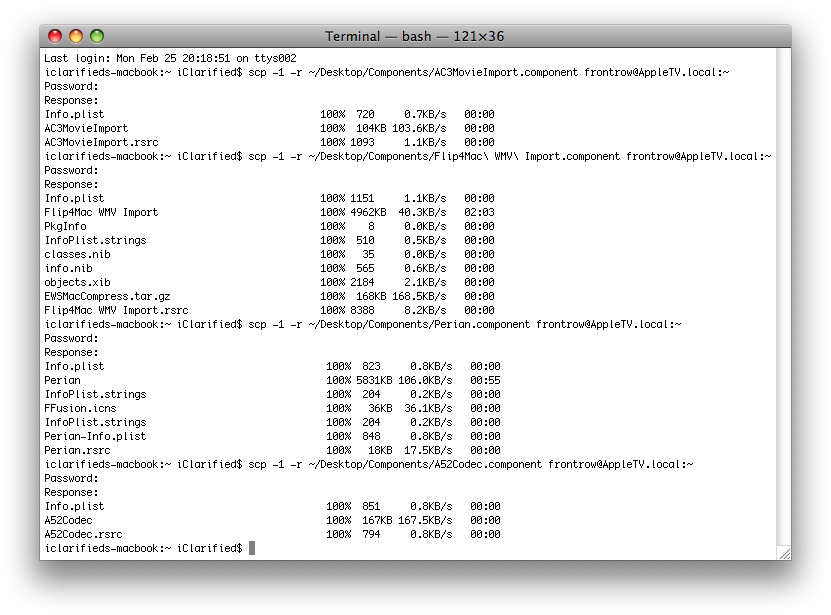
Step Five
Now we need to log into the AppleTV and put the files into the right location.
Enter the following command into the Terminal window. NOTE***: You can replace AppleTV.local with the IP Address of your AppleTV if you like.
ssh -1 frontrow@AppleTV.local (If prompted for a password please enter frontrow).
Step Six
Now we will move the files to their correct location. Please enter the following commands into the Terminal window. NOTE***: If you are asked for a password please use frontrow as your password.
sudo mount -uw /
sudo mv ~/AC3MovieImport.component /Library/Quicktime/
sudo mv ~/Flip4Mac WMV Import.component /Library/Quicktime/
sudo mv ~/Perian.component /Library/Quicktime/
sudo mv ~/A52Codec.component /Library/Audio/Plug-Ins/Components/
And thats it! You now have Perian and all its included codecs installed! You also can watch WMV files :)
