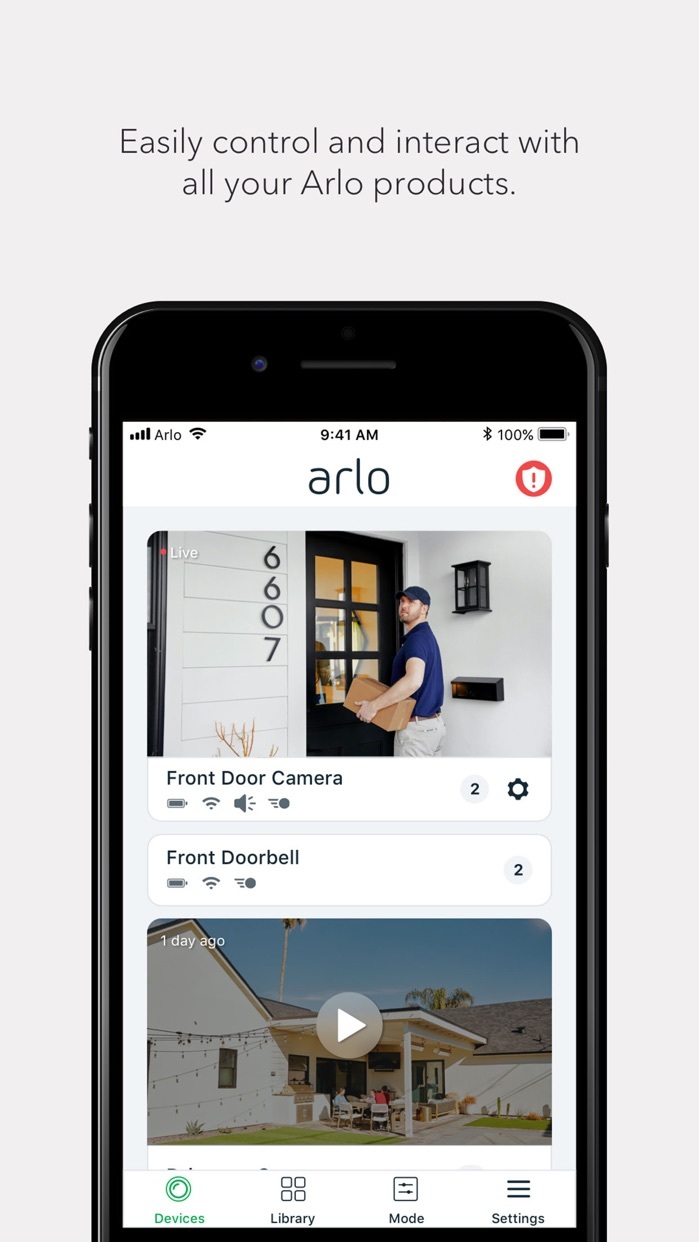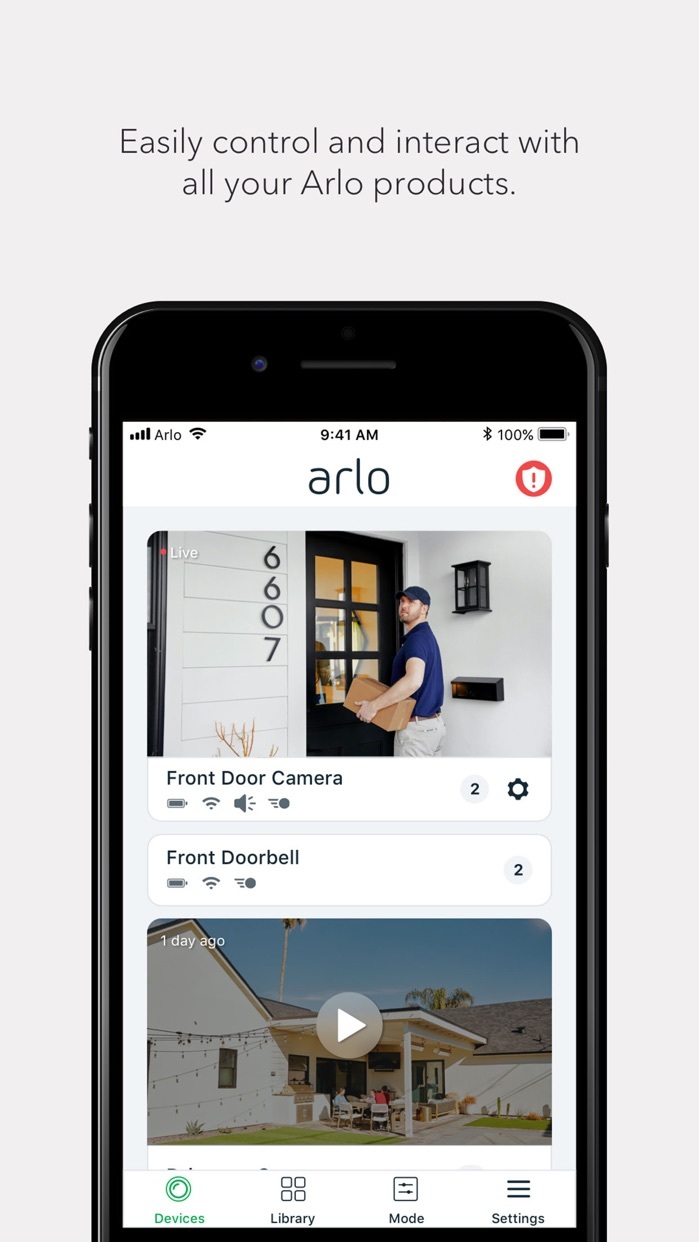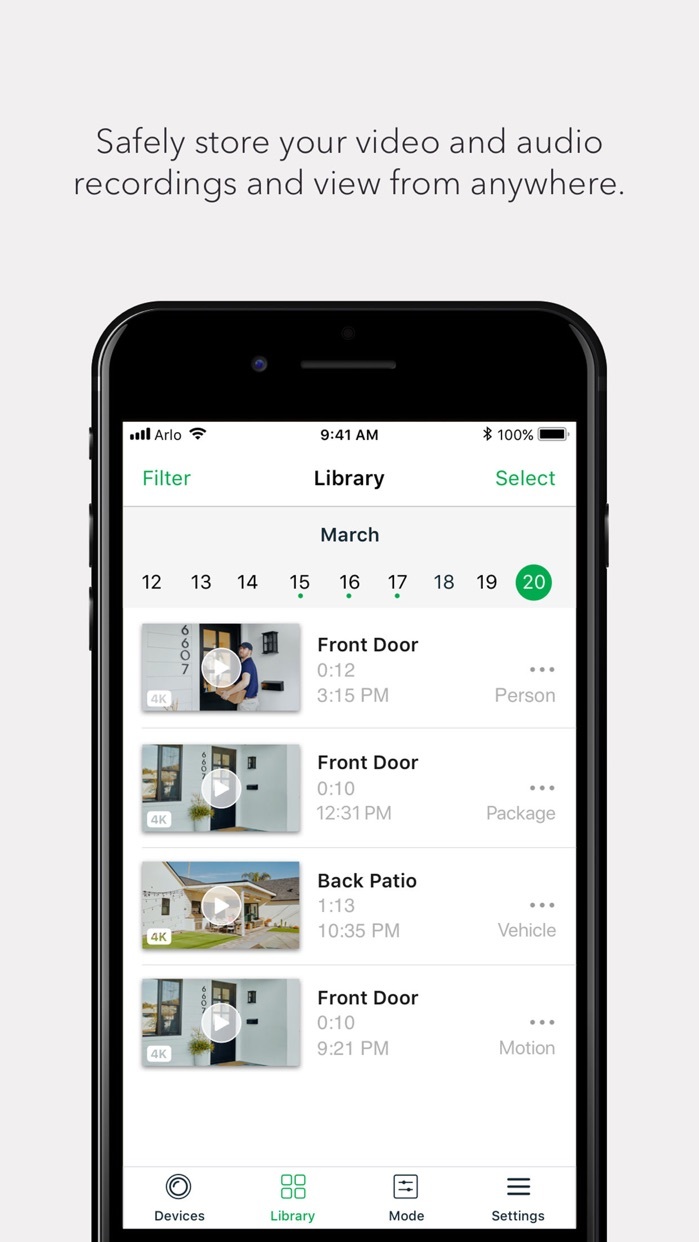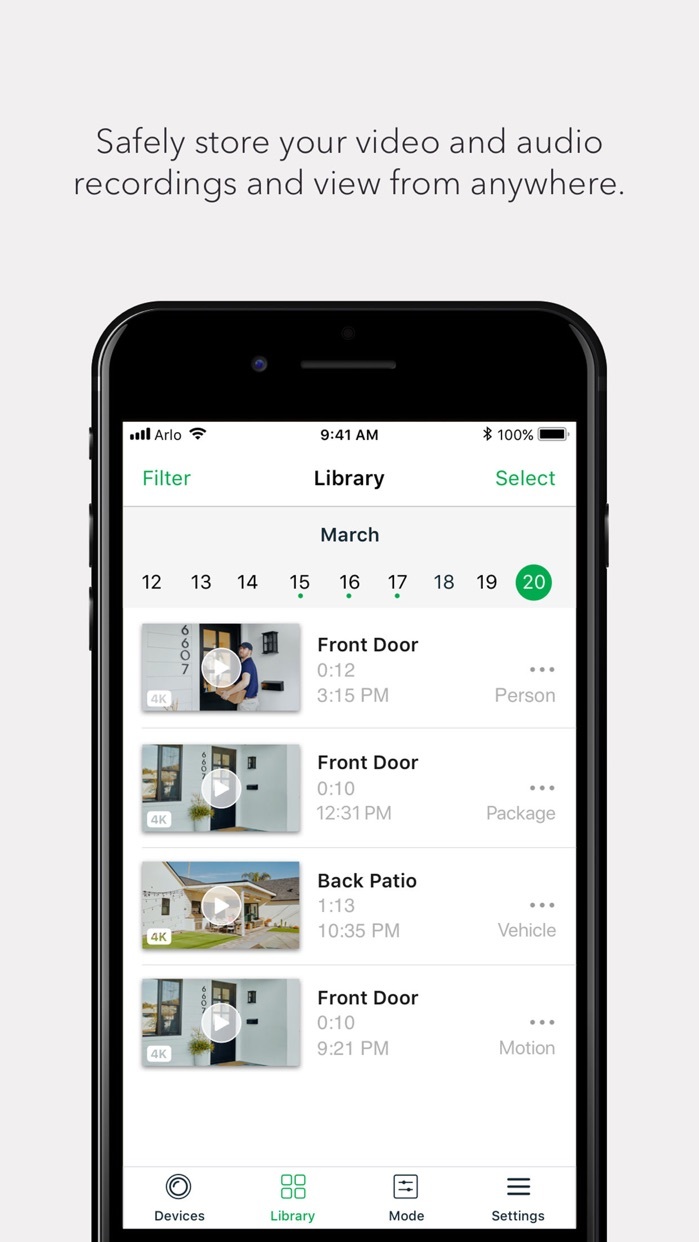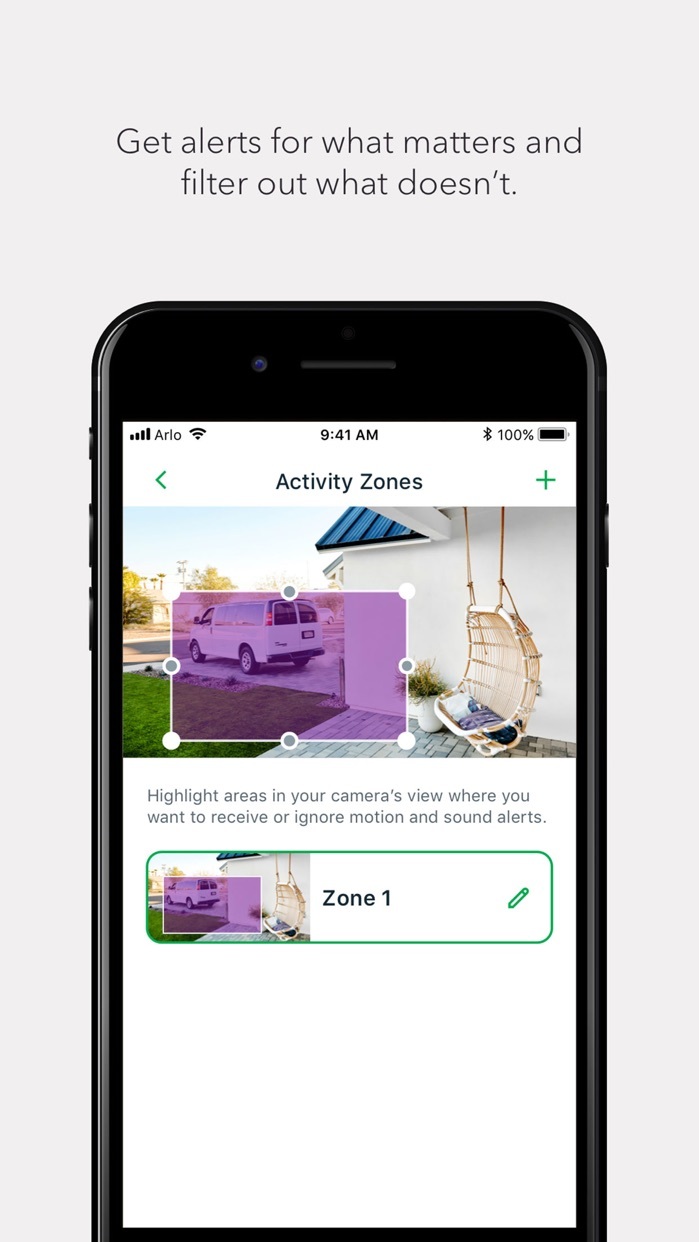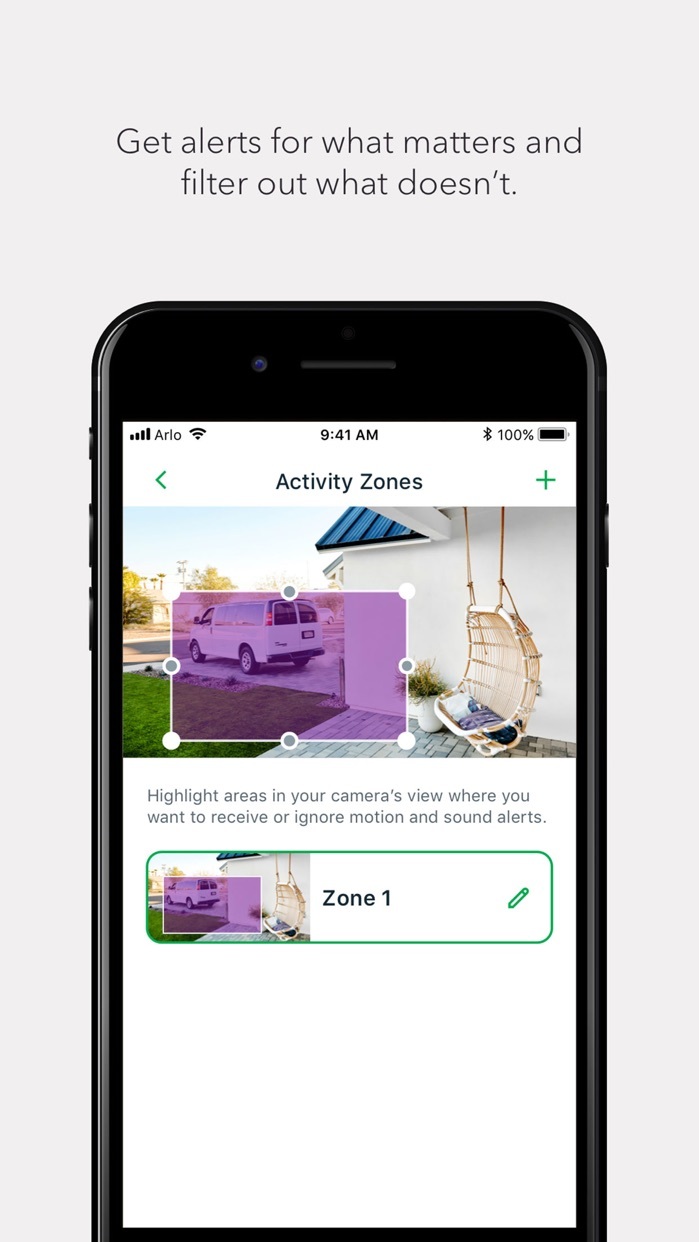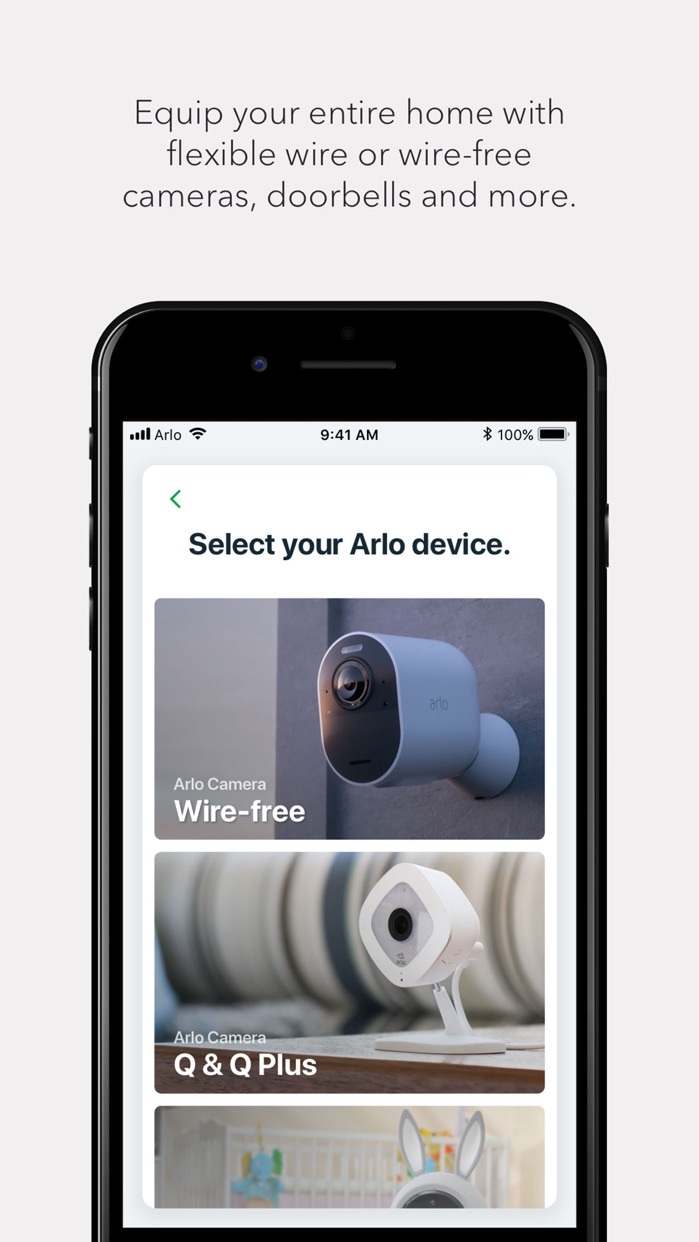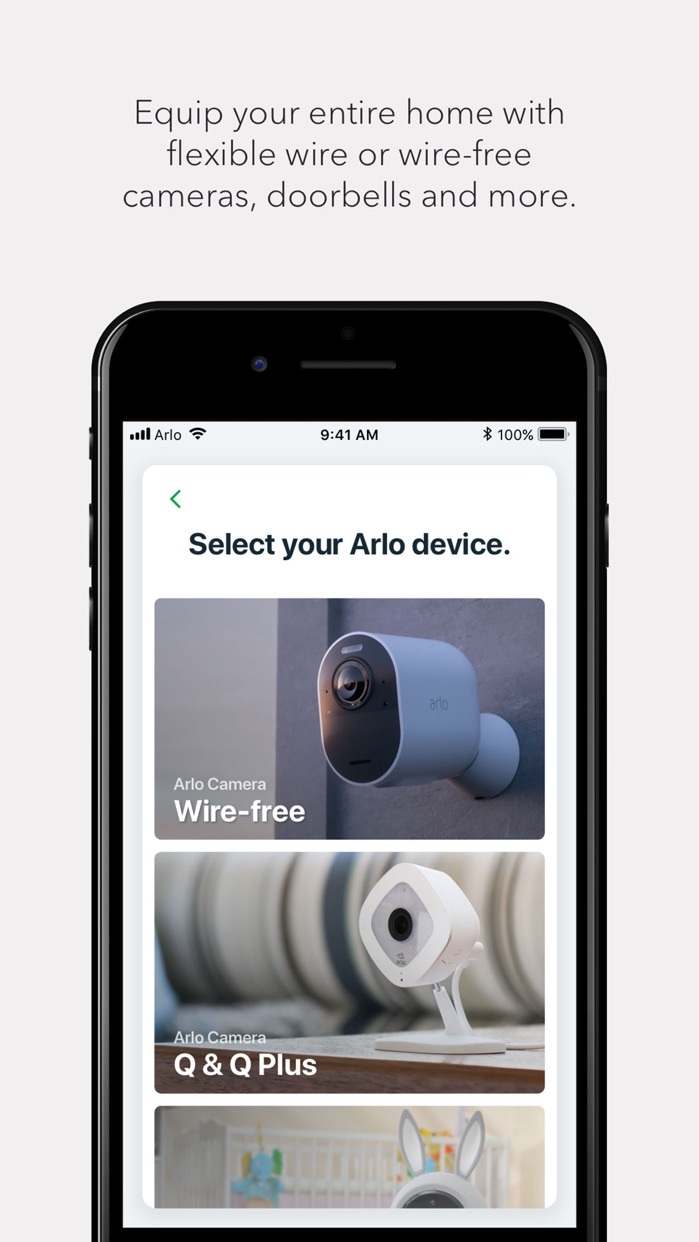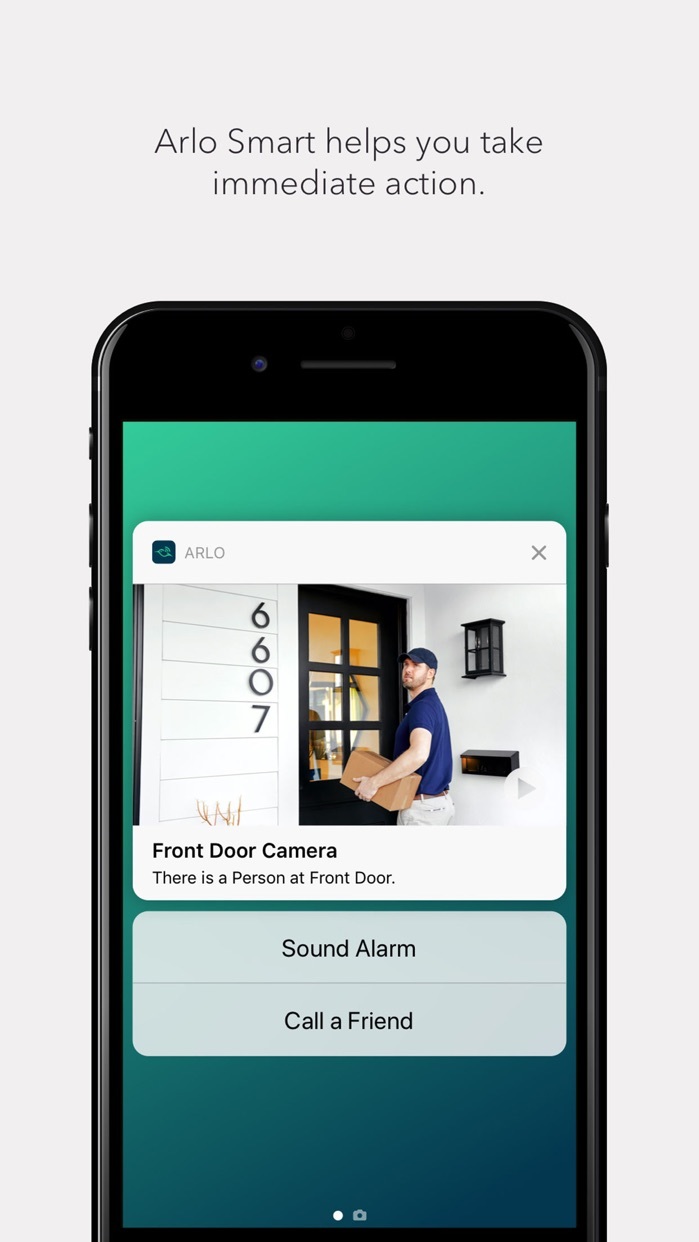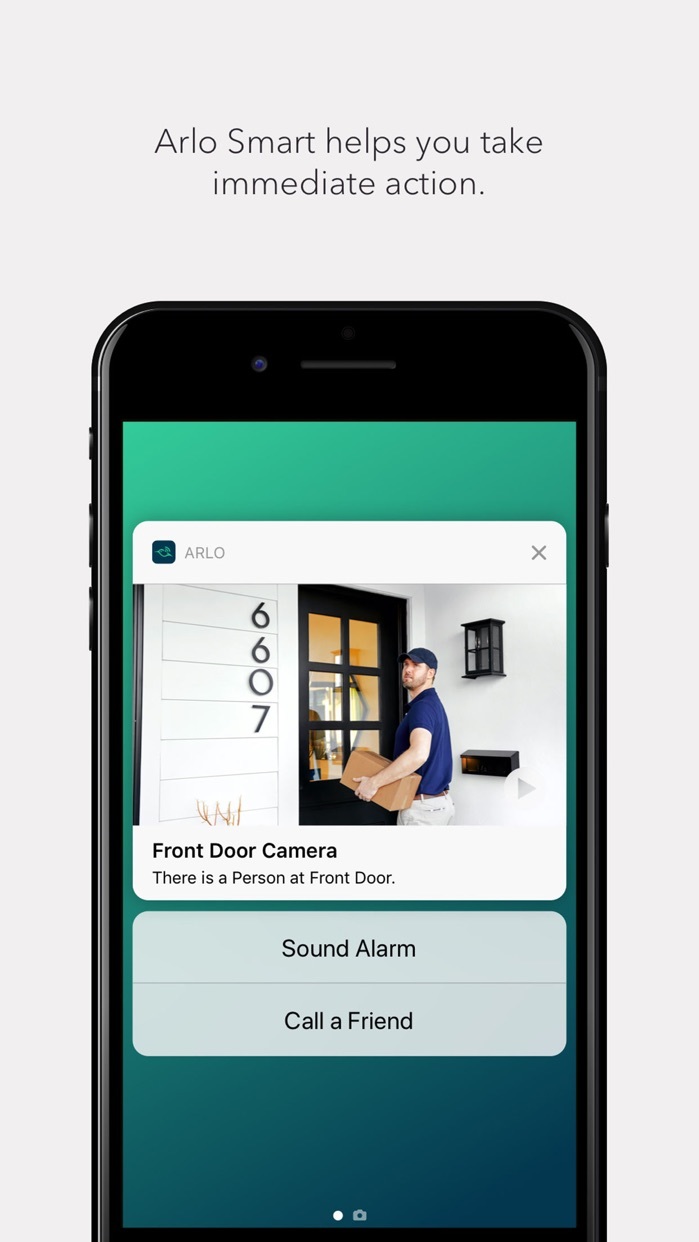The Arlo app has been updated with support for Dark Mode in iOS 13.
Arlo is the worldwide leader in Smart Home Security, and the creator of the world’s first ever 100% wire-free, weatherproof 4K UHD security camera. Arlo security devices make it simple to protect and connect what matters most. Stream live video, play recorded clips, easily arm and disarm your system, and stay aware of what’s happening. And, with Arlo Smart and Rich Notifications, take immediate action on alerts without unlocking your phone.
What's New In This Version:
New Features:
- Dark Mode for iOS 13 has arrived! Enabled from iOS system settings, streaming a camera or checking a video recording is easier on your eyes with Dark Mode, especially at night. We’ve also freshened up some of the UI colors within the app.
-HomeKit support for Arlo Ultra cameras, as well as Pro2 and Pro cameras connected to a SmartHub (VMB5000).
- Two-step Verification: We’ve made it easier to add and manage trusted devices and methods.
- Change Email Address: Located within Profile > Login Settings, you can now update your Arlo account email address.
Bug Fixes:
- Resolved a crash on some iOS 10.3.x devices
- Pressing the Audio Doorbell button did not always result in a call
- Devices could get stuck on “Getting Status”
- Audio sometimes continued to play after a video clip was closed
- “Select all & Delete” works again in the Library
- Downloaded videos showed an incorrect time stamp
- Other stability and performance improvements
Additionally, over the past few weeks, we’ve resolved some bugs at the server-level, including notifications without recordings and recordings outside of activity zones.
You can download Arlo from the App Store for free.
Download
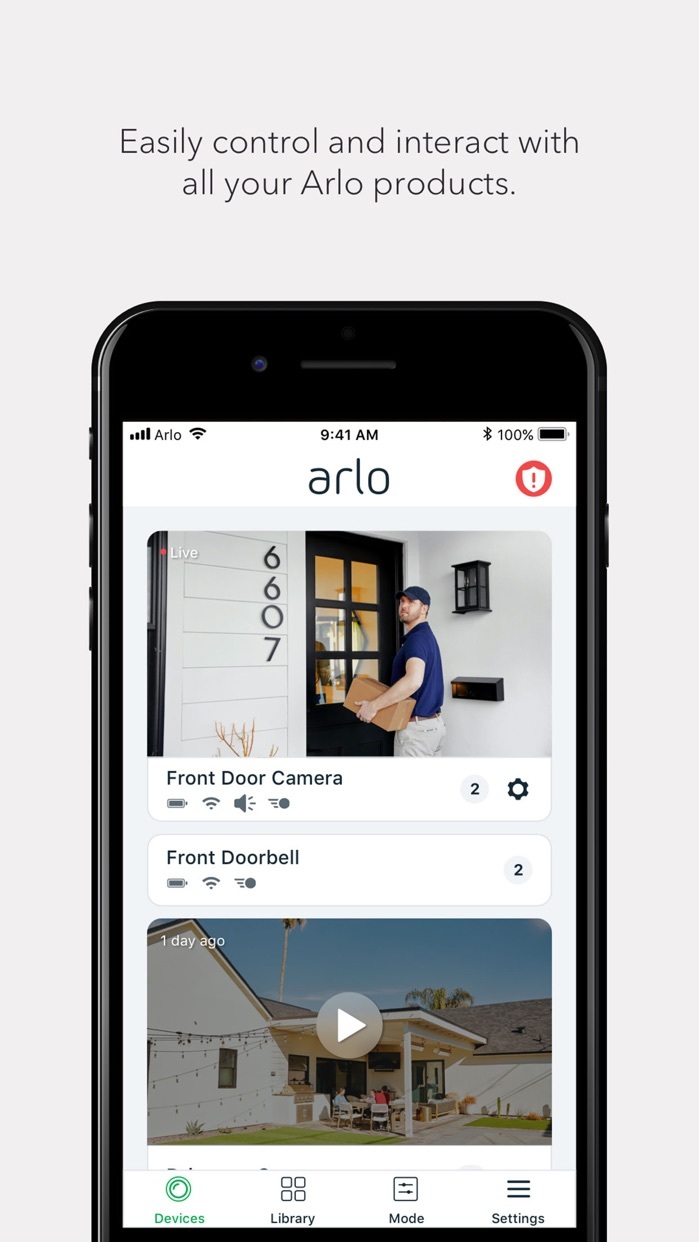
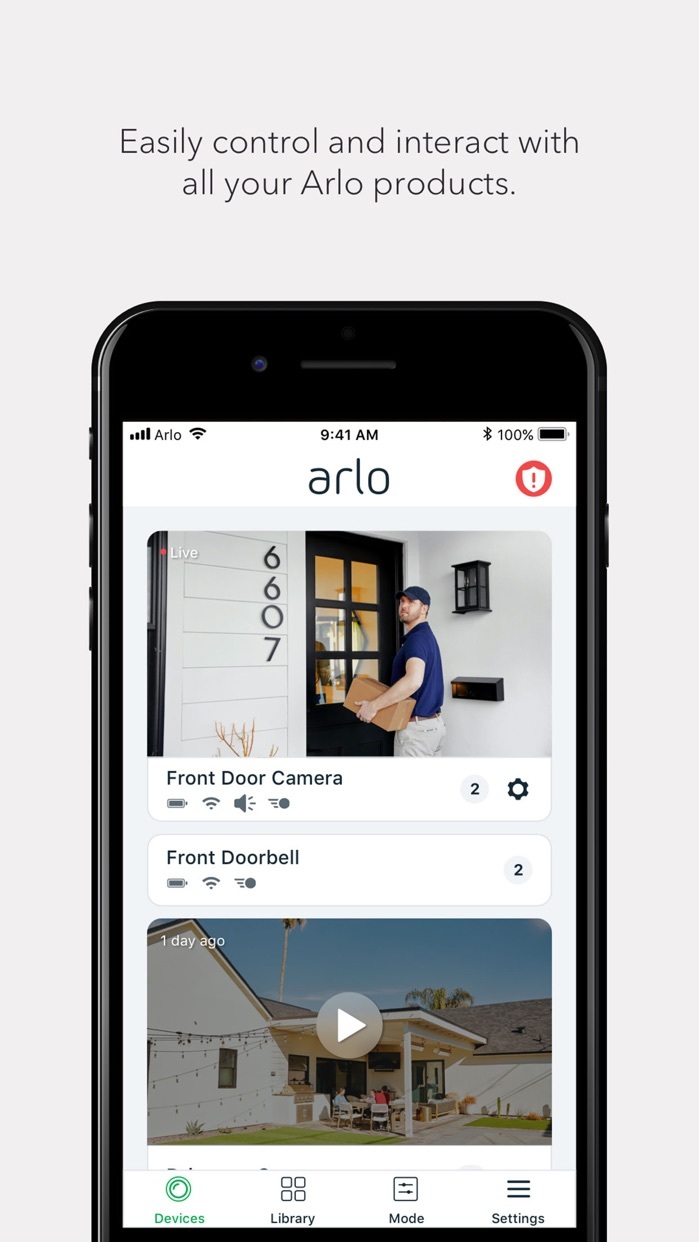
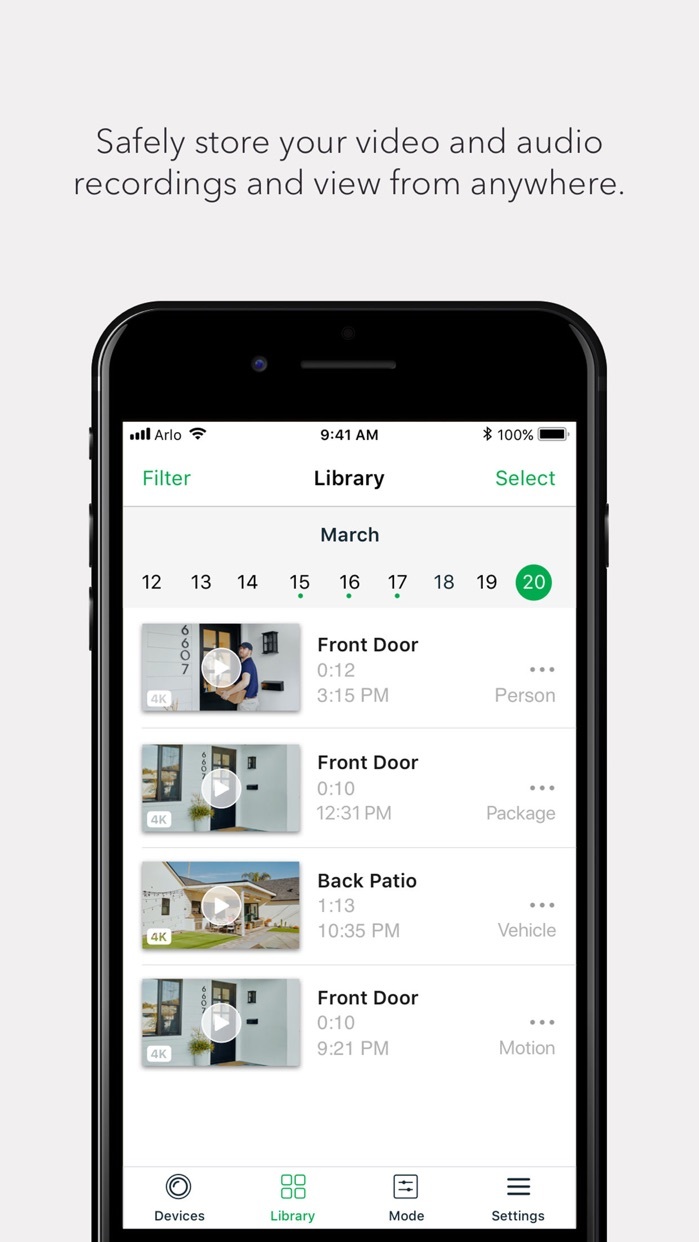
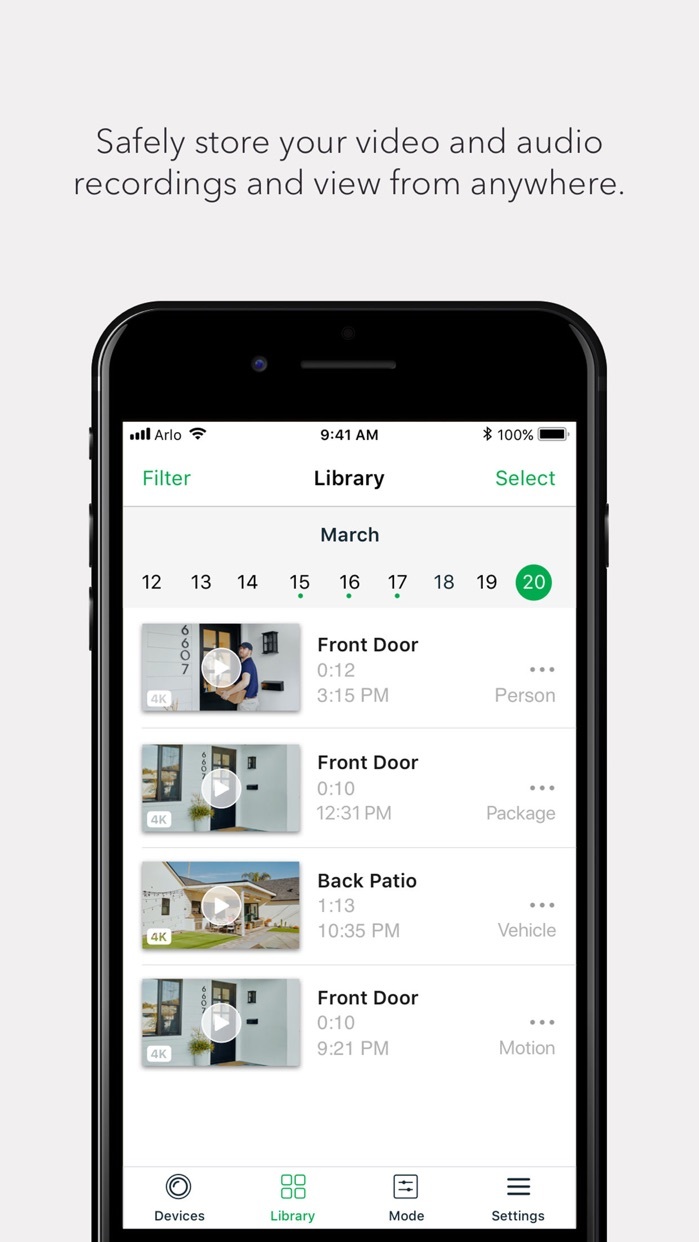
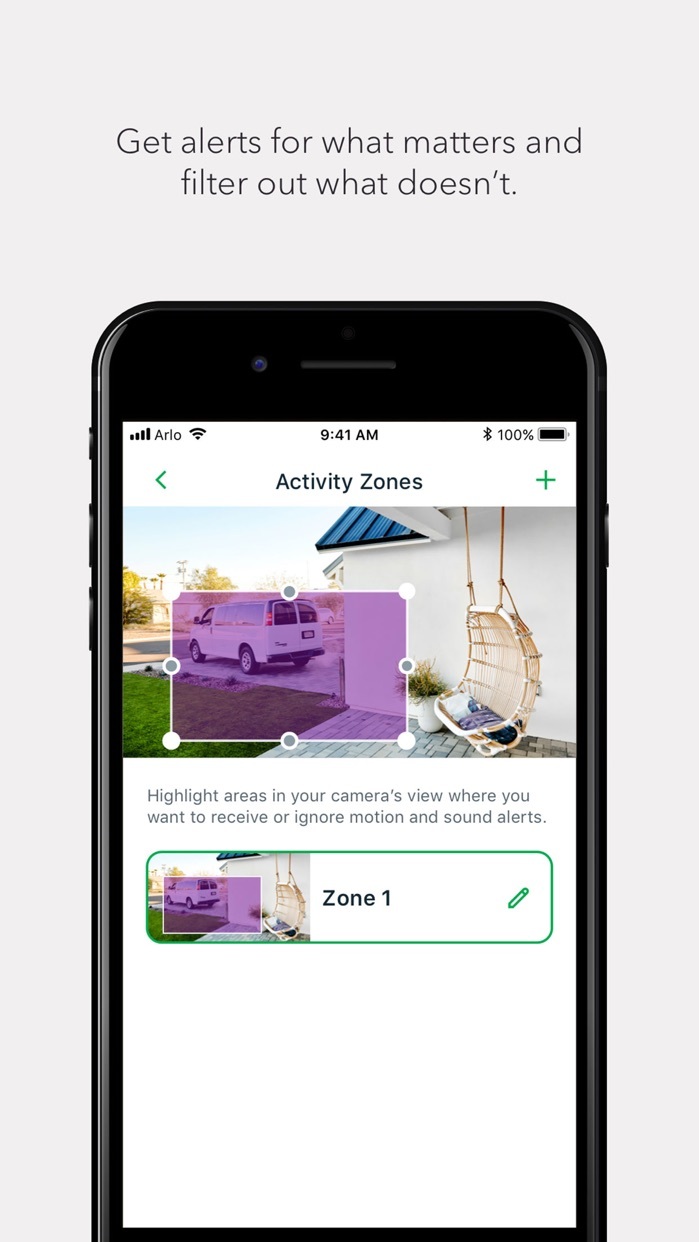
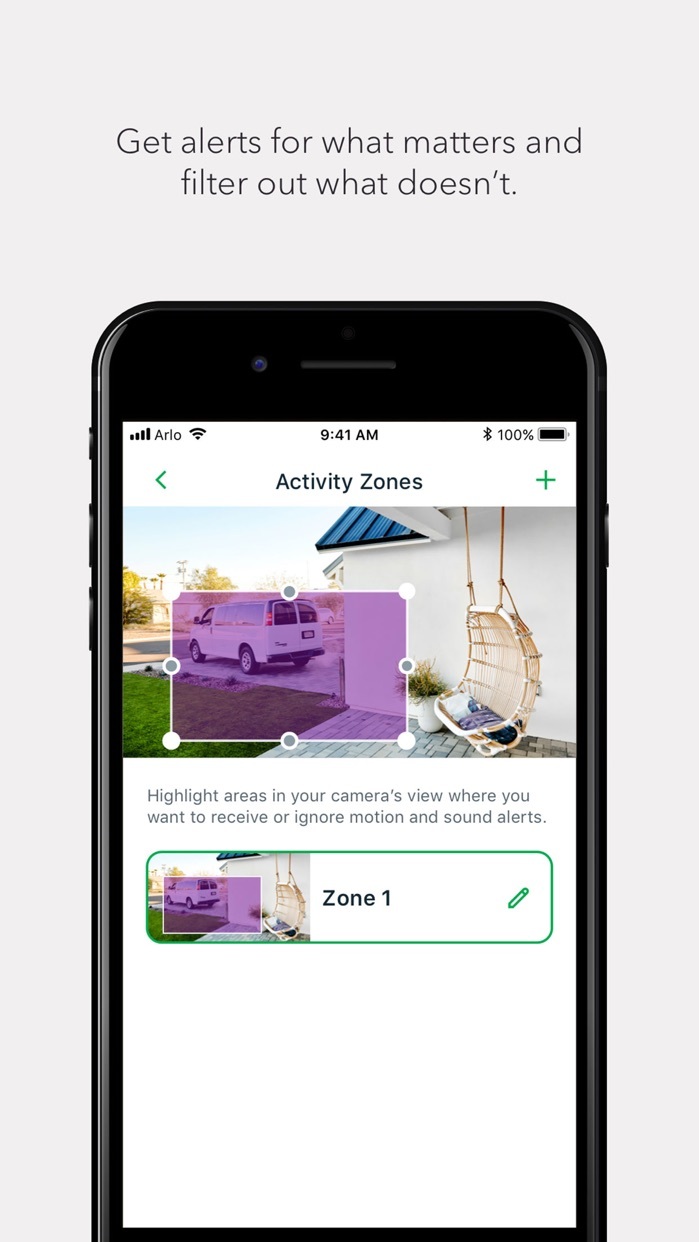
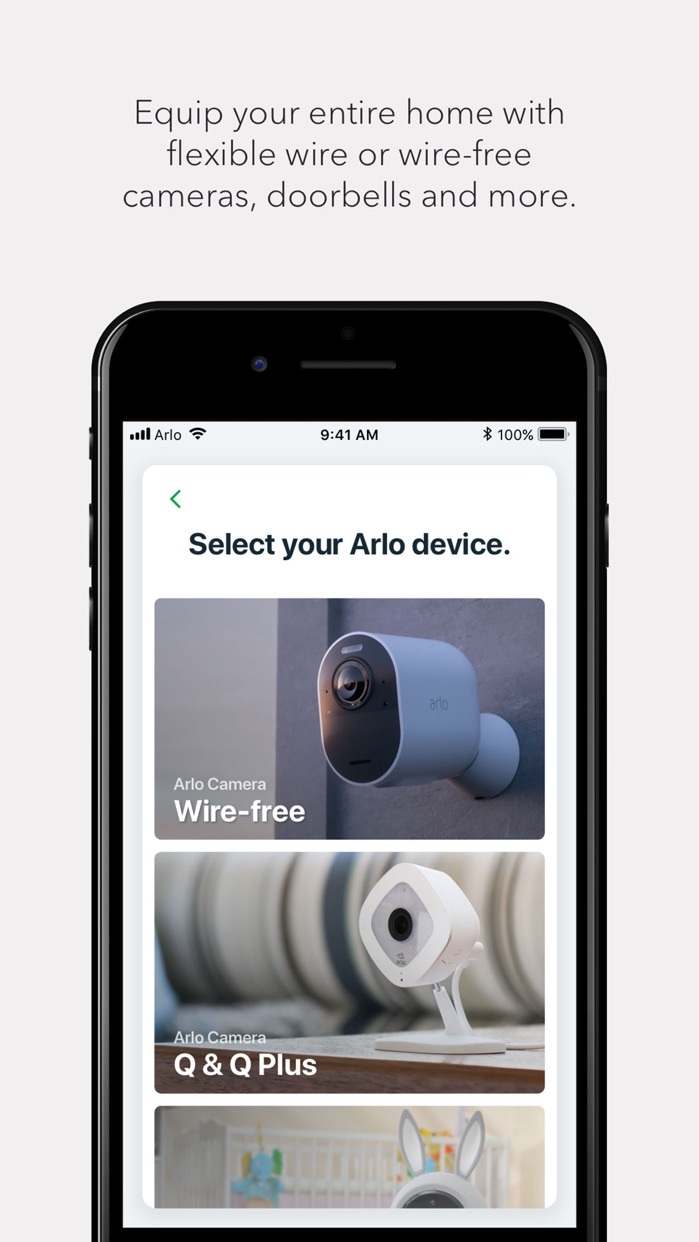
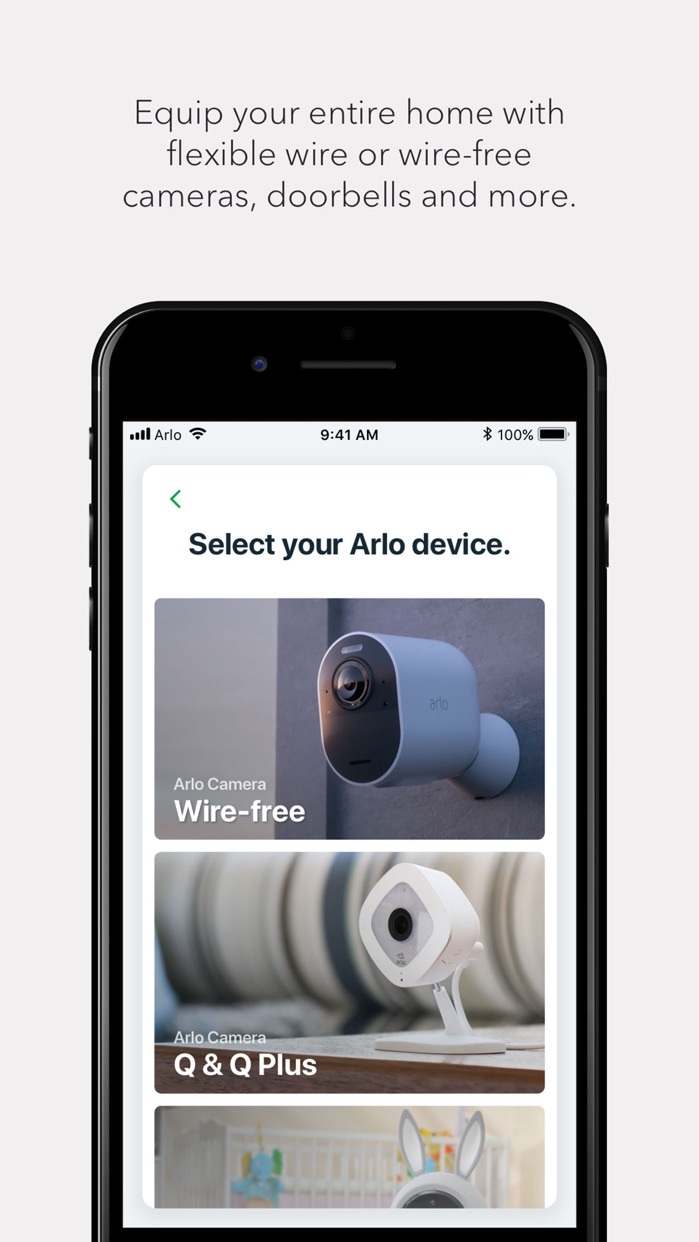
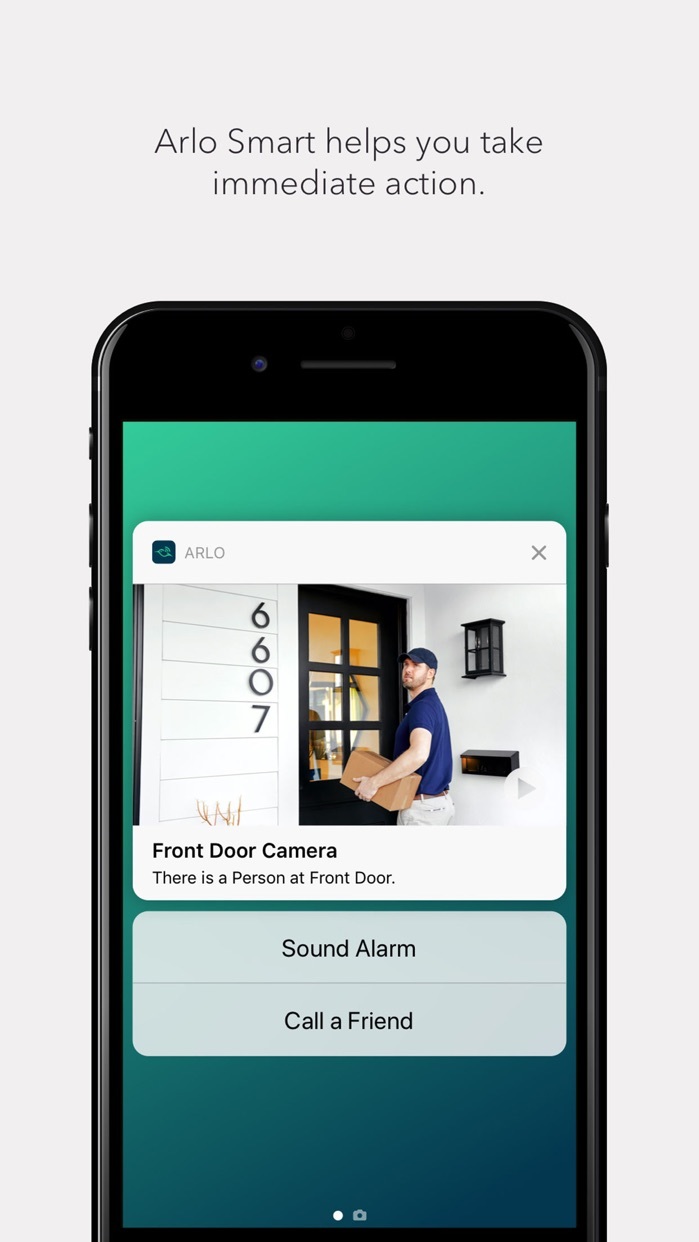
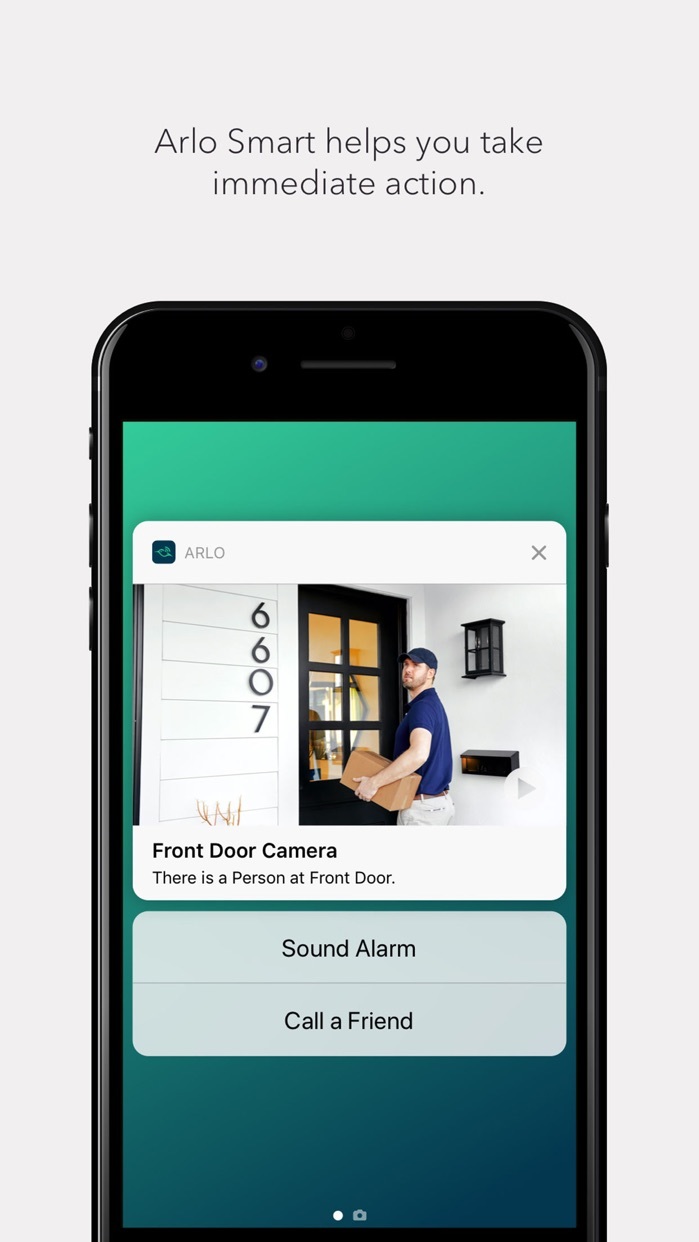
Arlo is the worldwide leader in Smart Home Security, and the creator of the world’s first ever 100% wire-free, weatherproof 4K UHD security camera. Arlo security devices make it simple to protect and connect what matters most. Stream live video, play recorded clips, easily arm and disarm your system, and stay aware of what’s happening. And, with Arlo Smart and Rich Notifications, take immediate action on alerts without unlocking your phone.
What's New In This Version:
New Features:
- Dark Mode for iOS 13 has arrived! Enabled from iOS system settings, streaming a camera or checking a video recording is easier on your eyes with Dark Mode, especially at night. We’ve also freshened up some of the UI colors within the app.
-HomeKit support for Arlo Ultra cameras, as well as Pro2 and Pro cameras connected to a SmartHub (VMB5000).
- Two-step Verification: We’ve made it easier to add and manage trusted devices and methods.
- Change Email Address: Located within Profile > Login Settings, you can now update your Arlo account email address.
Bug Fixes:
- Resolved a crash on some iOS 10.3.x devices
- Pressing the Audio Doorbell button did not always result in a call
- Devices could get stuck on “Getting Status”
- Audio sometimes continued to play after a video clip was closed
- “Select all & Delete” works again in the Library
- Downloaded videos showed an incorrect time stamp
- Other stability and performance improvements
Additionally, over the past few weeks, we’ve resolved some bugs at the server-level, including notifications without recordings and recordings outside of activity zones.
You can download Arlo from the App Store for free.
Download