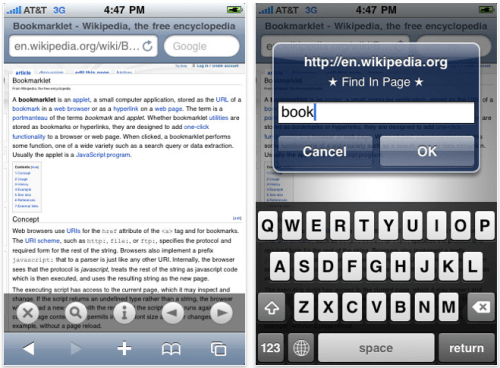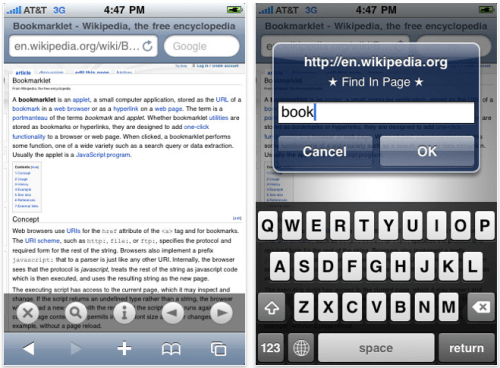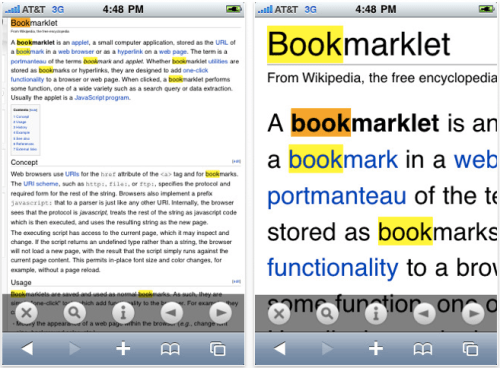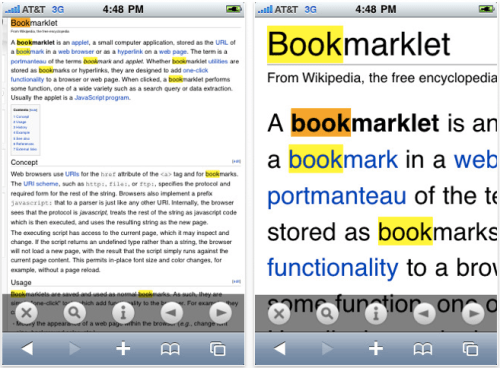With more and more people using Safari on the iPhone to browse the Web for work and play, the lack of in-page search functionality in this popular mobile Web browser is baffling. If one has ever used the "Edit - Find" feature of traditional Web browsers, one must wonder why it is not available in Safari on the iPhone. There are alternatives, but neither hits the mark in terms of convenience, usability, and reliability:
a) Install and use one of the third-party Web browsers available on the App Store - replacing Safari entirely.
b) Use one of the less-than-stellar "bookmarklets" circa 2007 that feature no user interface for navigation among search results and suffer from a number of technical, as well as general usability issues.
Unsatisfied with these options and tired of waiting for Apple to add in-page search to mobile Safari, the developer of Find In Page simply created his own app to deliver this missing feature to iPhone and iPod touch users via the App Store. Find In Page app delivers its functionality in the form of a "bookmarklet" - the only way new features can be added directly to the mobile Safari browser. Once installed, accessing in-page search functionality is exactly 2 taps - same as the two clicks required for "Edit - Find" in traditional browsers.
In-page search is one of the most important productivity tools for doing serious research on the Web, as well as simply getting oriented in larger webpages. It significantly reduces the amount of time required to review search engine results: instead of scanning and reading each page for relevance, you can use in-page search to look for relevant keywords, saving time and frustration. Ability to search text, especially in long webpages is critical to mastery of online content. Now this vital productivity tool is available to iPhone users.
Pricing and Availability:
Find In Page 1.0 is only $0.99 (USD) and available worldwide exclusively through the App Store.
Read More
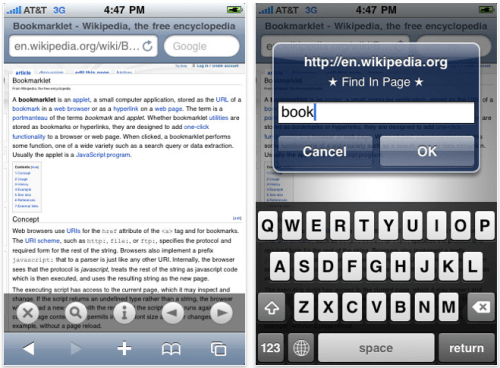
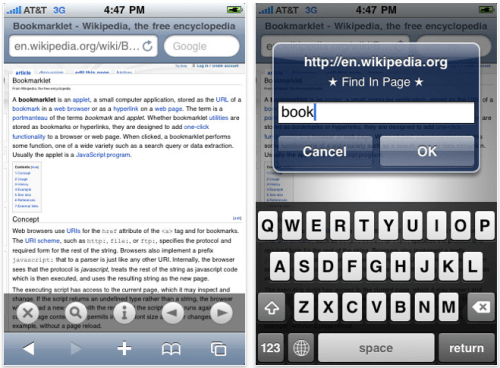
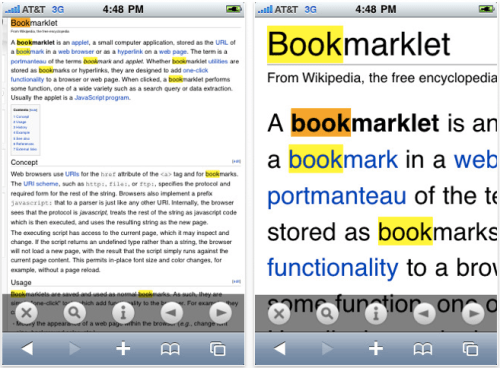
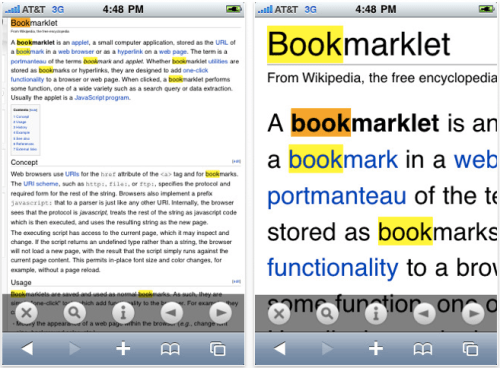
a) Install and use one of the third-party Web browsers available on the App Store - replacing Safari entirely.
b) Use one of the less-than-stellar "bookmarklets" circa 2007 that feature no user interface for navigation among search results and suffer from a number of technical, as well as general usability issues.
Unsatisfied with these options and tired of waiting for Apple to add in-page search to mobile Safari, the developer of Find In Page simply created his own app to deliver this missing feature to iPhone and iPod touch users via the App Store. Find In Page app delivers its functionality in the form of a "bookmarklet" - the only way new features can be added directly to the mobile Safari browser. Once installed, accessing in-page search functionality is exactly 2 taps - same as the two clicks required for "Edit - Find" in traditional browsers.
In-page search is one of the most important productivity tools for doing serious research on the Web, as well as simply getting oriented in larger webpages. It significantly reduces the amount of time required to review search engine results: instead of scanning and reading each page for relevance, you can use in-page search to look for relevant keywords, saving time and frustration. Ability to search text, especially in long webpages is critical to mastery of online content. Now this vital productivity tool is available to iPhone users.
Pricing and Availability:
Find In Page 1.0 is only $0.99 (USD) and available worldwide exclusively through the App Store.
Read More