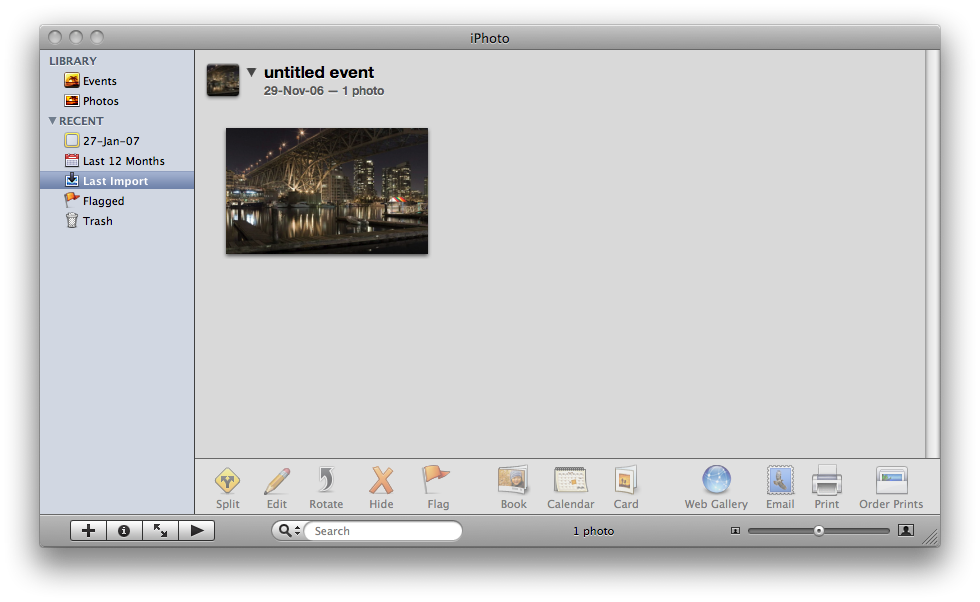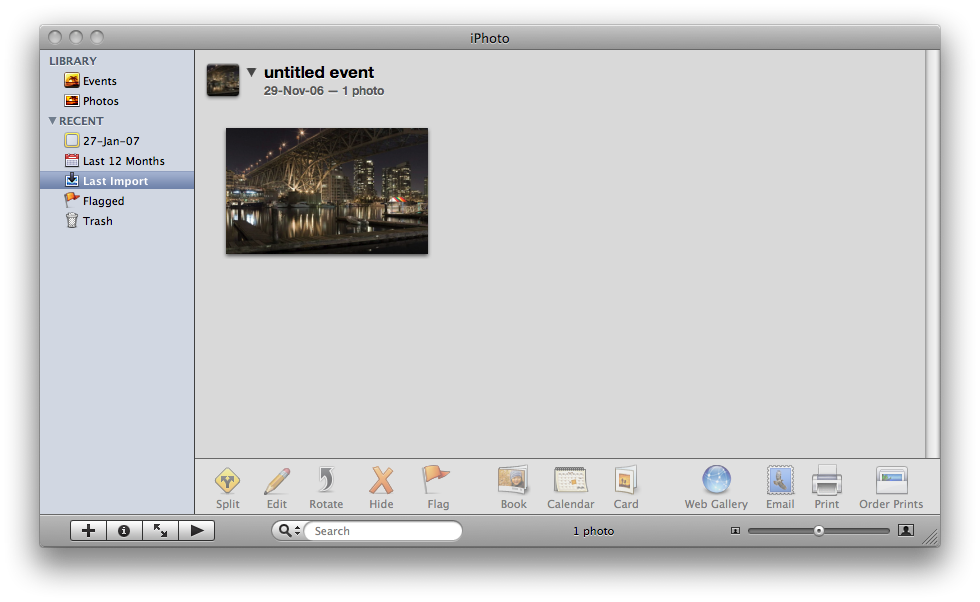To move an image or photo from Aperture into iPhoto follow these steps:
Step One
Open iPhoto by clicking its icon in the Dock.
Step Two
From iPhoto's File menu select Show Aperture Library...
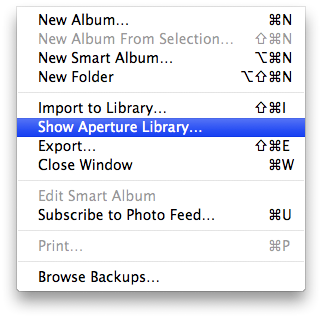
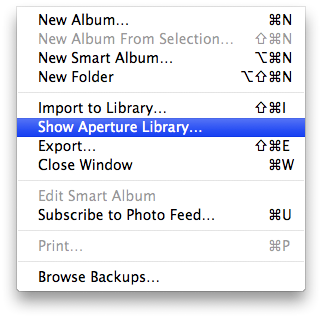
Step Three
A window will popup with your Aperture Photos. Select a photo from the window and drag and drop it onto your iPhoto window.
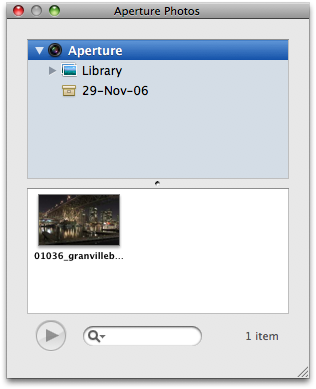
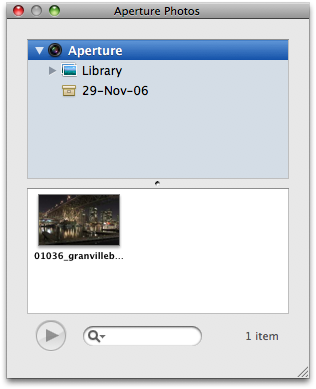
Step Four
A new event will be created in iPhoto for the imported photo. You can now use it however you wish.
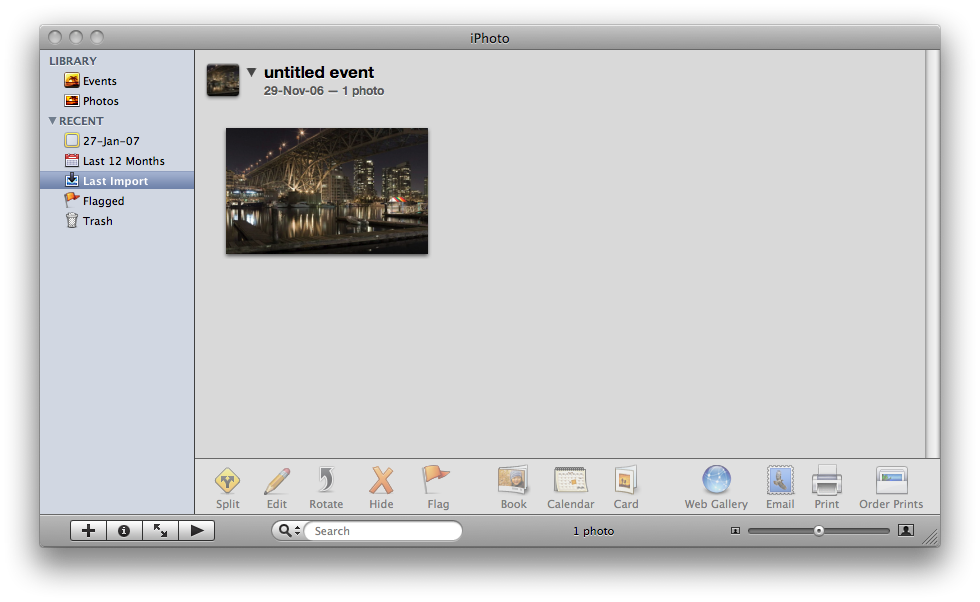
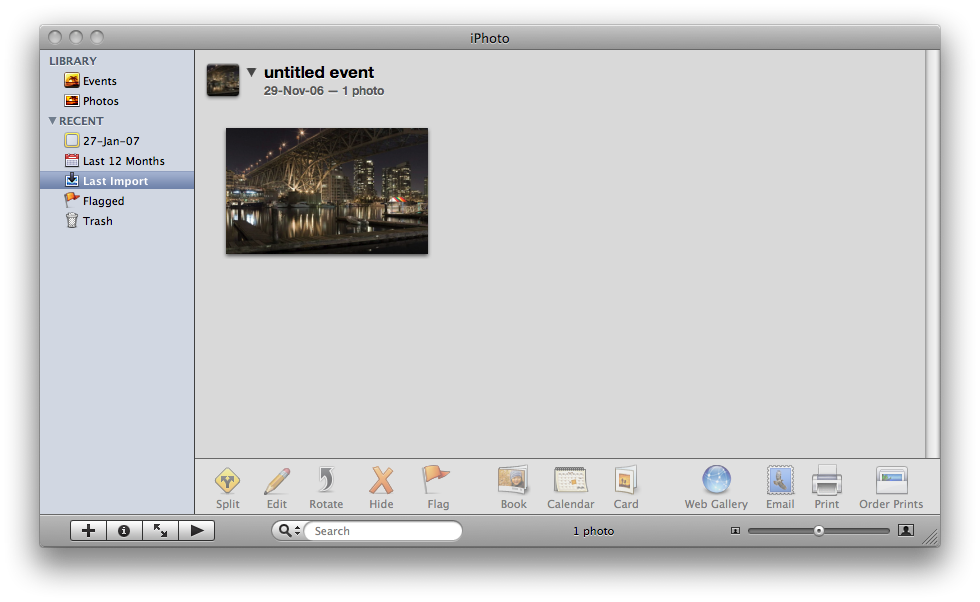
Step One
Open iPhoto by clicking its icon in the Dock.
Step Two
From iPhoto's File menu select Show Aperture Library...
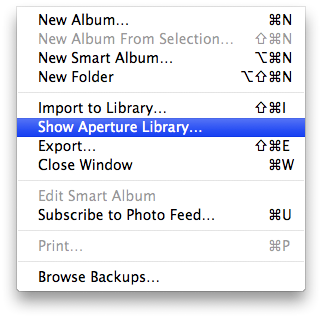
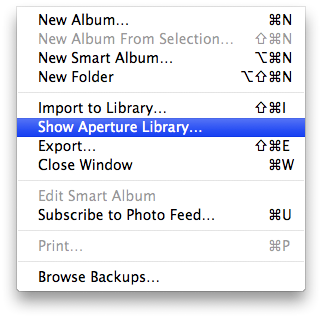
Step Three
A window will popup with your Aperture Photos. Select a photo from the window and drag and drop it onto your iPhoto window.
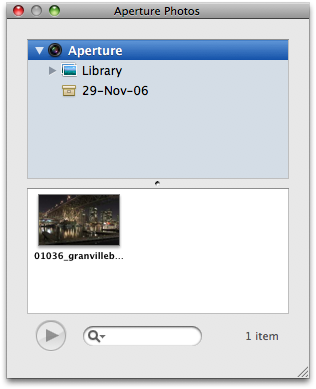
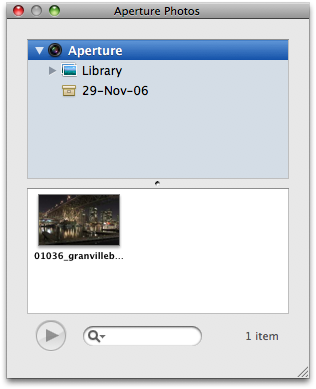
Step Four
A new event will be created in iPhoto for the imported photo. You can now use it however you wish.