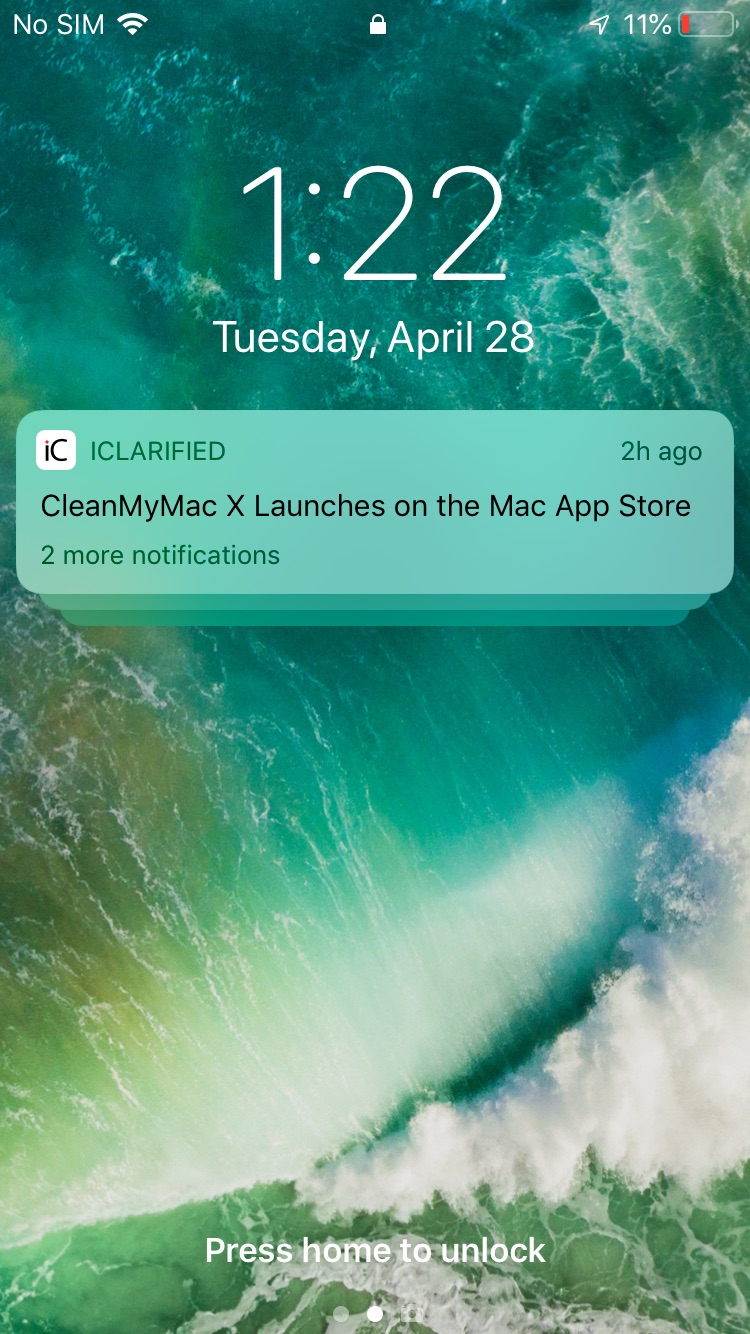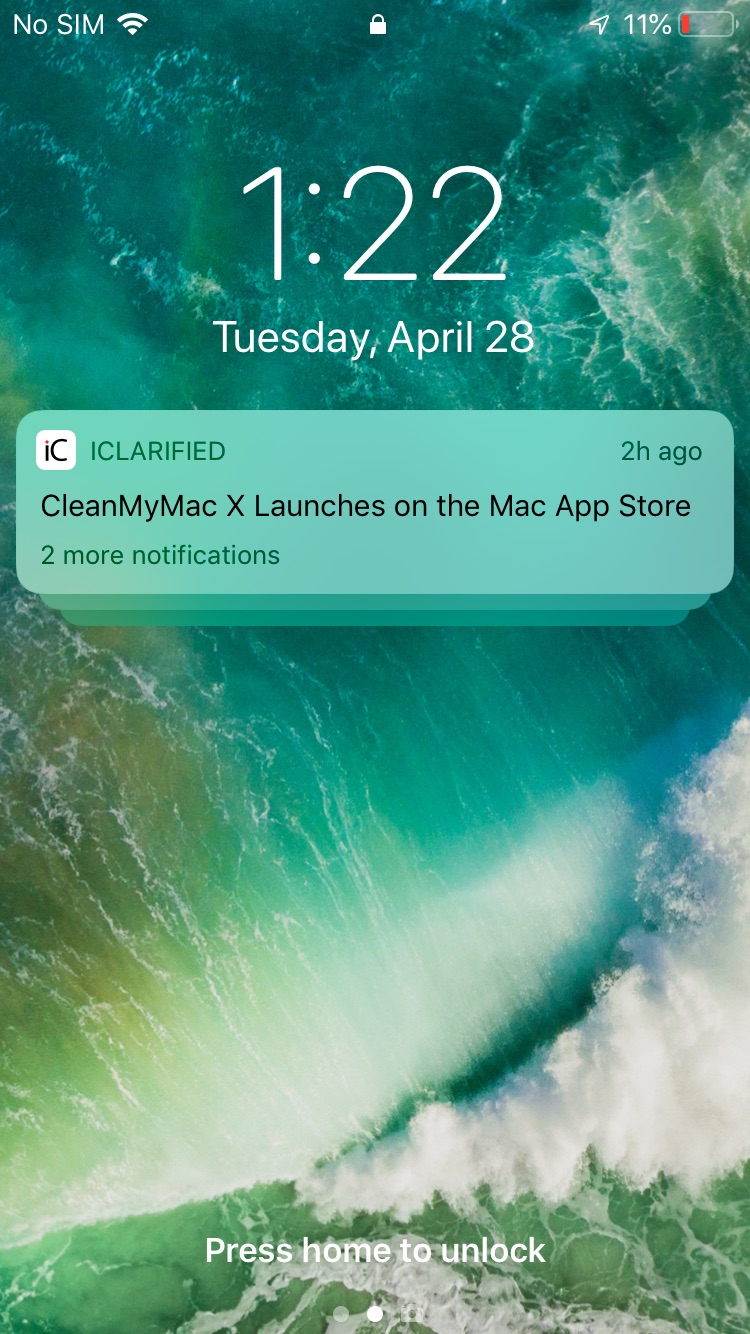The iPhone SE's haptic touch feature doesn't work with notifications and apparently it's not a bug.
Apple's new low cost smartphone replaces 3D Touch with Haptic Touch; however, despite working similar to the iPhone 11/Pro/Max in certain circumstances, the new Haptic Touch feature doesn't work on notifications. This means you can't press and hold to expand and and interact with a notification.
TechCrunch's Matthew Panzarino confirmed the change on Twitter:
Fwiw. this is not a bug. It's not an ideal situation for me (I use notification actions dozens of times a day every day). Haptic works in many other ways on iPhone SE, but not on notifications.
Apparently, the phone is 'working as intended'.
I have not been able to determine whether there is any technical reason why or not. But it is 'working as intended' currently. I'm probably not an iPhone SE customer due to iPhone 11 camera stuff, but this would stop me from buying one.
It's still possible to swipe the notification and choose view to expand it; however, we're hoping Apple can/will reinstate this functionality in a future software update.
Please download the iClarified app or follow iClarified on Twitter, Facebook, YouTube, and RSS for updates.
Read More
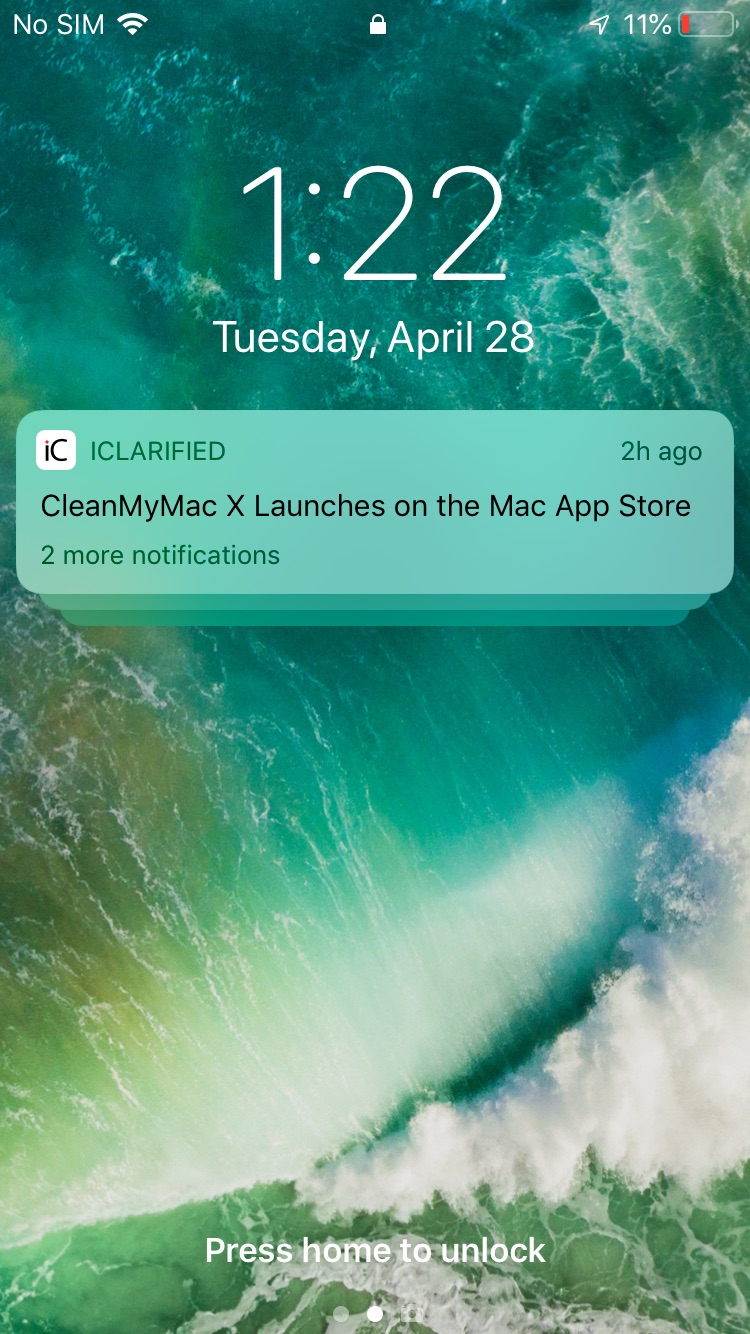
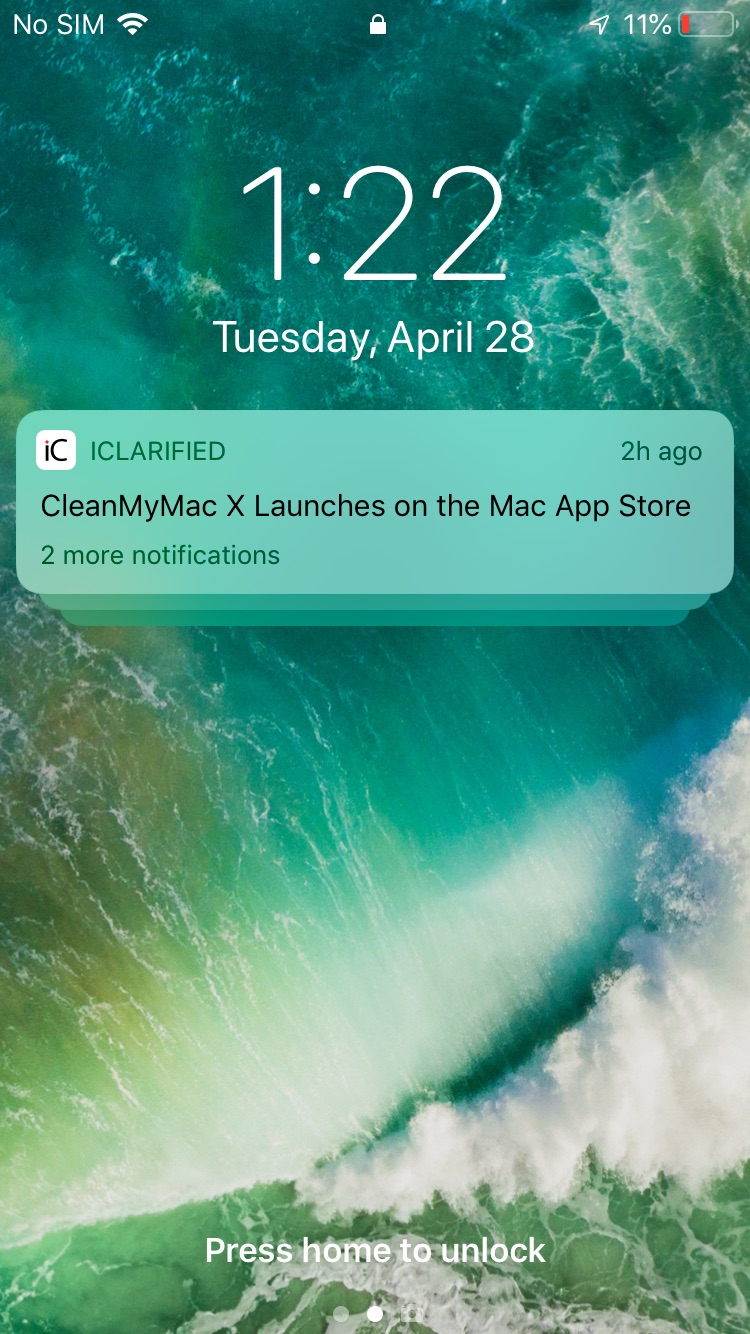
Apple's new low cost smartphone replaces 3D Touch with Haptic Touch; however, despite working similar to the iPhone 11/Pro/Max in certain circumstances, the new Haptic Touch feature doesn't work on notifications. This means you can't press and hold to expand and and interact with a notification.
TechCrunch's Matthew Panzarino confirmed the change on Twitter:
Fwiw. this is not a bug. It's not an ideal situation for me (I use notification actions dozens of times a day every day). Haptic works in many other ways on iPhone SE, but not on notifications.
Apparently, the phone is 'working as intended'.
I have not been able to determine whether there is any technical reason why or not. But it is 'working as intended' currently. I'm probably not an iPhone SE customer due to iPhone 11 camera stuff, but this would stop me from buying one.
It's still possible to swipe the notification and choose view to expand it; however, we're hoping Apple can/will reinstate this functionality in a future software update.
Please download the iClarified app or follow iClarified on Twitter, Facebook, YouTube, and RSS for updates.
Read More