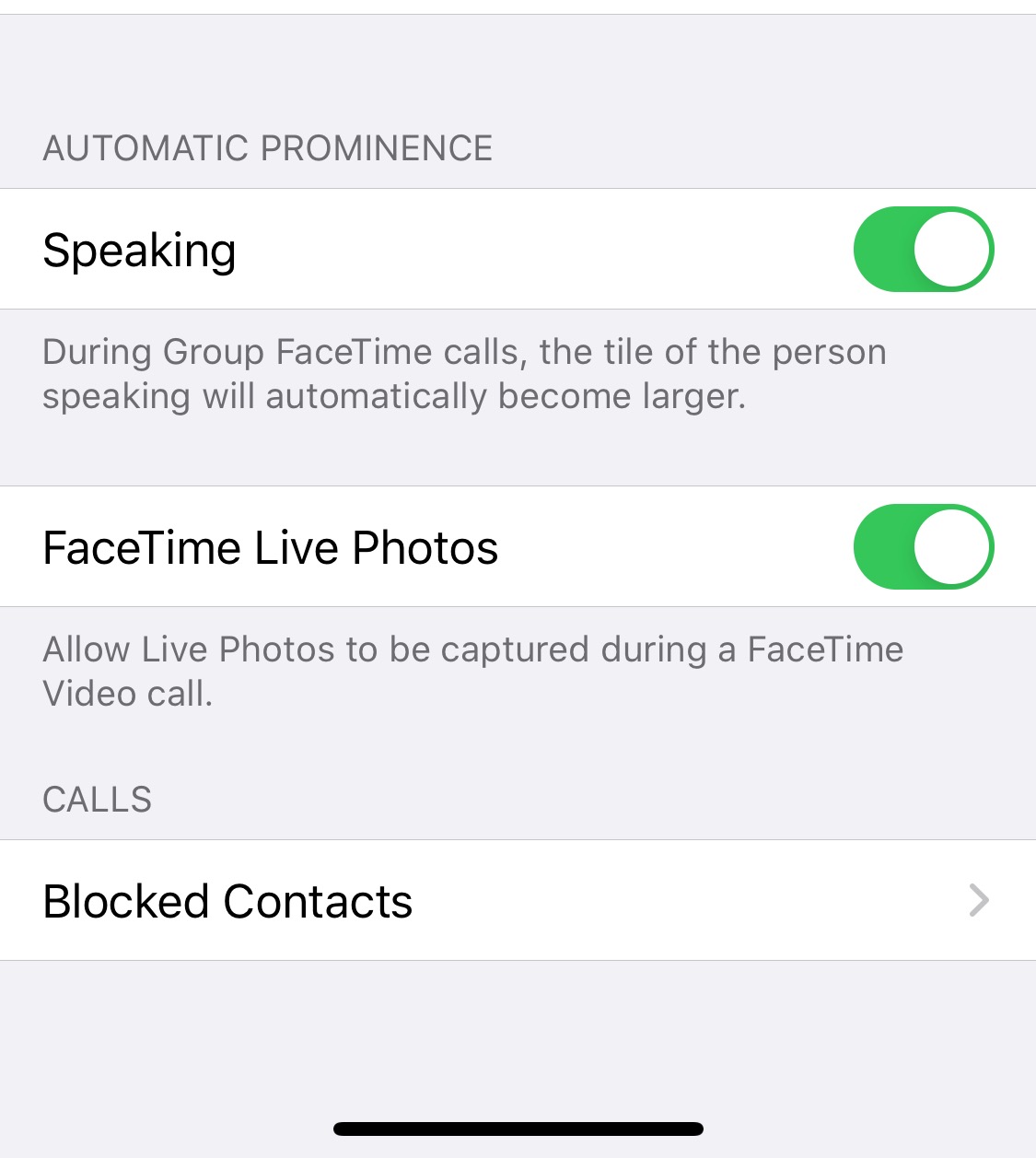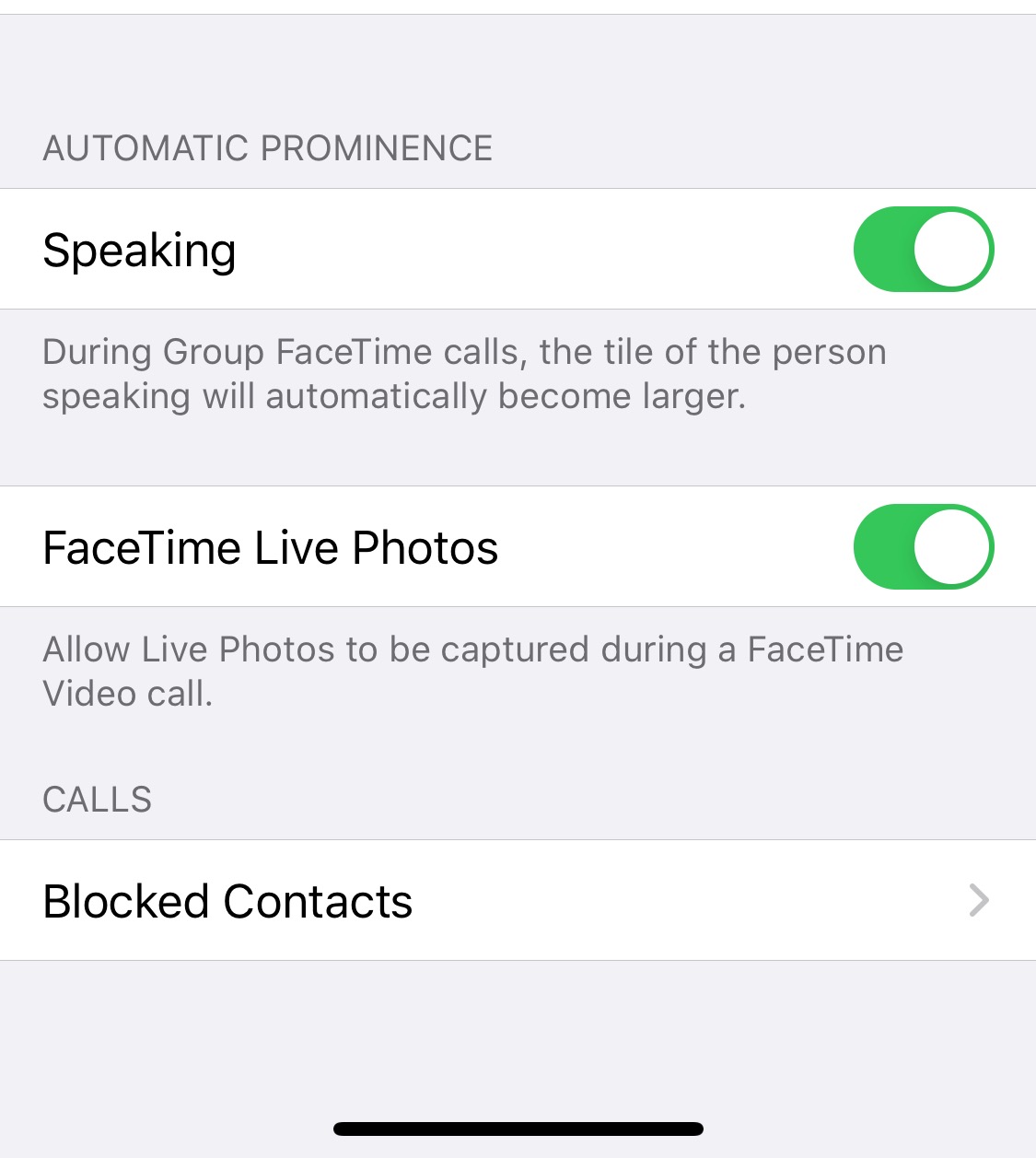The iOS 13.5 beta 3 software update released today introduces a new toggle that lets you turn off Automatic Prominence in FaceTime.
The Automatic Prominence feature makes the tile of the person speaking larger during FaceTime calls.
You can find the new toggle in the Settings > FaceTime menu.
Other new features in the iOS 13.5 beta 3 include Exposure Notifications for COVID-19 contact tracing and the face mask detection for Face ID.
Please download the iClarified app or follow iClarified on Twitter, Facebook, YouTube, and RSS for more updates.
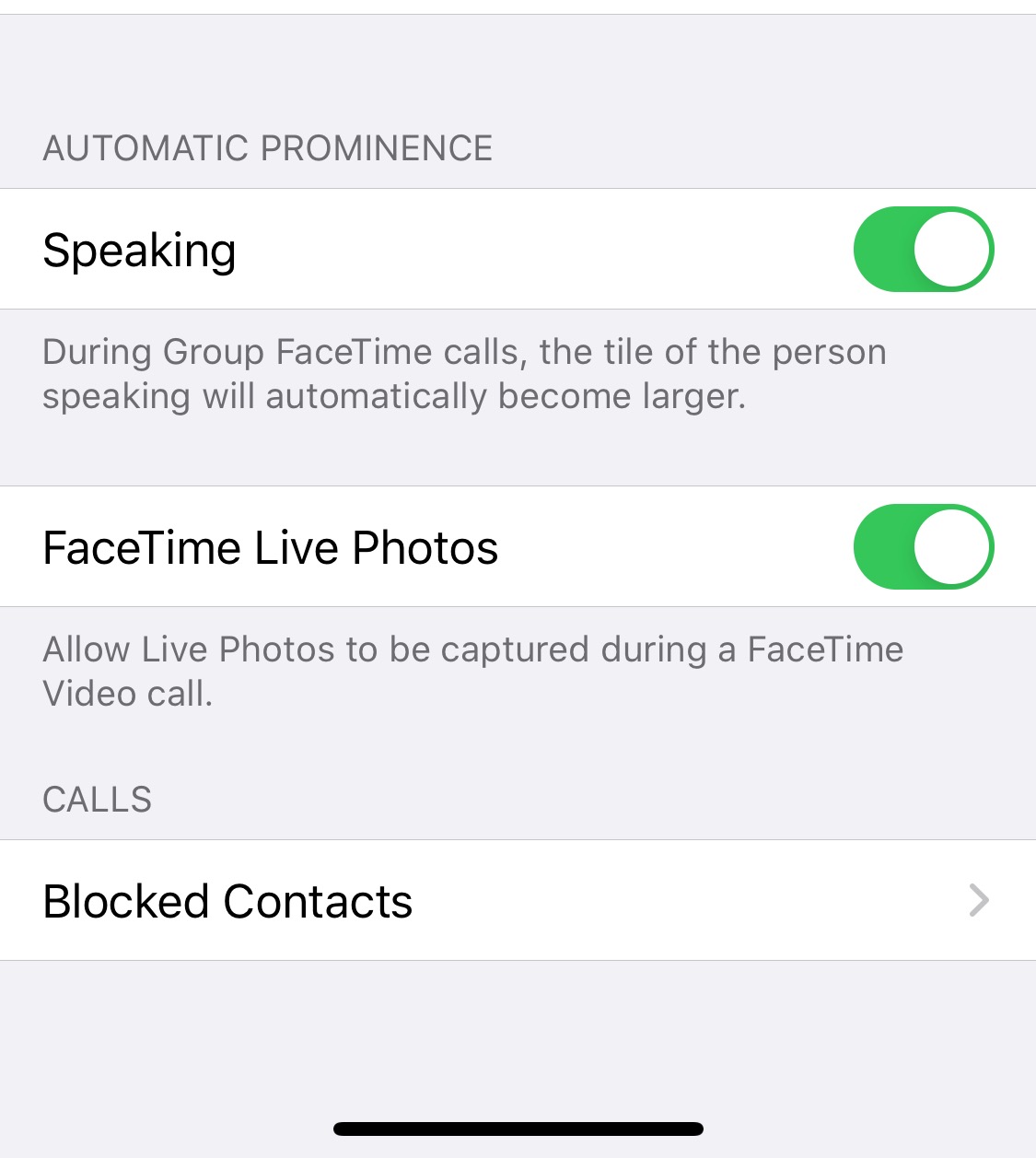
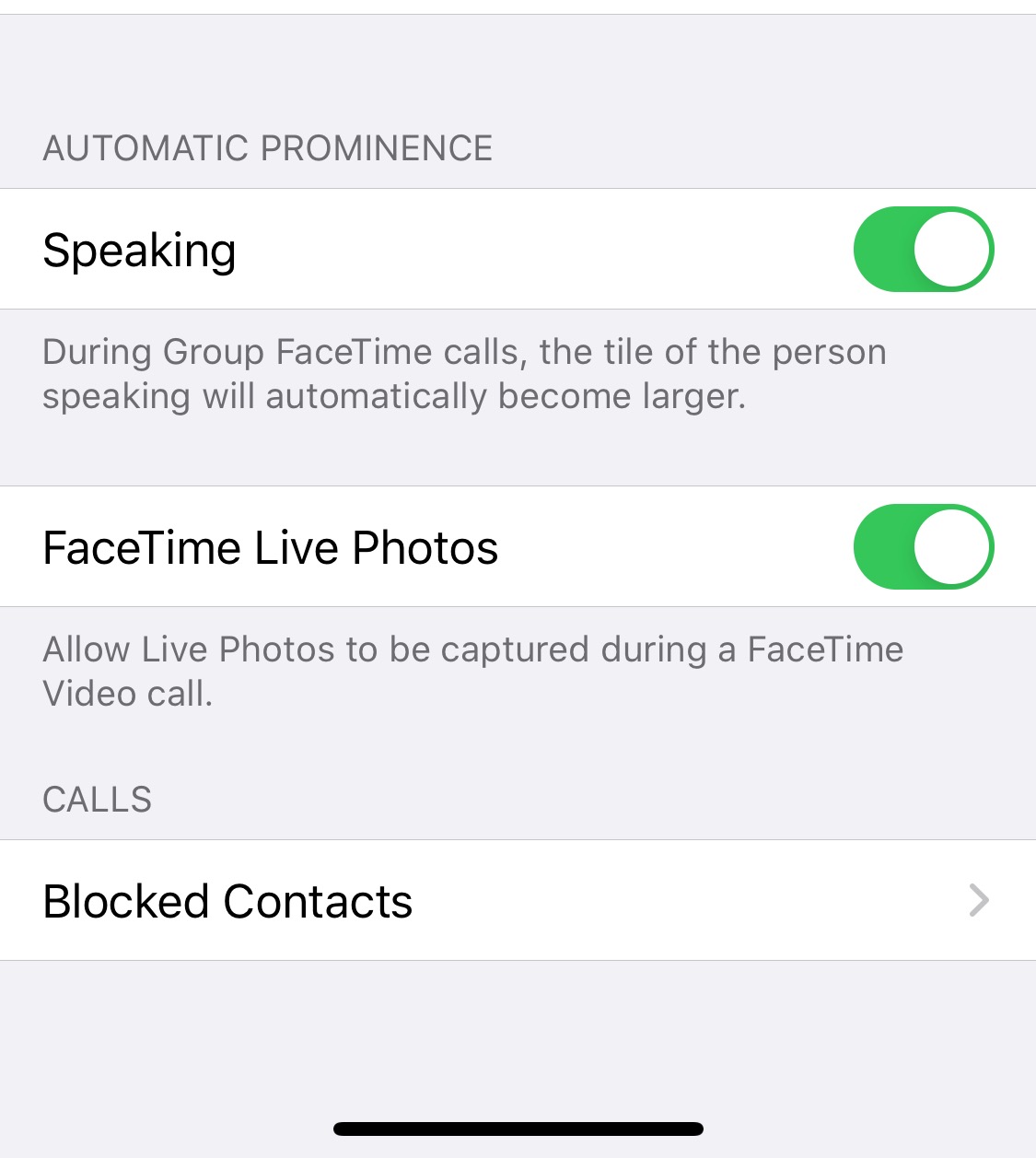
The Automatic Prominence feature makes the tile of the person speaking larger during FaceTime calls.
You can find the new toggle in the Settings > FaceTime menu.
Other new features in the iOS 13.5 beta 3 include Exposure Notifications for COVID-19 contact tracing and the face mask detection for Face ID.
Please download the iClarified app or follow iClarified on Twitter, Facebook, YouTube, and RSS for more updates.