The Day One Journal app has been updated with trackpad support on the iPad. The app also gains quick access to today's entries by tapping on date in the calendar or main timeline and other improvements.
From once-in-a-lifetime events to everyday moments, Day One’s elegant interface makes journaling about your life a simple pleasure.
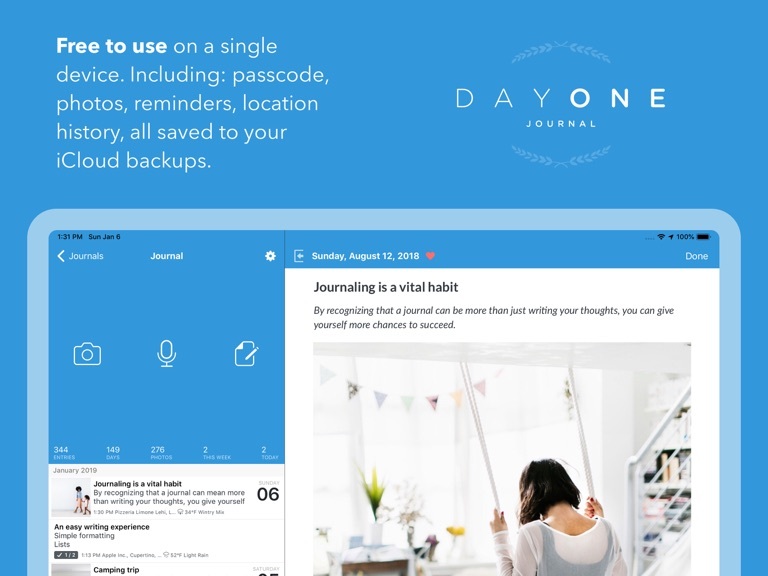
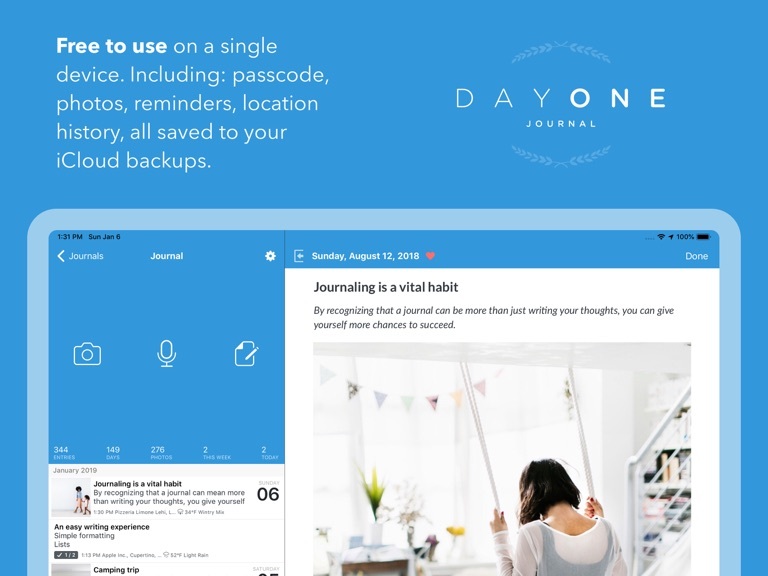
What's New In This Version:
New:
• Day View: Gain quick access to today’s entries by tapping on date in the calendar or main timeline.
• Trackpad Support (iPad): Navigate the app with a trackpad, two-finger swipe down to dismiss, and two-finger horizontal swipe to open and close journal drawer.
Updated/Improved:
• Daily Reminders now include additional information like the number of photos you took and locations you visited during the day
• Settings pages now provide links to Day One feature documents
Fixed:
• Fixed video thumbnails from not displaying in the media timeline
• Fixed activity feed to show photos without location or calendar events
• Fixed a bug that was causing some text to be cut off in the multi-entry view
• Various other bug fixes and UI updates to keep your journaling experience golden
You can download Day One Journal from the App Store for free. Apple's Magic Keyboard for iPad Pro (11-inch) and Magic Keyboard for iPad Pro (12.9-inch) are now available for purchase.
Download
From once-in-a-lifetime events to everyday moments, Day One’s elegant interface makes journaling about your life a simple pleasure.
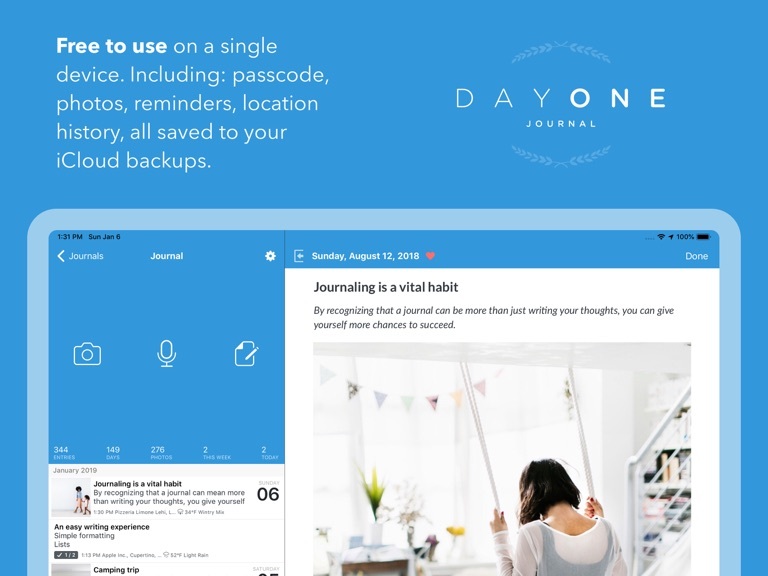
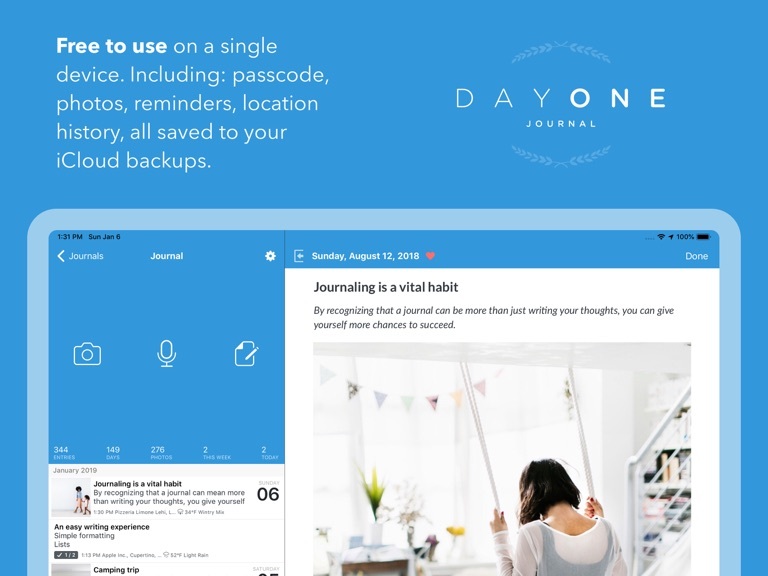
What's New In This Version:
New:
• Day View: Gain quick access to today’s entries by tapping on date in the calendar or main timeline.
• Trackpad Support (iPad): Navigate the app with a trackpad, two-finger swipe down to dismiss, and two-finger horizontal swipe to open and close journal drawer.
Updated/Improved:
• Daily Reminders now include additional information like the number of photos you took and locations you visited during the day
• Settings pages now provide links to Day One feature documents
Fixed:
• Fixed video thumbnails from not displaying in the media timeline
• Fixed activity feed to show photos without location or calendar events
• Fixed a bug that was causing some text to be cut off in the multi-entry view
• Various other bug fixes and UI updates to keep your journaling experience golden
You can download Day One Journal from the App Store for free. Apple's Magic Keyboard for iPad Pro (11-inch) and Magic Keyboard for iPad Pro (12.9-inch) are now available for purchase.
Download

