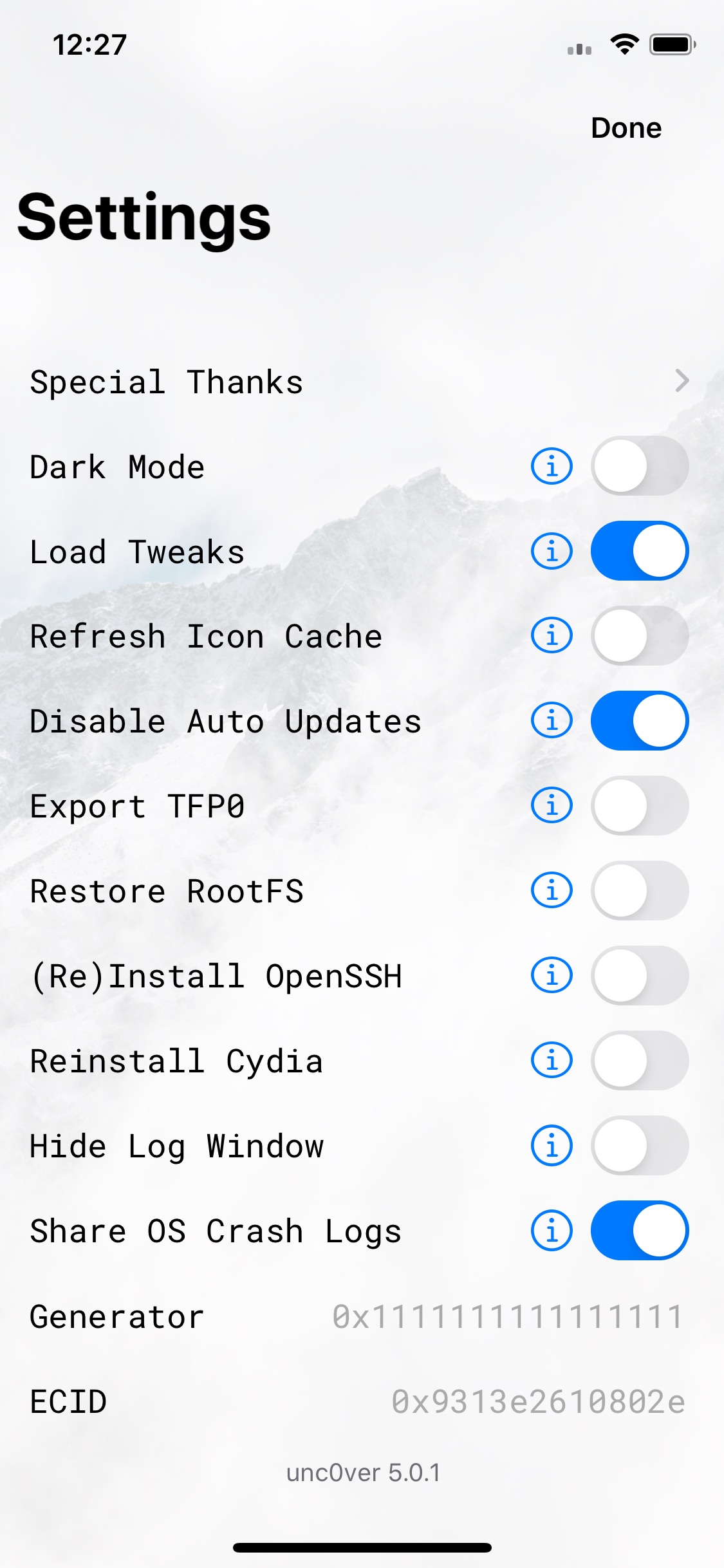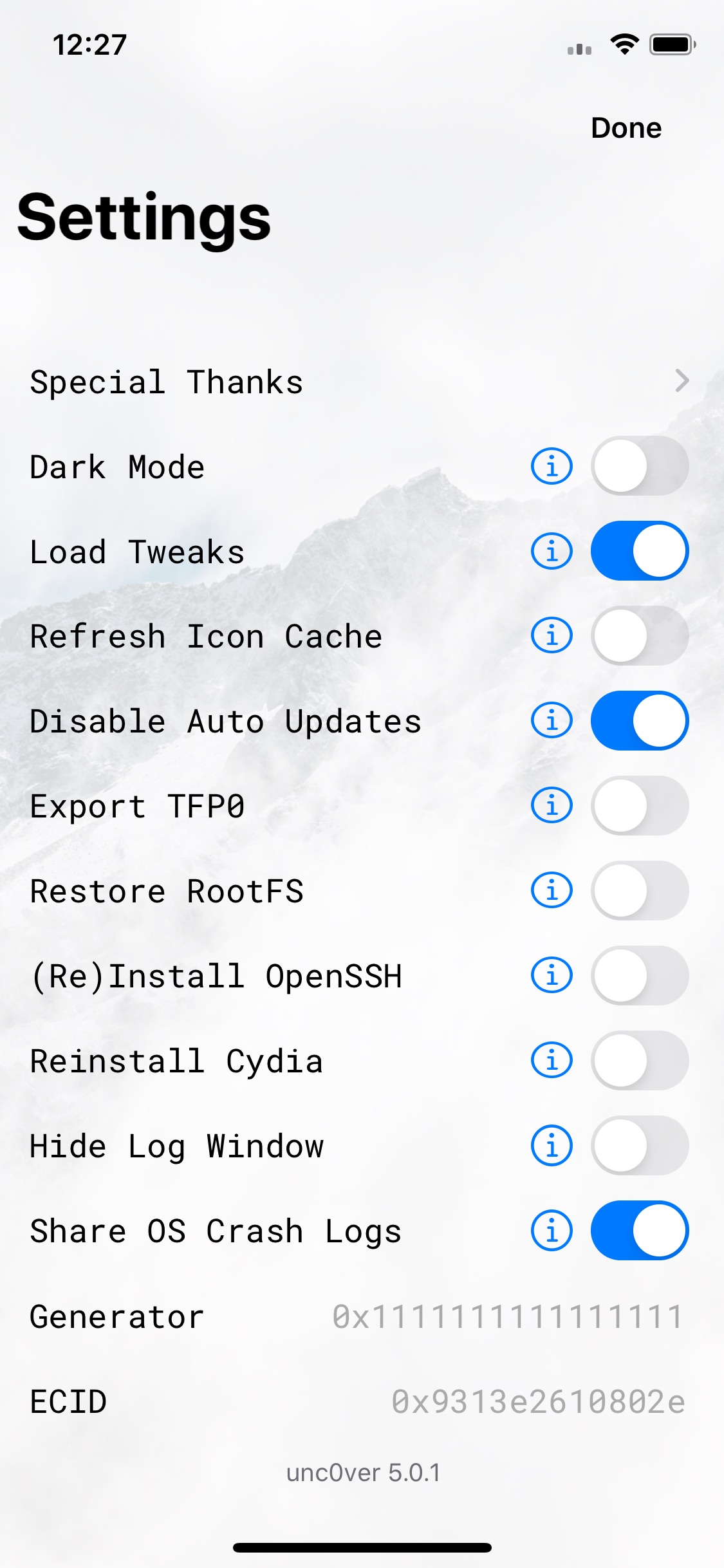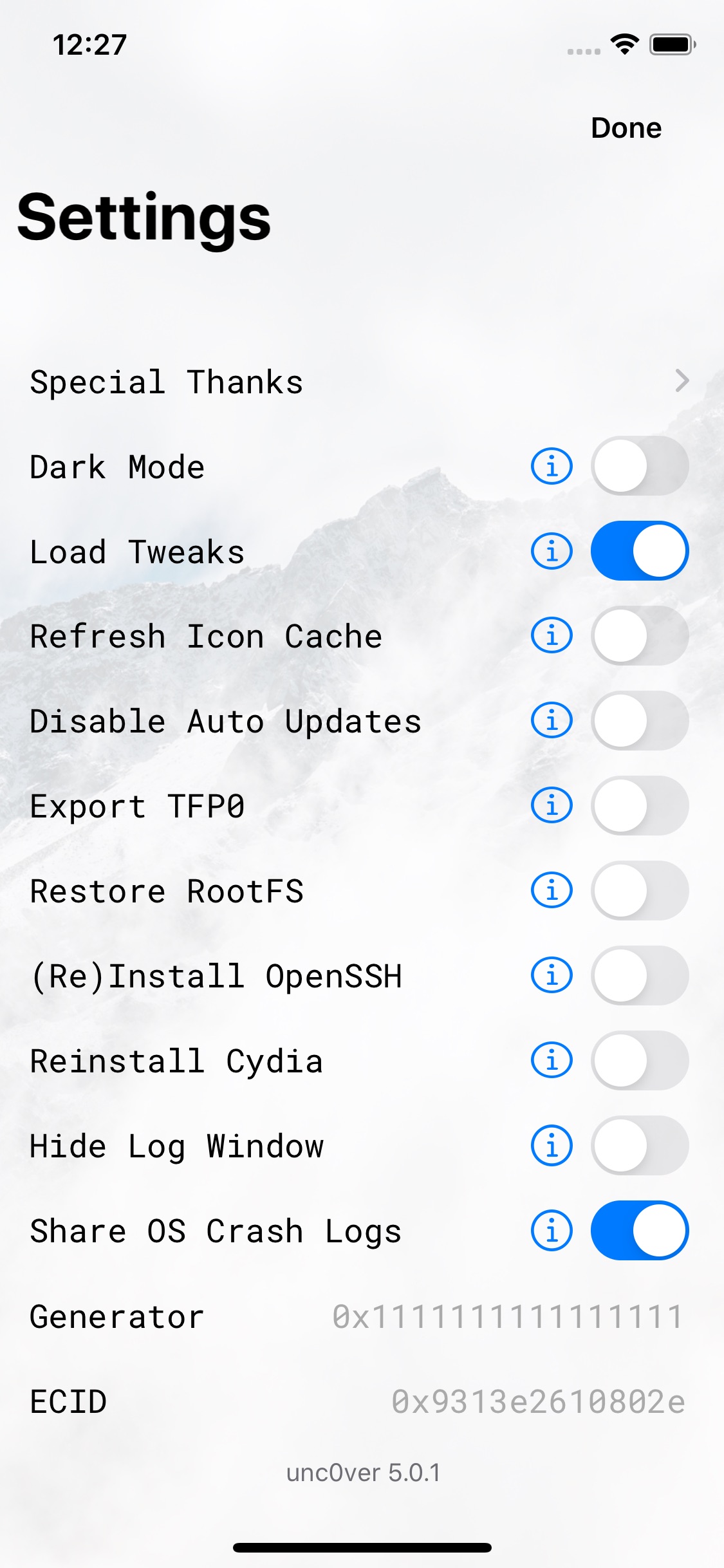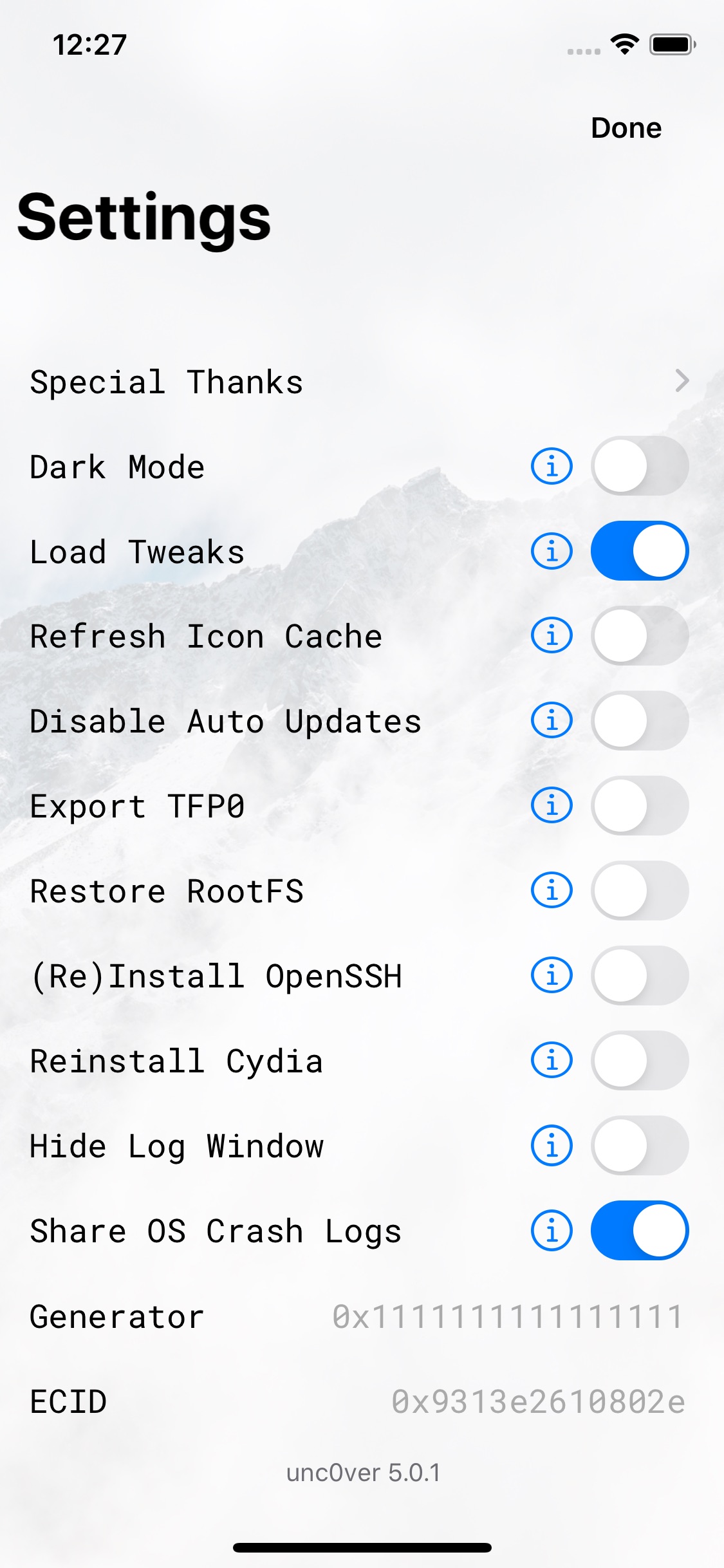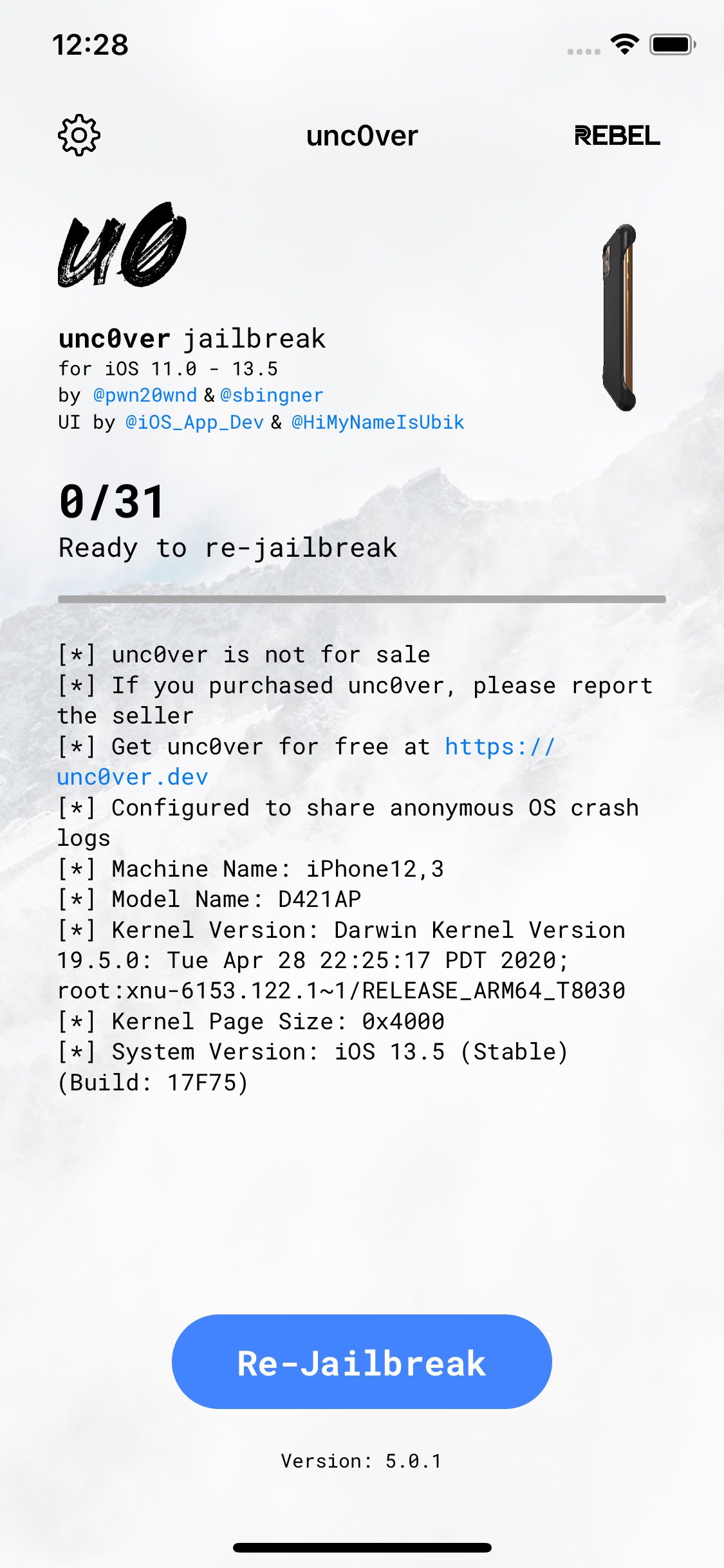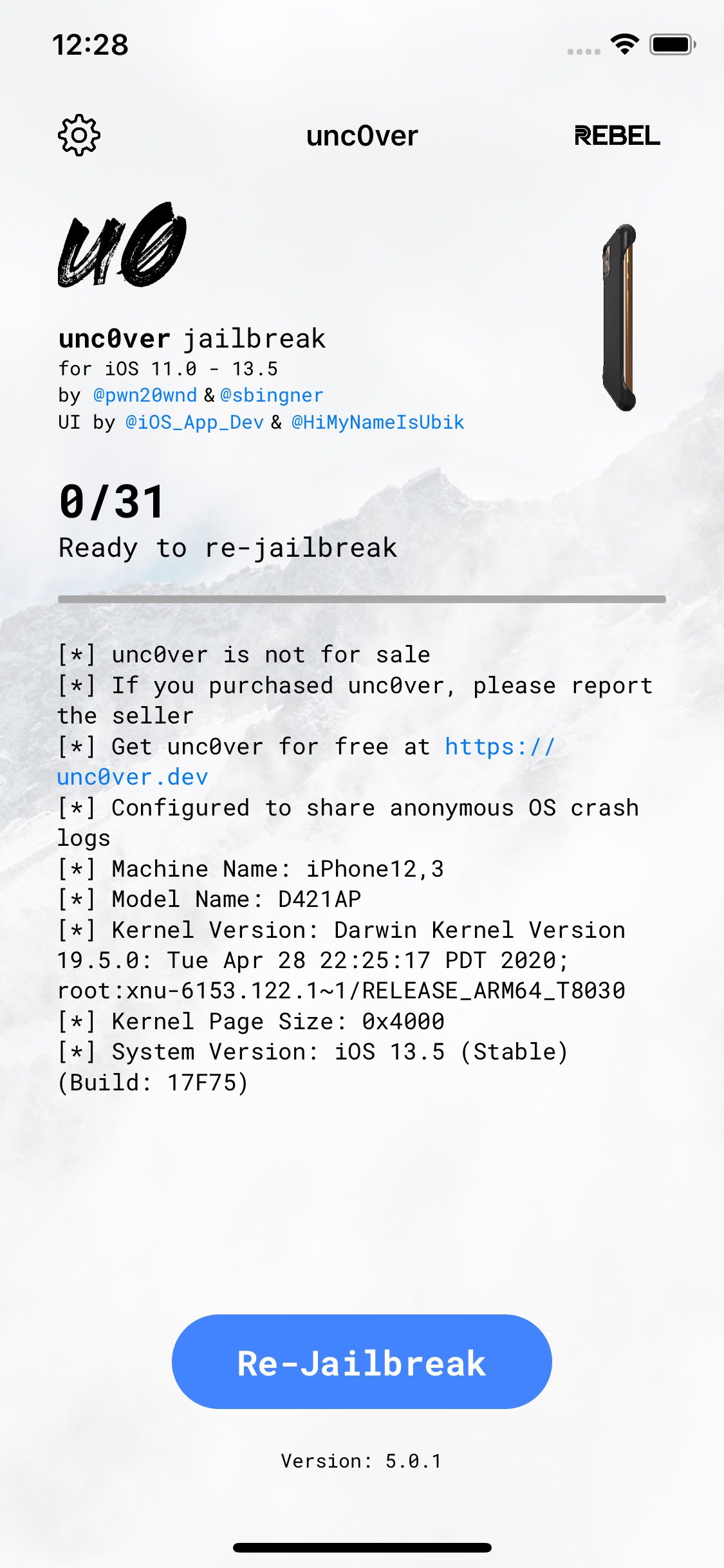Pwn20wnd has announced that a bug in the unc0ver jailbreak could cause your device to auto-update to iOS 13.5.1 removing your ability to jailbreak.
"There’s a bug in the latest versions of #unc0ver that causes the jailbreak to operate with the opposite of the user preference for disabling auto updates. You should turn off that option and re-jailbreak now to prevent your device from auto-updating to 13.5.1."
To clarify, if you've jailbroken, open the unc0ver app, tap the Settings icon at the top left, and toggle OFF the Disable Auto Updates setting. Then tap Done and press the Re-jailbreak button.
Note, this toggle will likely be fixed in a future update. Please download the iClarified app or follow iClarified on Twitter, Facebook, YouTube, and RSS for updates.
You can find instructions on how to jailbreak your device with unc0ver here:
● How to Jailbreak Your iPhone on iOS 13.5 Using Unc0ver (Mac)
● How to Jailbreak Your iPhone on iOS 13.5 Using Unc0ver (Windows)
Read More
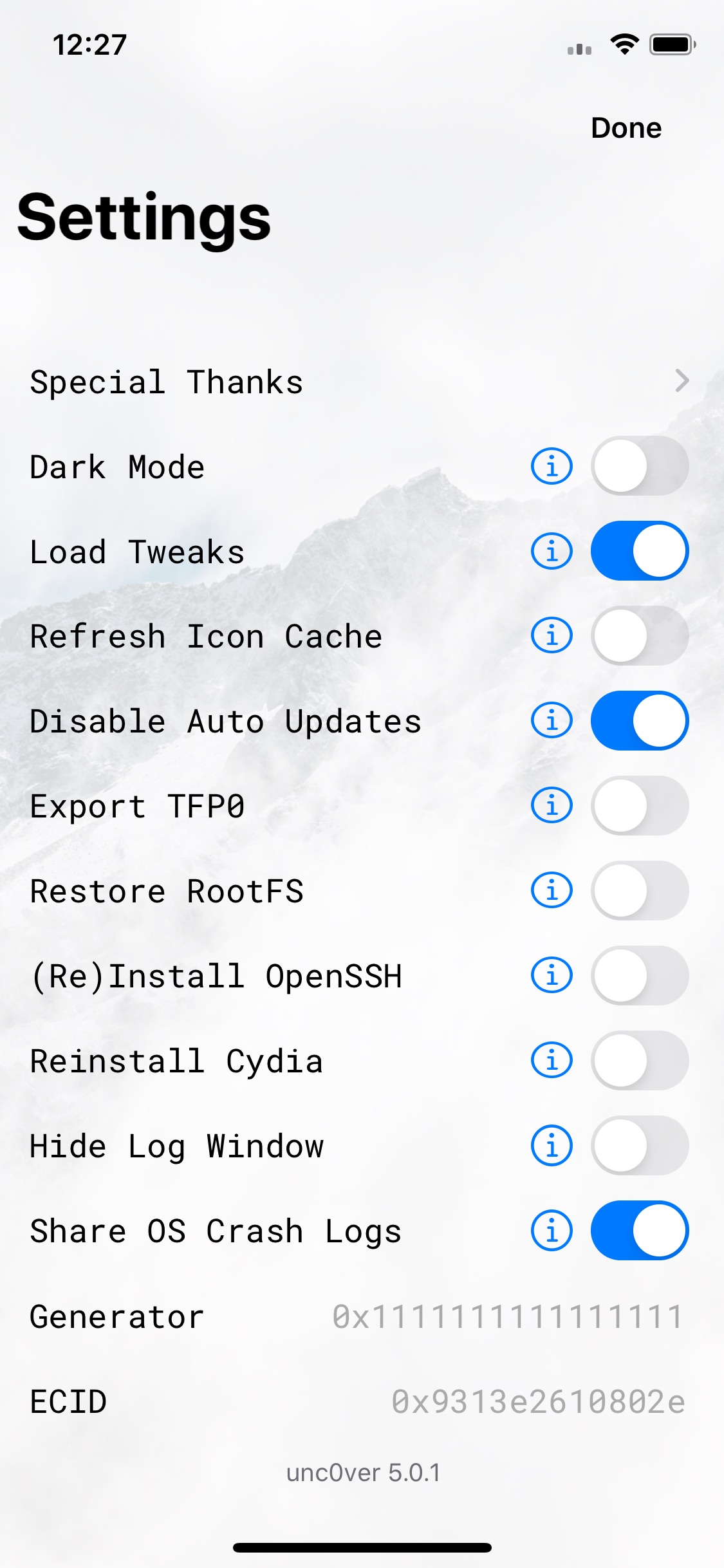
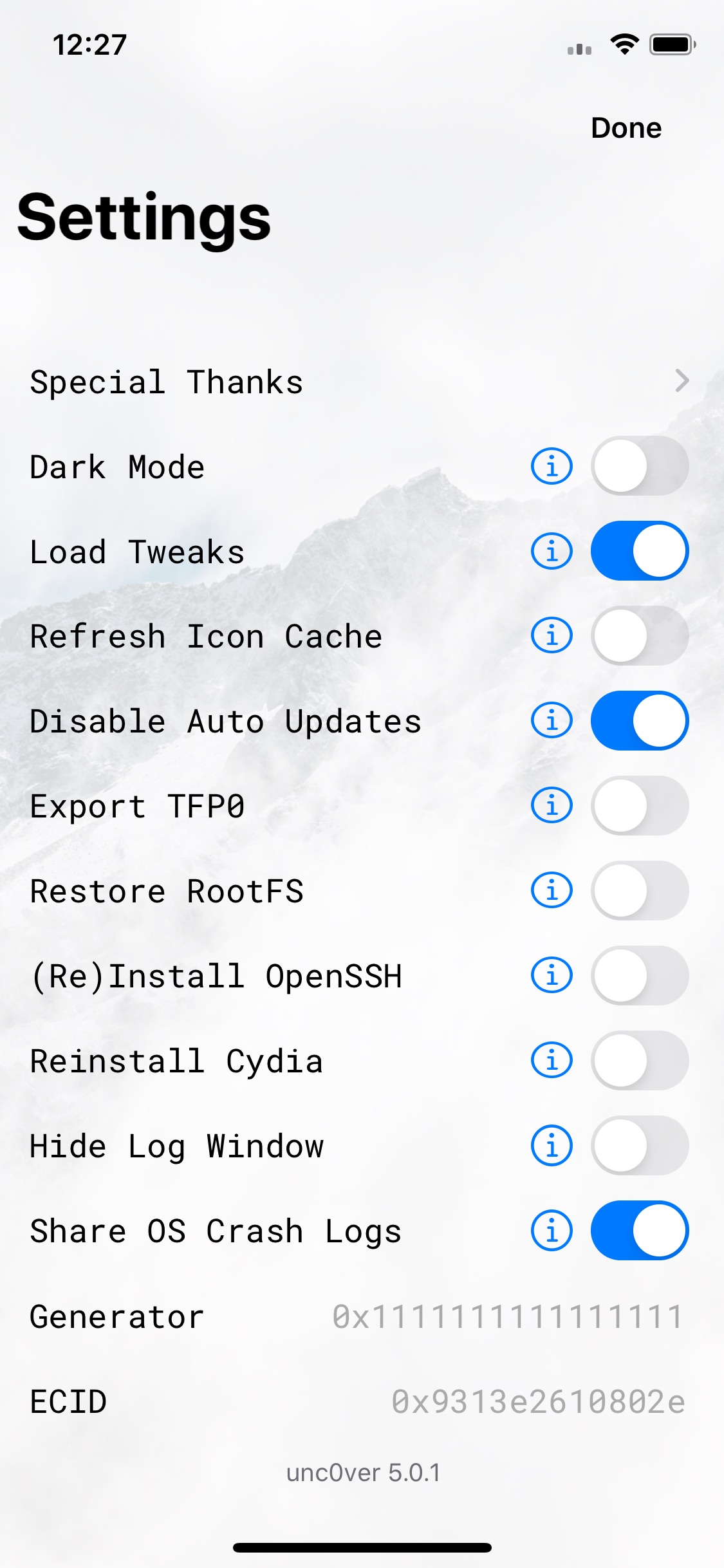
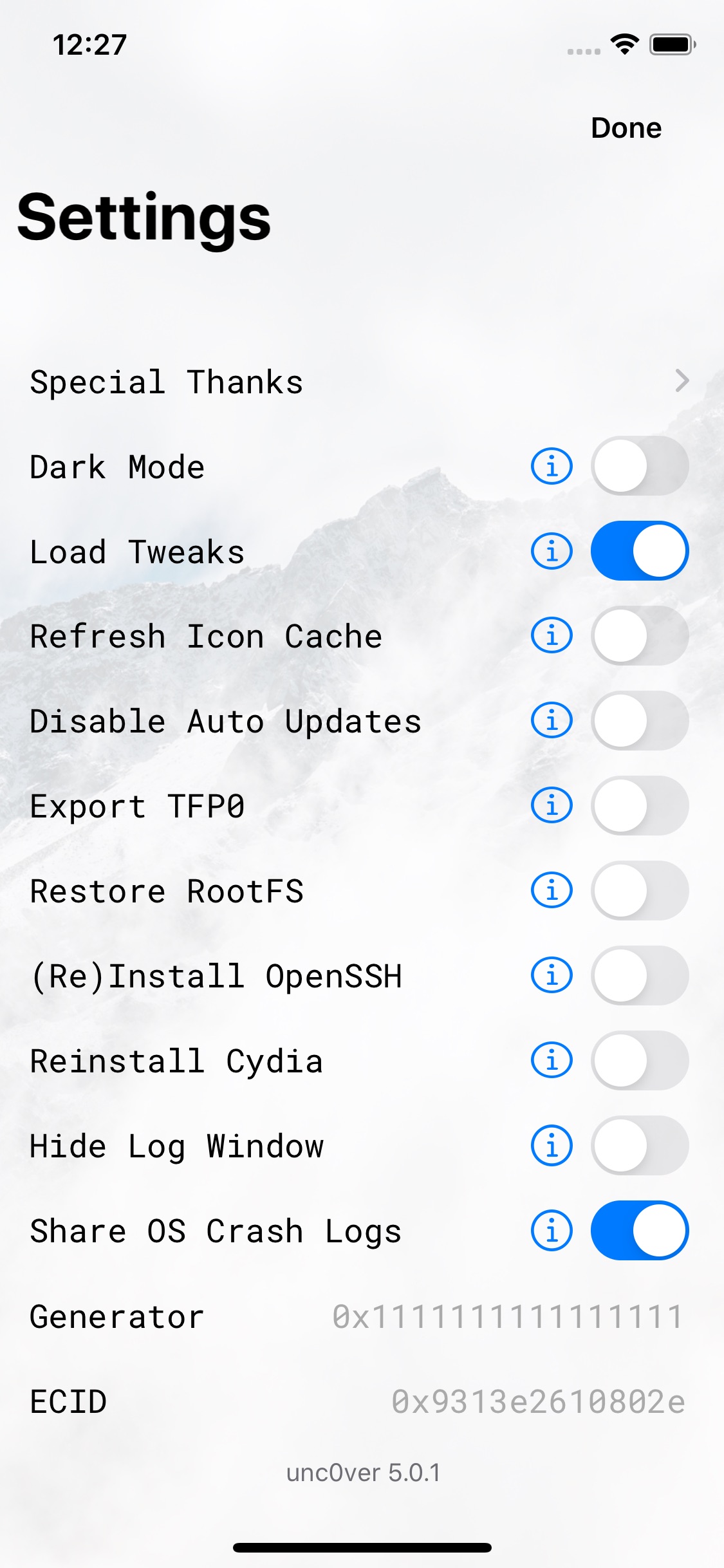
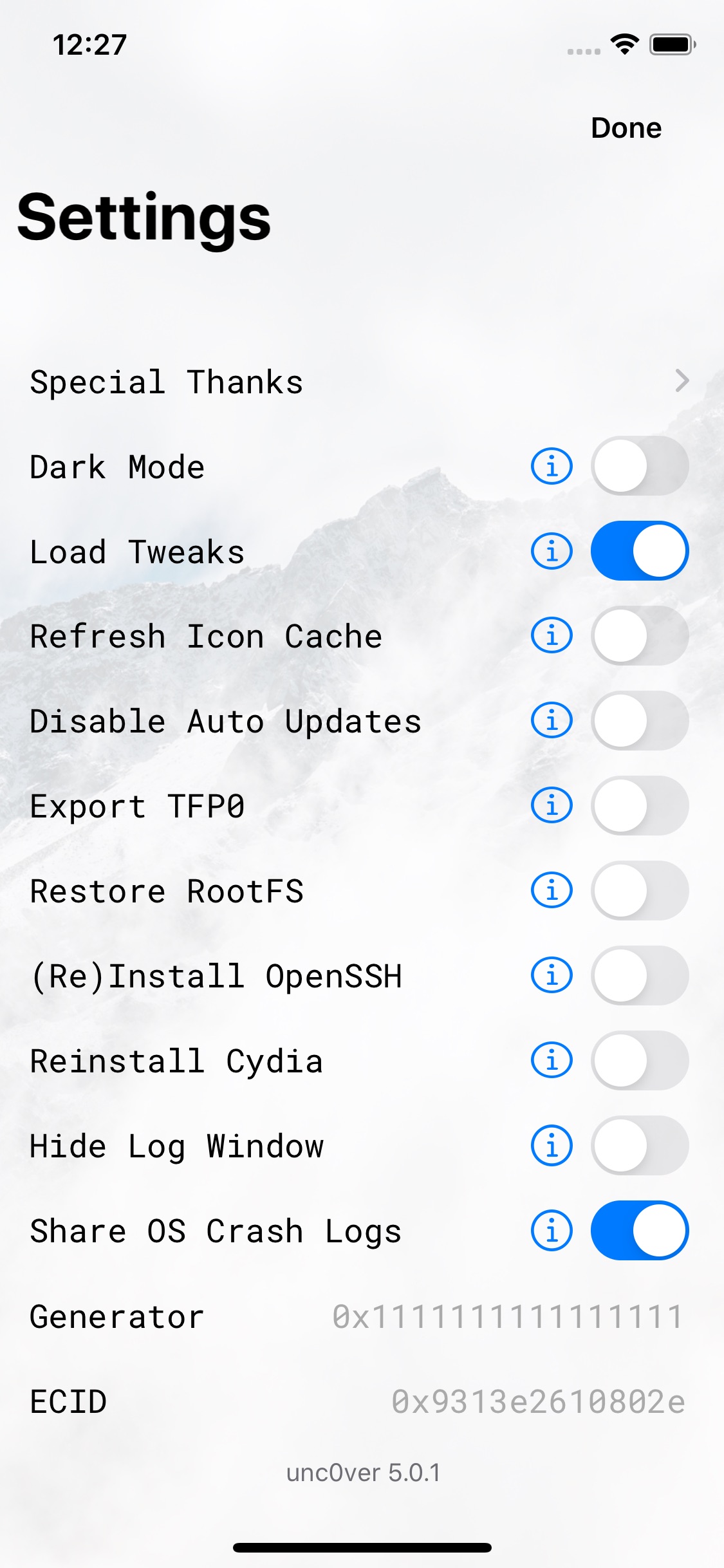
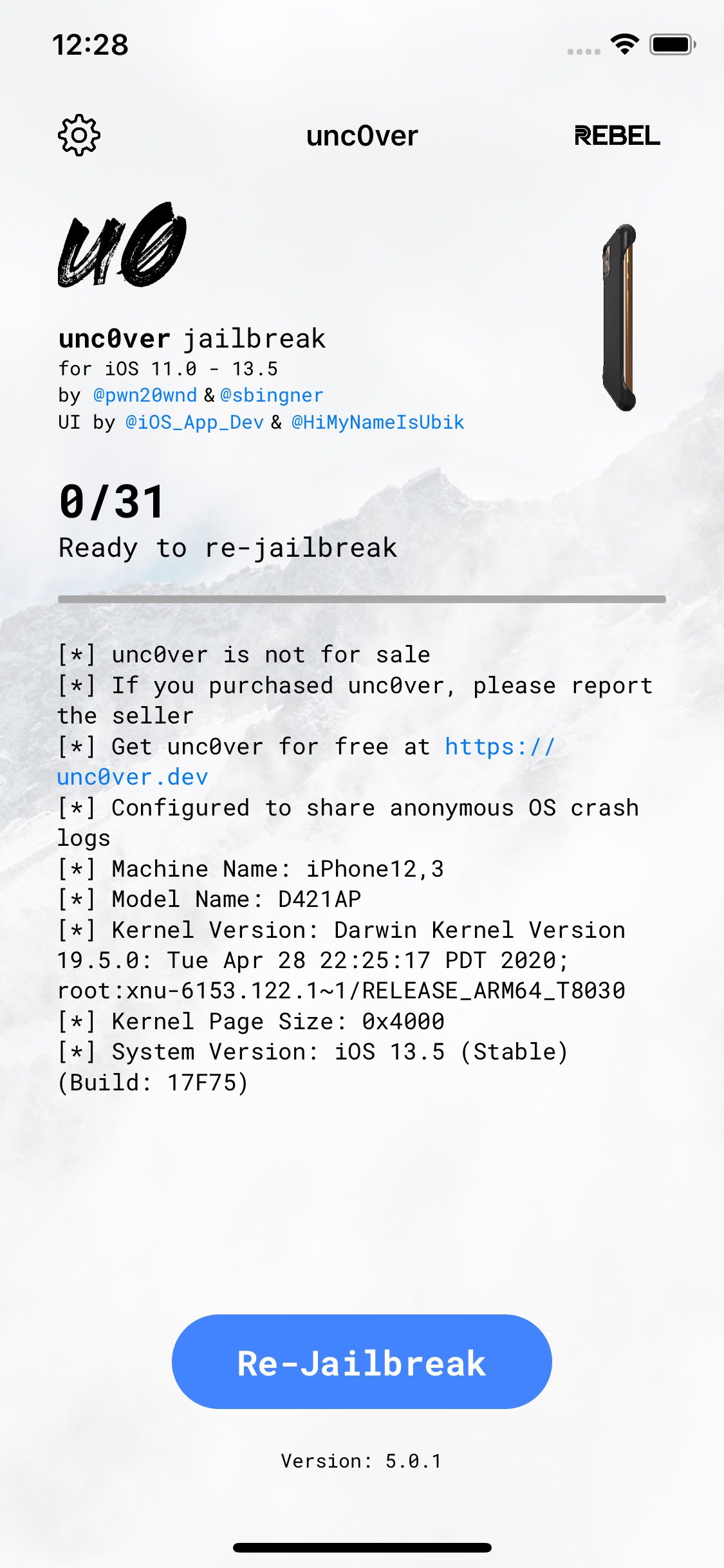
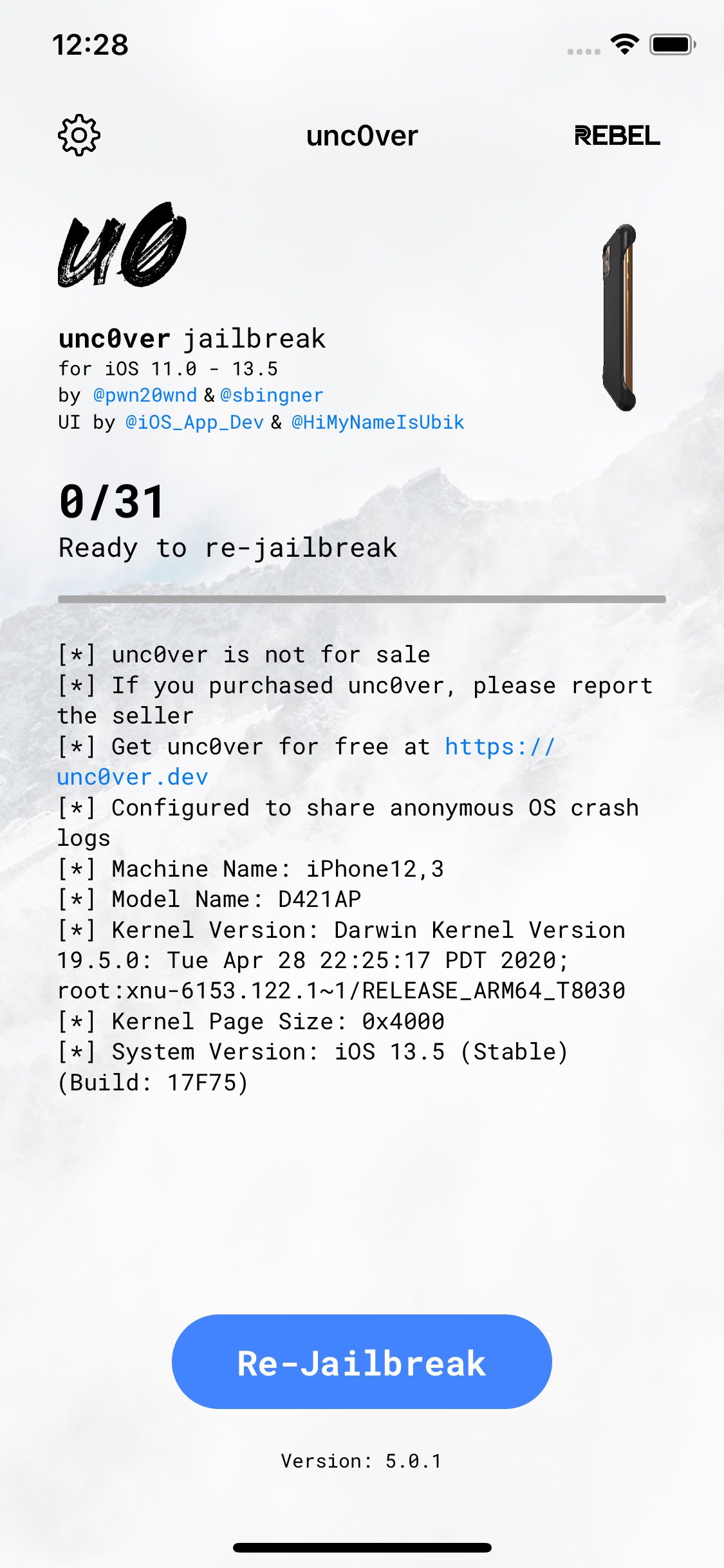
"There’s a bug in the latest versions of #unc0ver that causes the jailbreak to operate with the opposite of the user preference for disabling auto updates. You should turn off that option and re-jailbreak now to prevent your device from auto-updating to 13.5.1."
To clarify, if you've jailbroken, open the unc0ver app, tap the Settings icon at the top left, and toggle OFF the Disable Auto Updates setting. Then tap Done and press the Re-jailbreak button.
Note, this toggle will likely be fixed in a future update. Please download the iClarified app or follow iClarified on Twitter, Facebook, YouTube, and RSS for updates.
You can find instructions on how to jailbreak your device with unc0ver here:
● How to Jailbreak Your iPhone on iOS 13.5 Using Unc0ver (Mac)
● How to Jailbreak Your iPhone on iOS 13.5 Using Unc0ver (Windows)
Read More