These are instructions on how to change or spoof your wireless adapter's MAC address in Snow Leopard.
A Media Access Control address (MAC address) is a unique identifier assigned to most network adapters or network interface cards.
Please note these instructions worked for us with a MacBook Pro running Snow Leopard 10.6.2. We cannot confirm that they will work for other operating systems or devices.
Step One
Launch Terminal from your Applications:Utilities folder.


Step Two
Enter ifconfig en1 | grep ether to find the current MAC address for your wireless network adapter.
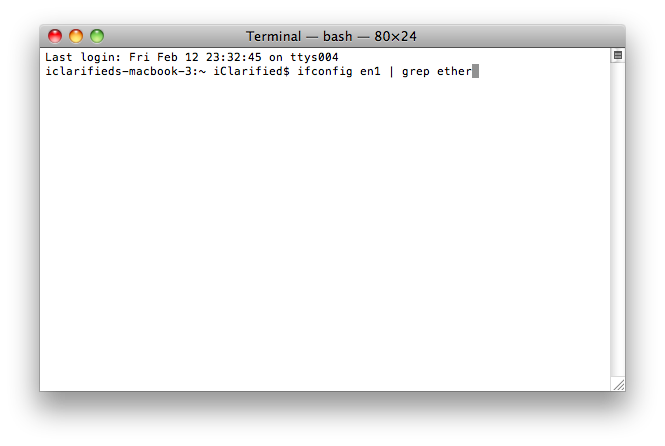
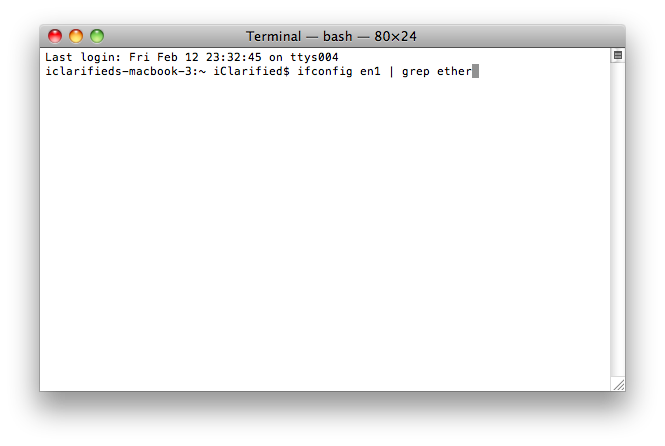
Step Three
Make sure your Airport is turned on and input the following into the Terminal window to disassociate from all networks.
sudo /System/Library/PrivateFrameworks/Apple80211.framework/Versions/Current/Resources/airport -z
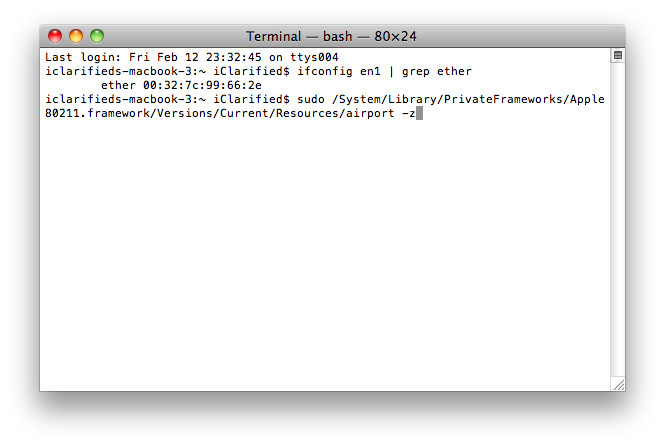
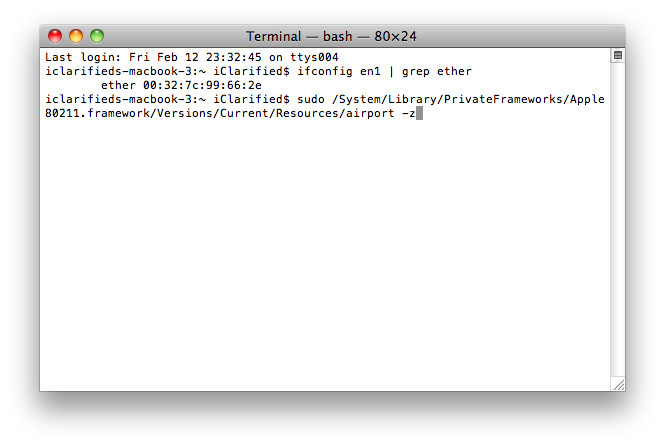
When asked input your administrative password, do so.
Step Four
Input the following command to change your MAC address
sudo ifconfig en1 ether 00:11:22:33:44:55
Replace 00:11:22:33:44:55 with an address of your choice.
Step Five
To verify the change has completed successfully input ifconfig en1 | grep ether into the Terminal window.
*Please note that restarting your computer will revert the MAC address to its default value.
A Media Access Control address (MAC address) is a unique identifier assigned to most network adapters or network interface cards.
Please note these instructions worked for us with a MacBook Pro running Snow Leopard 10.6.2. We cannot confirm that they will work for other operating systems or devices.
Step One
Launch Terminal from your Applications:Utilities folder.


Step Two
Enter ifconfig en1 | grep ether to find the current MAC address for your wireless network adapter.
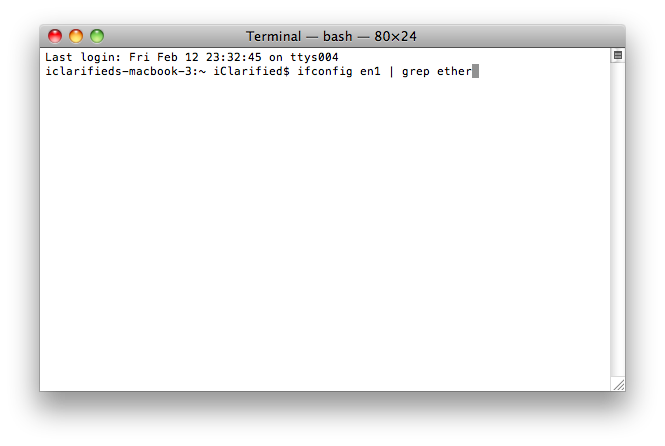
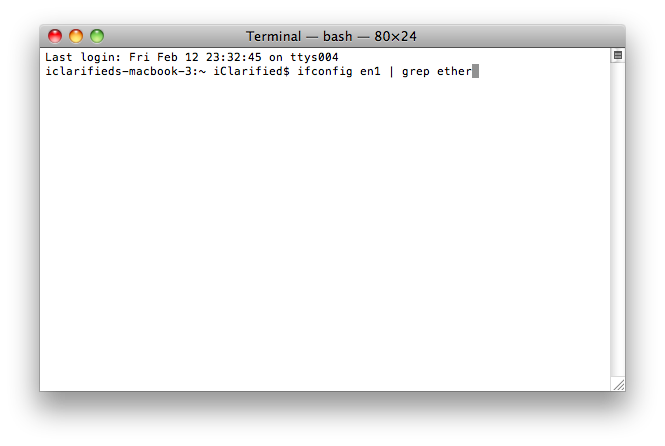
Step Three
Make sure your Airport is turned on and input the following into the Terminal window to disassociate from all networks.
sudo /System/Library/PrivateFrameworks/Apple80211.framework/Versions/Current/Resources/airport -z
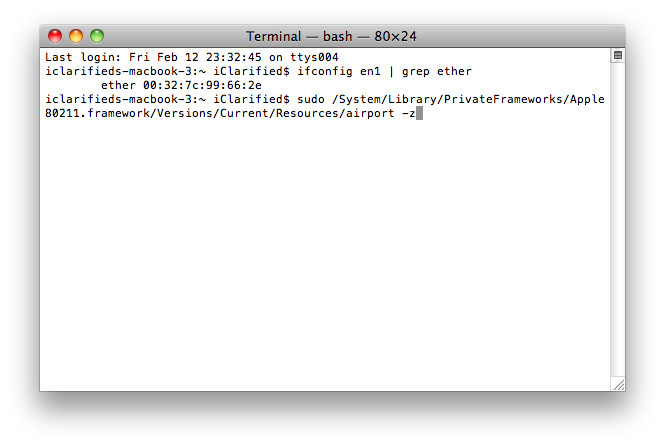
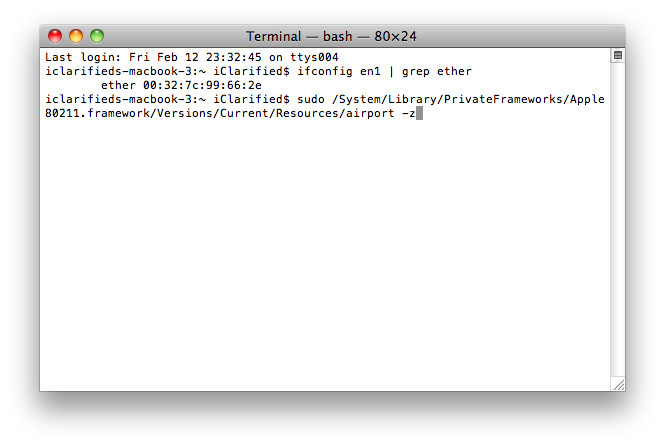
When asked input your administrative password, do so.
Step Four
Input the following command to change your MAC address
sudo ifconfig en1 ether 00:11:22:33:44:55
Replace 00:11:22:33:44:55 with an address of your choice.
Step Five
To verify the change has completed successfully input ifconfig en1 | grep ether into the Terminal window.
*Please note that restarting your computer will revert the MAC address to its default value.

