The Adobe Photoshop app for iPad has been updated with a Refine Edge Brush and the ability to rotate your canvas.
Today, we release another major feature for Photoshop on iPad: the Refine Edge Brush. With this feature, Photoshop delivers beautiful, incredibly precise image selection capabilities and control on the iPad for the trickiest subjects like hair and fur.
Refine Edge Brush
The Refine Edge Brush pushes Photoshop’s selections results well beyond anything else available on the iPad today. Now you can precisely refine the border area of tricky selections, brush over soft areas such as hair or fur to add fine details. This is required to achieve realistic, professional quality selections of objects with a mix of sharp and soft edges. Some examples include, lots of flyaway hair or removing subjects from complex backgrounds and many more everyday selection scenarios.
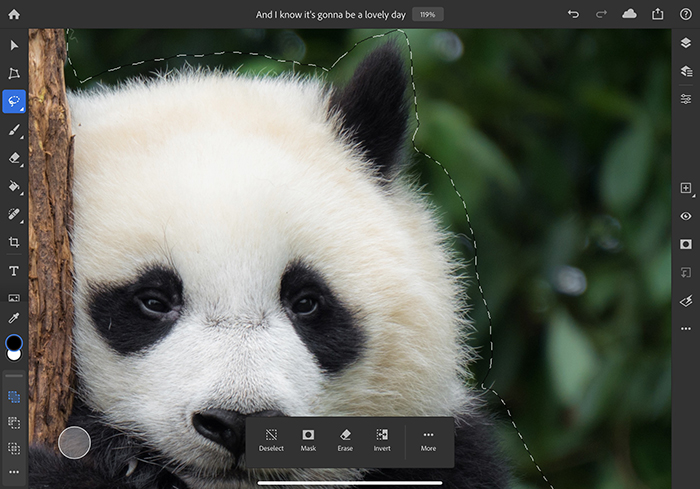
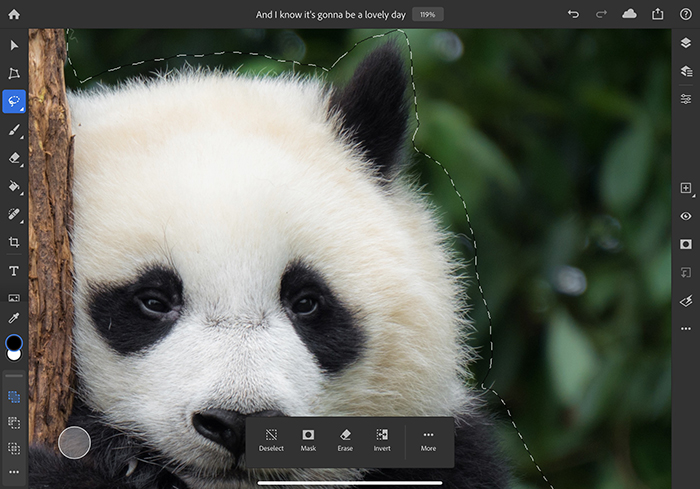
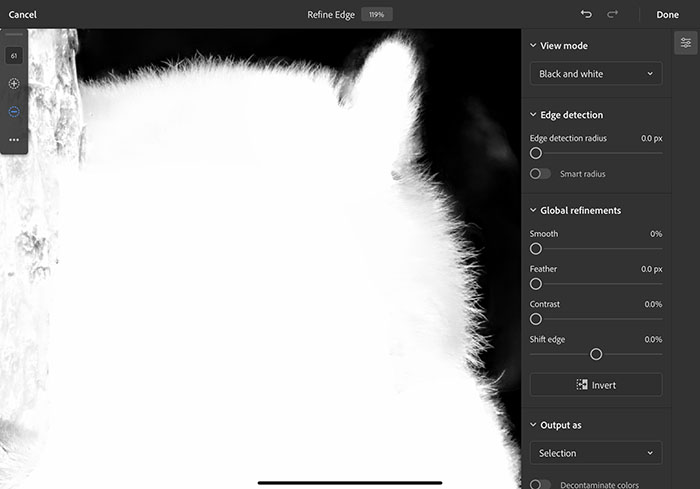
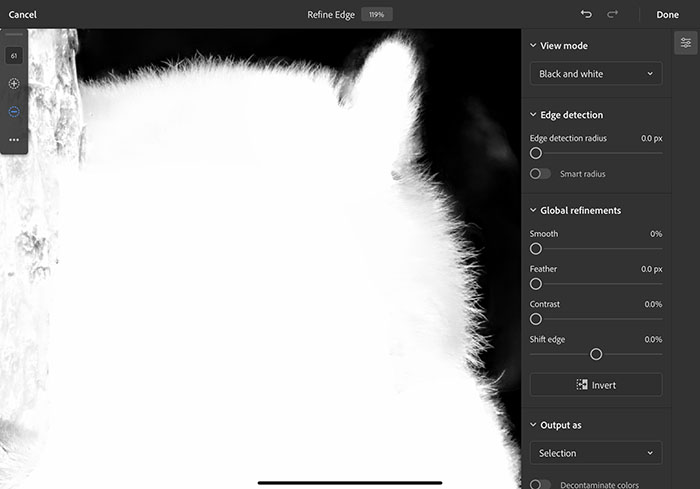
Rotate Canvas
We continue to add the much requested capabilities that make working on the iPad far more natural and fluid. Now you can rotate the canvas with a two-finger gesture. Some key info about rotating the canvas:
● Use a two-finger rotation gesture to rotate your canvas – and you can zoom in and out at the same time
● The rotation can snap at 0, 90, 180, 270 degrees
● You can reset your rotation and zoom by doing a quick zoom out pinch gesture
● Both rotation and snapping can be toggled on/off in the Settings –> Touch menu
● Rotation is not sticky and returns to zero degrees when re-opening a file
You can download Adobe Photoshop from the App Store.
Read More
Today, we release another major feature for Photoshop on iPad: the Refine Edge Brush. With this feature, Photoshop delivers beautiful, incredibly precise image selection capabilities and control on the iPad for the trickiest subjects like hair and fur.
Refine Edge Brush
The Refine Edge Brush pushes Photoshop’s selections results well beyond anything else available on the iPad today. Now you can precisely refine the border area of tricky selections, brush over soft areas such as hair or fur to add fine details. This is required to achieve realistic, professional quality selections of objects with a mix of sharp and soft edges. Some examples include, lots of flyaway hair or removing subjects from complex backgrounds and many more everyday selection scenarios.
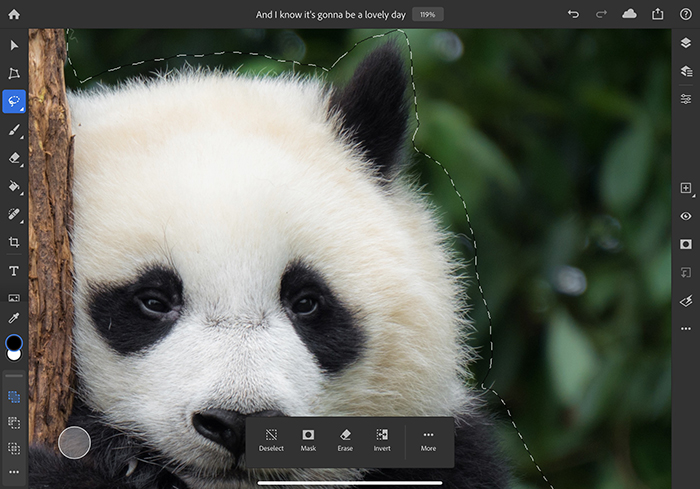
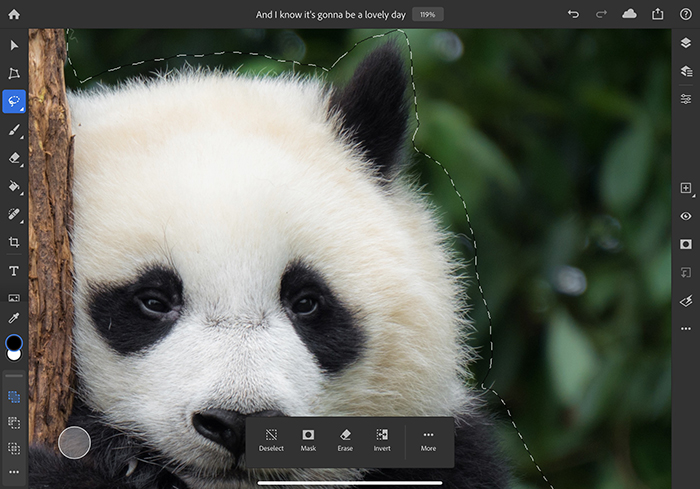
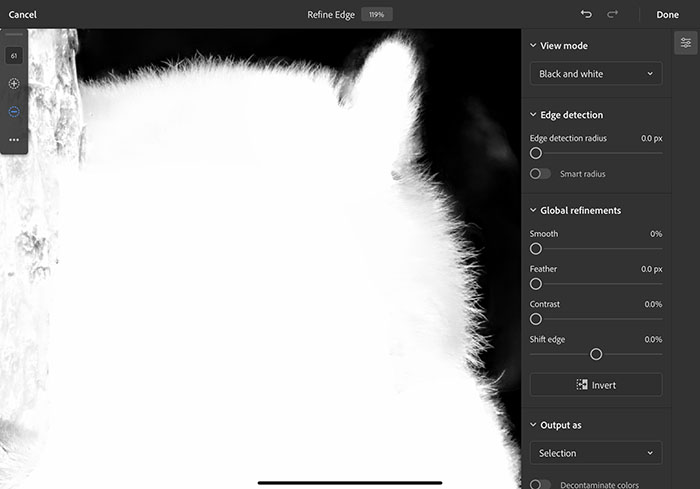
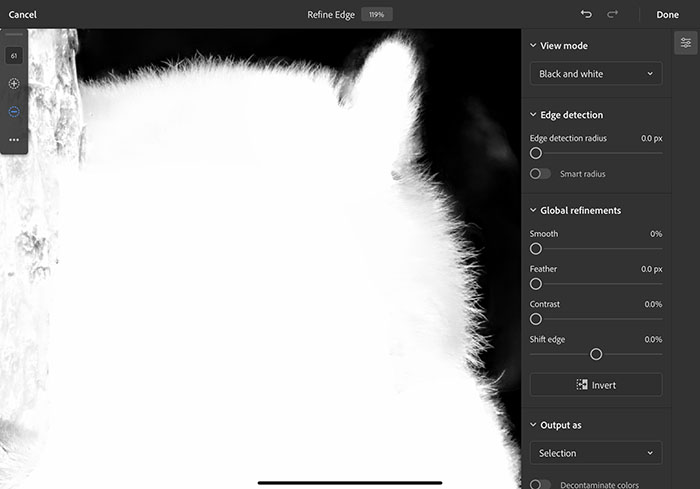
Rotate Canvas
We continue to add the much requested capabilities that make working on the iPad far more natural and fluid. Now you can rotate the canvas with a two-finger gesture. Some key info about rotating the canvas:
● Use a two-finger rotation gesture to rotate your canvas – and you can zoom in and out at the same time
● The rotation can snap at 0, 90, 180, 270 degrees
● You can reset your rotation and zoom by doing a quick zoom out pinch gesture
● Both rotation and snapping can be toggled on/off in the Settings –> Touch menu
● Rotation is not sticky and returns to zero degrees when re-opening a file
You can download Adobe Photoshop from the App Store.
Read More

