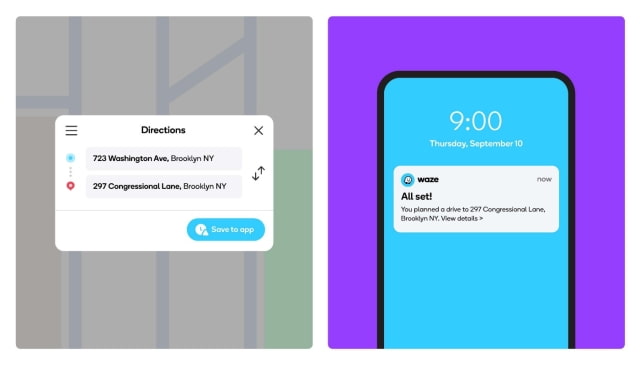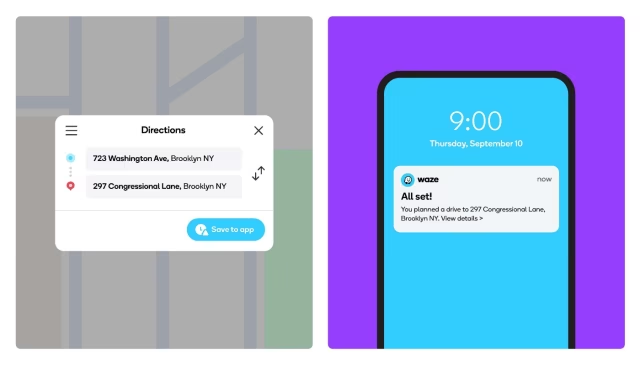Waze has announced that it's now possible to save your drives from the web to the app.
Now, planning a drive directly from your desktop will easily transition to driving with your app. Enjoy a seamless and continuous experience from the web to the app. We’ve added the ability to take that planned drive and save it to the app for a unified experience across our platforms, making trip planning even easier.
Plan a drive + save to app
Whether it’s an immediate drive or a future trip, simply log in to the Live Map from your desktop using the QR code (you only need to do it once!), enter your destination and starting point, set your arrival time and then tap “Save to app.” We’ll take it from there to ensure you head out at the right time based on the latest real-time information.
Get notified when it’s time to leave
Should you leave now or wait for traffic to get better? Is that highway construction still slowing things down? Rest assured. We will send you a push notification (be sure to have your notifications switched on) telling you exactly when to leave.
Sync + save favorites
In addition to the drive at hand, logged-in users can also view their saved locations from the web and easily select them when searching for origin/destination. This not only relieves the headache of entering your home address over and over, but it allows for 7-day customized planning on the Live Map. What time you should leave Monday might be very different than what time you should leave Friday.
The new functionality works on both iOS and Android devices. You can download Waze from the App Store for free.
Download
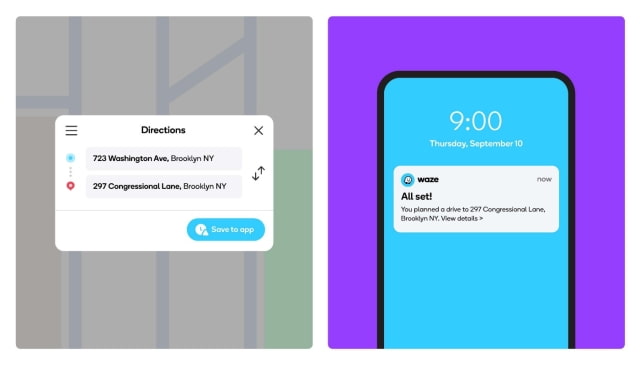
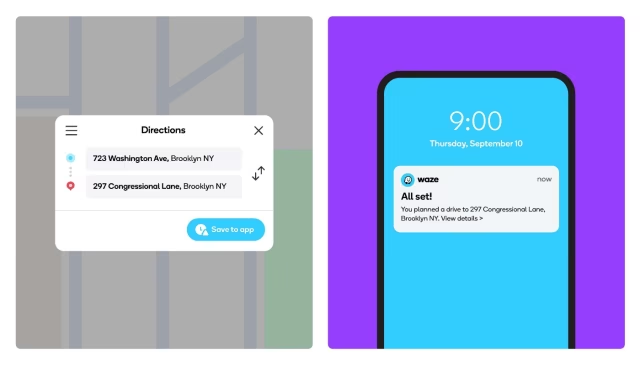
Now, planning a drive directly from your desktop will easily transition to driving with your app. Enjoy a seamless and continuous experience from the web to the app. We’ve added the ability to take that planned drive and save it to the app for a unified experience across our platforms, making trip planning even easier.
Plan a drive + save to app
Whether it’s an immediate drive or a future trip, simply log in to the Live Map from your desktop using the QR code (you only need to do it once!), enter your destination and starting point, set your arrival time and then tap “Save to app.” We’ll take it from there to ensure you head out at the right time based on the latest real-time information.
Get notified when it’s time to leave
Should you leave now or wait for traffic to get better? Is that highway construction still slowing things down? Rest assured. We will send you a push notification (be sure to have your notifications switched on) telling you exactly when to leave.
Sync + save favorites
In addition to the drive at hand, logged-in users can also view their saved locations from the web and easily select them when searching for origin/destination. This not only relieves the headache of entering your home address over and over, but it allows for 7-day customized planning on the Live Map. What time you should leave Monday might be very different than what time you should leave Friday.
The new functionality works on both iOS and Android devices. You can download Waze from the App Store for free.
Download