Apple has updated the Apple Platform Security guide with information about its new Apple Silicon M1 processor, iOS 14.3, macOS 11.1, and much more.
This guide provides details about how security technology and features are implemented within Apple platforms.
Every Apple device combines hardware, software, and services designed to work together for maximum security and a transparent user experience in service of the ultimate goal of keeping personal information safe. For example, Apple-designed silicon and security hardware powers critical security features. And software protections work to keep the operating system and third-party apps protected. Finally, services provide a mechanism for secure and timely software updates, power a protected app ecosystem, and facilitate secure communications and payments. As a result, Apple devices protect not only the device and its data but the entire ecosystem, including everything users do locally, on networks, and with key internet services.
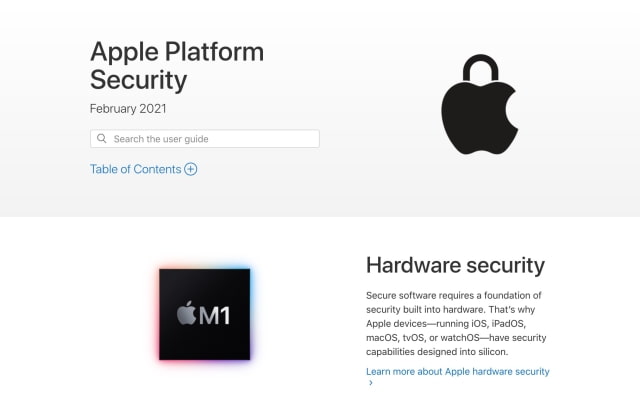
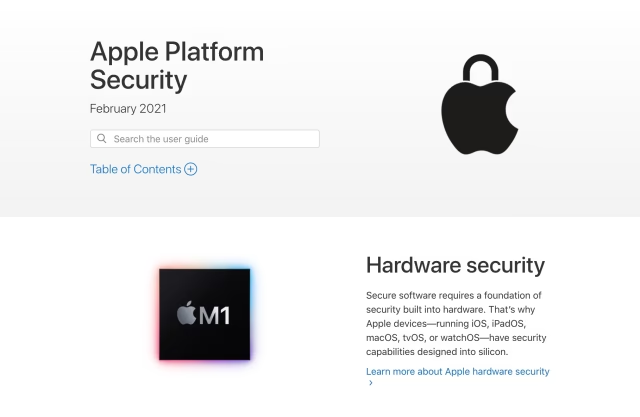
Here's a brief overview of the changes and additions to the guide in this update...
Updated for:
● iOS 14.3
● iPadOS 14.3
● macOS 11.1
● tvOS 14.3
● watchOS 7.2
Topics added:
● Memory safe iBoot implementation
● Boot process for a Mac with Apple silicon
● Boot modes for a Mac with Apple silicon
● Startup Disk security policy control for a Mac with Apple silicon
● LocalPolicy signing-key creation and management
● Contents of a LocalPolicy file for a Mac with Apple silicon
● Signed system volume security in macOS
● Apple Security Research Device
● Password Monitoring
● IPv6 security
● Car keys security in iOS
Topics updated:
● Secure Enclave
● Hardware microphone disconnect
● recoveryOS and diagnostics environments for an Intel-based Mac
● Direct memory access protections for Mac computers
● Kernel extensions in macOS
● System Integrity Protection
● System security for watchOS
● Managing FileVault in macOS
● App access to saved passwords
● Password security recommendations
● Apple Cash security in iOS, iPadOS, and watchOS
● Secure Business Chat using the Messages app
● Wi-Fi privacy
● Activation Lock security
● Apple Configurator 2 security
You can read the full guide at the link below...
Read More
This guide provides details about how security technology and features are implemented within Apple platforms.
Every Apple device combines hardware, software, and services designed to work together for maximum security and a transparent user experience in service of the ultimate goal of keeping personal information safe. For example, Apple-designed silicon and security hardware powers critical security features. And software protections work to keep the operating system and third-party apps protected. Finally, services provide a mechanism for secure and timely software updates, power a protected app ecosystem, and facilitate secure communications and payments. As a result, Apple devices protect not only the device and its data but the entire ecosystem, including everything users do locally, on networks, and with key internet services.
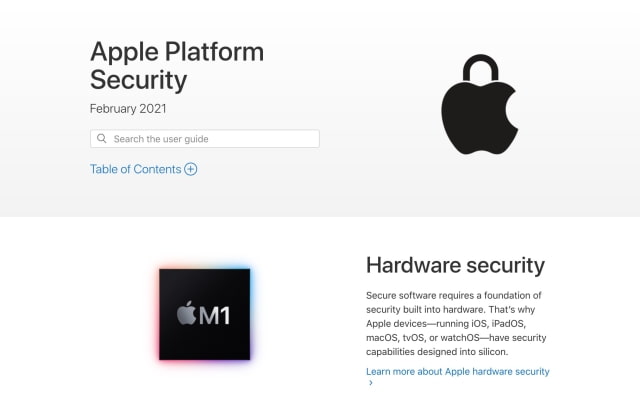
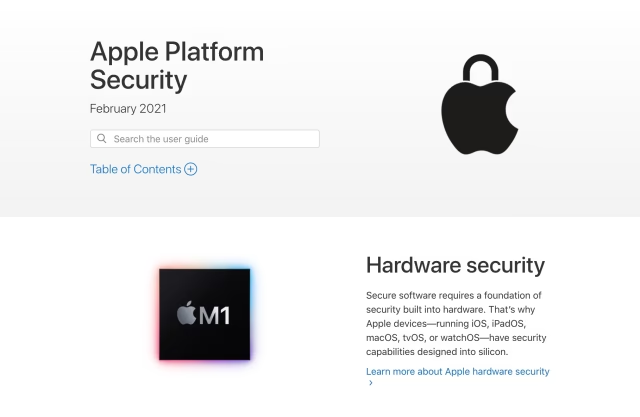
Here's a brief overview of the changes and additions to the guide in this update...
Updated for:
● iOS 14.3
● iPadOS 14.3
● macOS 11.1
● tvOS 14.3
● watchOS 7.2
Topics added:
● Memory safe iBoot implementation
● Boot process for a Mac with Apple silicon
● Boot modes for a Mac with Apple silicon
● Startup Disk security policy control for a Mac with Apple silicon
● LocalPolicy signing-key creation and management
● Contents of a LocalPolicy file for a Mac with Apple silicon
● Signed system volume security in macOS
● Apple Security Research Device
● Password Monitoring
● IPv6 security
● Car keys security in iOS
Topics updated:
● Secure Enclave
● Hardware microphone disconnect
● recoveryOS and diagnostics environments for an Intel-based Mac
● Direct memory access protections for Mac computers
● Kernel extensions in macOS
● System Integrity Protection
● System security for watchOS
● Managing FileVault in macOS
● App access to saved passwords
● Password security recommendations
● Apple Cash security in iOS, iPadOS, and watchOS
● Secure Business Chat using the Messages app
● Wi-Fi privacy
● Activation Lock security
● Apple Configurator 2 security
You can read the full guide at the link below...
Read More

