Apple has posted instructions on how to fine-tune the calibration of the mini-LED Liquid Retina XDR display on the new MacBook Pro.
---
Every MacBook Pro with Liquid Retina XDR display undergoes a state-of-the-art factory display calibration process on the assembly line to ensure the accuracy of the P3 wide color panel and the individual backlight LEDs. In addition, the factory calibration process enables sophisticated built-in algorithms to accurately reproduce a variety of color spaces used by media workflows today, including sRGB, BT.601, BT.709, and even P3-ST.2084 (HDR).
The factory display calibration process lets MacBook Pro users enjoy an exceptional viewing experience right out of the box. If your workflow requires custom calibration, you can measure your display, then fine-tune the calibration.
---
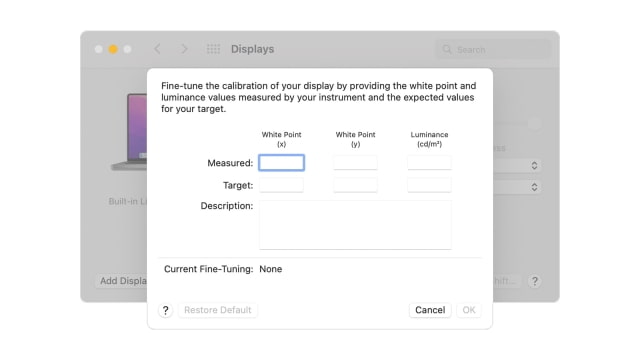
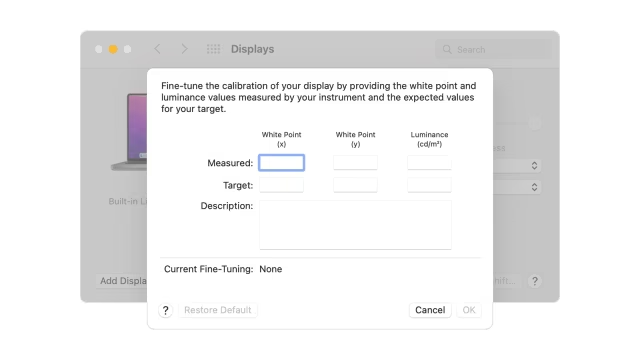
Check out the calibration instructions at the link below.
You can order the new MacBook Pros here:
● 14-inch MacBook Pro ($49.01 off)
● 16-inch MacBook Pro ($49.01 off)
Read More


---
Every MacBook Pro with Liquid Retina XDR display undergoes a state-of-the-art factory display calibration process on the assembly line to ensure the accuracy of the P3 wide color panel and the individual backlight LEDs. In addition, the factory calibration process enables sophisticated built-in algorithms to accurately reproduce a variety of color spaces used by media workflows today, including sRGB, BT.601, BT.709, and even P3-ST.2084 (HDR).
The factory display calibration process lets MacBook Pro users enjoy an exceptional viewing experience right out of the box. If your workflow requires custom calibration, you can measure your display, then fine-tune the calibration.
---
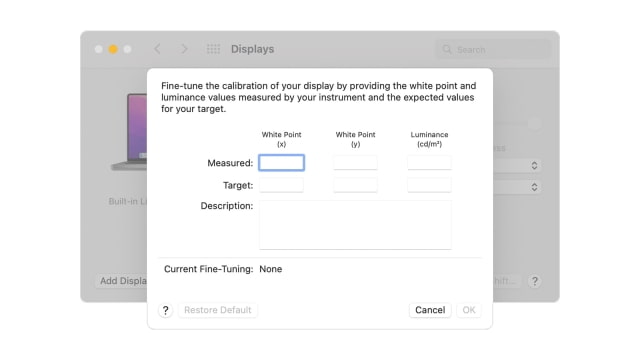
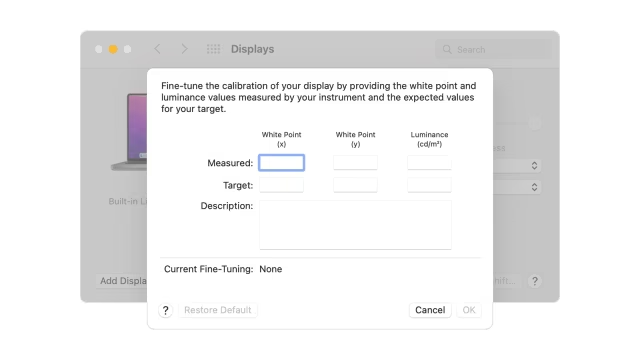
Check out the calibration instructions at the link below.
You can order the new MacBook Pros here:
● 14-inch MacBook Pro ($49.01 off)
● 16-inch MacBook Pro ($49.01 off)
Read More



