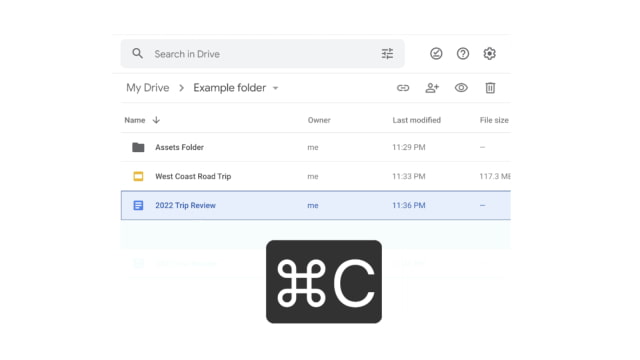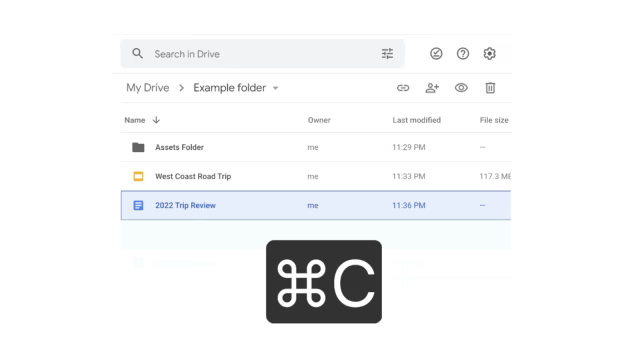Google has announced that Google Drive Web now supports cut, copy, and paste.
-----
You can now use familiar keyboard shortcuts Ctrl + C (or ⌘ + C on Mac), Ctrl + X and Ctrl + V to copy, cut and paste Google Drive files in your Chrome browser. This saves you time by allowing you to copy one or more files and move them to new locations in Drive, and across multiple tabs, with fewer clicks.
Additionally, a link to the file and its title will also be captured when copying a file, which allows you to easily paste them into a document or an email.
To help you more easily organize files in multiple locations without necessarily creating duplicate files, Ctrl + C, Ctrl + Shift + V will create shortcuts.
Lastly, you can open files or folders in a new tab using Ctrl+Enter, so that you can easily view multiple files at once, or use different tabs to more easily organize files between two different folder locations.
-----
The new features are available to all Google Workspace customers and users with personal Google Accounts when using Google Chrome. They are rolling out now.
Read More
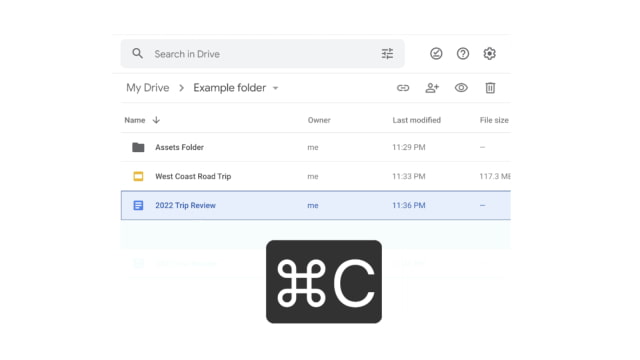
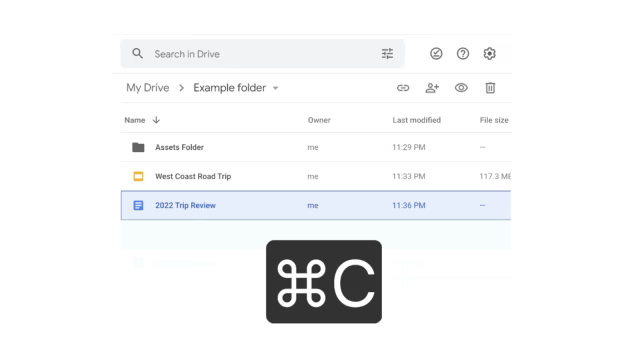
-----
You can now use familiar keyboard shortcuts Ctrl + C (or ⌘ + C on Mac), Ctrl + X and Ctrl + V to copy, cut and paste Google Drive files in your Chrome browser. This saves you time by allowing you to copy one or more files and move them to new locations in Drive, and across multiple tabs, with fewer clicks.
Additionally, a link to the file and its title will also be captured when copying a file, which allows you to easily paste them into a document or an email.
To help you more easily organize files in multiple locations without necessarily creating duplicate files, Ctrl + C, Ctrl + Shift + V will create shortcuts.
Lastly, you can open files or folders in a new tab using Ctrl+Enter, so that you can easily view multiple files at once, or use different tabs to more easily organize files between two different folder locations.
-----
The new features are available to all Google Workspace customers and users with personal Google Accounts when using Google Chrome. They are rolling out now.
Read More