The popular Halide Mark II camera app has been updated with support for the new iPhone 14 and iPhone 14 Pro.
Please welcome Halide 2.9! This update brings the most powerful camera app to new heights with support for 48 megapixel ProRaws, 48 megapixel HEICs/JPEGs, and more. With faster capture and smaller file sizes, Halide is the perfect companion for the iPhone 14 and iPhone 14 Pro.

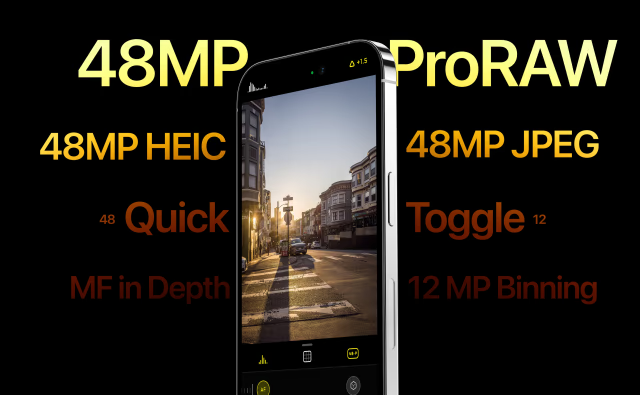
Here's a look at what's new...
48/12MP PRORAW
You can now capture ProRAW in 48 or 12 megapixels on iPhone 14 Pro, including with manual settings. Like all of our ProRAW support, you can choose between maximum quality or lower file sizes, and you can decide just how much processing you want on the image. Note: due to limitations within iOS, native RAW is currently not available at 48MP, but you can still capture 12MP binned native RAWs.
48MP HEIC/JPG CAPTURE
Take advantage of the huge new detailed 48 megapixel sensor by taking 48MP processed images, straight to HEIC or JPG depending on your settings. Not only do these files come in as little as 1/10th the size of a 48MP ProRAW file, they also capture 2.4x faster— all while retaining incredible detail.
48/12MP QUICK TOGGLE
48 MP photos have their tradeoffs. While you get higher resolution, they require more storage space and have more noise. Luckily, we make it quick easy to toggle between 48 MP and 12 MP: just long press the file format button and you’ll see your options!
MF IN DEPTH
That’s right: we are bringing manual focus to Depth Capture. Manual focus is now enabled on the new iPhone 14 and 14 Pro front-facing cameras, so we've extended Depth mode to allow for manual focus *in addition* to depth! Whoa. It's a wild effect, and we hope you have fun with it.
ALSO NEW:
- Further improvements to Image Rescue - ahead of future iOS updates, you might still need Image Rescue if iOS fails to save images to your Photos library. This bug will soon be fixed.
- Updates to our awesome new Lock Screen widgets, letting you use Halide from your Lock Screen
PREVIOUSLY:
We're happy to announce you can now access Halide from your lock screen! iOS 16 introduces Lock Screen Widgets, which lets us finally add the most-requested feature in the history of Halide.
Halide 2.8 introduces 7 Lock Screen widgets:
- open Halide
- Jump right into your ultra-wide, wide, or telephoto lens
- Auto or Manual Exposure
- Macro mode
You can download Halide Mark II - Pro Camera from the App Store.
Download
Please welcome Halide 2.9! This update brings the most powerful camera app to new heights with support for 48 megapixel ProRaws, 48 megapixel HEICs/JPEGs, and more. With faster capture and smaller file sizes, Halide is the perfect companion for the iPhone 14 and iPhone 14 Pro.

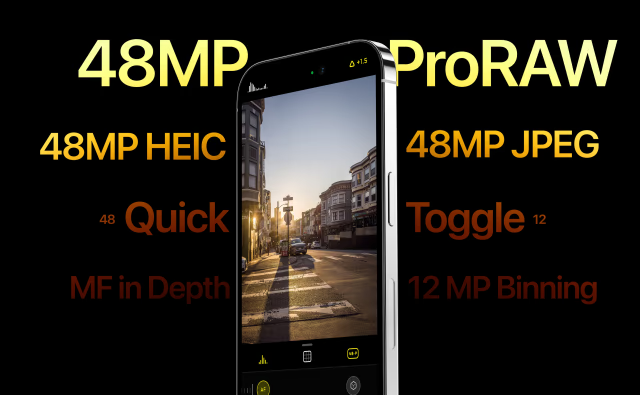
Here's a look at what's new...
48/12MP PRORAW
You can now capture ProRAW in 48 or 12 megapixels on iPhone 14 Pro, including with manual settings. Like all of our ProRAW support, you can choose between maximum quality or lower file sizes, and you can decide just how much processing you want on the image. Note: due to limitations within iOS, native RAW is currently not available at 48MP, but you can still capture 12MP binned native RAWs.
48MP HEIC/JPG CAPTURE
Take advantage of the huge new detailed 48 megapixel sensor by taking 48MP processed images, straight to HEIC or JPG depending on your settings. Not only do these files come in as little as 1/10th the size of a 48MP ProRAW file, they also capture 2.4x faster— all while retaining incredible detail.
48/12MP QUICK TOGGLE
48 MP photos have their tradeoffs. While you get higher resolution, they require more storage space and have more noise. Luckily, we make it quick easy to toggle between 48 MP and 12 MP: just long press the file format button and you’ll see your options!
MF IN DEPTH
That’s right: we are bringing manual focus to Depth Capture. Manual focus is now enabled on the new iPhone 14 and 14 Pro front-facing cameras, so we've extended Depth mode to allow for manual focus *in addition* to depth! Whoa. It's a wild effect, and we hope you have fun with it.
ALSO NEW:
- Further improvements to Image Rescue - ahead of future iOS updates, you might still need Image Rescue if iOS fails to save images to your Photos library. This bug will soon be fixed.
- Updates to our awesome new Lock Screen widgets, letting you use Halide from your Lock Screen
PREVIOUSLY:
We're happy to announce you can now access Halide from your lock screen! iOS 16 introduces Lock Screen Widgets, which lets us finally add the most-requested feature in the history of Halide.
Halide 2.8 introduces 7 Lock Screen widgets:
- open Halide
- Jump right into your ultra-wide, wide, or telephoto lens
- Auto or Manual Exposure
- Macro mode
You can download Halide Mark II - Pro Camera from the App Store.
Download

