The Signal Messaging app has been updated with a new Stories feature that lets users share disappearing text, images, and video updates.
Stories might seem like a big shift for Signal, but in reality, they’re just another way for you to communicate with the people you’re already talking to. It’s not about building a following or amplifying content for engagement. Our focus is and has always been on facilitating private, intimate conversations between you and the people who matter to you.

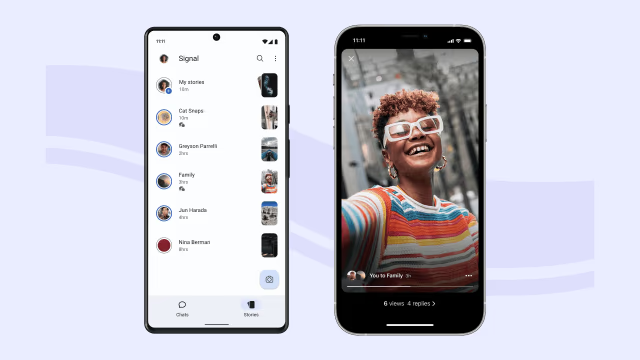
Features:
● Easy to opt out - We know that not everyone wants to share stories on Signal or even see other people’s stories. And that’s okay! To opt out of stories, go to Settings –> Stories –> Turn off stories. The choice to turn off stories is not broadcast to anyone; your story-sharing friends won’t know that you have opted out of seeing their updates.
● The mechanics - You can share image, video, and text updates to your stories on Signal. Stories are available in the latest versions of Signal (v6.0) on both iOS and Android, which are rolling out now. Stories will automatically expire 24 hours after you share them, but you can always manually delete them earlier. Sometimes in the cold light of day, you realize that whatever you thought was profound at 3 AM is, in fact… not. Like everything we build in Signal (from group calling to contact discovery), stories are end-to-end encrypted. The only people who will be able to see your stories are the people you’ve selected–not Signal, not anyone else.
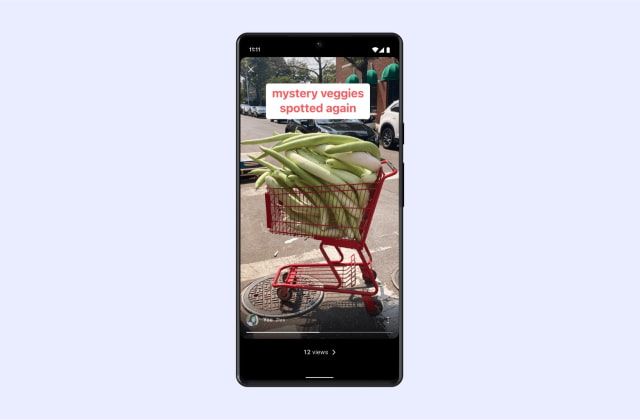
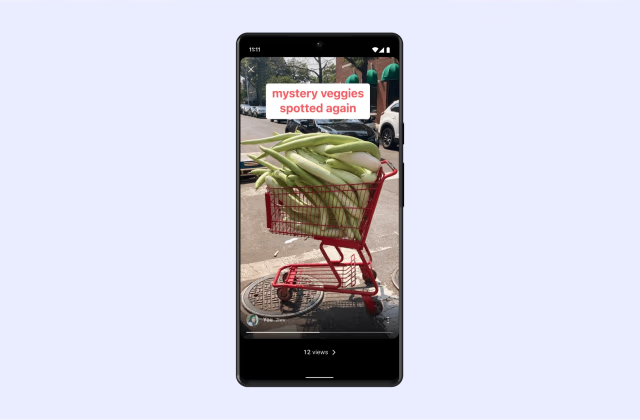
● Choose your audience - It’s essential that you always know who has access to any information that you share with your Signal connections, whether in stories or elsewhere in Signal. To choose who can see your stories, go to Settings –> Stories. If you want to go broad, you can share your story with all of your Signal connections.
Here’s who’s in your Signal connections:
○ Everyone in your phone’s contact list who uses Signal
○ Anyone you’ve had a 1:1 conversation with in Signal (even if you haven’t added them as a contact)
○ Anyone whose message request you’ve accepted in Signal
○ You can choose to manually hide your stories from specific people.
To share stories with smaller subsets of people, you can create a custom story. For example, you might want to send a story to all of your coworkers, or to everyone you know who shares your Korean skincare obsession.
● Signal Stories Creation Flow - Like read receipts for your chats, you also control whether you send view receipts for stories you look at and whether you see who’s viewed the stories you share. You can turn view receipts on or off in the Settings menu. You’ll only receive stories from your Signal connections that have chosen to share them with you.
● Tell the whole group - You can also send stories to existing group chats. When you share a story with one of your pre-existing group chats, anyone in the group can see the story as well as other members’ comments and reactions to the story. You’ll be able to see updates that other members share to your group story whether or not you’ve interacted with them 1:1 outside of the group. If you opt out of stories, you won’t see any group stories for groups that you’re a member of and the fellow group members won’t know that you’ve opted out.
You can download Signal - Private Messenger from the App Store for free.
Download
Stories might seem like a big shift for Signal, but in reality, they’re just another way for you to communicate with the people you’re already talking to. It’s not about building a following or amplifying content for engagement. Our focus is and has always been on facilitating private, intimate conversations between you and the people who matter to you.

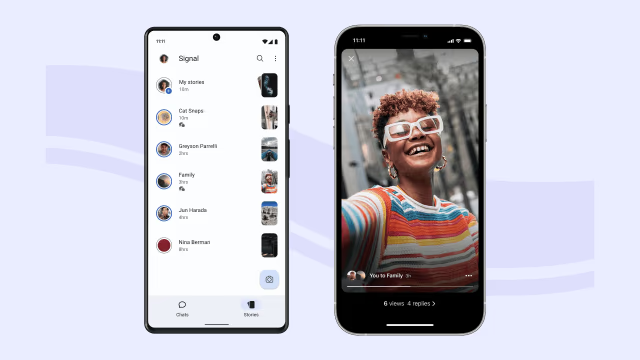
Features:
● Easy to opt out - We know that not everyone wants to share stories on Signal or even see other people’s stories. And that’s okay! To opt out of stories, go to Settings –> Stories –> Turn off stories. The choice to turn off stories is not broadcast to anyone; your story-sharing friends won’t know that you have opted out of seeing their updates.
● The mechanics - You can share image, video, and text updates to your stories on Signal. Stories are available in the latest versions of Signal (v6.0) on both iOS and Android, which are rolling out now. Stories will automatically expire 24 hours after you share them, but you can always manually delete them earlier. Sometimes in the cold light of day, you realize that whatever you thought was profound at 3 AM is, in fact… not. Like everything we build in Signal (from group calling to contact discovery), stories are end-to-end encrypted. The only people who will be able to see your stories are the people you’ve selected–not Signal, not anyone else.
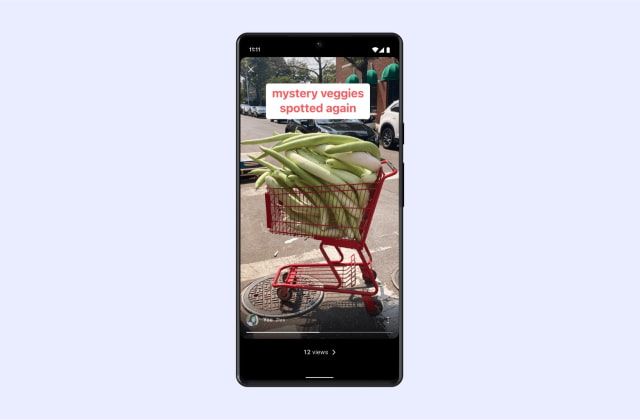
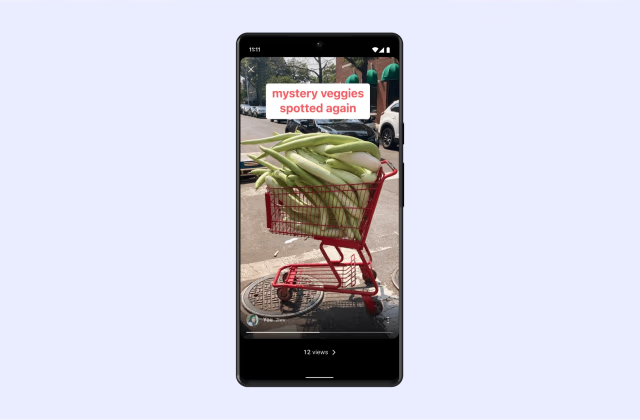
● Choose your audience - It’s essential that you always know who has access to any information that you share with your Signal connections, whether in stories or elsewhere in Signal. To choose who can see your stories, go to Settings –> Stories. If you want to go broad, you can share your story with all of your Signal connections.
Here’s who’s in your Signal connections:
○ Everyone in your phone’s contact list who uses Signal
○ Anyone you’ve had a 1:1 conversation with in Signal (even if you haven’t added them as a contact)
○ Anyone whose message request you’ve accepted in Signal
○ You can choose to manually hide your stories from specific people.
To share stories with smaller subsets of people, you can create a custom story. For example, you might want to send a story to all of your coworkers, or to everyone you know who shares your Korean skincare obsession.
● Signal Stories Creation Flow - Like read receipts for your chats, you also control whether you send view receipts for stories you look at and whether you see who’s viewed the stories you share. You can turn view receipts on or off in the Settings menu. You’ll only receive stories from your Signal connections that have chosen to share them with you.
● Tell the whole group - You can also send stories to existing group chats. When you share a story with one of your pre-existing group chats, anyone in the group can see the story as well as other members’ comments and reactions to the story. You’ll be able to see updates that other members share to your group story whether or not you’ve interacted with them 1:1 outside of the group. If you opt out of stories, you won’t see any group stories for groups that you’re a member of and the fellow group members won’t know that you’ve opted out.
You can download Signal - Private Messenger from the App Store for free.
Download

