These are instructions on how to increase the number of Safari tabs on your iPad to greater than nine.
Step One
Jailbreak your iPad. You can find instructions on how to do this by using the iClarified Jailbreak Wizard.
Step Two
Press to launch Cydia from your Springboard.
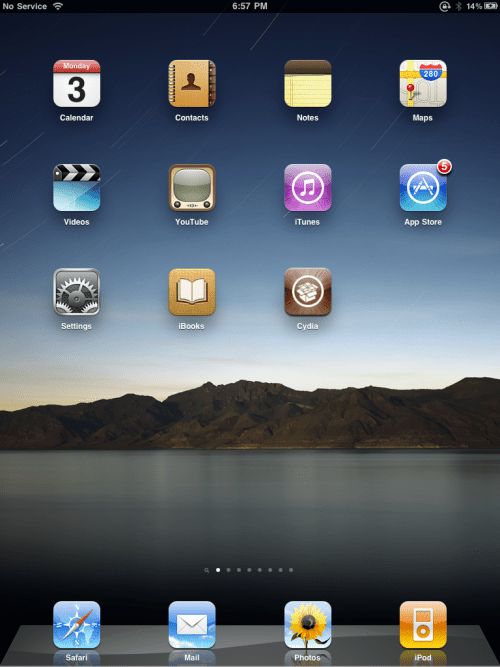
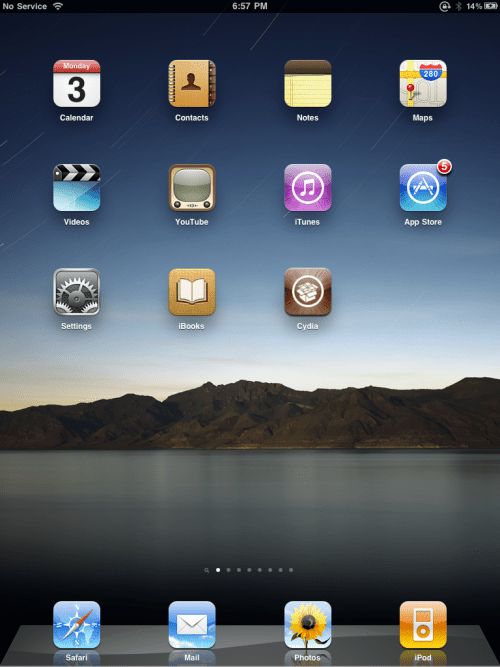
Step Three
Press to select the Sections tab.
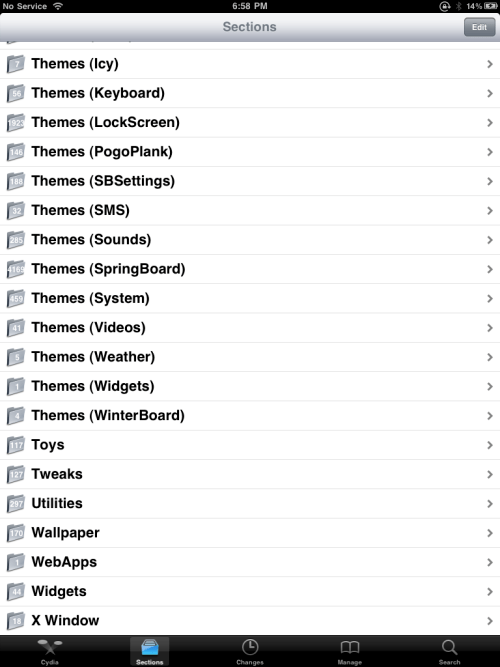
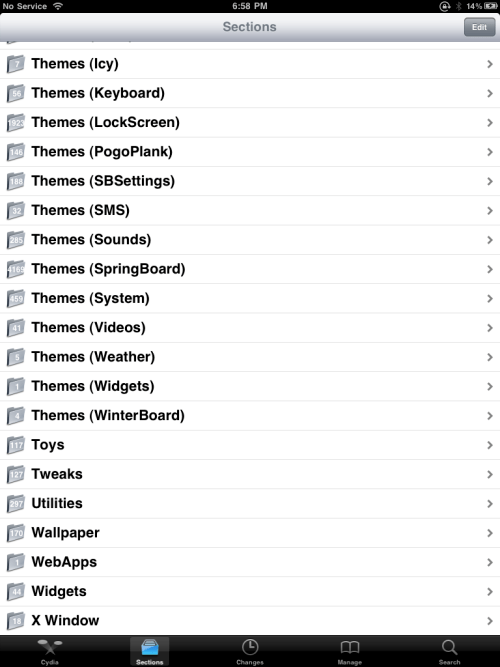
Step Four
Tap to choose Tweaks from the list of Sections
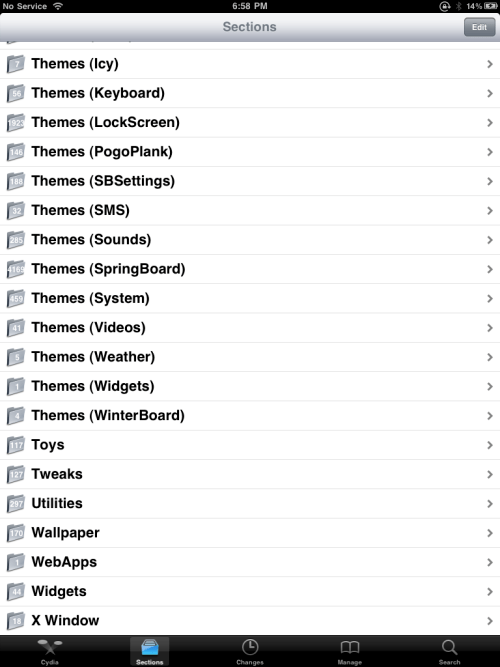
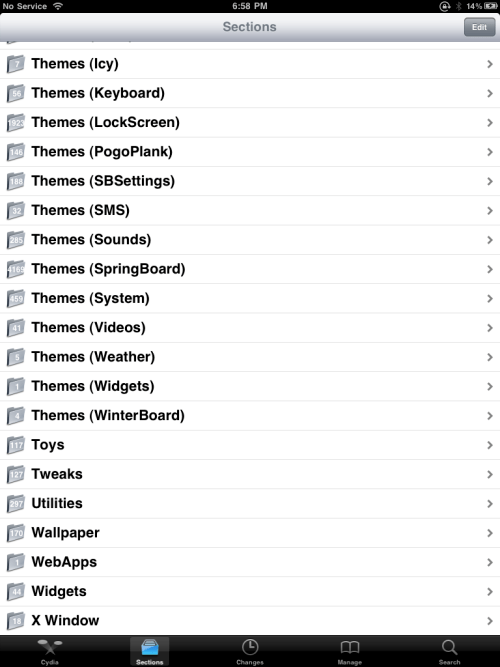
Step Five
Tap to select Tab+ from the list of Packages
Step Six
Press the Install button at the top right of the screen.
Step Seven
Press the Confirm button to begin installation.
Step Eight
Once the installation has completed successfully press the large Reboot Device button.
Step Nine
When your iPad has rebooted you will be able to open more than nine tabs in Safari.
[Inspired by MacStories]
Step One
Jailbreak your iPad. You can find instructions on how to do this by using the iClarified Jailbreak Wizard.
Step Two
Press to launch Cydia from your Springboard.
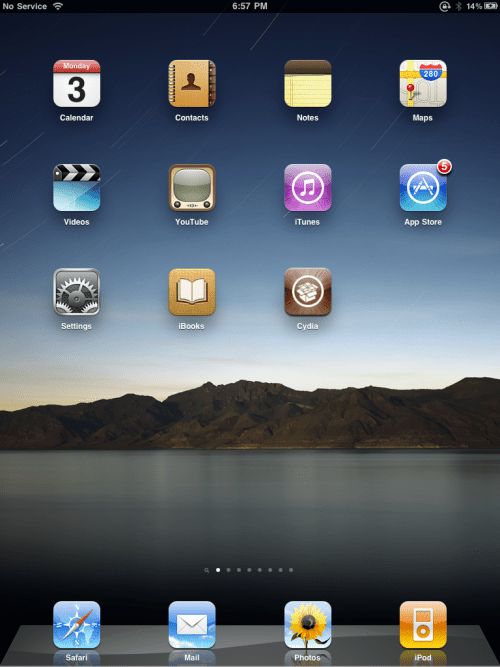
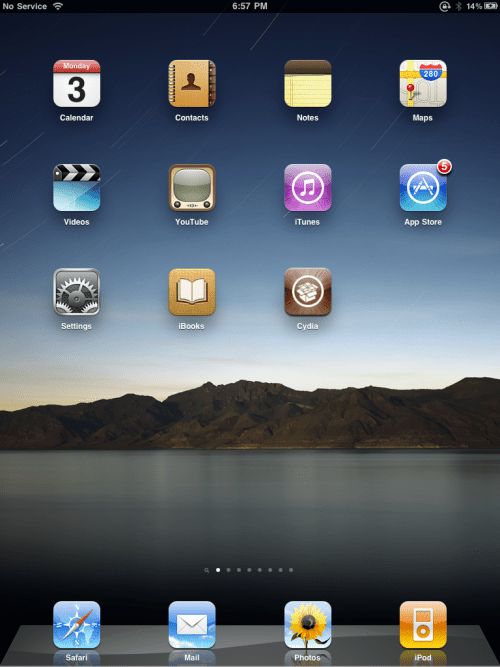
Step Three
Press to select the Sections tab.
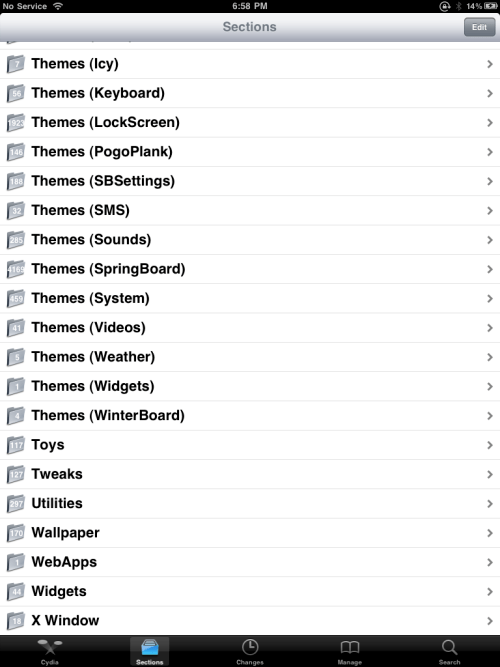
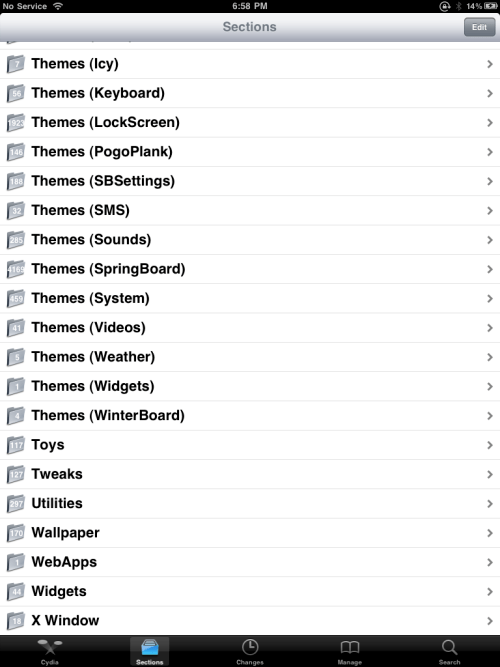
Step Four
Tap to choose Tweaks from the list of Sections
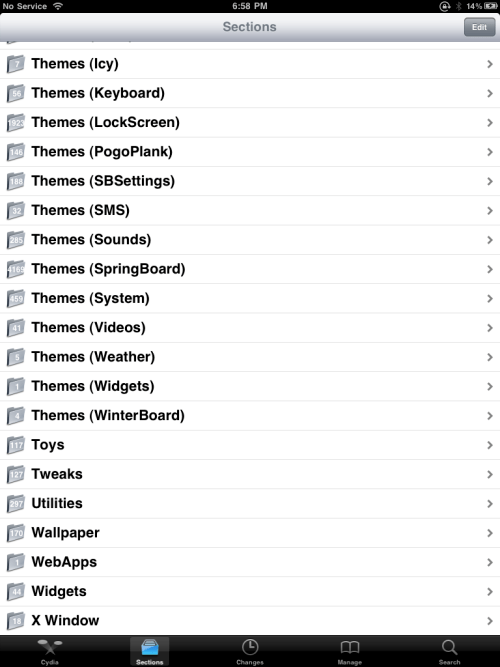
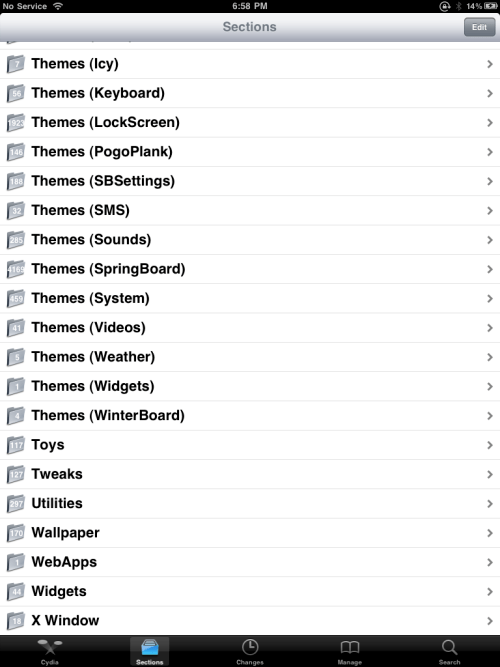
Step Five
Tap to select Tab+ from the list of Packages
Step Six
Press the Install button at the top right of the screen.
Step Seven
Press the Confirm button to begin installation.
Step Eight
Once the installation has completed successfully press the large Reboot Device button.
Step Nine
When your iPad has rebooted you will be able to open more than nine tabs in Safari.
[Inspired by MacStories]

