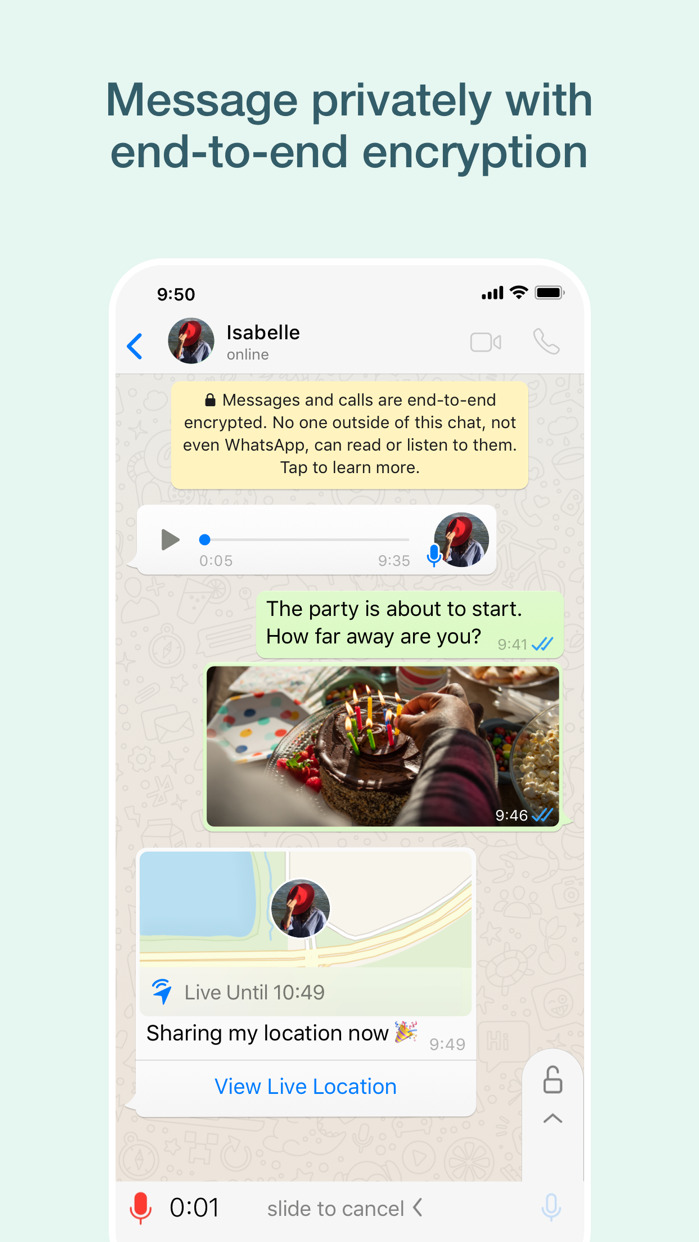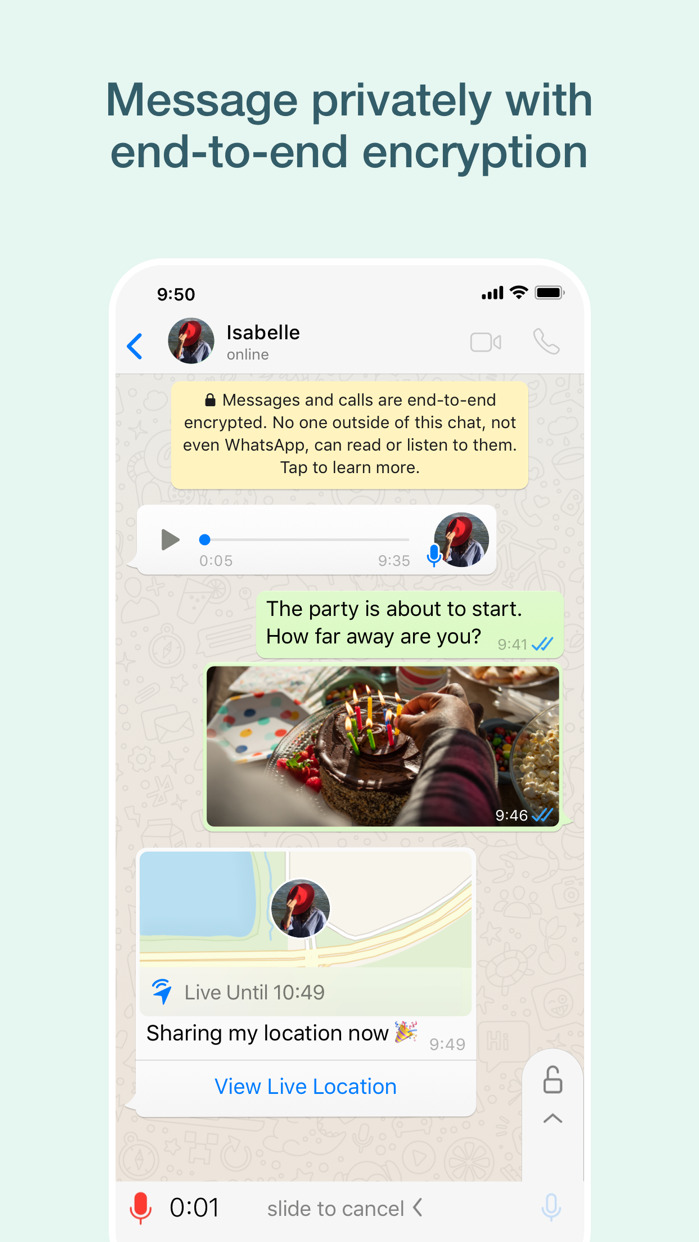WhatsApp has announced that support for Passkeys is now rolling out on iOS.
Passkeys are rolling out now on iOS 🔑 a more secure (and easier!) way to log back in with Face ID, Touch ID, or your passcode
A passkey is a way to sign in to an app or website account, without needing to create and remember a password. Instead of a password, a passkey uses Touch ID or Face ID to identify you. Apple supports passkeys on iOS 16, iPadOS 16, and macOS 13, or higher.
Here are some reasons you should set it up
● It's a more secure way to login and lets us know it's really you 🔒
● Traveling? no network? no problem 😌 passkeys let you skip the SMS code
● Set up passkeys the next time you login or in your settings 👇 Settings > Account > Passkeys
To create a passkey:
1. Go to your WhatsApp settings.
2. Tap Passkeys > Create Passkey.
3. Tap Continue.
● You may be asked to tap Use screen lock to create your passkey.
Note: If you are reinstalling WhatsApp and have previously created a passkey, you might be asked if you want to use that passkey at registration.
To remove a passkey, go to your WhatsApp settings > Account > Passkeys and tap Revoke.
You can download WhatsApp Messenger from the App Store for free.
Download


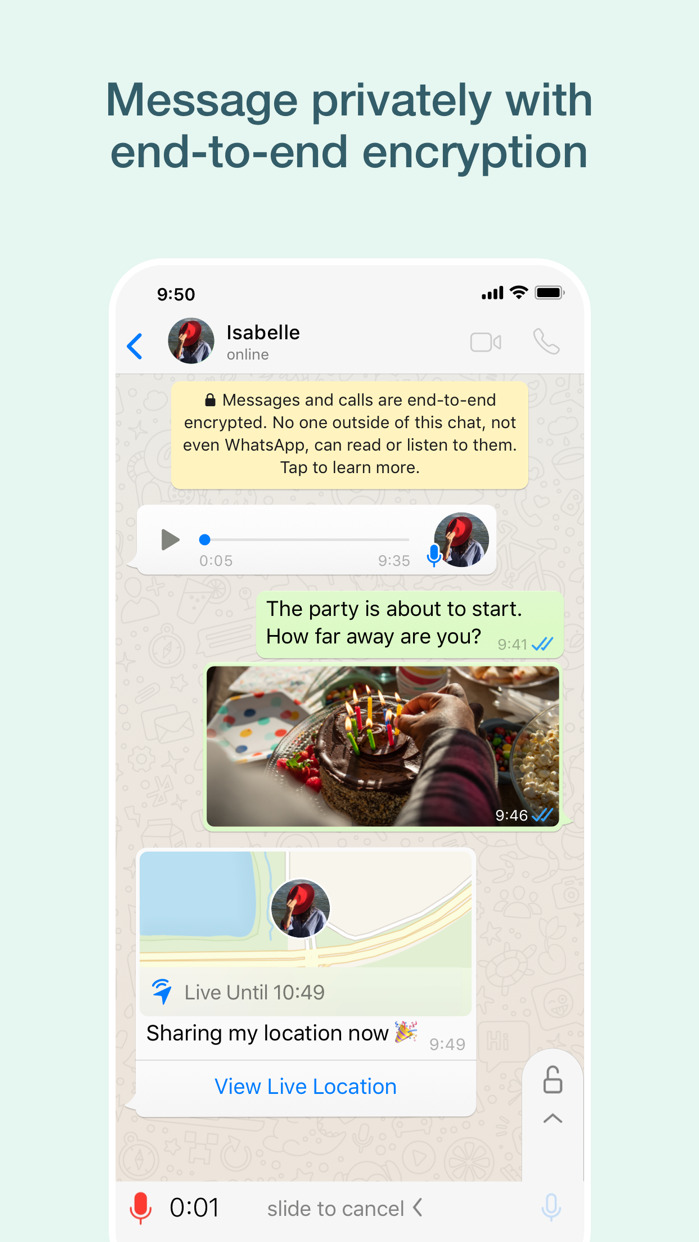
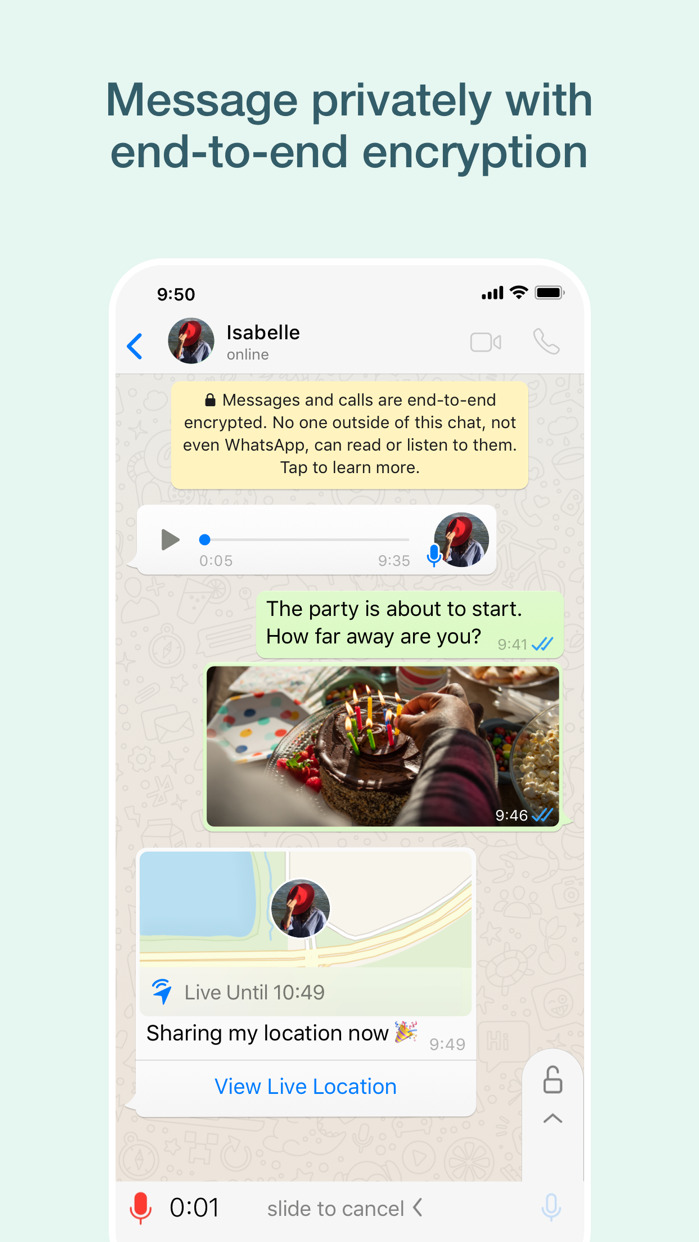


Passkeys are rolling out now on iOS 🔑 a more secure (and easier!) way to log back in with Face ID, Touch ID, or your passcode
A passkey is a way to sign in to an app or website account, without needing to create and remember a password. Instead of a password, a passkey uses Touch ID or Face ID to identify you. Apple supports passkeys on iOS 16, iPadOS 16, and macOS 13, or higher.
Here are some reasons you should set it up
● It's a more secure way to login and lets us know it's really you 🔒
● Traveling? no network? no problem 😌 passkeys let you skip the SMS code
● Set up passkeys the next time you login or in your settings 👇 Settings > Account > Passkeys
To create a passkey:
1. Go to your WhatsApp settings.
2. Tap Passkeys > Create Passkey.
3. Tap Continue.
● You may be asked to tap Use screen lock to create your passkey.
Note: If you are reinstalling WhatsApp and have previously created a passkey, you might be asked if you want to use that passkey at registration.
To remove a passkey, go to your WhatsApp settings > Account > Passkeys and tap Revoke.
You can download WhatsApp Messenger from the App Store for free.
Download