These are instructions on how to change the root SSH password on your jailbroken iPhone or iPod touch. This password is required when using SSH to connect to your device.
Step One
If you do not already have MobileTerminal installed please follow these instructions to install it.
Step Two
Press to launch MobileTerminal from your iPhone Springboard.
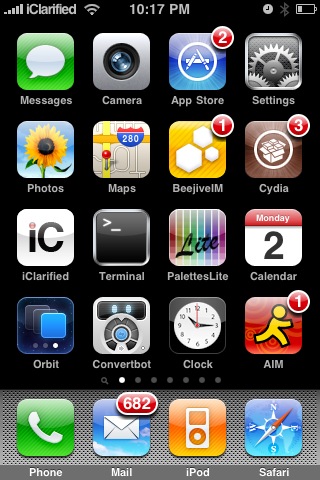
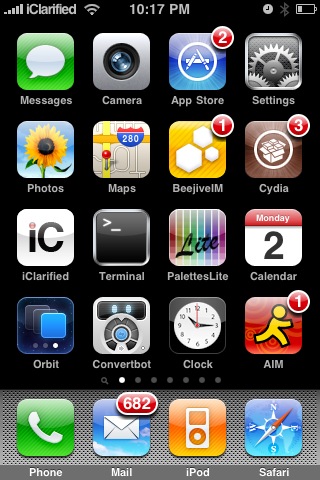
Step Three
Input su into the terminal window then press the return key.
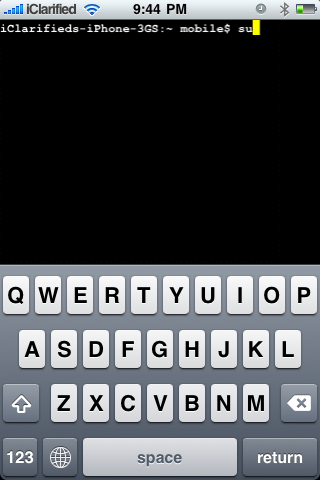
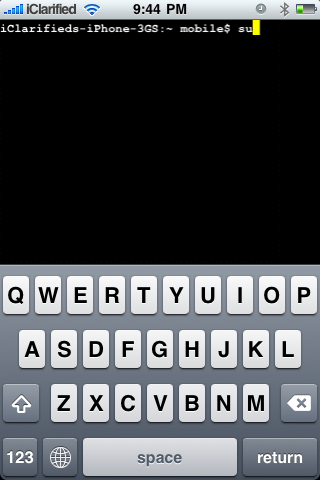
Step Four
You will be asked to input the current root user password. Input alpine then press the return key.
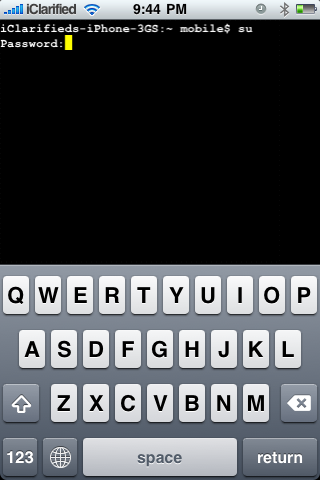
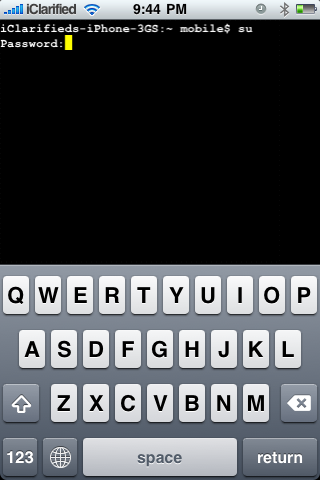
Step Five
Once you have logged in as the root user input passwd into the terminal window then press the return key.
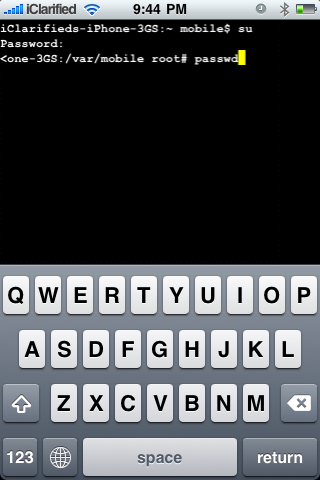
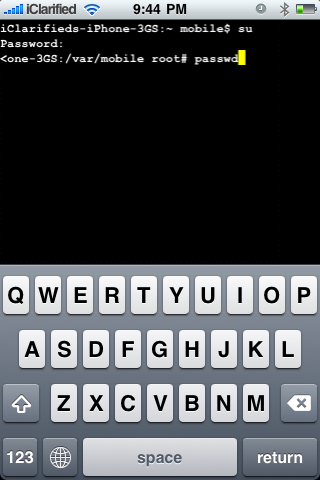
You will be prompted for new password. Input a password of your choice then press the return key.
You will be asked to retype the new password. Do this, then press the return key to finalize your change.
Step One
If you do not already have MobileTerminal installed please follow these instructions to install it.
Step Two
Press to launch MobileTerminal from your iPhone Springboard.
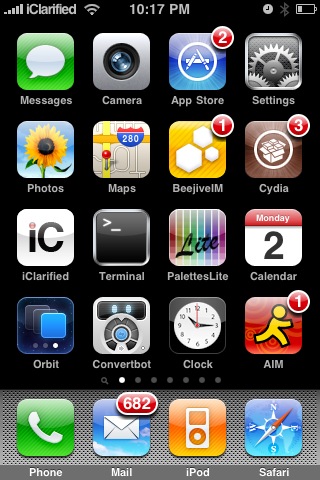
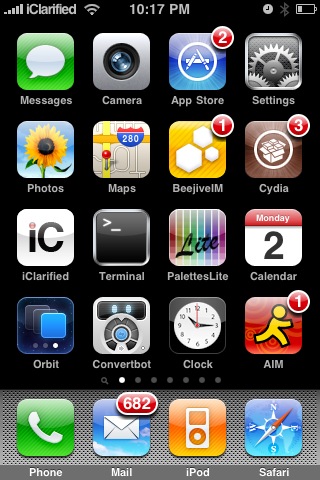
Step Three
Input su into the terminal window then press the return key.
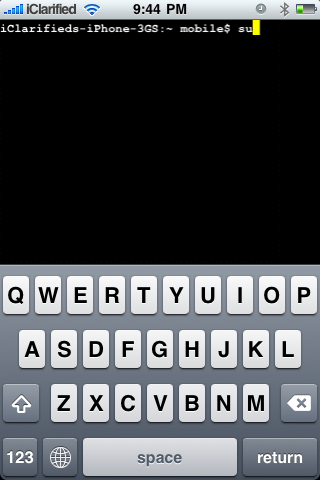
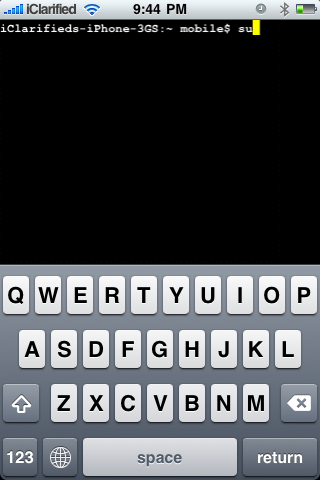
Step Four
You will be asked to input the current root user password. Input alpine then press the return key.
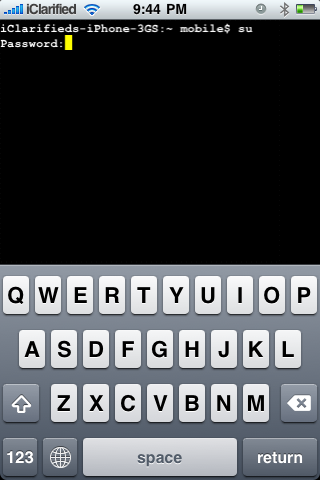
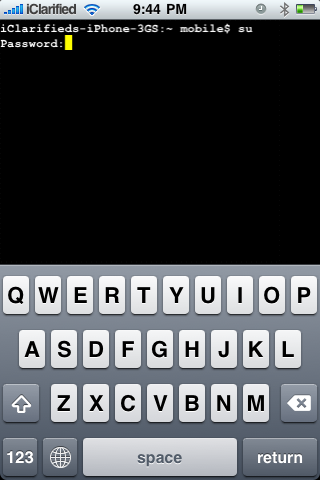
Step Five
Once you have logged in as the root user input passwd into the terminal window then press the return key.
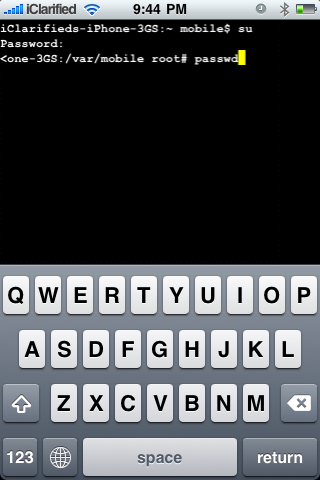
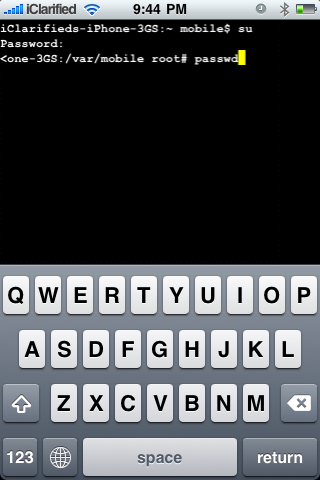
You will be prompted for new password. Input a password of your choice then press the return key.
You will be asked to retype the new password. Do this, then press the return key to finalize your change.
