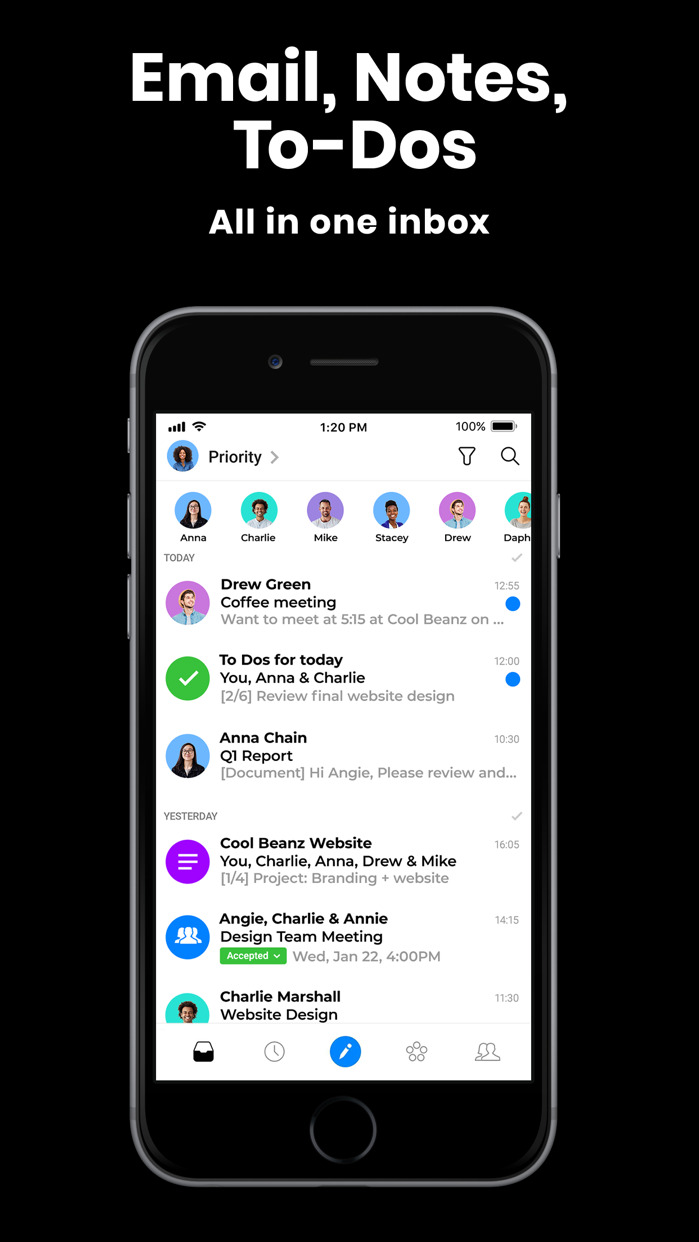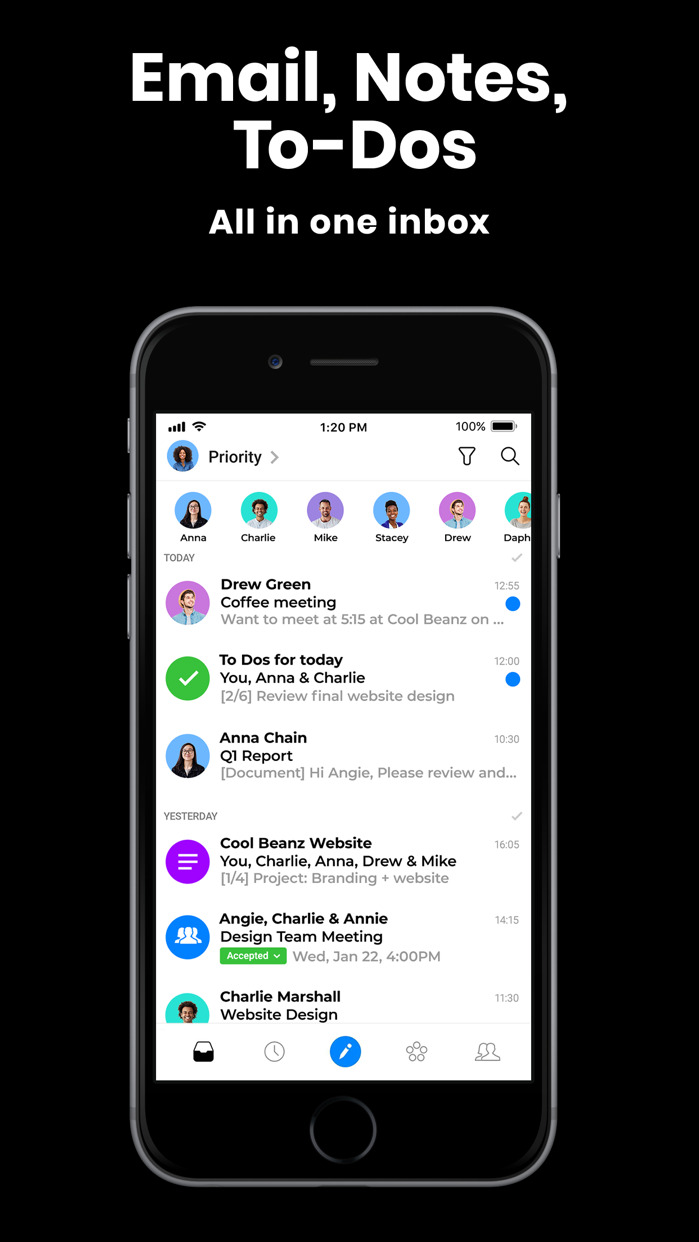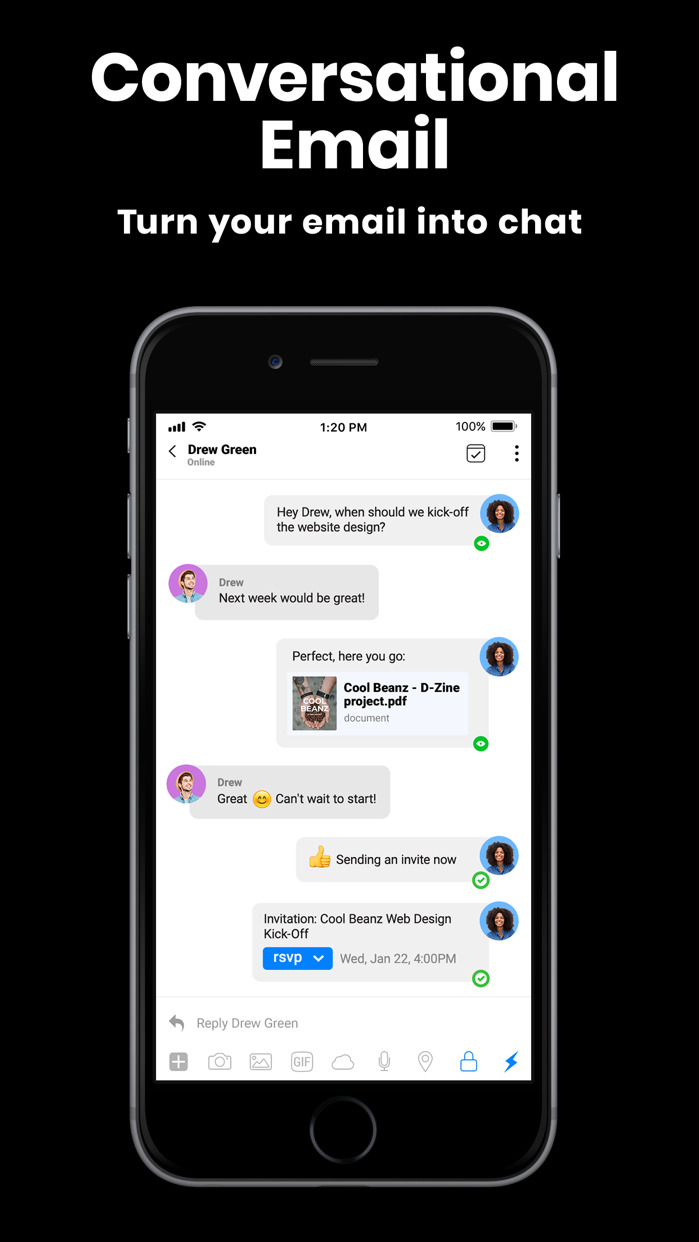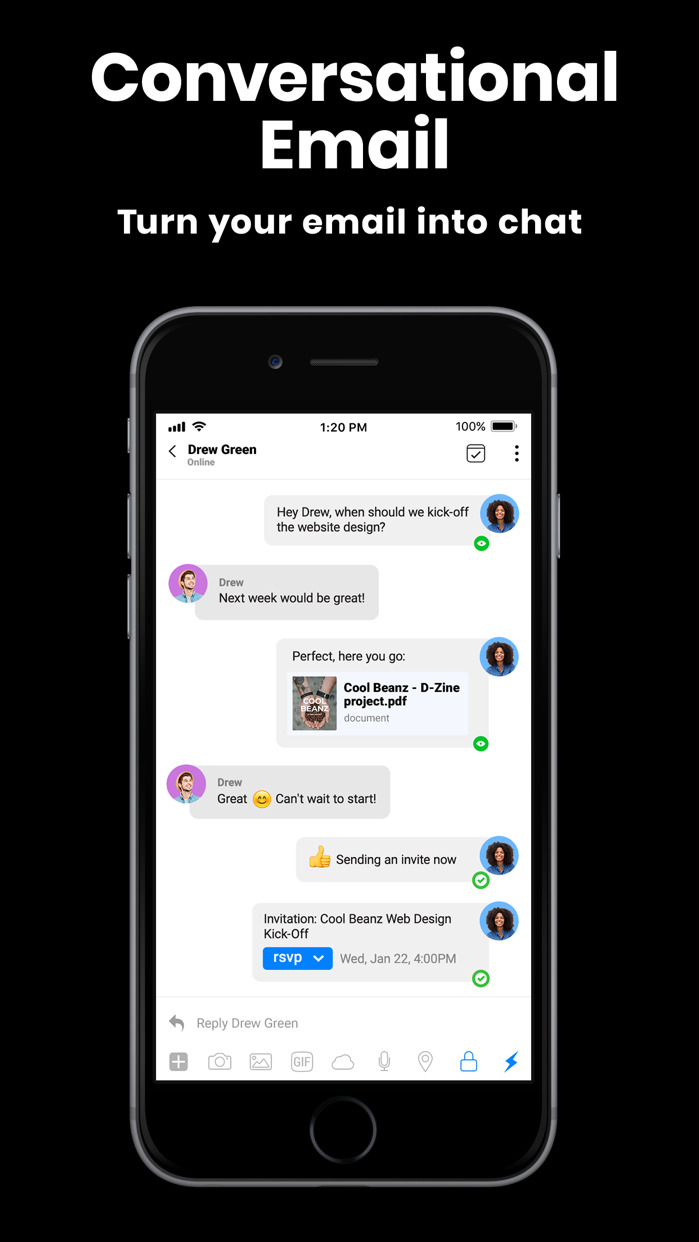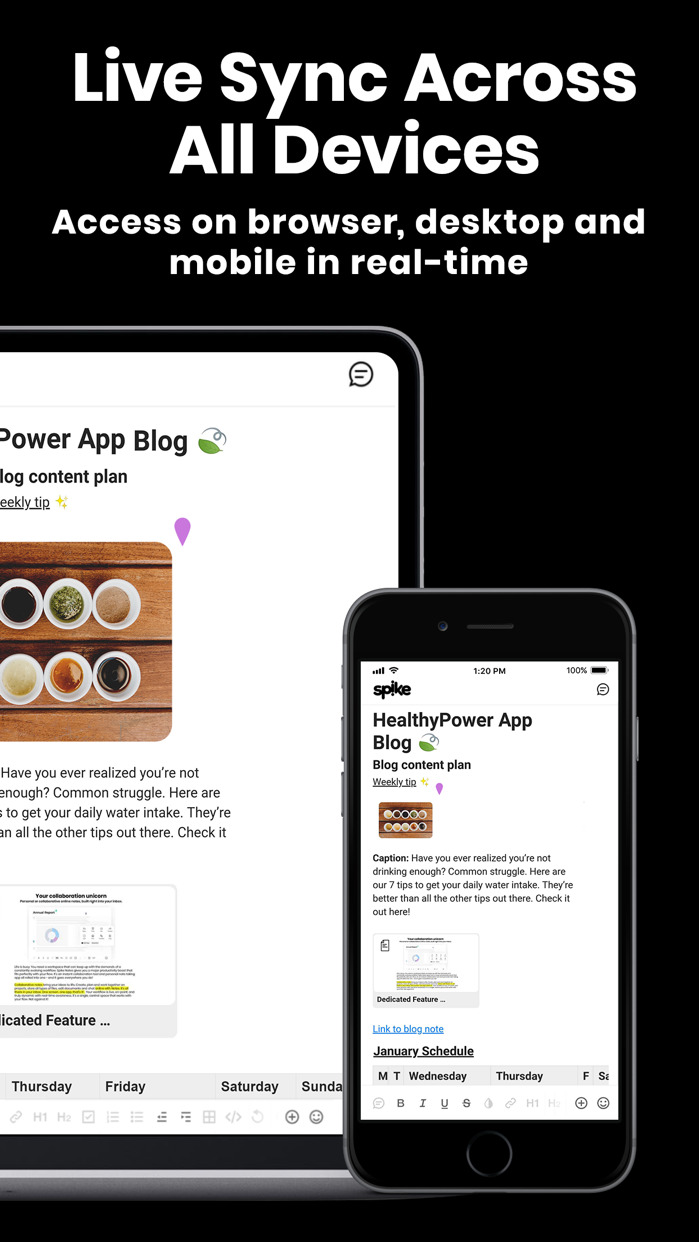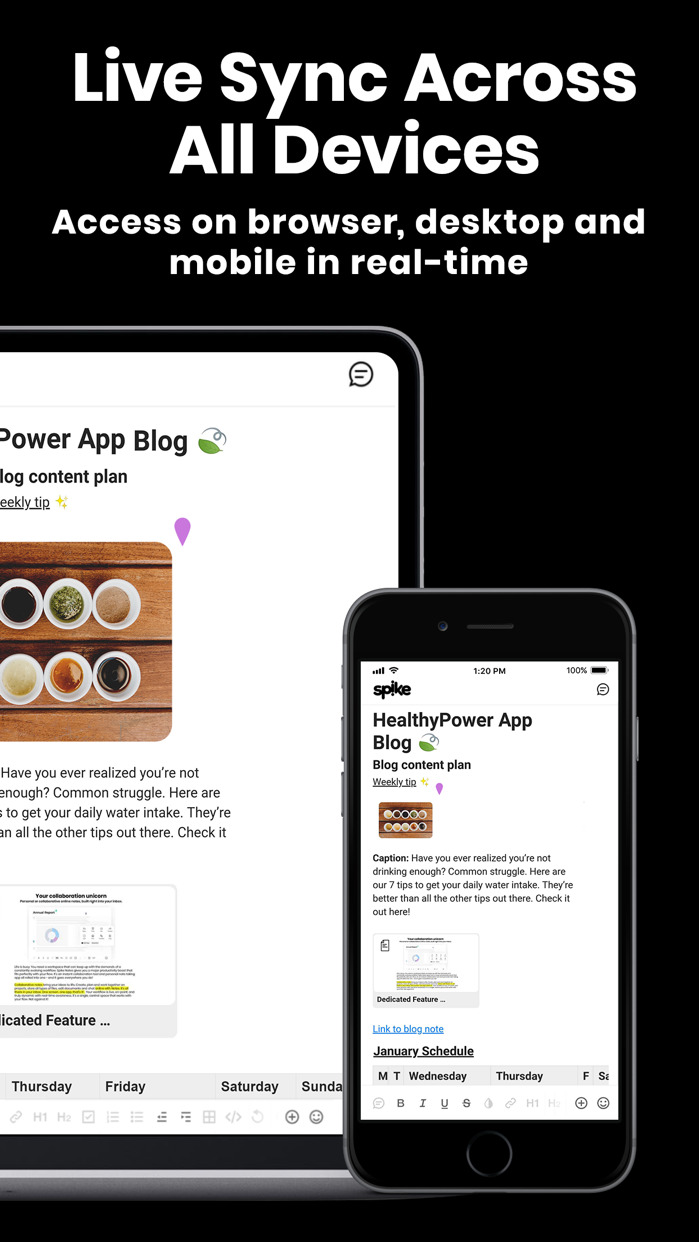The Spike email app can now be set as the default Mail app in iOS 14.
Spike’s conversational email brings together the best of mail and messaging in a simple, fast and secure email chat. Use your existing mail and turn your email into a chat conversation. Use Spike to manage your emails from Gmail, G Suite, Outlook, Yahoo, Hotmail, iCloud, Microsoft 365, Outlook, IONOS mail, GoDaddy email, Exchange, AOL, and IMAP mail accounts.
You can find our tutorial on how to set a default mail app here.
What's New In This Version:
NEW: Set Spike as your default email app with iOS14.
Go into the Spike app’s Settings > Use as default email app > Default Email App > Spike
Or, the traditional (yawn) way: Go into iOS settings > scroll down to Spike > default mail app > Spike
Now, tapping on a link to an email will automatically open a new message in Spike. Less taps = Time saved.
What else?
> 1-tap share to people or groups you frequently contact
> Some nips & tucks to keep us feeling young and rejuvenated
You can download Spike from the App Store for free.
Download
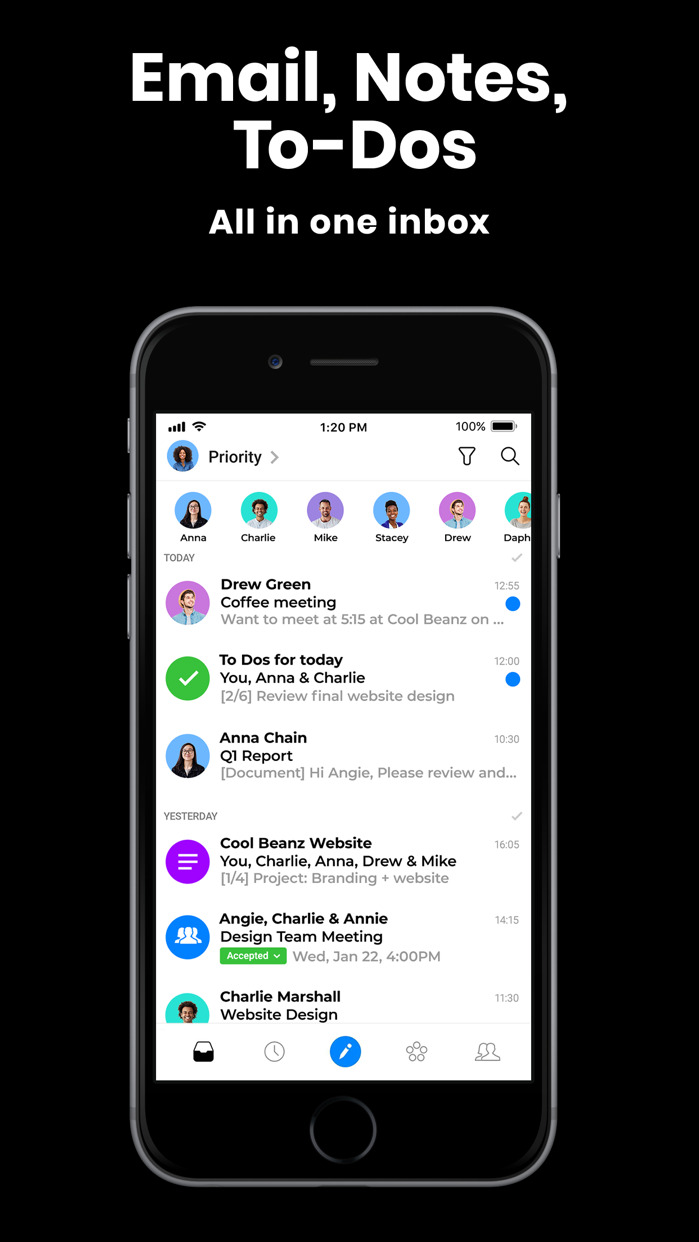
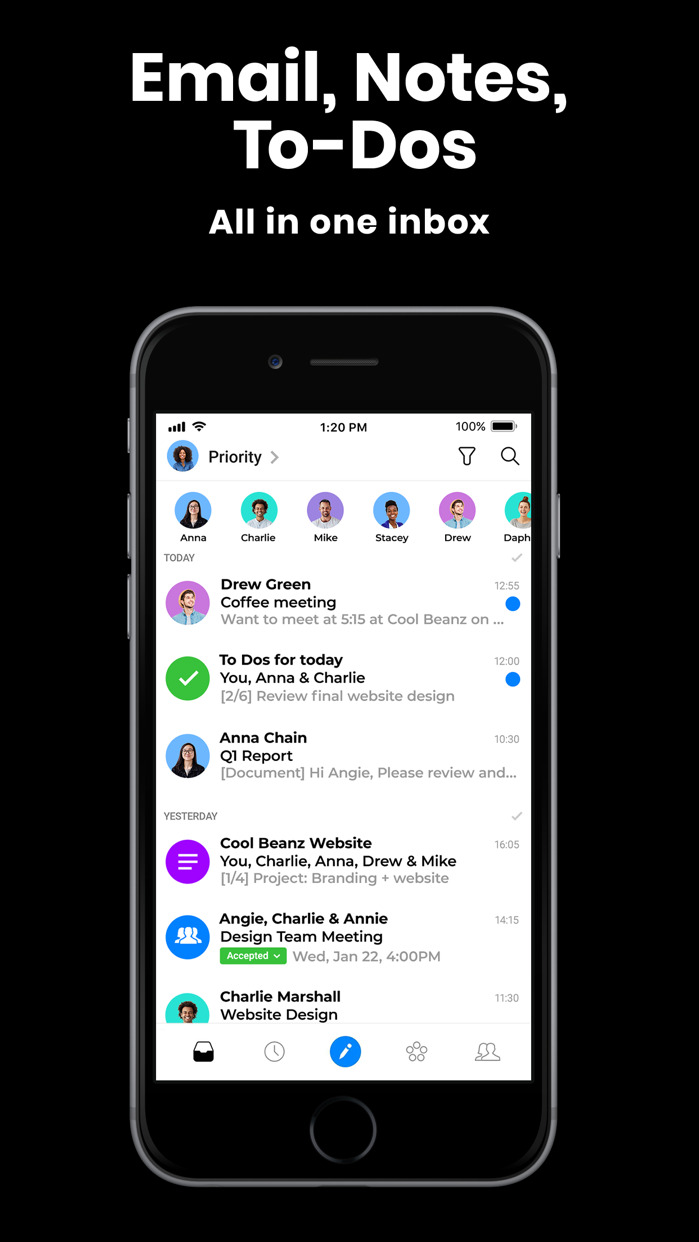
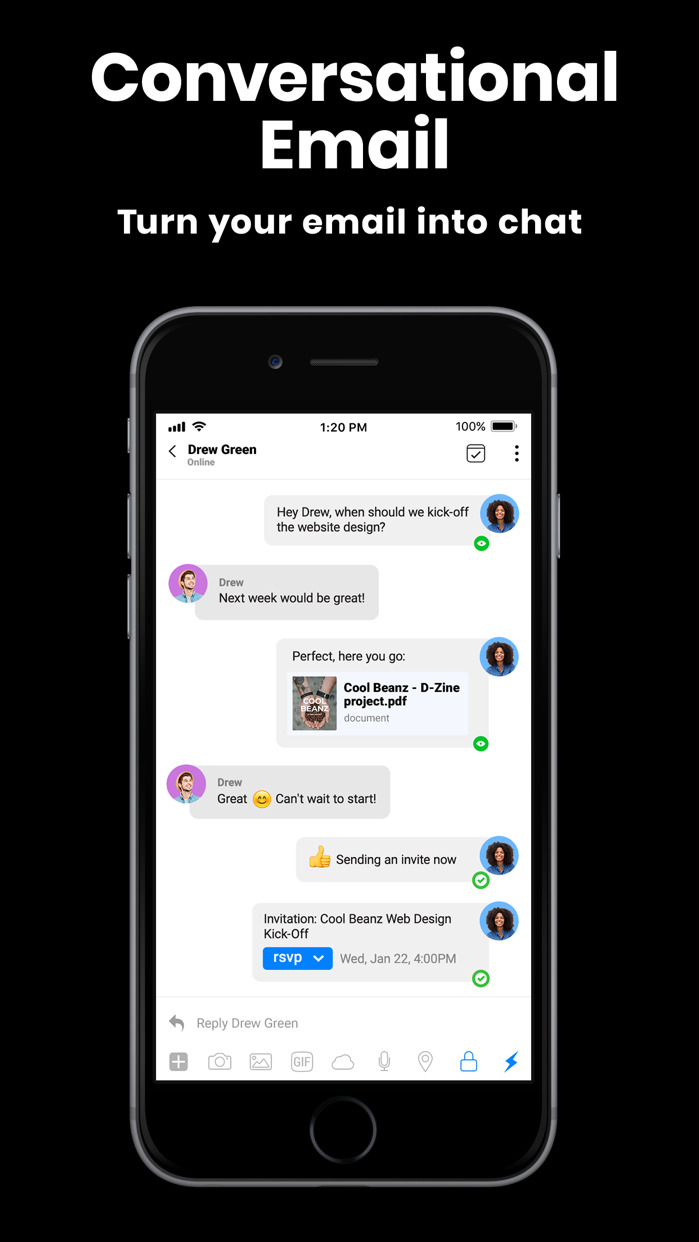
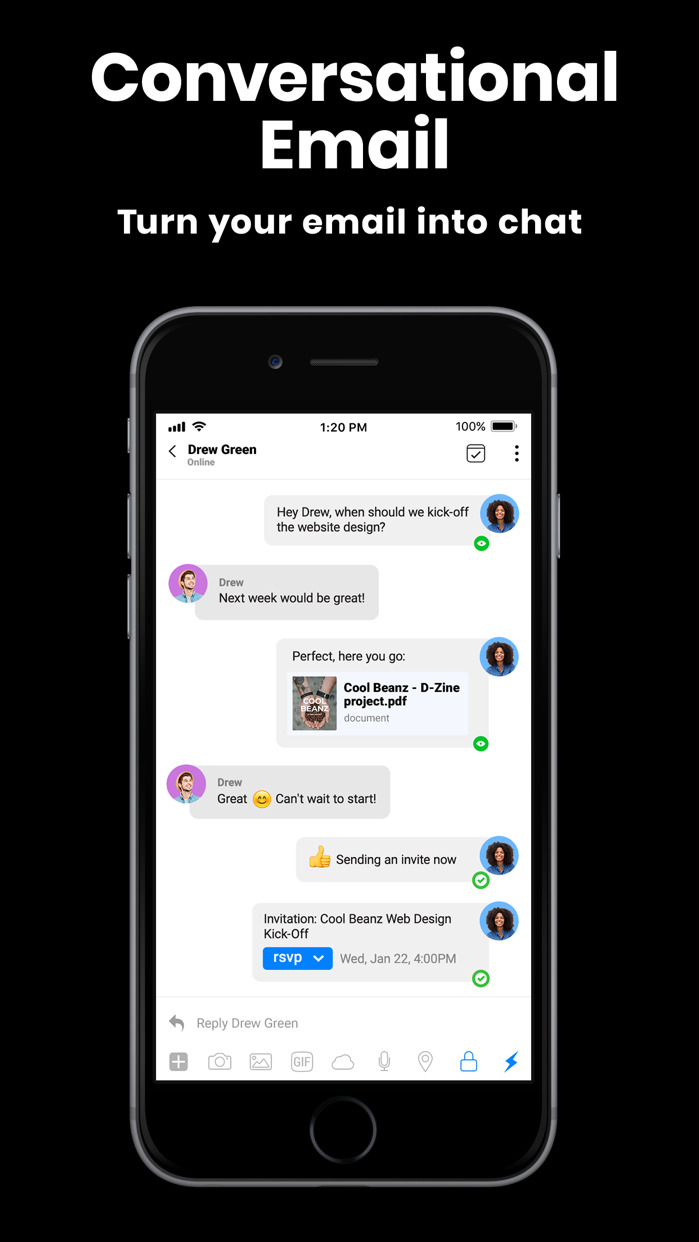
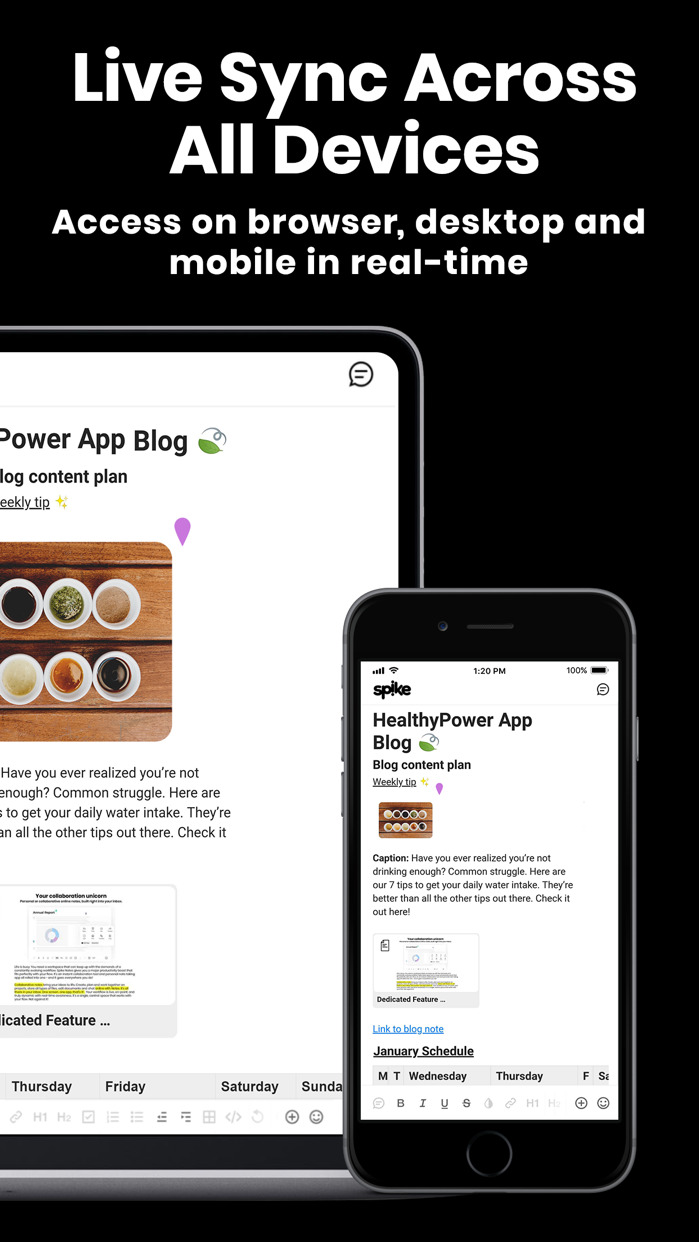
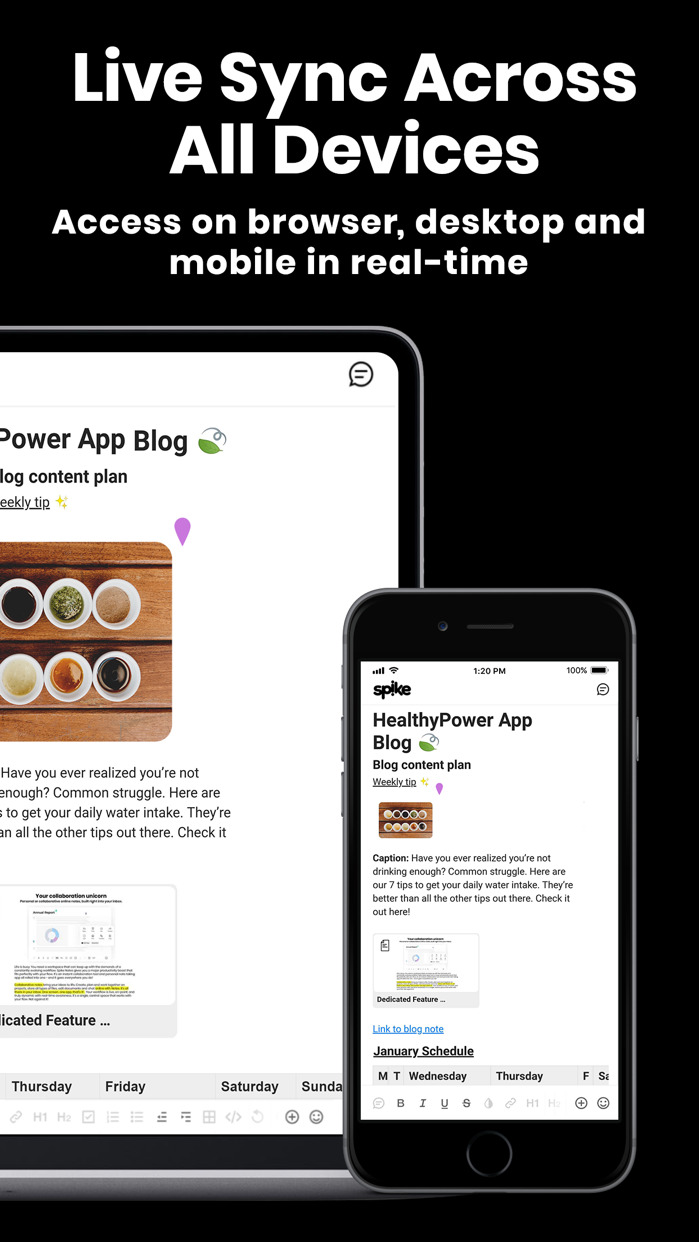
Spike’s conversational email brings together the best of mail and messaging in a simple, fast and secure email chat. Use your existing mail and turn your email into a chat conversation. Use Spike to manage your emails from Gmail, G Suite, Outlook, Yahoo, Hotmail, iCloud, Microsoft 365, Outlook, IONOS mail, GoDaddy email, Exchange, AOL, and IMAP mail accounts.
You can find our tutorial on how to set a default mail app here.
What's New In This Version:
NEW: Set Spike as your default email app with iOS14.
Go into the Spike app’s Settings > Use as default email app > Default Email App > Spike
Or, the traditional (yawn) way: Go into iOS settings > scroll down to Spike > default mail app > Spike
Now, tapping on a link to an email will automatically open a new message in Spike. Less taps = Time saved.
What else?
> 1-tap share to people or groups you frequently contact
> Some nips & tucks to keep us feeling young and rejuvenated
You can download Spike from the App Store for free.
Download