These are instructions on how to run iPad applications in the background using Backgrounder.
Step One
Jailbreak your iPad. You find instructions on how to do that here: Windows, Mac. You can also check to make sure you are using the latest tutorial with the iClarified Jailbreak Wizard.
Step Two
Press to launch Cydia from the Springboard.
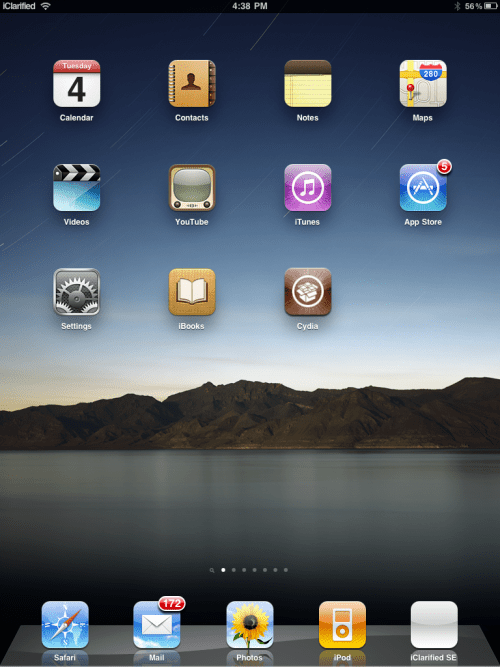
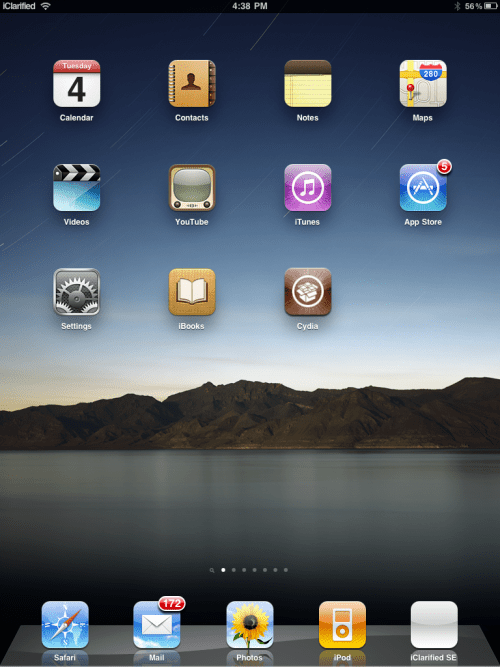
Step Three
Press to choose Sections from the tabs at the bottom of the screen.
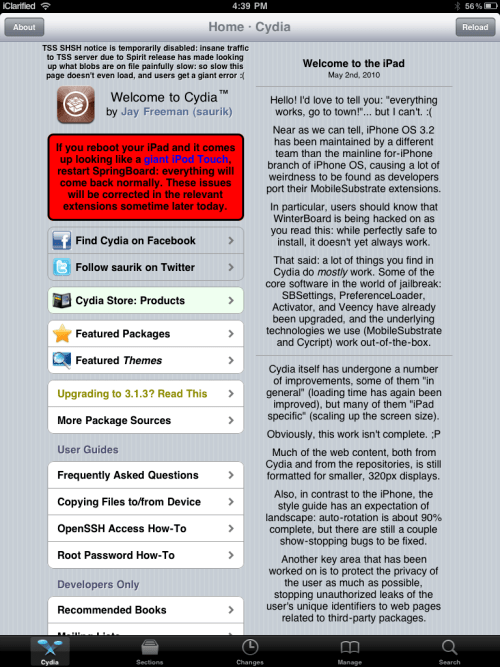
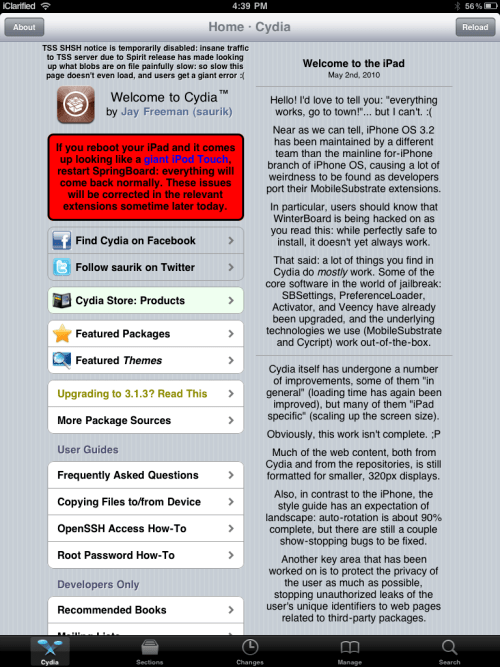
Step Four
Press to select System from the list of Sections.
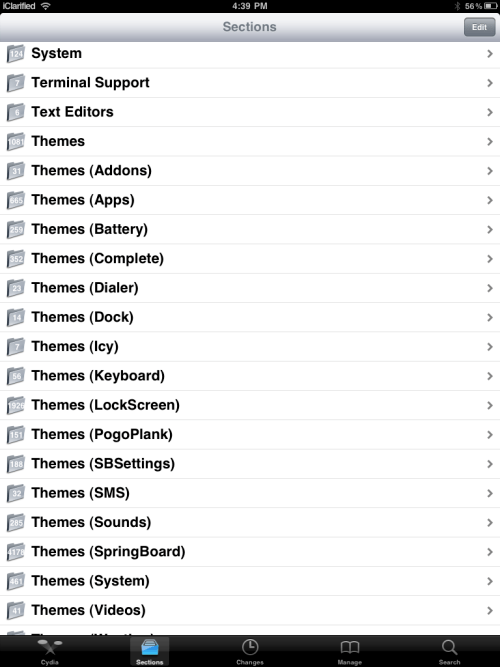
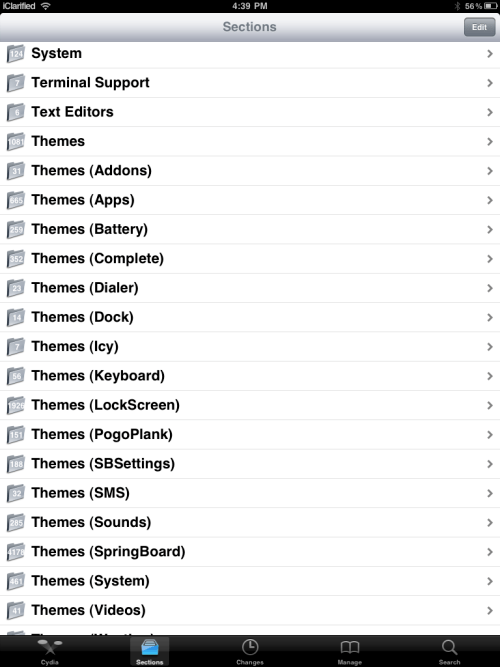
Step Five
Press to select Backgrounder from the list of Packages
Step Six
Press the Install button at the top right of the screen.
Step Seven
Press the Confirm button to begin installation.
Step Eight
Once the installation has completed successfully you can press the large Restart Springboard button.
Step Nine
Now open the application you would like to run in the background. Press and hold the Home button until you see a "Backgrounding enabled" message.
To stop an application from running in the background press and hold the Home button until you see a "Backgrounding disabled" message.
Soon there will be background managers available in Cydia. These will let you see which applications you have set to run in the background and help you switch between them with ease.
Step One
Jailbreak your iPad. You find instructions on how to do that here: Windows, Mac. You can also check to make sure you are using the latest tutorial with the iClarified Jailbreak Wizard.
Step Two
Press to launch Cydia from the Springboard.
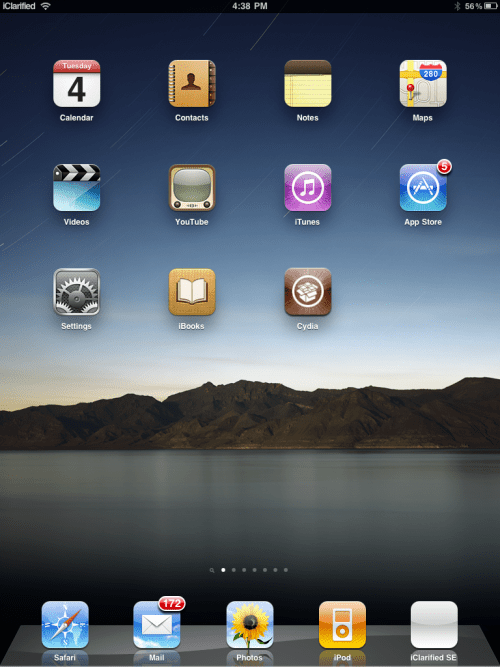
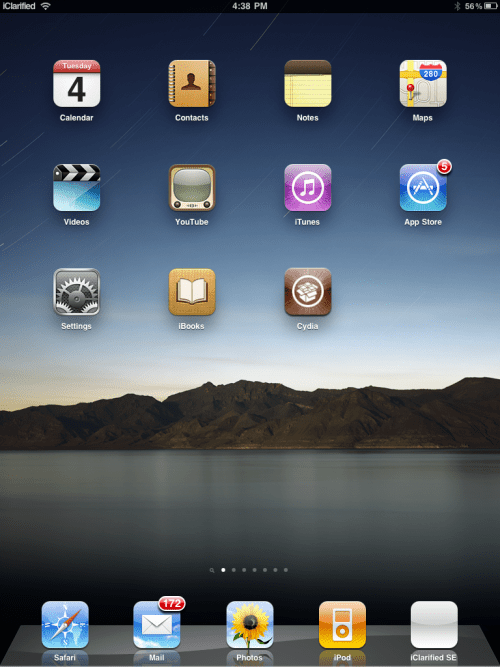
Step Three
Press to choose Sections from the tabs at the bottom of the screen.
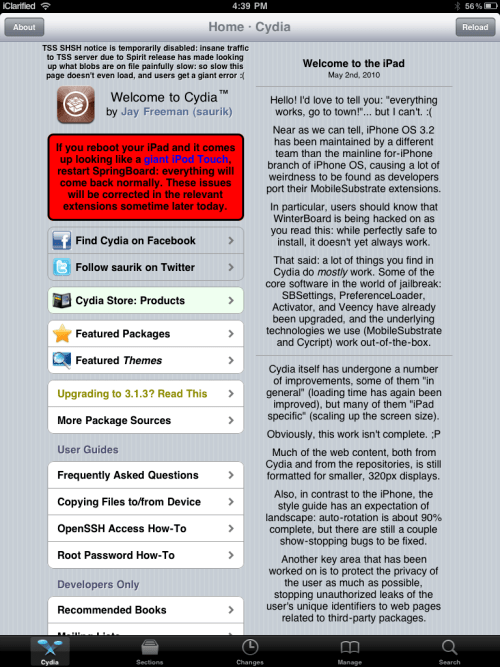
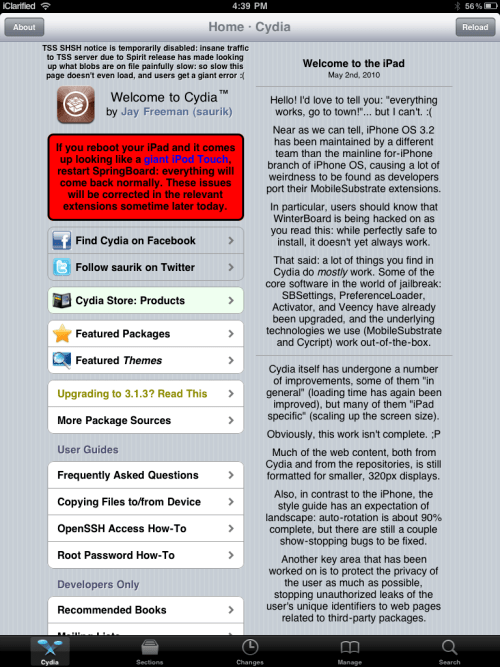
Step Four
Press to select System from the list of Sections.
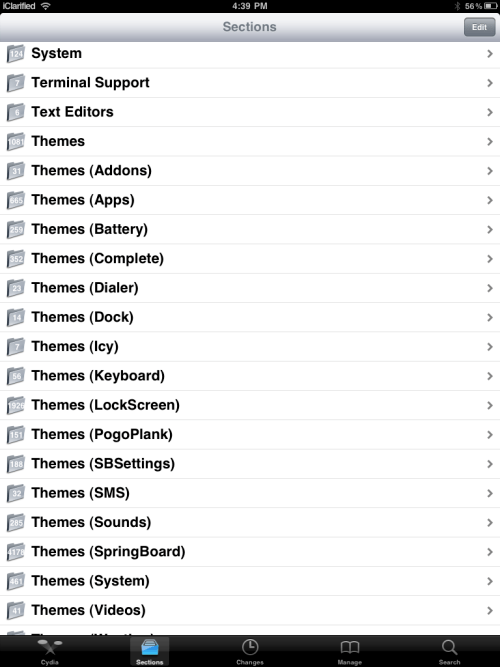
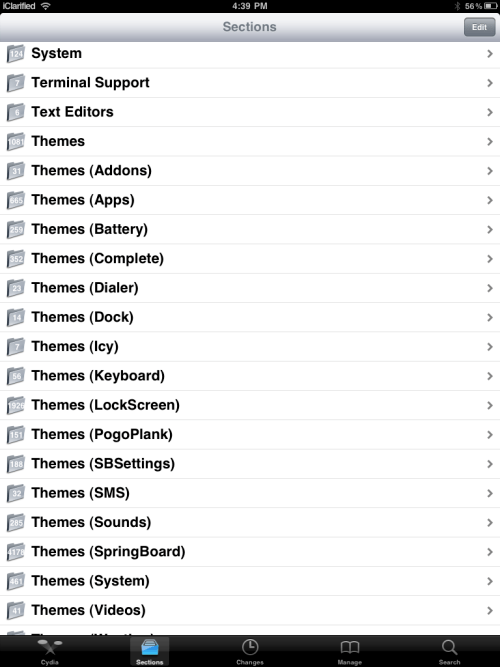
Step Five
Press to select Backgrounder from the list of Packages
Step Six
Press the Install button at the top right of the screen.
Step Seven
Press the Confirm button to begin installation.
Step Eight
Once the installation has completed successfully you can press the large Restart Springboard button.
Step Nine
Now open the application you would like to run in the background. Press and hold the Home button until you see a "Backgrounding enabled" message.
To stop an application from running in the background press and hold the Home button until you see a "Backgrounding disabled" message.
Soon there will be background managers available in Cydia. These will let you see which applications you have set to run in the background and help you switch between them with ease.

