![How iOS Multitasking and Backgrounding Really Works [Video] How iOS Multitasking and Backgrounding Really Works [Video]](/images/news/19187/67878/67878-64.png)
How iOS Multitasking and Backgrounding Really Works [Video]
Posted January 6, 2012 at 8:15pm by
Shalom Levytam
Developer Fraser Speirs has created a nice video that shows how iOS manages memory when backgrounding and multitasking.
The video is in followup to a post on his blog which addresses a misconception with iOS where users believe that clearing out their multitasking bar will improve the performance of their device.
TNW notes that there are five sections to Speirs' video:
● An app going from active to background to suspended
● Instacast HD requesting extra background time to finish a podcast download
● TomTom running indefinitely in the background
● Batman Arkham City Lockdown and Real Racing 2 HD competing for big chunks of device memory
● Batman Arkham City Lockdown forcing several smaller apps out of memory
Take a look at the video below...
Read More [via TNW]
The video is in followup to a post on his blog which addresses a misconception with iOS where users believe that clearing out their multitasking bar will improve the performance of their device.
TNW notes that there are five sections to Speirs' video:
● An app going from active to background to suspended
● Instacast HD requesting extra background time to finish a podcast download
● TomTom running indefinitely in the background
● Batman Arkham City Lockdown and Real Racing 2 HD competing for big chunks of device memory
● Batman Arkham City Lockdown forcing several smaller apps out of memory
Take a look at the video below...
Read More [via TNW]




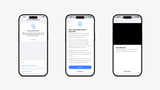
![Apple Releases macOS Tahoe 26.3 Beta to Developers [Download] Apple Releases macOS Tahoe 26.3 Beta to Developers [Download]](/images/news/99390/99390/99390-160.jpg)
![Apple Seeds First Betas of watchOS 26.3, tvOS 26.3, and visionOS 26.3 to Developers [Download] Apple Seeds First Betas of watchOS 26.3, tvOS 26.3, and visionOS 26.3 to Developers [Download]](/images/news/99387/99387/99387-160.jpg)





![AirPods Pro 3 Hit New All-Time Low of $199! [Deal] AirPods Pro 3 Hit New All-Time Low of $199! [Deal]](/images/news/99326/99326/99326-160.jpg)
![AirPods Pro 3 Drop Back to Lowest Price Ever of $219.99 [Deal] AirPods Pro 3 Drop Back to Lowest Price Ever of $219.99 [Deal]](/images/news/99303/99303/99303-160.jpg)
![Apple Watch Series 11 Drops to New All-Time Low of $299 [Deal] Apple Watch Series 11 Drops to New All-Time Low of $299 [Deal]](/images/news/99283/99283/99283-160.jpg)
![AirPods 4 With ANC Are Still On Sale for Just $99! [Lowest Price Ever] AirPods 4 With ANC Are Still On Sale for Just $99! [Lowest Price Ever]](/images/news/99264/99264/99264-160.jpg)
![Final Cyber Monday Deals: M4 MacBook Air for $749, Beats, Sonos, and More [List] Final Cyber Monday Deals: M4 MacBook Air for $749, Beats, Sonos, and More [List]](/images/news/99203/99203/99203-160.jpg)