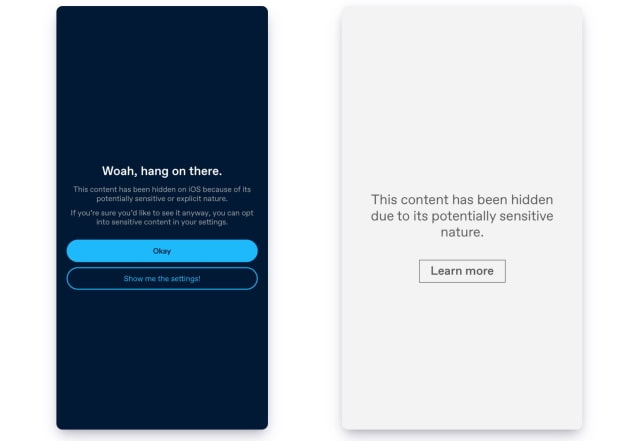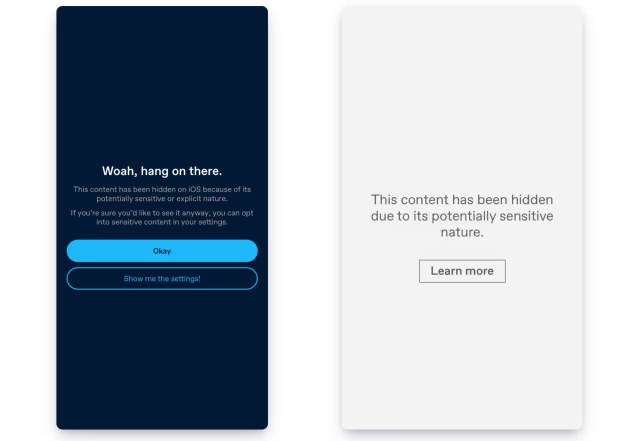Tumblr has updated its app with a 'Hide Sensitive Content' toggle on iOS in an attempt to comply with Apple's App Store Guidelines. This comes after the company was forced to block nearly 450 words from its app in order to remain on the App Store.
Sensitive content is hidden by default in the Tumblr app for iOS. Beginning in version 22.5.2, if you're over 18, you can disable the 'Hide Sensitive Content' toggle in your account settings.
When sensitive content is hidden, you'll see overlays when attempting to view content that could be considered sensitive.
You can encounter overlays in a few spots:
● When viewing a blog that's been flagged as explicit.
● When viewing search or tag results for certain words or phrases*.
You may also notice:
● Images received via direct messaging from blogs you don't follow cannot be viewed in the app.
● Likes and reblogs from explicit flagged blogs are hidden from the notes.
● Images from reblogs shown in posts' notes are blurred unless you follow the Tumblr that added the image.
● Your dashboard (the "Following" tab and the "Stuff for you" tab), search results, and tag results no longer show content that contains certain words or phrases.
● Certain words and phrases have been removed from the typeahead feature in search (sometimes referred to as search suggestions).
● We've excluded blogs that may contain or create sensitive content from search and tag results.
If you disable the 'Hide Sensitive Content' toggle, you'll need to quit and restart the app.
You can download Tumblr from the App Store for free.
Download
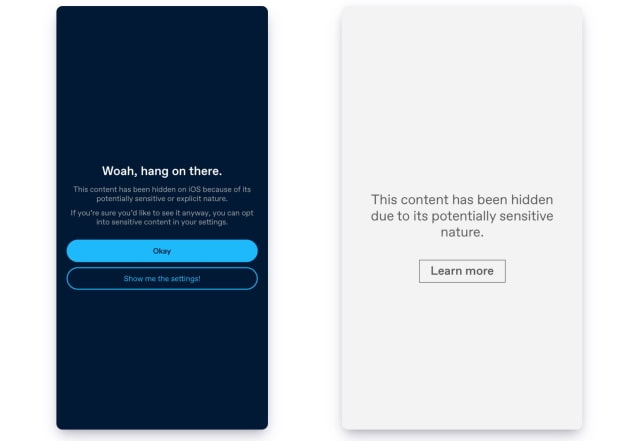
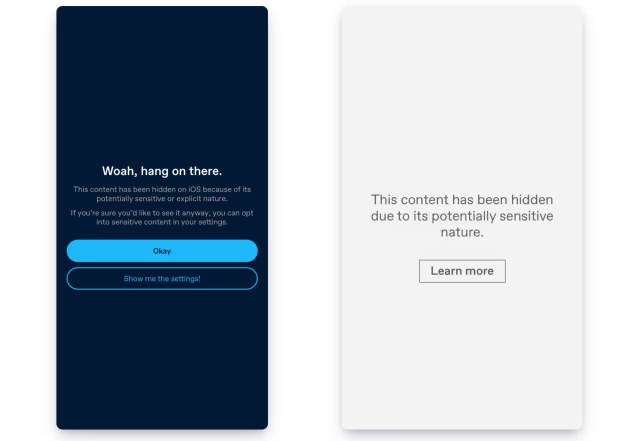
Sensitive content is hidden by default in the Tumblr app for iOS. Beginning in version 22.5.2, if you're over 18, you can disable the 'Hide Sensitive Content' toggle in your account settings.
When sensitive content is hidden, you'll see overlays when attempting to view content that could be considered sensitive.
You can encounter overlays in a few spots:
● When viewing a blog that's been flagged as explicit.
● When viewing search or tag results for certain words or phrases*.
You may also notice:
● Images received via direct messaging from blogs you don't follow cannot be viewed in the app.
● Likes and reblogs from explicit flagged blogs are hidden from the notes.
● Images from reblogs shown in posts' notes are blurred unless you follow the Tumblr that added the image.
● Your dashboard (the "Following" tab and the "Stuff for you" tab), search results, and tag results no longer show content that contains certain words or phrases.
● Certain words and phrases have been removed from the typeahead feature in search (sometimes referred to as search suggestions).
● We've excluded blogs that may contain or create sensitive content from search and tag results.
If you disable the 'Hide Sensitive Content' toggle, you'll need to quit and restart the app.
You can download Tumblr from the App Store for free.
Download