
How to Show or Hide Hidden Files in OS X Finder
Posted November 29, 2007 at 10:11pm by
Shalom Levytam
This tutorial will help you show or hide hidden files in your Mac OS X Finder window.
SHOW HIDDEN FILES
Step One
Open a new Terminal window by double clicking its icon in Applications:Utilities.

Step Two
Enter the following commands in the terminal window. (Press enter after each line).
defaults write com.apple.finder AppleShowAllFiles TRUE
killall Finder
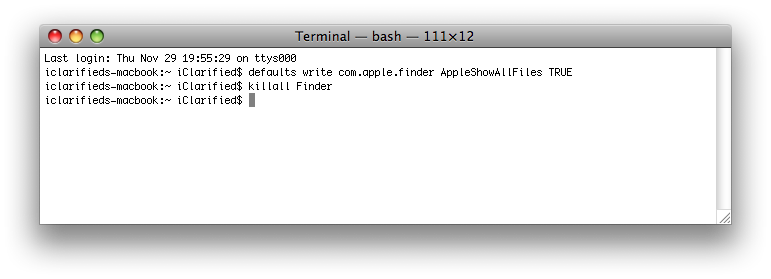
Step Three
Your Finder will restart and you will be able to see hidden files!
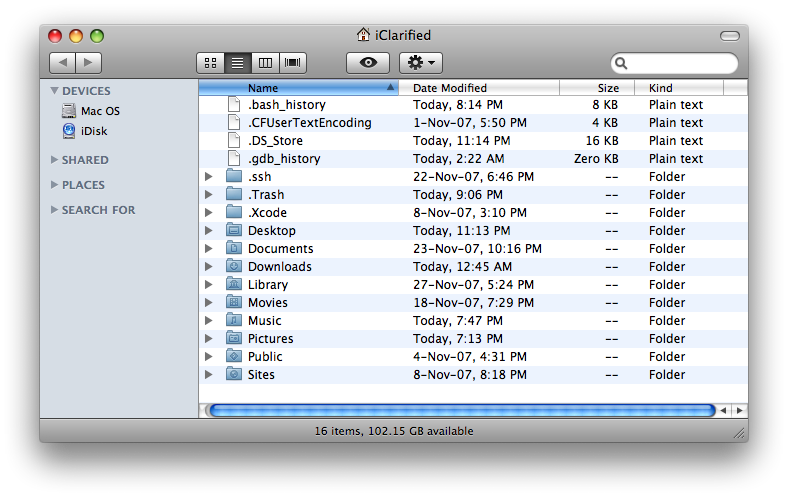
HIDE HIDDEN FILES
Step One
Open a new Terminal window by double clicking its icon in Applications:Utilities.

Step Two
Enter the following commands in the terminal window. (Press enter after each line).
defaults write com.apple.finder AppleShowAllFiles FALSE
killall Finder

Step Three
Your Finder will restart and you will NOT be able to see hidden files!
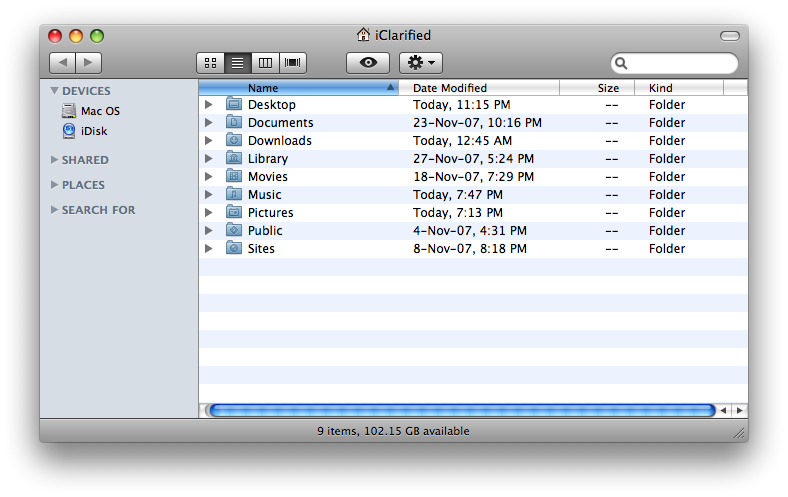
SHOW HIDDEN FILES
Step One
Open a new Terminal window by double clicking its icon in Applications:Utilities.

Step Two
Enter the following commands in the terminal window. (Press enter after each line).
defaults write com.apple.finder AppleShowAllFiles TRUE
killall Finder
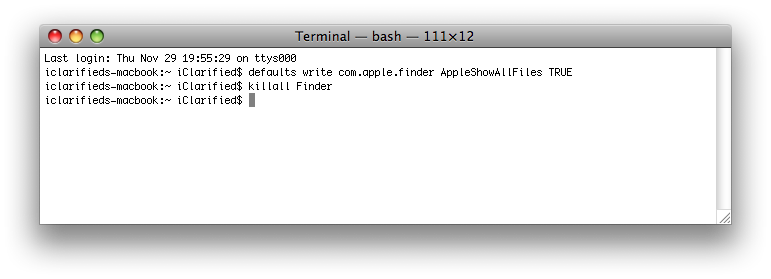
Step Three
Your Finder will restart and you will be able to see hidden files!
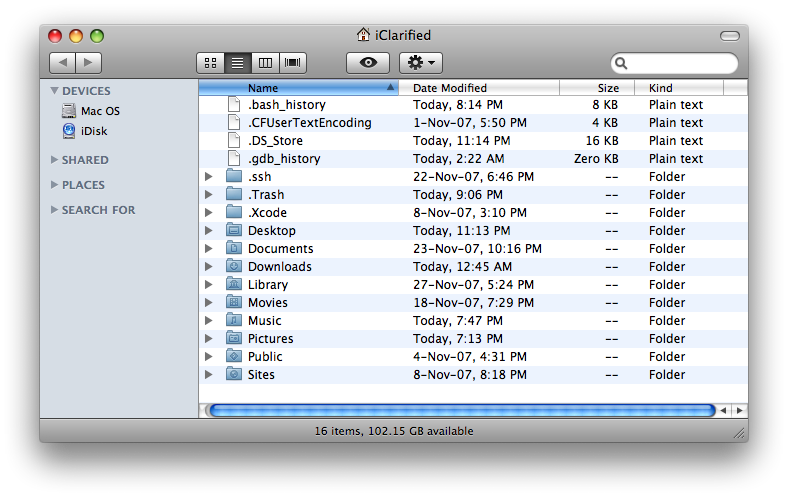
HIDE HIDDEN FILES
Step One
Open a new Terminal window by double clicking its icon in Applications:Utilities.

Step Two
Enter the following commands in the terminal window. (Press enter after each line).
defaults write com.apple.finder AppleShowAllFiles FALSE
killall Finder

Step Three
Your Finder will restart and you will NOT be able to see hidden files!
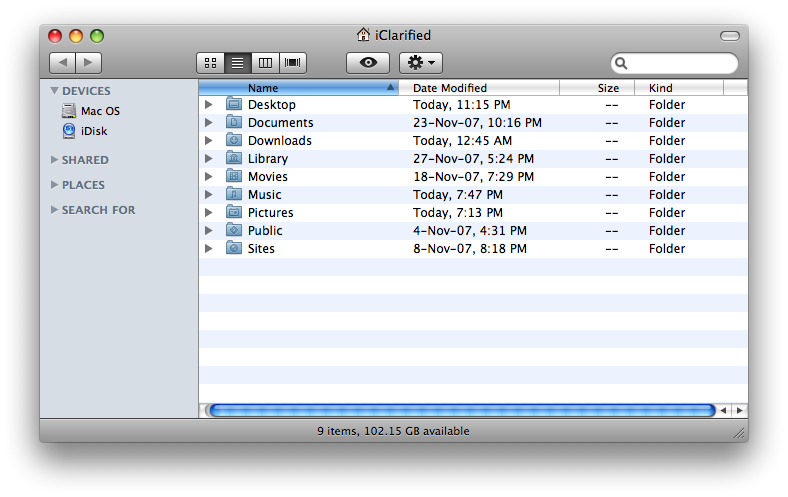


![Flash Memory Prices Set to Jump Up to 70% as AI Servers Drain Supply [Report] Flash Memory Prices Set to Jump Up to 70% as AI Servers Drain Supply [Report]](/images/news/99677/99677/99677-160.jpg)
![New Renders Allegedly Reveal iPhone 18 Pro Design With Corner Camera Cutout [Video] New Renders Allegedly Reveal iPhone 18 Pro Design With Corner Camera Cutout [Video]](/images/news/99672/99672/99672-160.jpg)
![Apple Shares Official Trailer for Super Bowl LX Halftime Show Starring Bad Bunny [Video] Apple Shares Official Trailer for Super Bowl LX Halftime Show Starring Bad Bunny [Video]](/images/news/99669/99669/99669-160.jpg)






![Beats iPhone 17 Pro Kickstand Case Drops to $20.99, 64% Off [Deal] Beats iPhone 17 Pro Kickstand Case Drops to $20.99, 64% Off [Deal]](/images/news/99680/99680/99680-160.jpg)
![Roku 55-inch 4K Smart TV Drops to $278 With AirPlay and Apple TV App [Deal] Roku 55-inch 4K Smart TV Drops to $278 With AirPlay and Apple TV App [Deal]](/images/news/99674/99674/99674-160.jpg)
![Apple iPhone Air Bumper Drops to All-Time Low Price of $19.59 [Deal] Apple iPhone Air Bumper Drops to All-Time Low Price of $19.59 [Deal]](/images/news/99666/99666/99666-160.jpg)
![DJI Power 1000 V2 With Dual 140W USB-C Ports Drops to $429 [Deal] DJI Power 1000 V2 With Dual 140W USB-C Ports Drops to $429 [Deal]](/images/news/99661/99661/99661-160.jpg)
![Samsung's 32-Inch M9 OLED Monitor Drops to $1,299 [Deal] Samsung's 32-Inch M9 OLED Monitor Drops to $1,299 [Deal]](/images/news/99633/99633/99633-160.jpg)