Apple has introduced a set of Continuity features designed to let iOS 8 and OS X Yosemite work together better than ever before.
Here's a look at the new features.
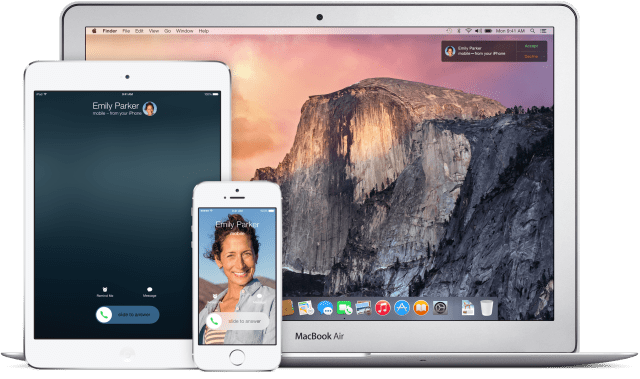

Handoff
Handoff lets you seamlessly start tasks on one device and continue them on another device. For example, you can start writing an email on the iPhone and pick up where you left off when you sit down at your Mac. Or browse the web on your Mac and continue from the same link on your iPad.
To utilize the feature, your devices must be signed in the same iCloud account. Handoff works with Mail, Safari, Pages, Numbers, Keynote, Maps, Messages, Reminders, Calendar, and Contacts. Developers will also be able to add Handoff support into their third party apps.
When you start something on your Mac, a corresponding app icon will appear at the bottom left corner of the lockscreen on your iPad or iPhone. Swiping up on the icon will bring up what you were working on, letting you pick up where you left off.


Conversely, when you start something on your iPad or iPhone, a corresponding icon will appear on the left side of your dock. Click the icon to pick up where you left off.
Initial reports suggest that only Macs with Bluetooth LE will support Handoff; however, Apple apparently hasn't finalized requirements for the feature yet.
Calling
You can now make and receive phone calls on your iPad or Mac as long as your iPhone running iOS 8 is on the same Wi-Fi network. Incoming calls show the caller’s name, number, and profile picture. Just click or swipe the notification to answer, ignore, or respond with a quick message.
To make a phone call from your iPad or Mac simply tap or click a phone number in Contacts, Calendar, or Safari.
SMS and MMS
You can now send and receive SMS and MMS text messages right from your iPad or Mac. So when you get a message, you can respond using whichever device is most convenient, regardless of whether the message is an SMS, MMS, or iMessage. You can also start a conversation from your iPad or Mac by clicking a phone number in Safari, Contacts, or Calendar.
AirDrop
AirDrop now works between iOS and Mac OS X. This means you can easily send photos or documents from your iOS device to nearby computer. As in iOS 7, simply tap the share button and then select a nearby device to share with. Transfers are encrypted so that what you share is highly secure.
Instant Hotspot
If you’re out of Wi-Fi range, your iPad or Mac can connect to your phone’s personal hotspot when your iPhone is close by. With the new Instant Hotspot feature, you’ll see the name of your iPhone in the list of Wi-Fi networks in the Settings app on your iPad and in the Wi-Fi menu on your Mac. Just select it and you’re connected. You don't even need to type in a password. When you’re not using your phone’s network, your devices intelligently disconnect to save battery life.
WHAT'S NEW IN IOS 8:
There's a lot of changes in iOS 8. Here's a few of the changes we've posted on already: Health, iCloud Drive, Family Sharing, Photos, Camera, Mail, Safari, Messages, QuickType, Third-Party Keyboards, Interactive Notifications, and Contact Shortcuts.
We'll be taking a look at even more new features shortly. You can follow iClarified on Twitter, Facebook, or RSS for more.
Here's a look at the new features.
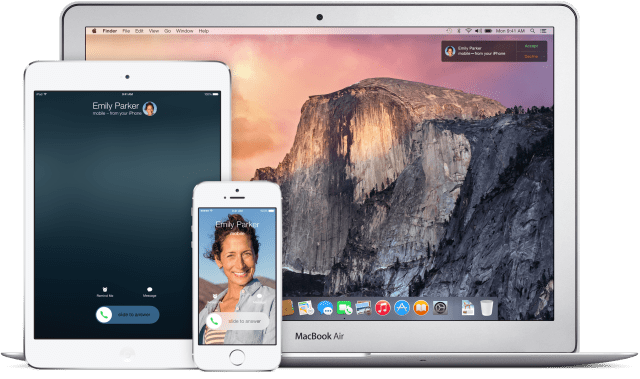

Handoff
Handoff lets you seamlessly start tasks on one device and continue them on another device. For example, you can start writing an email on the iPhone and pick up where you left off when you sit down at your Mac. Or browse the web on your Mac and continue from the same link on your iPad.
To utilize the feature, your devices must be signed in the same iCloud account. Handoff works with Mail, Safari, Pages, Numbers, Keynote, Maps, Messages, Reminders, Calendar, and Contacts. Developers will also be able to add Handoff support into their third party apps.
When you start something on your Mac, a corresponding app icon will appear at the bottom left corner of the lockscreen on your iPad or iPhone. Swiping up on the icon will bring up what you were working on, letting you pick up where you left off.


Conversely, when you start something on your iPad or iPhone, a corresponding icon will appear on the left side of your dock. Click the icon to pick up where you left off.
Initial reports suggest that only Macs with Bluetooth LE will support Handoff; however, Apple apparently hasn't finalized requirements for the feature yet.
Calling
You can now make and receive phone calls on your iPad or Mac as long as your iPhone running iOS 8 is on the same Wi-Fi network. Incoming calls show the caller’s name, number, and profile picture. Just click or swipe the notification to answer, ignore, or respond with a quick message.
To make a phone call from your iPad or Mac simply tap or click a phone number in Contacts, Calendar, or Safari.
SMS and MMS
You can now send and receive SMS and MMS text messages right from your iPad or Mac. So when you get a message, you can respond using whichever device is most convenient, regardless of whether the message is an SMS, MMS, or iMessage. You can also start a conversation from your iPad or Mac by clicking a phone number in Safari, Contacts, or Calendar.
AirDrop
AirDrop now works between iOS and Mac OS X. This means you can easily send photos or documents from your iOS device to nearby computer. As in iOS 7, simply tap the share button and then select a nearby device to share with. Transfers are encrypted so that what you share is highly secure.
Instant Hotspot
If you’re out of Wi-Fi range, your iPad or Mac can connect to your phone’s personal hotspot when your iPhone is close by. With the new Instant Hotspot feature, you’ll see the name of your iPhone in the list of Wi-Fi networks in the Settings app on your iPad and in the Wi-Fi menu on your Mac. Just select it and you’re connected. You don't even need to type in a password. When you’re not using your phone’s network, your devices intelligently disconnect to save battery life.
WHAT'S NEW IN IOS 8:
There's a lot of changes in iOS 8. Here's a few of the changes we've posted on already: Health, iCloud Drive, Family Sharing, Photos, Camera, Mail, Safari, Messages, QuickType, Third-Party Keyboards, Interactive Notifications, and Contact Shortcuts.
We'll be taking a look at even more new features shortly. You can follow iClarified on Twitter, Facebook, or RSS for more.

