iClarified - 2024-06-10 11:45:00

iClarified - 2024-06-10 11:44:46
Thank you so much for joining us. Let's have a great WWDC.
iClarified - 2024-06-10 11:44:38
All of this content is available online for free for developers. We're excited to provide developers with the amazing new OS platforms and technologies we announced today, as well as tools and resources to help them do the very best work of their lives.
iClarified - 2024-06-10 11:44:22
We have a big week ahead for developers. It kicks off this afternoon with a platform State of the Union. We also have over 100 technical sessions, live forums, in-depth consultations, and Q&As with Apple engineers.
iClarified - 2024-06-10 11:44:21

iClarified - 2024-06-10 11:44:12
Built in a uniquely Apple way, we think Apple intelligence is going to be indispensable to the products that already play such an integral role in our lives.
iClarified - 2024-06-10 11:44:02
We shared powerful new features and advancements to our six incredible platforms and the introduction of powerful new Apple Intelligence features to iOS 18, iPadOS 18, and macOS Sequoia make these releases game changers.
iClarified - 2024-06-10 11:43:31
Tim
iClarified - 2024-06-10 11:43:15
Apple intelligence will be available to try out in US English this summer.
iClarified - 2024-06-10 11:42:48

iClarified - 2024-06-10 11:42:38
We'll share more details in the platform State of the Union later today, like how we're bringing generative intelligence to Xcode for developing apps using Swift and SwiftUI, with features like on-device code completion and smart assistance for Swift coding questions.
iClarified - 2024-06-10 11:42:00
If a developer has already adopted SiriKit, they'll see immediate enhancements from many of Siri's new capabilities without additional work.
iClarified - 2024-06-10 11:41:39
We've updated our SDKs with new APIs and frameworks. For example, developers can add the image playground experience to their app with just a few lines of code.
iClarified - 2024-06-10 11:41:28
We also intend to add support for other AI models in the future.
iClarified - 2024-06-10 11:41:14
Of course, you're in control over when ChatGPT is used and will be asked before any of your information is shared. ChatGPT integration will be coming to iOS 18, iPadOS 18, and macOS Sequoia later this year.
iClarified - 2024-06-10 11:41:04
And for ChatGPT subscribers, you'll be able to connect your account and access paid features right within our experience.
iClarified - 2024-06-10 11:40:54
You'll be able to access ChatGPT for free without creating an account. Your requests and information will not be logged.
iClarified - 2024-06-10 11:40:42
Compose can also help you tap into ChatGPT's image capabilities to generate images in a wide variety of styles to illustrate your bedtime story.
iClarified - 2024-06-10 11:40:31
With Compose, you can create content with ChatGPT for whatever you're writing about. Suppose you want to create a custom bedtime story for your six-year-old who loves butterflies and solving riddles. Put in your initial idea and send it to ChatGPT to get something back she'll love.
iClarified - 2024-06-10 11:39:53
If you want some advice on decorating, you can take a picture and ask, what kind of plants would go well on this deck? Siri confirms if it's okay to share your photo with ChatGPT and brings back relevant suggestions.
iClarified - 2024-06-10 11:39:38
So Siri can tap into ChatGPT's expertise when it might be helpful for you. For example, if you need menu ideas for an elaborate meal to make for friends using some freshly caught fish and ingredients from your garden, you can just ask Siri. Siri determines that Chat GPT might have good ideas for this.
iClarified - 2024-06-10 11:39:09
Still, there are other artificial intelligence tools available that can be useful for tasks that draw on broad world knowledge or offer specialized domain expertise. We want you to be able to use these external models without having to jump between different tools. So we're integrating them right into your experiences, and we're starting out with a new one, the best of these, the pioneer and market leader ChatGPT from OpenAI, powered by GPT 4.0.
iClarified - 2024-06-10 11:39:01
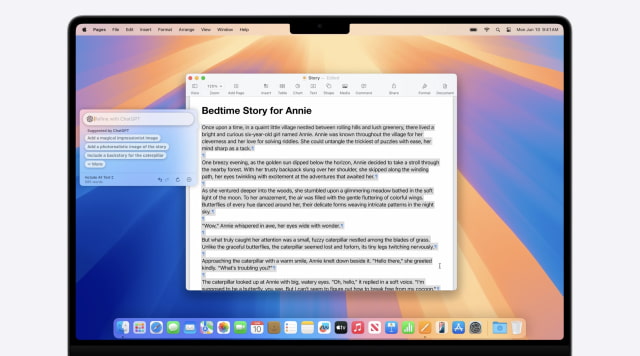
iClarified - 2024-06-10 11:38:42
Apple Intelligence is available for free with iOS 18, iPad OS 18, and macOS Sequoia, bringing you personal intelligence across the products you use every day.
iClarified - 2024-06-10 11:38:33
Recordings, transcriptions, and Apple Intelligence-powered summaries are also coming to the Phone app. And when you start a recording in a live call, participants are automatically notified. No one is surprised.
iClarified - 2024-06-10 11:38:25
In the Notes app, you can now record and transcribe audio to capture detailed notes while staying present in the moment. And when your recording is finished, Apple Intelligence generates a summary to help you recall the key points at a glance.
iClarified - 2024-06-10 11:38:17
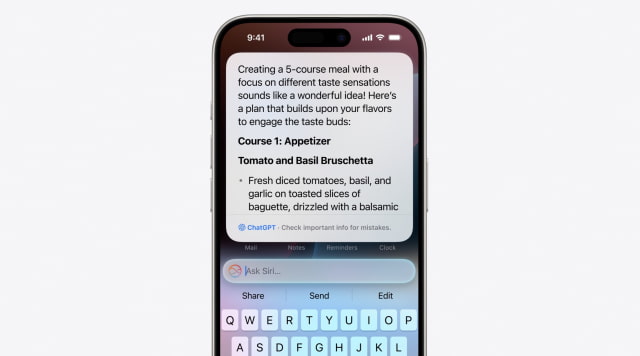
iClarified - 2024-06-10 11:38:09

iClarified - 2024-06-10 11:37:53
Apple Intelligence picks out the best photos and videos, and then it crafts a storyline with unique chapters that are based on themes identified from your photos and arranges them into a movie with its own narrative arc. So now I can watch a wonderful memory that starts with my son practicing on the dock, transitions to fishing on the boat, and finishes with us holding the prize catch. And all of this is set to the perfect song selected from Apple Music.
iClarified - 2024-06-10 11:37:38
Today, when you want to use your photos and videos to create a movie yourself, like for your fishing trips with your kids, it can take hours of work. You have to search through tons of photos to pick out the best ones, figure out how to arrange them, and hunt for the right music. Now, thanks to Apple intelligence, it is super easy to create a memory about the story you want to see.
iClarified - 2024-06-10 11:36:18
Plus, searching for photos and videos is much more convenient because you can now use natural language phrases.
iClarified - 2024-06-10 11:35:59
Apple Intelligence also helps us make the most out of our ever-growing photo libraries. First, we have an update to photo editing. We've all had that time when we thought we got the perfect shot and realized later it wasn't quite perfect. Now, the new cleanup tool will identify distracting objects in the background so you can make them disappear without accidentally changing your subject.
iClarified - 2024-06-10 11:35:40
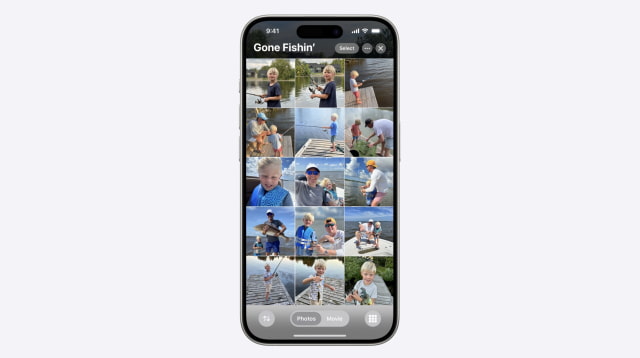
iClarified - 2024-06-10 11:35:33
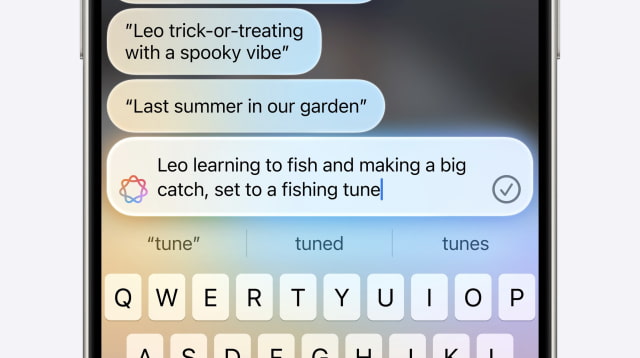
iClarified - 2024-06-10 11:35:13
With ImageWand, you can circle your rough sketch using Apple Pencil to open up an image playground within your note. ImageWand uses on-device intelligence to analyze your sketch and words and creates an image for you. What's really fun is that you can even circle empty space, and it will pull out context in the surrounding area to suggest the ideal image to go with your note.
iClarified - 2024-06-10 11:34:48
Apple Intelligence unlocks some fantastic new experiences like a brand new tool in the Notes app that we call Image Wand. Image Wand can transform a rough sketch into a polished image that complements your notes and makes them more visual and it's available right in your tool palette.
iClarified - 2024-06-10 11:34:20
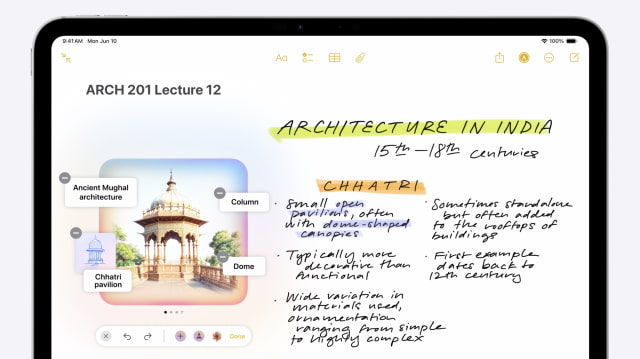
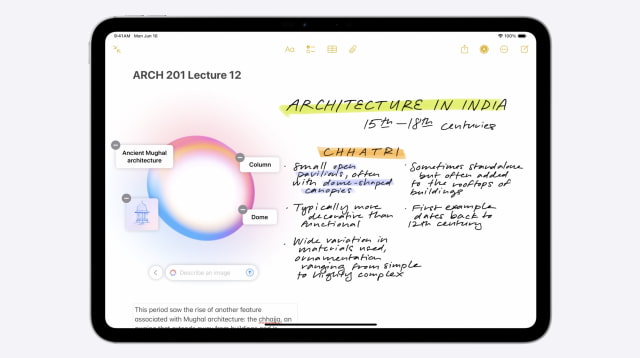
iClarified - 2024-06-10 11:34:13
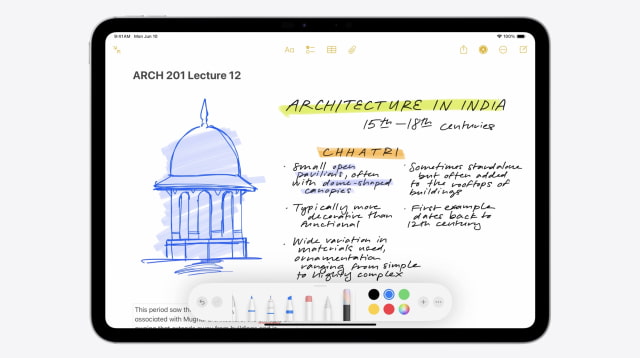
iClarified - 2024-06-10 11:33:36
For developers, they can integrate the new image playground experience in their app too with a new API. With the image playground experience and Genmoji, you can create fun and delightful images right where you need them.
iClarified - 2024-06-10 11:33:20
The image playground is going to make everyday conversations a whole lot more fun. In addition to messages, this experience is also available in apps like Keynote, Pages, and Freeform.
iClarified - 2024-06-10 11:32:03
This all happens on-device, so you have the freedom to experiment and create as many images as you want. This is great for quickly responding to your friends with just the right image. When you have a really specific idea in mind, you could just type a description to add it to your playground.
iClarified - 2024-06-10 11:31:53
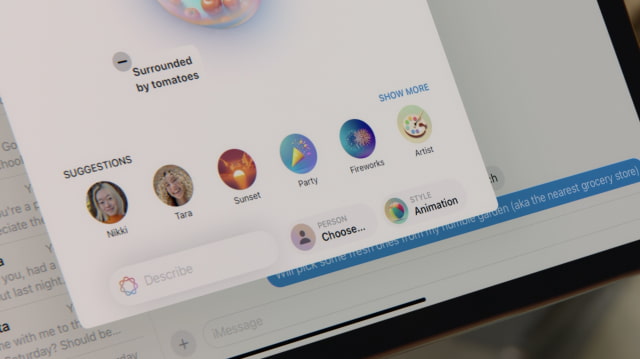
iClarified - 2024-06-10 11:31:44
we went even further with a new system experience we call Image Playground. This is a new way to create playful images in just seconds.
It's so easy to use and we built it right into apps like Messages. To get started, you can choose from a range of concepts like themes, costumes, accessories, places, and more. When you select them, they get added to your playground. No need to engineer the perfect prompt. In a few seconds, you'll see Apple Intelligence create the preview of what your image could look like.
iClarified - 2024-06-10 11:31:10

iClarified - 2024-06-10 11:31:06
Apple intelligence is aware of who's in your photo library, you can simply pick someone and create a Genmoji that looks just like them.
iClarified - 2024-06-10 11:30:37
One of the most fun ways to communicate in Messages is with emoji. But even with thousands of emoji to choose from, there are times when you can't quite find the right one for how you feel. So we're introducing Genmoji. Leveraging the power of Apple Intelligence, you can create Genmoji on device right in the keyboard and match any moment perfectly.
iClarified - 2024-06-10 11:30:14
Apple Intelligence enables you to create fun, original images, whether you are sprucing up a keynote for class or trying to land an idea while collaborating in freeform. Third-party apps can offer this experience too, like in Craft, where you can create a delightful image to add to your document.
iClarified - 2024-06-10 11:30:03

iClarified - 2024-06-10 11:29:49
From catching up on priority notifications to staying present and focused with reduced interruptions. And refining your words and writing tools, Apple Intelligence helps you save time in so many ways.
iClarified - 2024-06-10 11:29:31
Apple Intelligence also enables an all-new focus called reduced interruptions. It understands the content of your notifications to selectively surface only the ones that might need immediate attention, like a text about today's daycare pickup.
iClarified - 2024-06-10 11:29:27
First, just like in Mail, your priority notifications appear at the top of the stack letting you know what to pay attention to at a glance. And to make scanning your notifications faster, they're summarized. So when the group chat is blown up, you can quickly see that Savita booked the house and Leah is arriving early, right from your lock screen.
iClarified - 2024-06-10 11:29:00
Deep understanding of language extends beyond your inbox, into more places, like your notifications.
iClarified - 2024-06-10 11:28:58
We're also elevating priority messages. Apple Intelligence can understand the content of the emails you receive, determine what's most urgent, and surface it right at the top, like a dinner invite for tonight or a boarding pass for your trip this afternoon.
iClarified - 2024-06-10 11:28:29
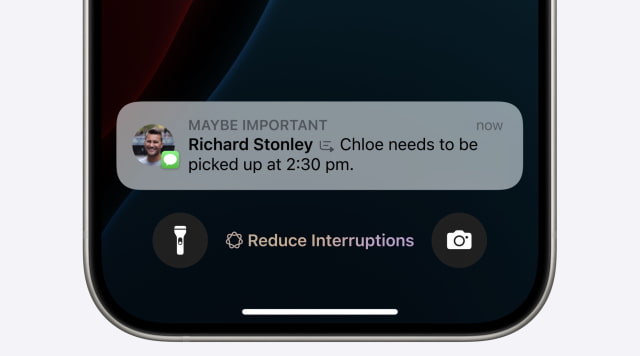
iClarified - 2024-06-10 11:28:22
Finally, let's talk about how Apple Intelligence helps you stay on top of a busy inbox. We all deal with sorting through a ton of email every day. And now it's easier and faster than ever to browse your inbox. Instead of previewing the first few lines of each email, and don't always convey the most useful information, you can now see summaries visible right from your email list. So without even opening the email, you'll know that your team is meeting on Thursday to discuss a new design. And if you jump into a particularly long email when you're in a hurry, you can tap to review at the top of the email and cut right to the chase.
iClarified - 2024-06-10 11:27:45

iClarified - 2024-06-10 11:27:43
Apple Intelligence also powers Smart Reply in Mail. For example, when you need to RSVP to an event, you will now see suggestions for your response based on the email. If you say you'll be there, mail identifies questions you were asked in the invite and offers intelligent selections so you can quickly choose your responses. Your drafty response incorporates your answers, so with just a few taps, you're ready to send it off with all the right details.
iClarified - 2024-06-10 11:27:20
In addition to mail, you can access writing tools system-wide, nearly everywhere you write, including third-party apps.
iClarified - 2024-06-10 11:27:14
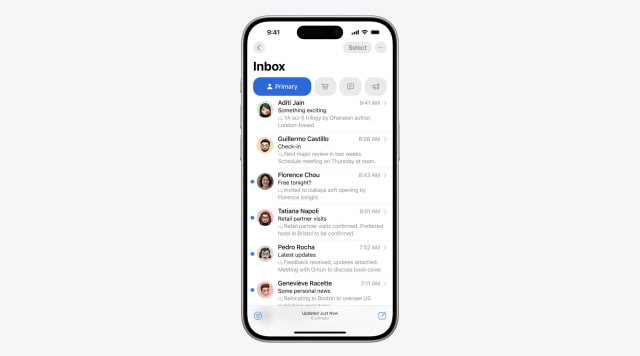
iClarified - 2024-06-10 11:27:08
Another way writing tools can help you is with Proofread. Say you're emailing your English professor. With Proofread, you can nail grammar, word choice, and sentence structure to put your best foot forward. You can review suggested edits and their explanations individually, or accept them all with a click. And if you're about to email a project status that has gotten quite long, use Summarize to bring out the key points and then add them as a TLDR right at the top.
iClarified - 2024-06-10 11:27:06
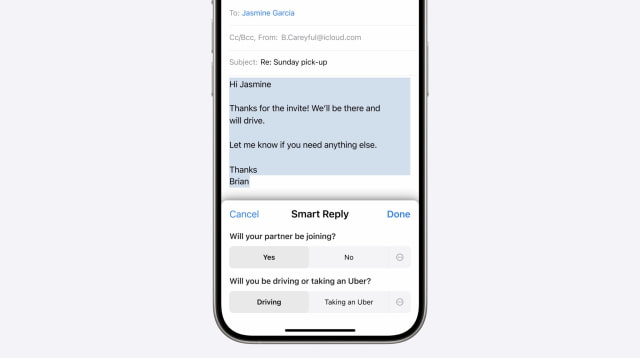
iClarified - 2024-06-10 11:26:28
Rewrite gives you different versions of what you've written so you can choose the one you like best. This is great for making sure your cover letter for that job you're excited for lands perfectly and suggestions are shown in line so you can go with a combination of flow and wording that works for you. Rewrite also helps you get the tone right. Have you ever reread a work email that you just wrote and thought, oh, this might not go over well? Well, now you can change the tone of that response to your colleague to make it sound more friendly.
iClarified - 2024-06-10 11:25:47
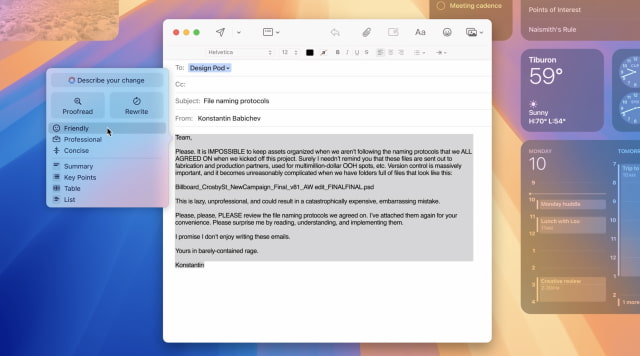
iClarified - 2024-06-10 11:25:34
Apple Intelligence unlocks incredible new ways to enhance your writing. Whether you're tidying up your hastily written class notes, ensuring your blog post reads just right on WordPress, or making sure your email is perfectly crafted.
iClarified - 2024-06-10 11:25:26
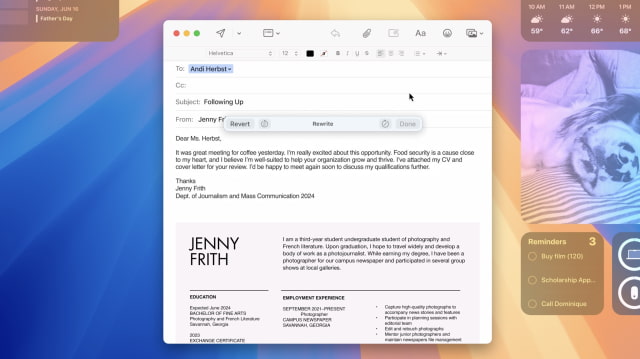
iClarified - 2024-06-10 11:25:08
all of these updates to Siri are also coming to iPad and Mac, where Siri's new design is a total game changer. It makes Siri feel seamlessly integrated with your workflow. Thanks to the capabilities of Apple Intelligence, this year marks the start of a new era for Siri.
iClarified - 2024-06-10 11:23:36
You'll be able to ask Siri to find something when you can't remember if it was in an email, a text, or a shared note. Like some book recommendations that a friend sent you a while back. Or for times when you're filling out a form and need to input your driver's license. Siri will be able to find a photo of your license, extract your ID number, and type it into the form for you.
iClarified - 2024-06-10 11:23:10
Siri will be able to understand and take more actions in more apps over time.
iClarified - 2024-06-10 11:23:00

iClarified - 2024-06-10 11:22:59
For developers, they'll be able to use the App Intents framework to define actions in their apps and tap into Apple intelligence
iClarified - 2024-06-10 11:22:01
This is gonna bring us closer to realizing our vision in which Siri moves through the system in concert with you. This is made possible through significant enhancements that we're making to App Intents.
iClarified - 2024-06-10 11:21:31
Siri will take actions inside apps on your behalf. Siri will have the ability to take hundreds of new actions in and across apps, including some that leverage our new writing and image generation capabilities.
iClarified - 2024-06-10 11:21:18
Apple Intelligence will provide Siri with on-screen awareness, so it'll be able to understand and take action with things on your screen.
iClarified - 2024-06-10 11:21:04
And over the course of the next year, we'll be rolling out more features that make Siri even more personal and effective.
iClarified - 2024-06-10 11:20:37
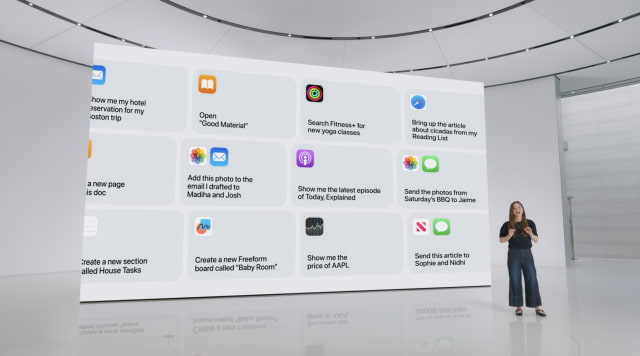
iClarified - 2024-06-10 11:20:30
Siri now holds a great deal of information about features and settings, and can answer thousands of questions when you want to know how to do something on your iPhone.
iClarified - 2024-06-10 11:20:02
There are also certain times when you might not want to speak to Siri out loud. What's great is that now, at any time, you have the option to type to Siri.
iClarified - 2024-06-10 11:19:56

iClarified - 2024-06-10 11:19:48
Siri also maintains conversational context
iClarified - 2024-06-10 11:19:27
Even if I stumble over my words, Siri understands what I'm getting at.
iClarified - 2024-06-10 11:19:00
Right off the bat, you'll see Siri's got a new look. Let me show you. When you talk to Siri, you'll notice it's more deeply integrated into the system experience with this elegant glowing light that wraps around the edge of your screen and you can speak to Siri more naturally, thanks to richer language understanding capabilities.
iClarified - 2024-06-10 11:18:21

iClarified - 2024-06-10 11:18:18
Years ago, we introduced Siri, the original intelligent assistant and we had an ambitious vision for it. We've been steadily building towards that vision. And now, thanks to the incredible power of Apple Intelligence, we have the foundational capabilities to take a major step forward so we can make Siri more innovative.
iClarified - 2024-06-10 11:17:39
This sets a brand-new standard for privacy in AI and unlocks intelligence you can trust. So that's a look at the powerful capabilities of Apple Intelligence and its groundbreaking privacy protections.
iClarified - 2024-06-10 11:17:17
These models run on servers we've especially created using Apple Silicon. These Apple Silicon servers offer the privacy and security of your iPhone from the silicon on up, draw on the security properties of the Swift programming language, and they're all built on the same device and run software with transparency built in. When you make a request, Apple Intelligence analyzes whether it can be processed on device. If it needs greater computational capacity, it can draw on private cloud compute and send only the data that's relevant to your task to be processed on Apple Silicon servers. Your data is never stored or made accessible to Apple. It's used exclusively to fulfill your request and, just like your iPhone, independent experts can inspect the code that runs on these servers to verify this privacy promise. In fact, private cloud compute cryptographically ensures your iPhone, iPad, and Mac will refuse to talk to a server unless its software has been publicly launched.
iClarified - 2024-06-10 11:16:20
Private cloud compute allows Apple Intelligence to flex and scale its computational capacity and draw on even larger server-based models for more complex requests while protecting your privacy.
iClarified - 2024-06-10 11:16:05
We want to extend the privacy and security of your iPhone into the cloud to unlock even more intelligence for you. So we have created Private Cloud Compute.
iClarified - 2024-06-10 11:15:57
In contrast, when you use an Apple device like your iPhone, you are in control of your data, where it is stored, and who can access it. And because the software image for your iPhone is accessible to independent experts, they can continuously verify its privacy.
iClarified - 2024-06-10 11:15:49

iClarified - 2024-06-10 11:15:45
Many of these models run entirely on device. There are times though when you need models that are larger than what fits in your pocket today. Servers can help with this, but traditionally servers can also store your data without you realizing it and use it in ways you did not intend. And since server software is only accessible to its owners, even if a company says it's not misusing your data, you're unable to verify their claim or if it changes over time.
iClarified - 2024-06-10 11:15:21
It also includes an on-device semantic index that can organize and surface information from across your apps. When you make a request, Apple Intelligence uses its semantic index to identify the relevant personal data, and feeds it to the generative model so they have the personal context to build it.
iClarified - 2024-06-10 11:14:56
With our most advanced Apple Silicon, the A17 Pro and M family of chips, we have the computational foundation to power Apple Intelligence. This personal intelligence system is comprised of highly capable large language and diffusion models that are specialized for your everyday tasks and can adapt on the fly to your current activities.
iClarified - 2024-06-10 11:14:30
The cornerstone of the personal intelligence system is on-device processing.
iClarified - 2024-06-10 11:14:28
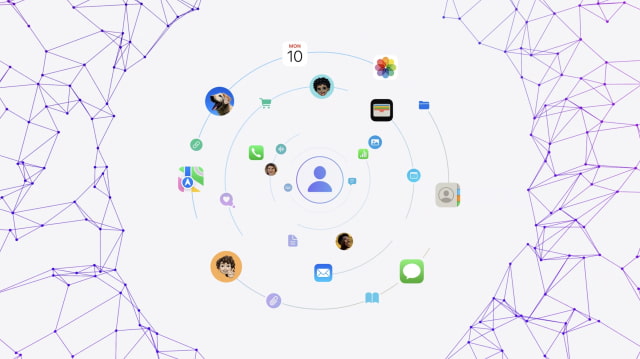
iClarified - 2024-06-10 11:14:10
You should not have to hand over all the details of your life to be warehoused and analyzed in someone's AI cloud. With Apple intelligence powerful intelligence goes hand in hand with powerful privacy. Let me tell you more about its architecture and how it's built with privacy at the core.
iClarified - 2024-06-10 11:13:49
Understanding this kind of personal context is essential for delivering truly helpful intelligence.
but it has to be done right.
iClarified - 2024-06-10 11:13:38
Apple Intelligence can process the relevant personal data to assist me. It can understand who my daughter is, the play detail she sent several days ago, the time and
location for my meeting and predicted traffic between my office and the theater.
iClarified - 2024-06-10 11:13:08
There's one more critical building block for personal intelligence, and that's an understanding of your personal context. Apple Intelligence is grounded in your personal information and context, with the ability to retrieve and analyze the most relevant data from across your apps, as well as to reference your personal information.
iClarified - 2024-06-10 11:12:32
Another way Apple Intelligence is deeply impactful is its ability to take action across your apps. The greatest source of tools for taking actions is already in your pocket with the apps you use every day. And we have designed Apple Intelligence so it can tap into these tools and carry out tasks on your behalf.
iClarified - 2024-06-10 11:11:54

iClarified - 2024-06-10 11:11:47
In addition to messages, this experience is built into apps throughout the system, like Notes, Freeform, Keynote, and Pages.
iClarified - 2024-06-10 11:11:32
In addition to language, Apple Intelligence offers a host of capabilities for images.
From photos to emojis and GIFs, it's so much fun to express ourselves visually. And now you can create totally original images to make everyday conversations even more enjoyable. And because Apple Intelligence understands the people in your photo library, you can personalize these images for your conversations. So when you wish a friend a happy birthday, you can create an image of them surrounded by cake, balloons, and flowers to make it extra festive. And the next time you tell mom that she's your hero, you can send an image of her in a superhero cape to really land your point. You can create images in three unique styles.
iClarified - 2024-06-10 11:10:57
Apple Intelligence also powers brand new writing tools that you can access system-wide to feel more confident in your writing. Writing tools can rewrite, proofread, and summarize text for you, whether you're working on an article or blog post, condensing ideas to share with your classmates, or looking over the text of a review before you post it online. And they're available automatically across Mail, Notes, Safari, Pages, Keynote, and even your third-party apps.
iClarified - 2024-06-10 11:10:32
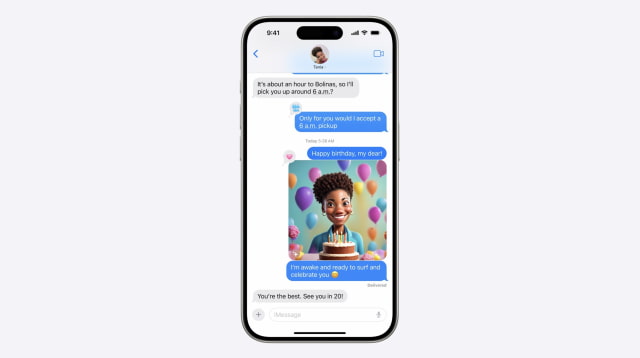
iClarified - 2024-06-10 11:10:17
Let's begin with capabilities.
Apple Intelligence will enable your iPhone, iPad, and Mac to understand and create language as well as images and take action for you to simplify interactions. And what's truly unique is its understanding of your personal context. Language and text are fundamental to how we communicate and work. And the large language models built into Apple Intelligence deliver deep, natural language understanding, making so many of your day-to-day tasks faster and easier. For example, your iPhone can prioritize your notifications to minimize unnecessary distractions while ensuring you don't miss something important.
iClarified - 2024-06-10 11:09:30
It protects your privacy at every step, and it is deeply integrated into our platforms and throughout the apps you rely on to communicate, work, and express yourself. Let's take a closer look at Apple Intelligence, starting with its incredible capabilities.
iClarified - 2024-06-10 11:09:28
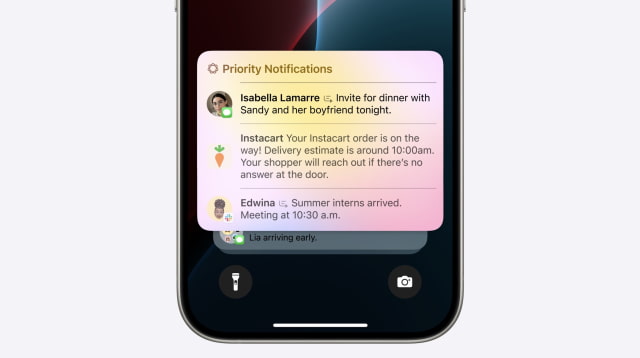
iClarified - 2024-06-10 11:09:04
Apple Intelligence is the personal intelligence system that puts powerful generative models right at the core of your iPhone, iPad, and Mac. It draws on your personal context to give you intelligence that's most helpful and relevant for you.
iClarified - 2024-06-10 11:08:37
But these tools know very little about you or your needs. With iOS 18, iPadOS 18, and macOS Sequoia, we are embarking on a new journey to bring you intelligence that understands you. Apple Intelligence.
iClarified - 2024-06-10 11:08:27
We're tremendously excited about the power of generative models. And there are already some really impressive chat tools out there to form a vast array of tasks using world knowledge.
iClarified - 2024-06-10 11:07:17
Introducing 'Apple Intelligence'.
iClarified - 2024-06-10 11:07:17

iClarified - 2024-06-10 11:07:10
Most importantly, it has to understand you and be grounded in your personal context, like your routine, your relationship, your communications, and more.
iClarified - 2024-06-10 11:06:59
We've been using artificial intelligence and machine learning for years to help us further that goal. Recent developments in generative intelligence and large language models offer powerful capabilities that provide the opportunity to take the experience of using Apple's machine learning.
products to new heights. So as we look to build in these incredible new capabilities, we want to ensure that the outcome reflects the principles at the core of our products.
It has to be powerful enough to help with the things that matter most to you. It has to be intuitive and easy to use. It has to be deeply integrated into your product experiences.
iClarified - 2024-06-10 11:06:06
Tim is back
iClarified - 2024-06-10 11:05:56
iPhone mirroring lets you wirelessly use your iPhone right from your Mac. macOS joins the announcements across our platforms. And this is a huge year for developers, with brilliant new features and APIs coming so they can supercharge their apps and experiences.
Developer betas will be available today. Public betas will be available next month, and all of our OS releases will be available to users this fall.
iClarified - 2024-06-10 11:05:23
So that's gaming, which wraps up macOS Sequoia. It's a big release that uplevels your productivity and creativity. You can quickly tile windows for your ideal workspace. A massive update to Safari helps you browse the web distraction-free. An amazing host of new gaming titles are coming to you.
iClarified - 2024-06-10 11:04:57
Assassin's Creed Shadows shown off
iClarified - 2024-06-10 11:04:48

iClarified - 2024-06-10 11:03:19
There's some exciting news from Ubisoft, the developers that released Assassin's Creed Mirage on iPhone and iPad just a few days ago. To tell you more about what's to come from Ubisoft. Here's Mark Alexi.
iClarified - 2024-06-10 11:02:47
Game Porting Toolkit 2 takes this to the next level, enabling developers to bring even more advanced games to Mac with improved Windows compatibility
iClarified - 2024-06-10 11:02:11
Since the introduction of Game Porting Toolkit, developers have been able to bring their games to Apple devices faster than ever and gaming enthusiasts can experience more games on the Mac.
iClarified - 2024-06-10 11:01:30
Every Mac in the lineup can play today's most cutting-edge games, like Death Stranding, Director's Cut. And so can iPhone 15 Pro and any iPad with an M-series chip. And for developers, this creates a unified gaming platform across iPhone, iPad, and Mac, spanning well over 100 million devices.
iClarified - 2024-06-10 11:01:06
Video automatically moves into picture-in-picture if you click away.
iClarified - 2024-06-10 11:01:04

iClarified - 2024-06-10 11:00:41
We're bringing a distraction-free experience to video on the web as well, with Viewer. When Safari detects a video on the page, Viewer helps you put it front and center, while still giving you full access to system playback controls like AirPlay and Picture-in-Picture.
iClarified - 2024-06-10 11:00:29
Summaries are also integrated into a redesigned Reader. Reader instantly removes distractions from articles, and now it can provide a table of contents and includes a helpful summary right next to the article.
iClarified - 2024-06-10 11:00:08
So if you're planning a trip, you can effortlessly discover a hotel's location and phone number right there. You can listen to an artist's music or check out a new show with just a click.
iClarified - 2024-06-10 10:59:58
Safari uses machine learning to automatically detect relevant information and highlight it for you as you browse. Highlights share helpful information like directions, summaries, and quick links to learn more about people, music, movies, and TV shows.
iClarified - 2024-06-10 10:59:50
Safari has everything you need to feel at home, like profiles, translation, and more. And in this release, we're making it even better, with easier ways to discover content and streamline your browsing. When you're on a site, Safari can now help you discover more about the page with Highlights.
iClarified - 2024-06-10 10:59:47
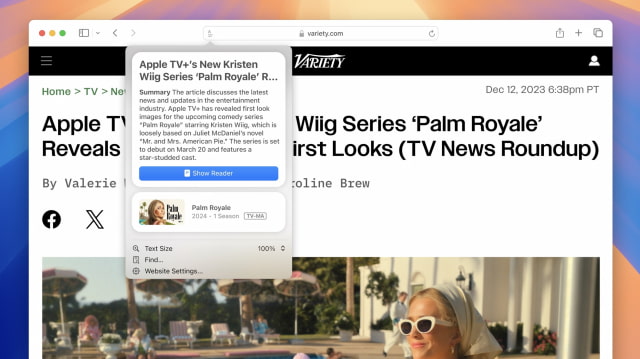
iClarified - 2024-06-10 10:59:35
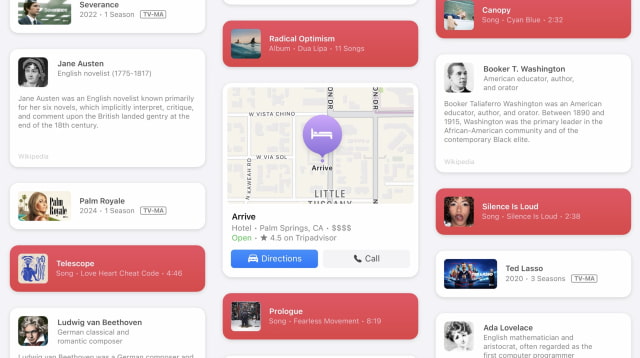
iClarified - 2024-06-10 10:59:19
In macOS Sequoia, Safari is the world's fastest browser, enabling you to fly through the web with lightning speed and it offers up to four hours more battery life than Chrome when streaming video.
iClarified - 2024-06-10 10:58:53
Passwords makes it easy to access your credentials and have them securely stored all in one place. Everything is organized for you. From your passwords, to verification codes, to security alerts.
You can find the app on Mac, iPad, iPhone, Vision Pro, and on Windows with the iCloud for Windows app. All the passwords securely sync across your devices. And if you use Autofill, your passwords will automatically populate in the passwords app.
iClarified - 2024-06-10 10:58:38
Now, let's talk about how we're building on the foundation of keychains to help you manage your passwords. For over 25 years, we've been adding features to make logging into your accounts easier. And now we're introducing the Passwords app.
iClarified - 2024-06-10 10:58:26
You can now replace your background with some beautiful built-in backgrounds or your own photos. Background replacements use Apple's industry-leading segmentation, so you look your best while on a call.
iClarified - 2024-06-10 10:58:17
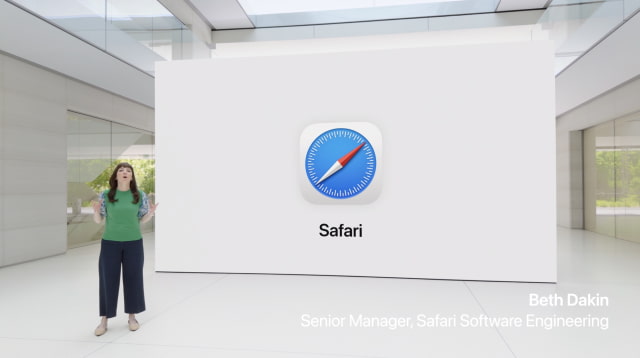
iClarified - 2024-06-10 10:58:06
Now, let's talk about video conferencing. When you're on a video call, say goodbye to oversharing with the new Presenter Preview. It lets you see what you're about to share before you share it, and works with apps like FaceTime and Zoom.
iClarified - 2024-06-10 10:57:54
Now, when you drag a window to the edge of the screen, macOS automatically suggests a tiled position on your desktop. You can release your window right into place. Quickly place tiles side by side or place them into corners to keep even more apps in your view. And new keyboard and menu shortcuts help you arrange your tiles even faster.
iClarified - 2024-06-10 10:57:46
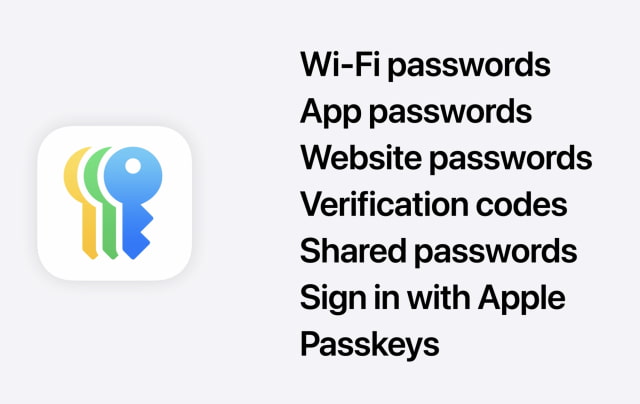
iClarified - 2024-06-10 10:57:38
macOS Sequoia has fantastic updates to how you arrange your windows, share while video conferencing, and organize your passwords.
iClarified - 2024-06-10 10:57:30

iClarified - 2024-06-10 10:57:15
Standby stays visible so I can get information at a glance as I use my phone with iPhone mirroring. And iPhone mirroring makes it effortless to combine the power of my Mac and the convenience of its big screen with the things I get done on my iPhone.
iClarified - 2024-06-10 10:57:01
As you can hear, my iPhone's audio even comes through my Mac. So you might be wondering, what's on my iPhone's screen while I'm using iPhone mirroring? It stays locked so nobody else can access it. And it works seamlessly with Standby.
iClarified - 2024-06-10 10:55:26
To make this even more magical, we're bringing iPhone notifications to Mac. They appear alongside my Mac notification, and I can even interact with them when I don't have my iPhone handy.
iClarified - 2024-06-10 10:55:07
With iPhone Mirroring on Mac, I can see what's on my iPhone and can control it too, all while barely lifting a finger. Let me show you how it works. To access my phone, I just click here in my dock. Boom, and there's my iPhone, mirrored in a window right on my Mac. I can fully interact with it, all wirelessly. I can see my custom wallpaper. My icons are right where they belong. And I can use my phone normally, like swipe through pages of my home screen.
iClarified - 2024-06-10 10:54:29
Continuity helps you do so much more when you use Apple products together. It powers some of your favorite features like universal clipboard, universal control, and Mac on the virtual display on Apple Vision Pro.
iClarified - 2024-06-10 10:54:10

iClarified - 2024-06-10 10:53:44
You can be even more expressive in messages. Math notes provide a helpful typed experience and you can easily plan a hike in Maps. These new features are terrific on the Mac and macOS Sequoia introduces even more features to help you effortlessly get things done.
iClarified - 2024-06-10 10:53:43

iClarified - 2024-06-10 10:53:19
The incredible features we talked about in iOS 18 and iPadOS 18 are going to be amazing for the ways you use Mac.
iClarified - 2024-06-10 10:52:45

iClarified - 2024-06-10 10:52:42
macOS Sequoia
iClarified - 2024-06-10 10:52:13
Next, let's talk about macOS.
iClarified - 2024-06-10 10:51:55
And that's iPadOS 18. Taking the distinct experience of iPad further with a big update to apps that makes navigating easier and more responsive.
iClarified - 2024-06-10 10:51:48
SmartScript makes your handwritten notes more effective, fluid, and easier to read. And with other enhancements to typed notes, including collapsible sections, it's never been a better time to be a note-taker.
iClarified - 2024-06-10 10:51:39
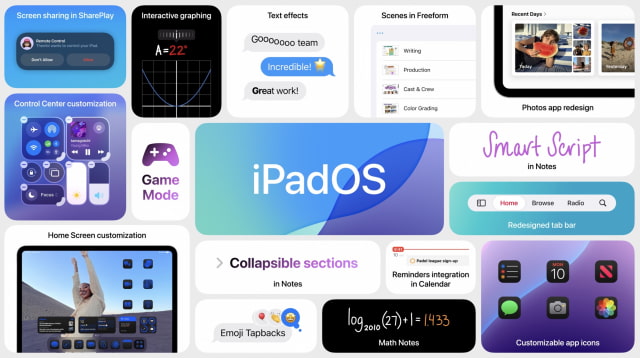
iClarified - 2024-06-10 10:51:32
When you decide you need to add to something you've already written, just tap and hold with your Apple Pencil and your text will flow out of the way to create more space. If you want to erase something, you can just scratch it out.
iClarified - 2024-06-10 10:51:20
SmartScript further accelerates your writing flow by making handwriting just as flexible as typed text. Now you can just paste typed text into a handwritten note and it will appear in your own style. Spellcheck works just as you would expect and fixes mistakes in line.
iClarified - 2024-06-10 10:51:05
Just scribble your thoughts as fast as you have them, and SmartScript refines your handwriting as you go. It's still your own writing, but it looks smoother, straighter, and more legible.
iClarified - 2024-06-10 10:50:55
With SmartScript, we're making handwriting your notes smoother than ever. It starts with improving the appearance of your writing as you write. We use a powerful on-device machine learning model to recreate your handwriting style from your notes, which unlocks new capabilities.
iClarified - 2024-06-10 10:50:34
When you need to crunch numbers, Notes has all the new math capabilities from Calculator. Just as we've reimagined math on iPad, we've also reimagined handwriting in Notes with a new feature called Smart Script.
iClarified - 2024-06-10 10:49:16
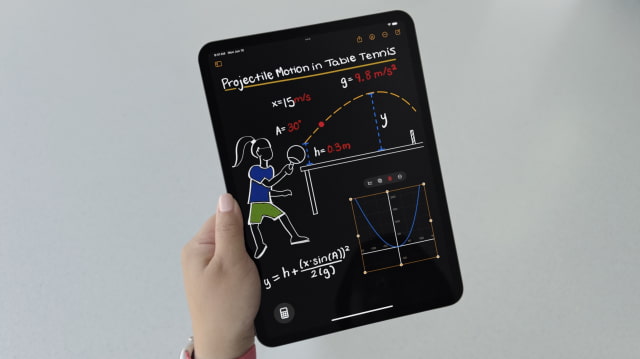
iClarified - 2024-06-10 10:48:37
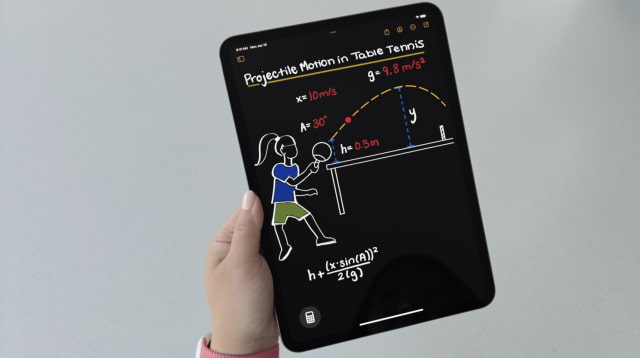
iClarified - 2024-06-10 10:48:28
Demo of calculator
iClarified - 2024-06-10 10:48:01
Next, I want to talk about a feat that some may have concluded must be a mathematical impossibility. That's right, we're bringing calculator to iPad. By leveraging what makes iPad so unique, it makes solving math easier than ever. It starts with the calculator that you know from iPhone up to take advantage of the larger iPad display, along with some new tricks, like history and unit conversions. But the real magic of calculator on iPad is unlocked when you use it with your Apple Pencil, an iPad superpower.
iClarified - 2024-06-10 10:47:50
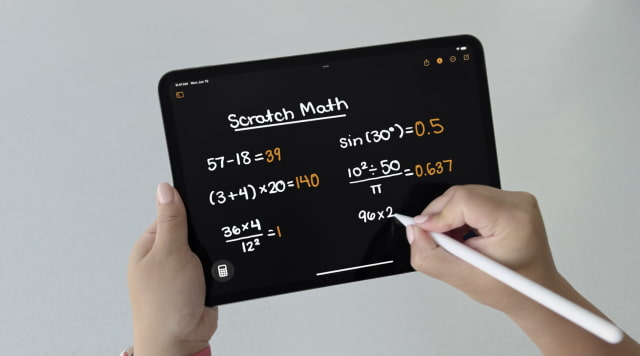
iClarified - 2024-06-10 10:47:28
Freeform adds Scenes, an all-new way to select sections of a board to present them one by one.
iClarified - 2024-06-10 10:47:20
If you need to assist more directly, you can ask for permission to remotely control their iPad or iPhone.
iClarified - 2024-06-10 10:47:07
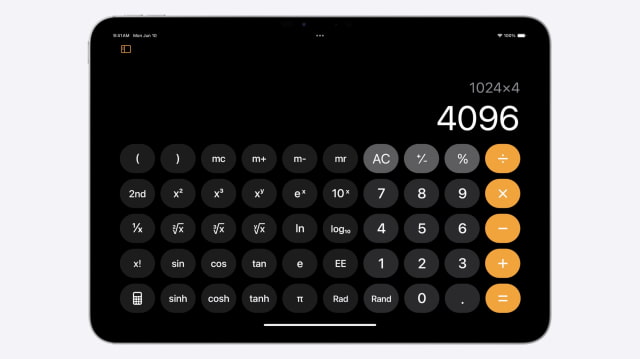
iClarified - 2024-06-10 10:47:06
Now, let's take a look at updates to SharePlay and FreeFlow.
One of SharePlay's best features is screen sharing. It's a great way to help friends and family from afar, and we're making it better in two ways. Now, you can tap and draw on your screen to point out what they should do on theirs.
iClarified - 2024-06-10 10:46:54
For developers, all of these new elements are available as APIs to adopt in your apps too.
iClarified - 2024-06-10 10:46:37

iClarified - 2024-06-10 10:46:36
This redesigned experience works in apps across the system. We've also made it easier to browse your documents in apps like Pages, Keynote, Numbers, and Keynote, and Swift Playgrounds, giving each app a distinct new look. And throughout your experience, you'll discover refined animations. You'll notice them as you open files or preview them with Quick Look, and they smoothly zoom into view. Or when the tab bar elegantly morphs into the sidebar and back.
iClarified - 2024-06-10 10:45:57
Apps are fundamental to the iPad experience. In iPadOS 18 we're making them even better starting with a new floating tab bar which makes it easier to navigate to different parts of an app and keeps your content edge to edge in apps like Apple TV. When you want to explore more, the tab bar morphs into the sidebar. If you use a specific tab often, you can customize the tab bar to keep your favorites within easy reach.
iClarified - 2024-06-10 10:45:35
Our next release, iPadOS 18, starts with features you saw on iOS, like new ways to personalize your home screen, customize control center and relive special moments in the Photos app. iPadOS 18 also brings exciting new ways to get things done, reimagine with Apple Pencil, and a big update to apps designed for the distinct capabilities of iPad.
iClarified - 2024-06-10 10:45:32
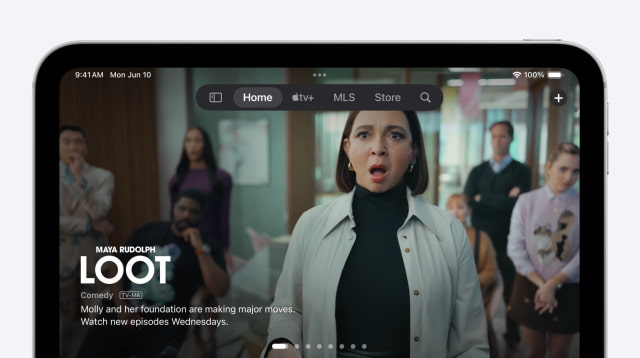
iClarified - 2024-06-10 10:44:40

iClarified - 2024-06-10 10:44:40
Craig: Next, let's talk about iPadOS, which powers our strongest lineup ever, including the incredibly thin and powerful iPad Pro and the redesigned iPad Pro.
iClarified - 2024-06-10 10:44:16
That's what's coming in watchOS 11. A redesigned photos face, a more intelligent smart stack, training load, the vitals app, new APIs for developers, and so much more. Like turn-by-turn directions for walking and hiking routes you've created.
iClarified - 2024-06-10 10:44:01
Then, a custom algorithm elegantly frames the image with the time. You can select a bold color, choose monotone for a sleek look, or create something that is unique and personal.
iClarified - 2024-06-10 10:43:37
Now, WatchOS 11 will help you find the perfect photos for your watch face. Machine learning intelligently identifies, scores, and curates the best photos based on facial expressions, aesthetics, and composition.
iClarified - 2024-06-10 10:43:32

iClarified - 2024-06-10 10:43:21
With the new Double Tap API, they can also define actions within apps
iClarified - 2024-06-10 10:43:08
Developers can also show live activities in the Smart Stack so you can see updates in the moment like when your ride is coming for apps like Uber.
iClarified - 2024-06-10 10:42:51

iClarified - 2024-06-10 10:42:42
The Smart Stack also becomes more capable with live activities coming to Apple Watch. So you'll have all the details for your favorite events. And you can use features like Check-In, which lets a friend know you made it back home safely and is now on Apple Watch.
iClarified - 2024-06-10 10:42:29
Just tap to open the new Translate app on Apple Watch, which uses machine learning models for speech recognition and translation. You can now simply dictate to see and hear it right on your wrist.
iClarified - 2024-06-10 10:42:16
Last year, we introduced the Smart Stack. It's another way to keep you connected to important information with just a scroll of the digital crown. This year, it becomes even more intelligent by automatically adding new widgets right when you need them. Like the Precipitation widget to alert you before it rains. Or the Translate widget for when you're traveling somewhere new.
iClarified - 2024-06-10 10:41:26

iClarified - 2024-06-10 10:41:22
Cycle tracking can now show you gestational age to support you during this important time.
The Health app will display your pregnancy across all charts and prompt you to review things like your high heart rate notification, since heart rate often increases during pregnancy.
iClarified - 2024-06-10 10:41:01
the Vitals app, a new way to quickly view your most important health metrics, receive alerts when it's time to pay more attention to your body, and gain better context.
iClarified - 2024-06-10 10:40:47
Your metrics will be highlighted when they're outside of your typical range, with details on what's changed over the last week. And when multiple metrics are out of range, you'll be notified with a tailored message to help you understand how these changes may be linked to other aspects of your life
iClarified - 2024-06-10 10:40:45

iClarified - 2024-06-10 10:40:14
Because Apple Watch can track key vitals while you sleep, like heart rate, respiratory rate, and risk temperature, it can give you a deeper understanding of your body and help you identify when something might be off. So with watchOS 11, these metrics are the foundation of the insightful new Vitals app.
iClarified - 2024-06-10 10:39:46
The personalization even extends to your activity rings, where you can now adjust your goals by the day of the week, or if you have an injury that's making it harder to close your rings, or maybe you just need a day off.
iClarified - 2024-06-10 10:39:42

iClarified - 2024-06-10 10:39:22
we've now made it even easier for everyone to gain more insights from the Fitness app on iPhone by giving you the ability to customize the summary tab to show the information you want to see,
including new metrics like weekly running distance.
iClarified - 2024-06-10 10:39:09
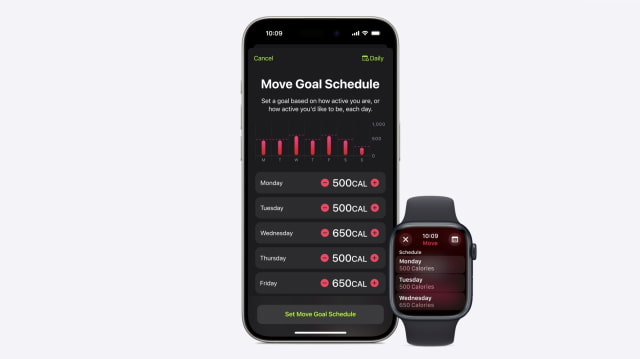
iClarified - 2024-06-10 10:39:04

iClarified - 2024-06-10 10:38:59
We think Training Load will help enthusiasts and elite athletes get to the next level with data, insights, and motivation they need to make the best decisions about their life.
iClarified - 2024-06-10 10:38:48
Your effort rating and workout duration are then used to calculate your training load. You'll be able to see if you're holding steady, above your average, and can safely progress and improve, or when you're well above your average and should pay close attention to better avoid exhaustion.
iClarified - 2024-06-10 10:38:28
After your workout, you can review the rating on the summary page, ranging from 1, easy, to 10, all out. And you can even adjust your effort rating up or down to get it just right.
iClarified - 2024-06-10 10:38:18
Using calorimetry data like heart rate, pace, and elevation, plus your personal data like age and weight, our full new algorithm automatically translates our sensor data into an estimate of your effort rating.
iClarified - 2024-06-10 10:38:07
In watchOS 11, we're introducing training load, an insightful way to measure how the intensity and duration of your workouts are impacting your body over time. To track intensity, we designed a new way to rate your workouts.
iClarified - 2024-06-10 10:38:04

iClarified - 2024-06-10 10:37:53
watchOS 11 introduces more great features to not only keep you active, but also healthy and connected. To help you stay active, let's first take a look at an exciting new feature that can transform the way you work out.
iClarified - 2024-06-10 10:37:38
Now on to watchOS
iClarified - 2024-06-10 10:37:23
The screensaver takes photos from the Portraits category, with stunning color effects and image segmentation, framing your photos like art in a gallery
iClarified - 2024-06-10 10:36:48
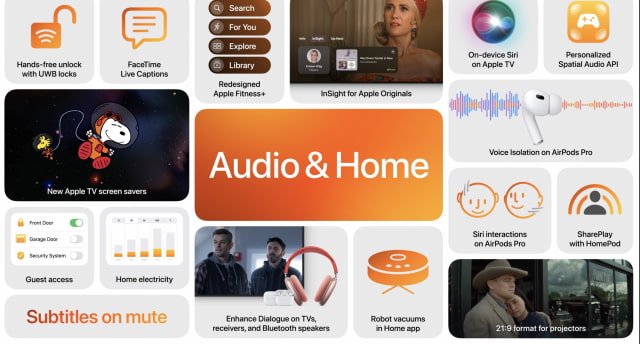
iClarified - 2024-06-10 10:36:29
in between movies, you can enjoy amazing and visually interesting screensavers on Apple TV. We're making it even easier to choose what plays, including a brand new screen saver.
iClarified - 2024-06-10 10:36:14
Apple TV has always delivered a theater-like experience to the home. And this year, we're adding to the experience with support for 21x9 projectors.
iClarified - 2024-06-10 10:36:04
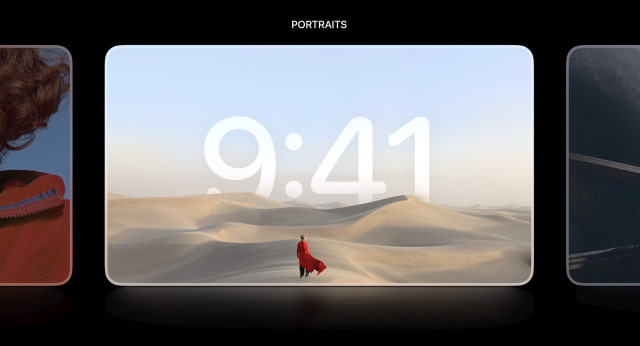
iClarified - 2024-06-10 10:35:51
We're also making subtitles more convenient. With many of us turning to subtitles more often, they'll now appear at just the right times.
iClarified - 2024-06-10 10:35:50
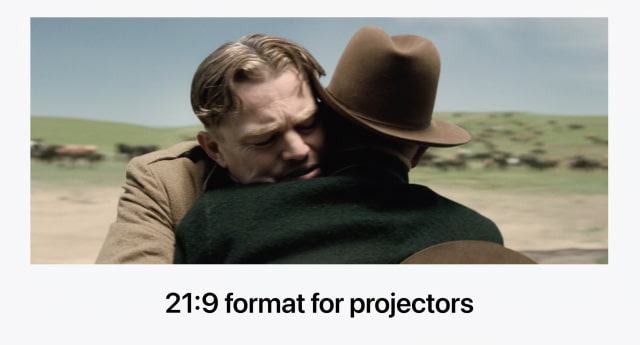
iClarified - 2024-06-10 10:35:36
And enhanced dialogue now uses machine learning for even greater vocal clarity, ensuring that the actor's dialogue will always cut through.
iClarified - 2024-06-10 10:35:26
Next, let's turn to the audio experience on tvOS. We'll bring enhanced dialogue to more living rooms with support for TV speakers and receivers, along with AirPods and other Bluetooth devices.
iClarified - 2024-06-10 10:35:12
if you're curious about the song playing, you can quickly see the track and add it to an Apple Music playlist to enjoy later. Insight will also be available when using iPhone as your remote
iClarified - 2024-06-10 10:35:10
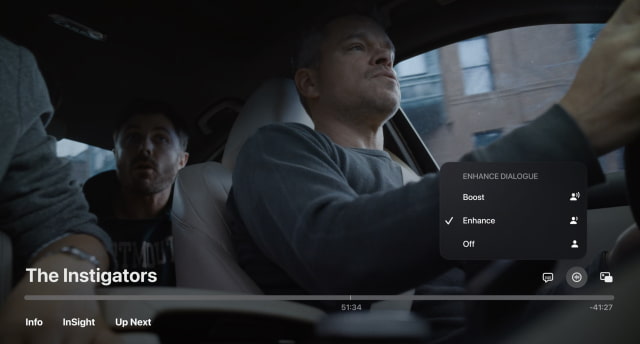
iClarified - 2024-06-10 10:34:54
we have a new feature we're bringing to Apple TV+. It's called Insight. When you're watching an Apple original show or movie, just swipe down on the remote, and Insight will show the actors and their character names in real time.
iClarified - 2024-06-10 10:34:38
This year, we're introducing some updates that make watching TV even more enjoyable.
iClarified - 2024-06-10 10:34:25
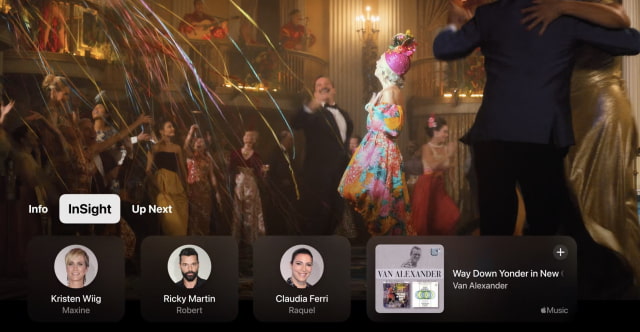
iClarified - 2024-06-10 10:34:18
AirPods are also great while playing games thanks to their exceptional audio quality. To level up this experience, we're expanding personalized spatial audio to include gaming so that you'll be in the middle of the action like never before.
iClarified - 2024-06-10 10:33:23
AirPods are also perfect for staying in touch with friends and colleagues by taking calls anywhere, even in windy conditions or places with loud background noise. So to ensure your voice will sound crystal clear, no matter your environment, we're bringing Voice Isolation to AirPods Pro, powered by advanced computational audio.
iClarified - 2024-06-10 10:33:07

iClarified - 2024-06-10 10:33:01
This year, we're making it even easier to interact with Siri for seamless, hands-free experience.
For those instances when you may not want to speak out loud in response to Siri, like on the bus to work, or in those places that are a little too crowded, we've created the ability to simply nod your head yes, or gently shake your head no to interact.
iClarified - 2024-06-10 10:32:45
Bringing Voice Isolation to AirPods Pro.
iClarified - 2024-06-10 10:32:29
Now talking about AirPods.
iClarified - 2024-06-10 10:32:13
So that's iOS 18. A big release that brings deeper customization to iPhone. New ways to stay connected in messages and mail. Enhancements to mobile phones, privacy and the biggest photos redesign ever, making it even easier to relive those special moments, and so much more, including an option for larger icons on the home screen, RCS messaging support, and reminders integration in Calendar.
iClarified - 2024-06-10 10:31:26

iClarified - 2024-06-10 10:30:40
You can swipe between carousel views and customize it as well.
iClarified - 2024-06-10 10:30:39

iClarified - 2024-06-10 10:30:19
If you swipe right from the grid, there is a new carousel view.
iClarified - 2024-06-10 10:29:51


iClarified - 2024-06-10 10:28:51

iClarified - 2024-06-10 10:28:45
Photos app. Collections shown below the grid, browse by topics like time people, favorite memories, trips, more
iClarified - 2024-06-10 10:28:36

iClarified - 2024-06-10 10:27:51
It dramatically in responsiveness with AirPods and wireless game controller.
iClarified - 2024-06-10 10:27:24
Game mode is coming to iPhone, enabling a more immersive experience with games like Zenless Zone Zero. Just like on Mac, Game mode minimizes background activity.
iClarified - 2024-06-10 10:25:59

iClarified - 2024-06-10 10:25:44
Tap to Cash feature
iClarified - 2024-06-10 10:24:55
Easy archiving or deleting of messages from a business.
iClarified - 2024-06-10 10:24:07
Category organization
iClarified - 2024-06-10 10:24:00
On to email.
iClarified - 2024-06-10 10:23:38
iMessages sent over satellite are end-to-end encrypted.
iClarified - 2024-06-10 10:23:34
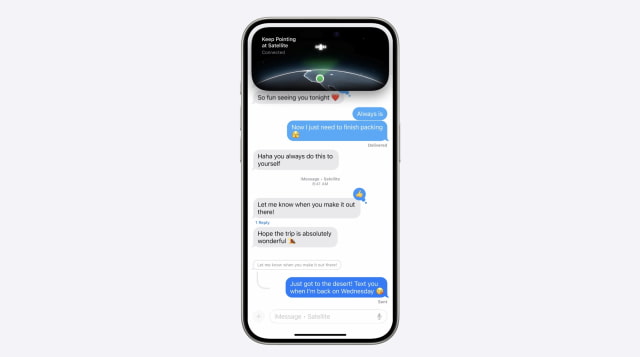
iClarified - 2024-06-10 10:23:21
Now you can use satellite capabilities to text from Messages app
iClarified - 2024-06-10 10:23:04
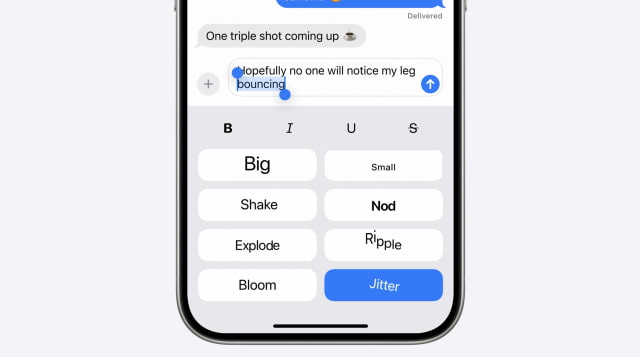
iClarified - 2024-06-10 10:22:31
Text effects
iClarified - 2024-06-10 10:22:31
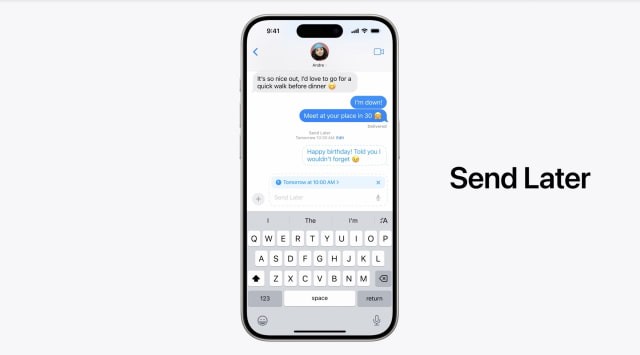
iClarified - 2024-06-10 10:22:18
Text formating, bold, italics, underline.
iClarified - 2024-06-10 10:22:10
Send later messages!
iClarified - 2024-06-10 10:21:58
You can tap back with any emoji
iClarified - 2024-06-10 10:21:29
In iOS 18, we're putting you in control by letting you decide which contacts an app can see.
iClarified - 2024-06-10 10:21:14
Now developers can offer you a new way to pair accessories.
iClarified - 2024-06-10 10:21:10

iClarified - 2024-06-10 10:20:47
this year, we're giving you a new way to protect sensitive apps and the information inside them by letting you lock an app. When you choose to lock an app, if someone else tries to tap it, they will be required to authenticate using Face ID, Touch ID, or your passcode. And information from inside the app won't appear in other places across the system, like in search and notifications, so others won't inadvertently see sensitive information.
iClarified - 2024-06-10 10:20:27
New hidden apps folder that is locked.
iClarified - 2024-06-10 10:19:59
Face ID locked apps as rumored.
iClarified - 2024-06-10 10:19:24
Now talking about Privacy.
iClarified - 2024-06-10 10:19:21

iClarified - 2024-06-10 10:19:05
You can even use action button to invoke new controls.
iClarified - 2024-06-10 10:18:53
These new controls are also available from the lock screen.
iClarified - 2024-06-10 10:18:44
New Controls API for developers.
iClarified - 2024-06-10 10:18:39

iClarified - 2024-06-10 10:18:32
You can adjust how controls are laid out and resize them.
iClarified - 2024-06-10 10:18:20
Developers can include controls from their apps.
iClarified - 2024-06-10 10:18:10
There is a new controls gallery.
iClarified - 2024-06-10 10:17:42
New levels of controls, like for media playback.
iClarified - 2024-06-10 10:17:22
We're bringing new levels of customization to Control Center.
iClarified - 2024-06-10 10:16:59

iClarified - 2024-06-10 10:16:49
Unique layouts
iClarified - 2024-06-10 10:16:42
Icon tinting
iClarified - 2024-06-10 10:16:36
Home screen customization
iClarified - 2024-06-10 10:16:00
we're bringing Apple Vision Pro to these eight countries next, starting with China, Japan, and Singapore on June 28th, and Australia, Canada, France, Germany, and the United Kingdom on July 12th
iClarified - 2024-06-10 10:15:41
Craig is back to talk about iOS
iClarified - 2024-06-10 10:15:39

iClarified - 2024-06-10 10:14:32

iClarified - 2024-06-10 10:14:25
Apple immersive videos are 180-degree 8K recordings with spatial audio that give you mind-blowing experiences with lifelike fidelity. It truly feels like you were there.
iClarified - 2024-06-10 10:13:45
To make creating and sharing spatial videos with commercial audiences easier, Canon will offer a brand new spatial lens for their popular EOS R7 digital camera. It can record gorgeous spatial video for Apple Vision Pro, even under the most challenging lighting condition. Spatial videos can then be edited in Final Cut Pro for Mac and shared and viewed in the new Vimeo app for Vision OS. This new professional workflow will be available this fall.
iClarified - 2024-06-10 10:12:50

iClarified - 2024-06-10 10:12:44


iClarified - 2024-06-10 10:12:35
There are many new frameworks and APIs for developers to explore, like advanced volumetric APIs that allow even the most complex 3D apps to run side-by-side for the ultimate multitasking experience. TabletopKit makes it possible for developers to quickly create apps that anchor to flat surfaces, like manufacturing works or board and card games, and are great for use with spatial personas on features, and enterprise-specific APIs that will enable powerful use cases, like surgical training in healthcare, equipment maintenance in manufacturing, and beyond.
iClarified - 2024-06-10 10:11:51
People love Mac Virtual because it lets them bring their Mac wirelessly in the Vision Pro just by looking at it, giving them a large, private, and portable 4K display. Later this year, it gets even better with higher display resolution and size. And it can be expanded even further into an ultra-wide display that wraps around you, equivalent to two 4K monitors side by side. Your content stays sharp wherever you look.
iClarified - 2024-06-10 10:11:23
Now you can just hold your hand up and tap to open home view. Or flip your hand over to bring up time and battery level and tap again to Open Control Center, giving you quick access to frequently used features like notifications and Mac Virtual Display.
iClarified - 2024-06-10 10:10:59

iClarified - 2024-06-10 10:10:52
Train support added to travel mode.
iClarified - 2024-06-10 10:09:51

iClarified - 2024-06-10 10:09:34
Spatial Photos. Shareplay in the photos app.
iClarified - 2024-06-10 10:09:02
VisionOS 2 propels spatial computing forward with new ways to connect with your most important memories, great enhancements to productivity, and powerful new developer APIs for immersive shared experience.
iClarified - 2024-06-10 10:08:37

iClarified - 2024-06-10 10:08:09
Introducing visionOS 2
iClarified - 2024-06-10 10:07:53
"Apple Vision Pro and VisionOS unlock completely new possibilities for entertainment, productivity, collaboration. Vision Pro has inspired developers to create amazing and unique spatial apps that aren't possible on any other platform. Apps like NBA, where you can watch multiple live games with stats. "
iClarified - 2024-06-10 10:07:21
Talking about Apple Vision Pro.
iClarified - 2024-06-10 10:07:04

iClarified - 2024-06-10 10:06:32
Mike Rockwell is up.
iClarified - 2024-06-10 10:06:15
We'll start with OS announcements then intelligence.
iClarified - 2024-06-10 10:06:02
Now let's turn to our platforms!
iClarified - 2024-06-10 10:05:05
A video is playing featuring ATV+ shows
iClarified - 2024-06-10 10:04:17
Now talking about Apple TV+
iClarified - 2024-06-10 10:04:03
I'm excited that we'll introduce profound new intelligence capabilities that we hope will inspire developers, delight users, and make our platforms even smarter and more useful than ever.
iClarified - 2024-06-10 10:03:32
"We're glad you could join us for what promises to be an action-packed and memorable WWDC. WWDC marks a moment in the year when we're able to celebrate our global developer community. Developers continue to amaze us with the apps they create for our products. That are used by over a billion people around the world."
iClarified - 2024-06-10 10:02:49

iClarified - 2024-06-10 10:02:30
Tim Cook, "Good morning! Welcome to Apple Park!"
iClarified - 2024-06-10 10:01:54
Sky diving into Apple Park!
iClarified - 2024-06-10 10:01:09
Craig is up with the intro!
iClarified - 2024-06-10 09:35:12
We will be providing coverage of Apple's WWDC 2024 keynote beginning June 10th at 10:00am PDT / 1:00pm EDT.
Apple is widely expected to unveil iOS 18 and iPadOS 18 at the event, as well as new versions of macOS, watchOS, and tvOS.
Rumors suggest that Apple's new software will introduce 'Apple Intelligence,' marking the company's significant entry into AI. This initiative aims to integrate AI into various apps, focusing on practical features that ease daily tasks rather than flashy technology like image and video generation.
AI features will leverage both on-device processing and cloud-based computing, using Apple's technology and OpenAI tools. The system will decide the best processing method for each task. Users will need an iPhone 15 Pro or newer, or iPads/Macs with at least an M1 chip, to utilize these features.
AI Features
● Security Measures: Apple will highlight the security measures for cloud processing, including chip-based security in data centers. User profiles won't be built from customer data, and transparency reports will be generated to assure data safety.
● Summarization Features: New features in Safari, Mail, and messaging apps will allow for quick summaries of articles, web pages, meeting notes, text messages, and emails. There will also be a catch-up feature for missed notifications.
● Reply Suggestions: AI will enable iPhones to create complete responses to emails and text messages automatically.
● Siri Enhancements: Siri will get a major update, incorporating large language models for precise control over app features. Users will be able to command Siri to perform tasks like deleting emails, editing photos, or summarizing articles, with plans to expand to third-party apps and multi-command requests in the future.
● Xcode Updates: Xcode will receive AI enhancements similar to GitHub Copilot, automatically completing code for developers. This tool, currently used internally, will be available to third-party developers next year.
● Mail App Upgrade: The Mail app will feature automatic categorization of incoming messages, similar to Gmail.
● AI-Created Emojis: AI will generate custom emojis on-the-fly, offering more options than the standard emoji library.
● Voice Memos Transcription: Automatic transcription for voice memos will be added, a feature long available on Google Pixel devices and other apps.
● Photos App Enhancements: New AI capabilities will be embedded in photo editing, making it easier to enhance images or remove elements from photos.
OS Features
● iOS 18 (Crystal): Major home screen update allowing users to place app icons freely and customize icon colors. This is the biggest home screen upgrade in iPhone history.
● Control Center: Updated interface with rearrangeable shortcut buttons and new features such as a music widget and smart home controls.
● Settings App: Overhauled on iOS, iPadOS, and macOS for improved navigation, organization, and search functionality.
● Messages App: New effects, colorful Tapback icons, and the ability to respond with any emoji. Users will also be able to schedule messages and benefit from upcoming RCS support.
● Passwords App: A new app for iOS, iPadOS, and macOS, offering an alternative to 1Password and LastPass, essentially an app version of iCloud Keychain.
● Calculator App: Revamped interface for the Calculator app, now available on iPad with round buttons.
● Calendar App: Updates include data integration from the Reminders app.
● Health App: Enhanced blood pressure data management and new hearing test features for AirPods, along with pregnancy-specific data tailoring.
● watchOS 11 (Moonstone): Updated Siri interface and significant changes to key apps like Fitness.
● macOS 15 (Glow): Safari updates, but no new ad blocker due to potential privacy-related backlash.
● New Wallpapers: New wallpaper packs for all devices, including nostalgic Mac references.
● visionOS 2 (Constellation): Incremental updates for Vision Pro with new environments, the Passwords app, and Vision Pro versions of iPad software.
Grab the WWDC 2024 wallpaper and download the iClarified app or follow iClarified on Twitter, Facebook, YouTube, and RSS to be notified when things get started!



![Apple to Delay Standard iPhone 18 to 2027, Prioritizing Foldable and Pro Models [Report] Apple to Delay Standard iPhone 18 to 2027, Prioritizing Foldable and Pro Models [Report]](/images/news/99783/99783/99783-160.jpg)

![Apple Reports Q1 FY26 Earnings: $143.8 Billion in Revenue, $42.1 Billion in Net Income [Chart] Apple Reports Q1 FY26 Earnings: $143.8 Billion in Revenue, $42.1 Billion in Net Income [Chart]](/images/news/99781/99781/99781-160.jpg)
![Tony Fadell Slams 'AI-First' Hype, Calls Apple Vision Pro an 'Abject Failure' [Video] Tony Fadell Slams 'AI-First' Hype, Calls Apple Vision Pro an 'Abject Failure' [Video]](/images/news/99779/99779/99779-160.jpg)






![AirPods Pro 3 Return to All-Time Low Price of $199 [Deal] AirPods Pro 3 Return to All-Time Low Price of $199 [Deal]](/images/news/99752/99752/99752-160.jpg)
![Apple's 13-Inch M5 iPad Pro (Silver) Hits New All-Time Low at $1,149.99 [Deal] Apple's 13-Inch M5 iPad Pro (Silver) Hits New All-Time Low at $1,149.99 [Deal]](/images/news/99729/99729/99729-160.jpg)
![Apple's 13-Inch M5 iPad Pro (1TB) Hits New All-Time Low at $1,706 [Deal] Apple's 13-Inch M5 iPad Pro (1TB) Hits New All-Time Low at $1,706 [Deal]](/images/news/99716/99716/99716-160.jpg)

![Apple Pro Display XDR Drops to $3,999 With Massive $1,000 Discount [Deal] Apple Pro Display XDR Drops to $3,999 With Massive $1,000 Discount [Deal]](/images/news/99684/99684/99684-160.jpg)