هذه تعليمات حول طريقة اختيار نظام التشغيل الذي تريده أن يكون النظام الأساسي عند تشغيل الحاسب. لاستعمال هذه التعليمات
وجهاز الحاسب الخاص بك يبدء التشغيل على نظام ويندوز بدلاً من الماك Boot Camp من المفترض أن يكون لديك برنامج
الخطوة الأولى
.من قائمة أبل الموجودة في الأعلى على اليسار في الشاشة System Preferences اذهب إلى خصائص النظام 
الخطوة الثانية
من نافذة خصائص النظام Startup Disk قم باختيار 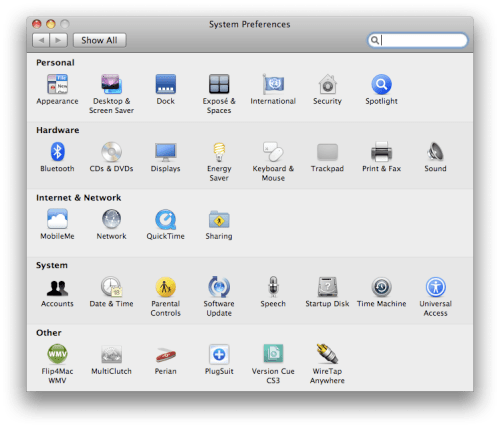
الخطوة الثالثة
Boot Camp قم بالضغط على النظام الذي تريده أن يكون النظام الافتراضي عند بدء تشغيل الحاسب. اذا قمت بتثبيت
أو شيء مشابه له Mac OS X on Macintosh HD للتو فغالباً ستقوم باختيار القرص
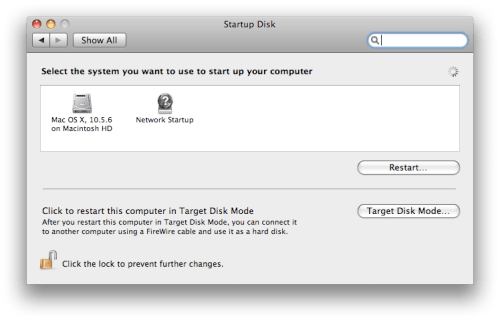
ملاحظة*: تستطيع من هذه القائمة أن تختار بدء تشغيل الحاسب عن طريق نظام مثبت على قرص آخر في الشبكة أو إعادة تشغيل
Target Disk على نظام
الخطوة الرابعة
.Restart بعد أن تختار النظام الذي تريد بدء تشغيل حاسبك عن طريقه قم بالضغط على زر إعادة التشغيل
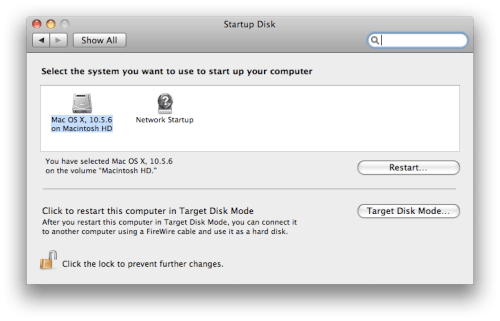
الخطوة الخامسة
Restart إذا ظهرت رسالة للتأكيد على إعادة التشغيل قم بالضغط على إعادة التشغيل
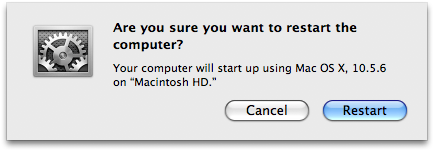
الخطوة السادسة
.جهاز الحاسب الخاص بك سيقوم بإعادة التشغيل الآن للنظام الذي اخترته









![Apple Seeds tvOS 26.2 Release Candidate 2 to Developers [Download] Apple Seeds tvOS 26.2 Release Candidate 2 to Developers [Download]](/images/news/99251/99251/99251-160.jpg)
![Alan Dye's Departure Viewed as 'Best Personnel News at Apple in Decades' [Report] Alan Dye's Departure Viewed as 'Best Personnel News at Apple in Decades' [Report]](/images/news/99247/99247/99247-160.jpg)
![Apple Shares Trailer for 'Tehran' Season 3, Announces Season 4 Renewal [Video] Apple Shares Trailer for 'Tehran' Season 3, Announces Season 4 Renewal [Video]](/images/news/99244/99244/99244-160.jpg)






![Final Cyber Monday Deals: M4 MacBook Air for $749, Beats, Sonos, and More [List] Final Cyber Monday Deals: M4 MacBook Air for $749, Beats, Sonos, and More [List]](/images/news/99203/99203/99203-160.jpg)
![iPad mini 7 Falls to New All-Time Low of $349 [Cyber Monday 2025] iPad mini 7 Falls to New All-Time Low of $349 [Cyber Monday 2025]](/images/news/99197/99197/99197-160.jpg)
![Apple Watch Series 11 Drops to New All-Time Low Price of $329 [Cyber Monday 2025] Apple Watch Series 11 Drops to New All-Time Low Price of $329 [Cyber Monday 2025]](/images/news/99195/99195/99195-160.jpg)

![Apple Watch Ultra 3 Drops to New All-Time Low of $679 [Deal] Apple Watch Ultra 3 Drops to New All-Time Low of $679 [Deal]](/images/news/99189/99189/99189-160.jpg)