
How to Find the UDID of Your Apple TV 4
Posted March 23, 2016 at 4:19pm by iClarified
These are instructions on how to find the UDID (unique identifier) of your Apple TV 4 (ATV4).
Step One
Connect the Apple TV 4 to your computer using a USB Type-C cable and make sure its power cable is plugged into the wall.

Step Two
Launch iTunes from your dock.

Step Three
Click the Apple TV icon from list of connected devices at the top left of your iTunes window.
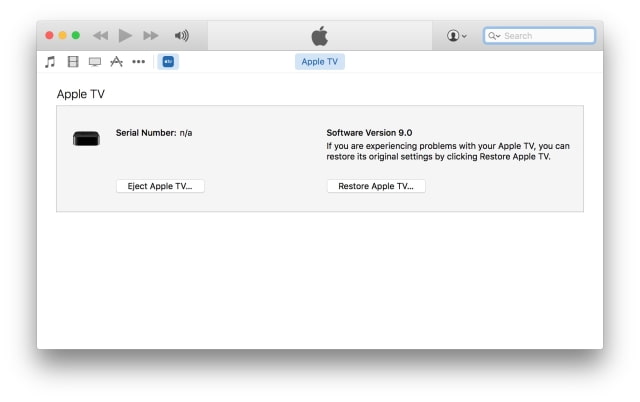
Step Four
Click the invisible button under the words Serial Number to unveil your UDID.

Hint: You can press Command+C on your keyboard to copy the UDID to the clipboard.
Step One
Connect the Apple TV 4 to your computer using a USB Type-C cable and make sure its power cable is plugged into the wall.

Step Two
Launch iTunes from your dock.

Step Three
Click the Apple TV icon from list of connected devices at the top left of your iTunes window.
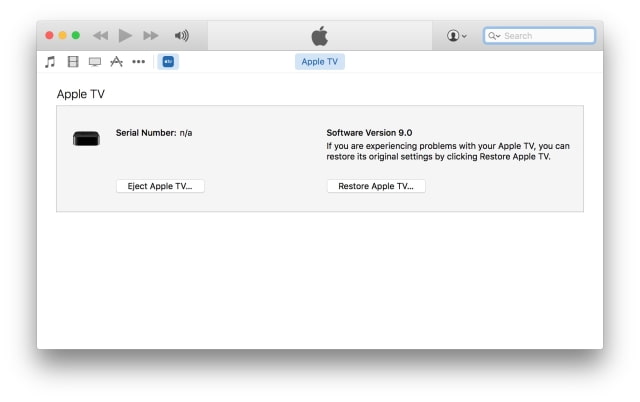
Step Four
Click the invisible button under the words Serial Number to unveil your UDID.

Hint: You can press Command+C on your keyboard to copy the UDID to the clipboard.



![Apple Confirms Exclusive US F1 Coverage Starts March 7, Shares First Look at Interface [Video] Apple Confirms Exclusive US F1 Coverage Starts March 7, Shares First Look at Interface [Video]](/images/news/99274/99274/99274-160.jpg)
![Apple Shares Official Trailer for 'Born to be Wild' Wildlife Series [Video] Apple Shares Official Trailer for 'Born to be Wild' Wildlife Series [Video]](/images/news/99271/99271/99271-160.jpg)
![Apple Rocked by Executive Turmoil as Chip Chief Johny Srouji Considers Leaving [Report] Apple Rocked by Executive Turmoil as Chip Chief Johny Srouji Considers Leaving [Report]](/images/news/99269/99269/99269-160.jpg)
![Apple, Google, Samsung Protest India's Mandatory Always-On Location Tracking Plan [Report] Apple, Google, Samsung Protest India's Mandatory Always-On Location Tracking Plan [Report]](/images/news/99266/99266/99266-160.jpg)
![OpenAI Accelerates GPT-5.2 Launch to Next Week Amid 'Code Red' [Report] OpenAI Accelerates GPT-5.2 Launch to Next Week Amid 'Code Red' [Report]](/images/news/99261/99261/99261-160.jpg)





![AirPods 4 With ANC Are Still On Sale for Just $99! [Lowest Price Ever] AirPods 4 With ANC Are Still On Sale for Just $99! [Lowest Price Ever]](/images/news/99264/99264/99264-160.jpg)
![Final Cyber Monday Deals: M4 MacBook Air for $749, Beats, Sonos, and More [List] Final Cyber Monday Deals: M4 MacBook Air for $749, Beats, Sonos, and More [List]](/images/news/99203/99203/99203-160.jpg)
![iPad mini 7 Falls to New All-Time Low of $349 [Cyber Monday 2025] iPad mini 7 Falls to New All-Time Low of $349 [Cyber Monday 2025]](/images/news/99197/99197/99197-160.jpg)
![Apple Watch Series 11 Drops to New All-Time Low Price of $329 [Cyber Monday 2025] Apple Watch Series 11 Drops to New All-Time Low Price of $329 [Cyber Monday 2025]](/images/news/99195/99195/99195-160.jpg)
