Dette er instruksjoner på hvordan du kan avslutte en oppgave, eller tvangsavslutte en Iphone applikkasjon på iPhone OS 3.0.
Du må kanskje gjøre dette hvis en applikasjon har stoppet å reagere eller at du opplever andre ting med Iphone programmene.
Steg 1
Vær sikker på at det programmet som du vil avslutte er åpent.
Step 2
Press og hold Power knappen inntil skyveknappen dukker opp.
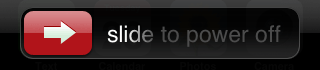
Steg 3
Press og hold Home knappen til programmet er tvangsavsluttet.

Steg 4
Du kan nå gjennåpne programmet om du så ønsker.
Du må kanskje gjøre dette hvis en applikasjon har stoppet å reagere eller at du opplever andre ting med Iphone programmene.
Steg 1
Vær sikker på at det programmet som du vil avslutte er åpent.
Step 2
Press og hold Power knappen inntil skyveknappen dukker opp.
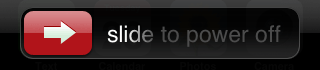
Steg 3
Press og hold Home knappen til programmet er tvangsavsluttet.

Steg 4
Du kan nå gjennåpne programmet om du så ønsker.










![OpenAI Accelerates GPT-5.2 Launch to Next Week Amid 'Code Red' [Report] OpenAI Accelerates GPT-5.2 Launch to Next Week Amid 'Code Red' [Report]](/images/news/99261/99261/99261-160.jpg)
![Apple Execs and AI Engineers Defect to Rivals, Challenging iPhone Dominance [Report] Apple Execs and AI Engineers Defect to Rivals, Challenging iPhone Dominance [Report]](/images/news/99257/99257/99257-160.jpg)








![Final Cyber Monday Deals: M4 MacBook Air for $749, Beats, Sonos, and More [List] Final Cyber Monday Deals: M4 MacBook Air for $749, Beats, Sonos, and More [List]](/images/news/99203/99203/99203-160.jpg)
![iPad mini 7 Falls to New All-Time Low of $349 [Cyber Monday 2025] iPad mini 7 Falls to New All-Time Low of $349 [Cyber Monday 2025]](/images/news/99197/99197/99197-160.jpg)
![Apple Watch Series 11 Drops to New All-Time Low Price of $329 [Cyber Monday 2025] Apple Watch Series 11 Drops to New All-Time Low Price of $329 [Cyber Monday 2025]](/images/news/99195/99195/99195-160.jpg)

![Apple Watch Ultra 3 Drops to New All-Time Low of $679 [Deal] Apple Watch Ultra 3 Drops to New All-Time Low of $679 [Deal]](/images/news/99189/99189/99189-160.jpg)