تجد هنا التعليمات الخاصة بكيفية تغير او أزالة الشعار المتحرك الخاص بالجرين بويزون
الخطوة الأولى
قم بتشغيل السيديا
الخطوة الثانية
اختر Sections من القائمة السفلية
الخطوة الثالثة
اختر Addons (BootLogo) من قائمة المصادر
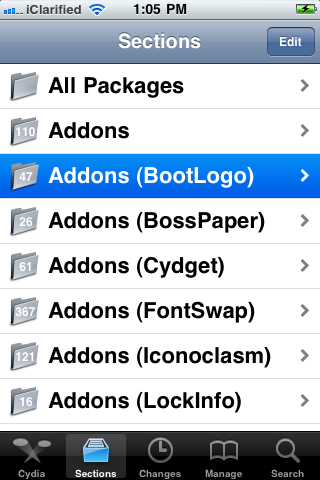
الخطوة الرابعة
اختار Apple boot logo من قائمة الحزم
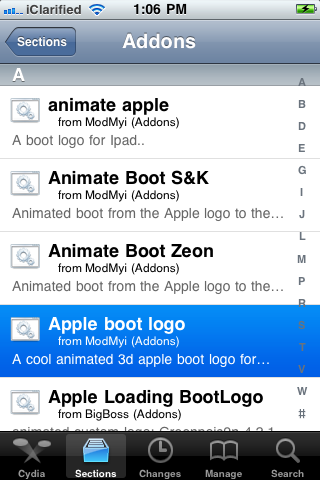
الخطوة الخامسة
اختر Install من اعلى يمين الشاشه
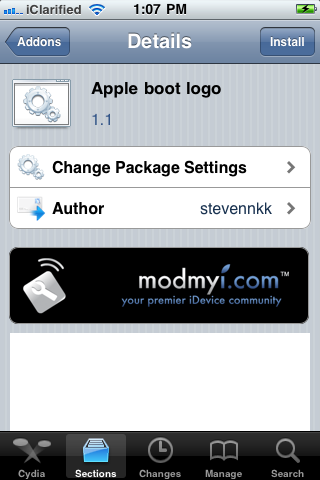
[bالخطوة السادسة
اختر Confirm لبدء التحميل
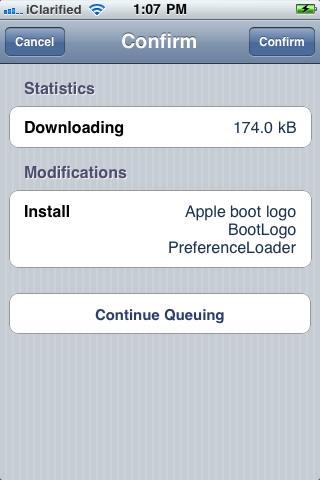
الخطوة السابعة
عندما ينتهي التحميل بنجاح اختر Restart Springboard

الخطوة الثامنة
عندما يعيد التشغيل اضغط على الأعدادات

الخطوة التاسعة
اختر BootLogo من قائمة الأعدادات

الخطوة العاشرة
اختر Apple Logo من قائمة BootLogo لعرض الصورة الأصلية
* ملاحظة لأضافة ايقونات متحركة يجب تحميل ملفات مرفقة من (BootLogo) وتكون تحت قائمة Extras
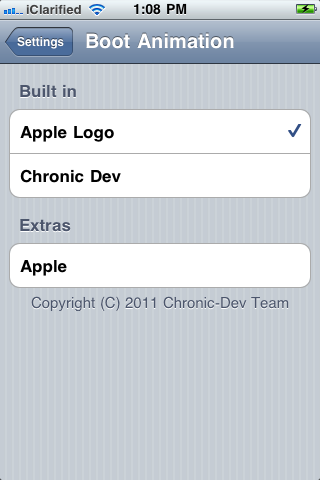









![OpenAI Accelerates GPT-5.2 Launch to Next Week Amid 'Code Red' [Report] OpenAI Accelerates GPT-5.2 Launch to Next Week Amid 'Code Red' [Report]](/images/news/99261/99261/99261-160.jpg)
![Apple Execs and AI Engineers Defect to Rivals, Challenging iPhone Dominance [Report] Apple Execs and AI Engineers Defect to Rivals, Challenging iPhone Dominance [Report]](/images/news/99257/99257/99257-160.jpg)








![Final Cyber Monday Deals: M4 MacBook Air for $749, Beats, Sonos, and More [List] Final Cyber Monday Deals: M4 MacBook Air for $749, Beats, Sonos, and More [List]](/images/news/99203/99203/99203-160.jpg)
![iPad mini 7 Falls to New All-Time Low of $349 [Cyber Monday 2025] iPad mini 7 Falls to New All-Time Low of $349 [Cyber Monday 2025]](/images/news/99197/99197/99197-160.jpg)
![Apple Watch Series 11 Drops to New All-Time Low Price of $329 [Cyber Monday 2025] Apple Watch Series 11 Drops to New All-Time Low Price of $329 [Cyber Monday 2025]](/images/news/99195/99195/99195-160.jpg)

![Apple Watch Ultra 3 Drops to New All-Time Low of $679 [Deal] Apple Watch Ultra 3 Drops to New All-Time Low of $679 [Deal]](/images/news/99189/99189/99189-160.jpg)