Ovo su uputstva kako promijeniti ili maknuti animirani greenposion boot logo instaliran preko jailbreak-anja
Korak prvi
Pokreni Cydia sa vašeg Springboard-a.

Korak drugi
Klikni Sections tab sa dna stranice.

Korak treći
Klikni Addons (BootLogo) sa liste Sources.
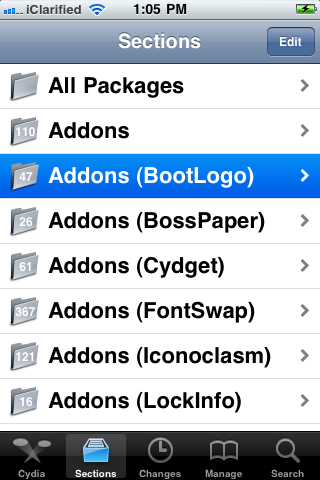
Korak četvrti
Klikni Apple boot logo sa liste Packages.
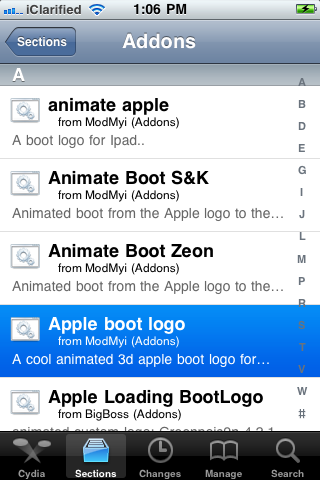
Korak peti
Klikni Install tipku sa gornjeg desnog dijela stranice.
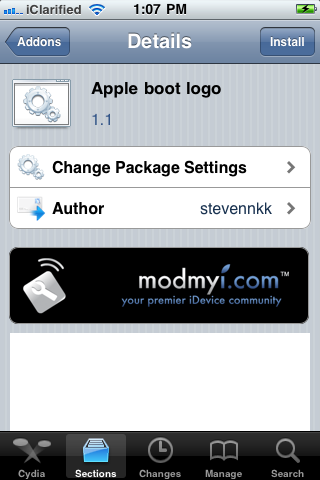
Korak šesti
Klikni Confirm tipku za pokretanje instalacije.
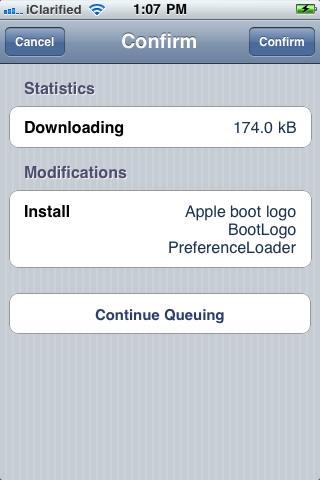
Korak sedmi
Kada instalacija završi uspješno stisni veliku Restart Springboard tipku.

Korak osmi
Jednom kada se springboard ponovno pokrenuo klikni Settings .

Korak deveti
Označi BootLogo iz Settings Menu.

Korak deseti
Odaberi Apple Logo iz BootLogo-a za prikaz normalnog Applelogo prilikom boot-a.
*Svaki dodatni animirani logo koji ste instalirali iz Addons (Boot logo) u Cydia sekciji Extras za olakšan pristup.
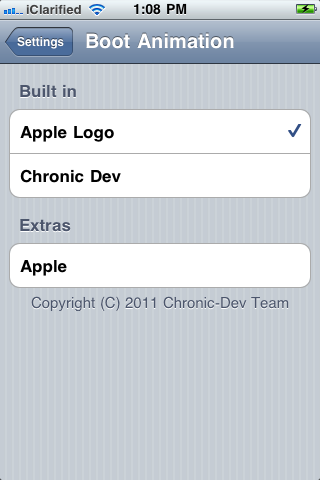
Korak prvi
Pokreni Cydia sa vašeg Springboard-a.

Korak drugi
Klikni Sections tab sa dna stranice.

Korak treći
Klikni Addons (BootLogo) sa liste Sources.
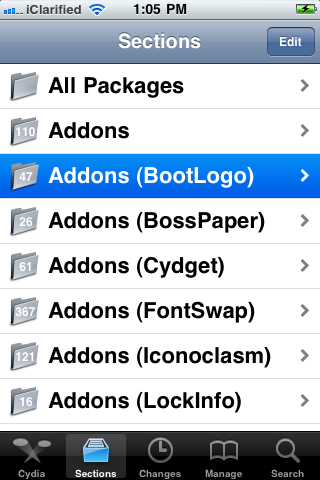
Korak četvrti
Klikni Apple boot logo sa liste Packages.
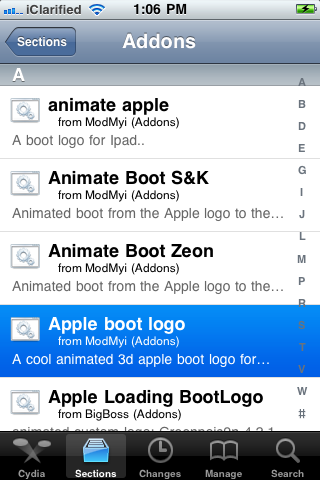
Korak peti
Klikni Install tipku sa gornjeg desnog dijela stranice.
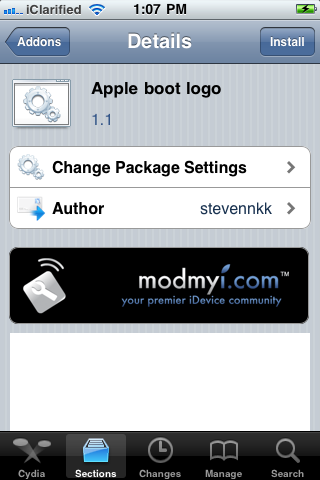
Korak šesti
Klikni Confirm tipku za pokretanje instalacije.
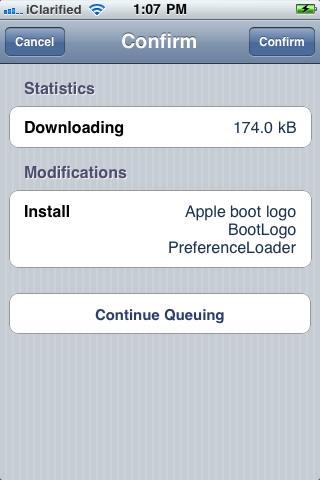
Korak sedmi
Kada instalacija završi uspješno stisni veliku Restart Springboard tipku.

Korak osmi
Jednom kada se springboard ponovno pokrenuo klikni Settings .

Korak deveti
Označi BootLogo iz Settings Menu.

Korak deseti
Odaberi Apple Logo iz BootLogo-a za prikaz normalnog Applelogo prilikom boot-a.
*Svaki dodatni animirani logo koji ste instalirali iz Addons (Boot logo) u Cydia sekciji Extras za olakšan pristup.
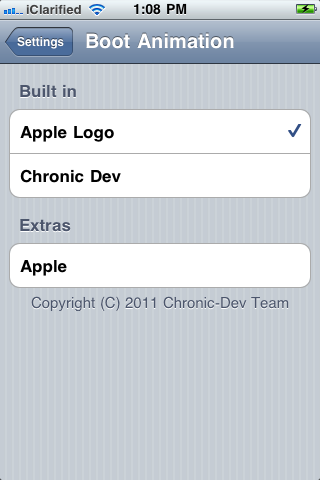









![OpenAI Accelerates GPT-5.2 Launch to Next Week Amid 'Code Red' [Report] OpenAI Accelerates GPT-5.2 Launch to Next Week Amid 'Code Red' [Report]](/images/news/99261/99261/99261-160.jpg)
![Apple Execs and AI Engineers Defect to Rivals, Challenging iPhone Dominance [Report] Apple Execs and AI Engineers Defect to Rivals, Challenging iPhone Dominance [Report]](/images/news/99257/99257/99257-160.jpg)








![Final Cyber Monday Deals: M4 MacBook Air for $749, Beats, Sonos, and More [List] Final Cyber Monday Deals: M4 MacBook Air for $749, Beats, Sonos, and More [List]](/images/news/99203/99203/99203-160.jpg)
![iPad mini 7 Falls to New All-Time Low of $349 [Cyber Monday 2025] iPad mini 7 Falls to New All-Time Low of $349 [Cyber Monday 2025]](/images/news/99197/99197/99197-160.jpg)
![Apple Watch Series 11 Drops to New All-Time Low Price of $329 [Cyber Monday 2025] Apple Watch Series 11 Drops to New All-Time Low Price of $329 [Cyber Monday 2025]](/images/news/99195/99195/99195-160.jpg)

![Apple Watch Ultra 3 Drops to New All-Time Low of $679 [Deal] Apple Watch Ultra 3 Drops to New All-Time Low of $679 [Deal]](/images/news/99189/99189/99189-160.jpg)