Here's how you can get the redesigned Twitter' profile for your account.

Step One
Log into your Twitter account and click here.
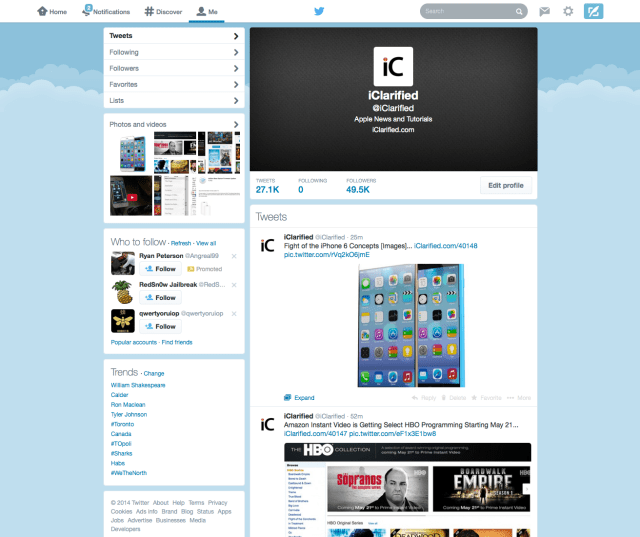
Step Two
At the bottom of the page click the Get it now button.
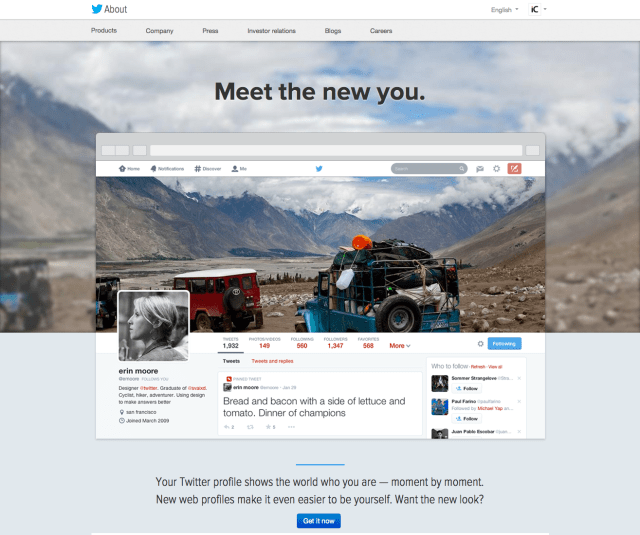
Step Three
You'll be shown a preview of your profile with the new design. If you like it, click the Turn it on! button at the top.
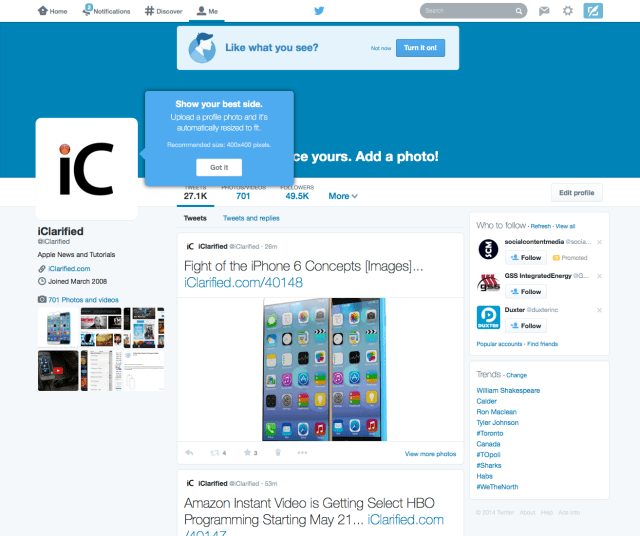
Step Four
Twitter will walk you through some of the new features. Keep clicking the Got it button to continue.
Here's how your profile will look to visitors...
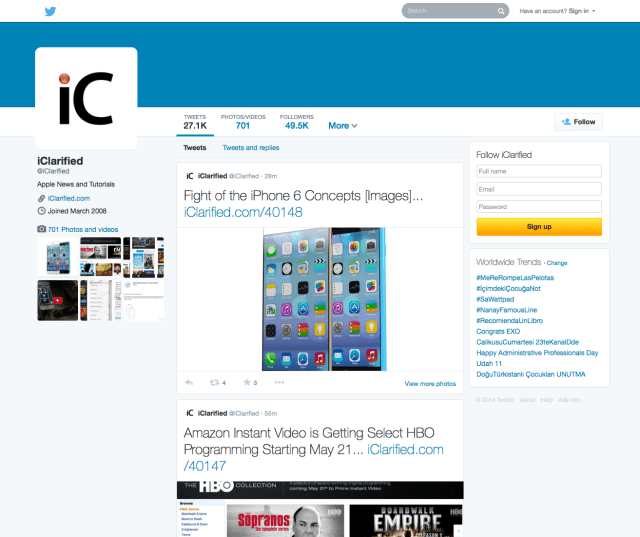
***Don't forget to iClarified on Twitter, Facebook, or RSS for more news and tutorials!

Step One
Log into your Twitter account and click here.
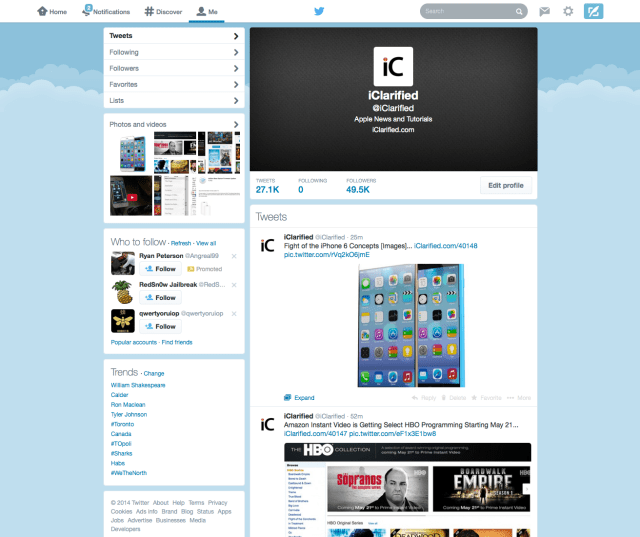
Step Two
At the bottom of the page click the Get it now button.
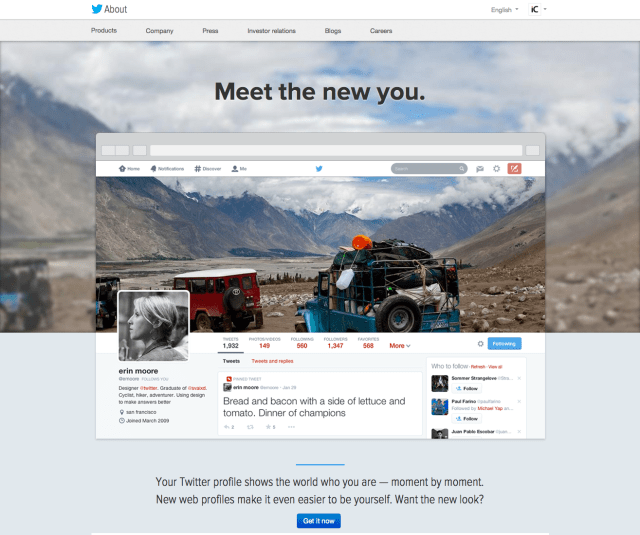
Step Three
You'll be shown a preview of your profile with the new design. If you like it, click the Turn it on! button at the top.
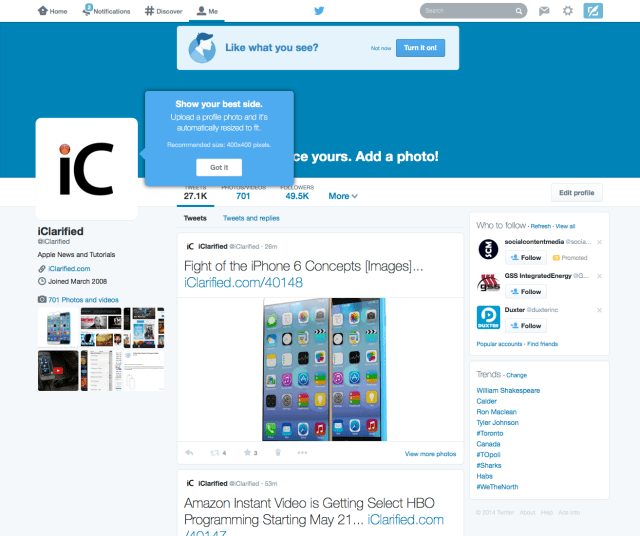
Step Four
Twitter will walk you through some of the new features. Keep clicking the Got it button to continue.
Here's how your profile will look to visitors...
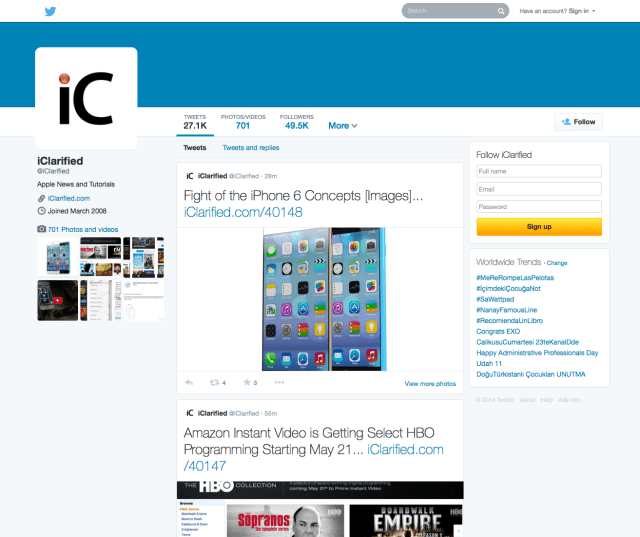
***Don't forget to iClarified on Twitter, Facebook, or RSS for more news and tutorials!




![Apple Shares Teaser for Early 2026 TV Lineup: 'Hijack', 'Shrinking', 'Monarch', More [Video] Apple Shares Teaser for Early 2026 TV Lineup: 'Hijack', 'Shrinking', 'Monarch', More [Video]](/images/news/99372/99372/99372-160.jpg)

![Beats Teams Up With IShowSpeed for Kung Fu-Inspired Powerbeats Pro 2 Ad [Video] Beats Teams Up With IShowSpeed for Kung Fu-Inspired Powerbeats Pro 2 Ad [Video]](/images/news/99367/99367/99367-160.jpg)






![AirPods Pro 3 Hit New All-Time Low of $199! [Deal] AirPods Pro 3 Hit New All-Time Low of $199! [Deal]](/images/news/99326/99326/99326-160.jpg)
![AirPods Pro 3 Drop Back to Lowest Price Ever of $219.99 [Deal] AirPods Pro 3 Drop Back to Lowest Price Ever of $219.99 [Deal]](/images/news/99303/99303/99303-160.jpg)
![Apple Watch Series 11 Drops to New All-Time Low of $299 [Deal] Apple Watch Series 11 Drops to New All-Time Low of $299 [Deal]](/images/news/99283/99283/99283-160.jpg)
![AirPods 4 With ANC Are Still On Sale for Just $99! [Lowest Price Ever] AirPods 4 With ANC Are Still On Sale for Just $99! [Lowest Price Ever]](/images/news/99264/99264/99264-160.jpg)
![Final Cyber Monday Deals: M4 MacBook Air for $749, Beats, Sonos, and More [List] Final Cyber Monday Deals: M4 MacBook Air for $749, Beats, Sonos, and More [List]](/images/news/99203/99203/99203-160.jpg)