
Mail Rules Lets You Apply Rules to Your Incoming iOS Mail
Posted December 18, 2010 at 10:24pm by
Shalom Levytam
Mail Rules is a new Cydia tweak that finally lets you set rules for your incoming iPhone and iPad mail.
The tweak is accessed via the "Rules..." page in Mail, Contacts, Calendars settings. No new icons are added to your home screen
Supports matching on the following criteria:
- Account
- Headers
- Recipient
- Sender
- Subject
And supports the following actions:
- Delete message
- Mark as read
- Mark as unread
- Copy to folder
- Move to folder
- Stop processing rules
You can purchase the tweak for $1.99 from the Cydia Store.
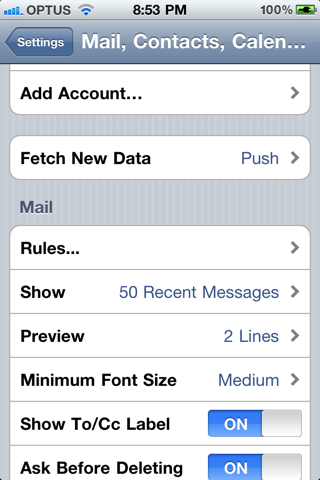

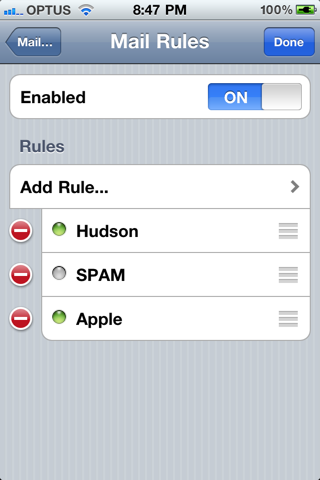
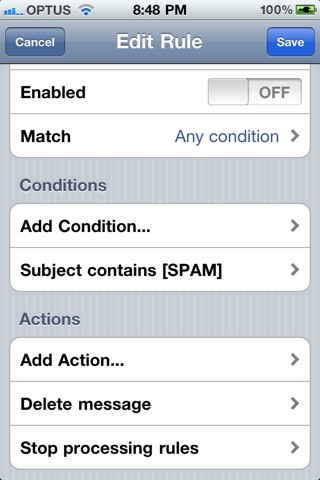
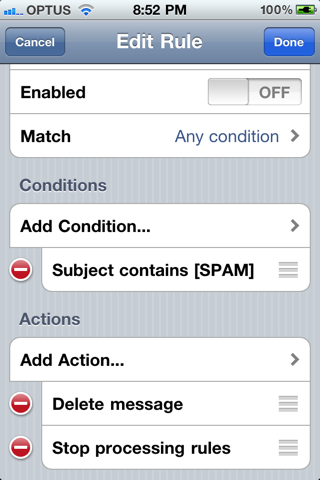
The tweak is accessed via the "Rules..." page in Mail, Contacts, Calendars settings. No new icons are added to your home screen
Supports matching on the following criteria:
- Account
- Headers
- Recipient
- Sender
- Subject
And supports the following actions:
- Delete message
- Mark as read
- Mark as unread
- Copy to folder
- Move to folder
- Stop processing rules
You can purchase the tweak for $1.99 from the Cydia Store.
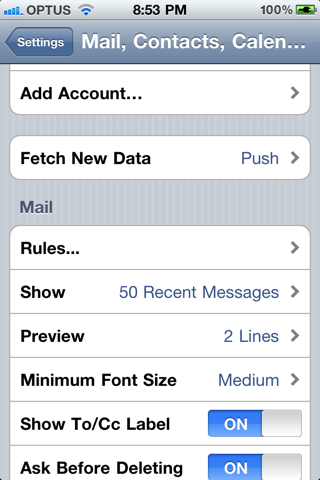

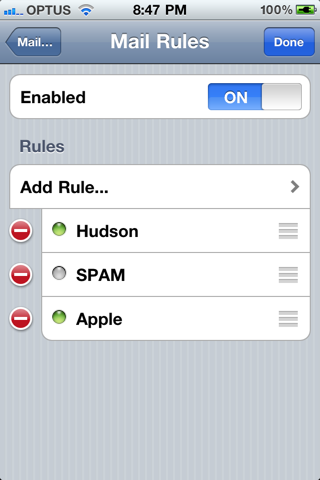
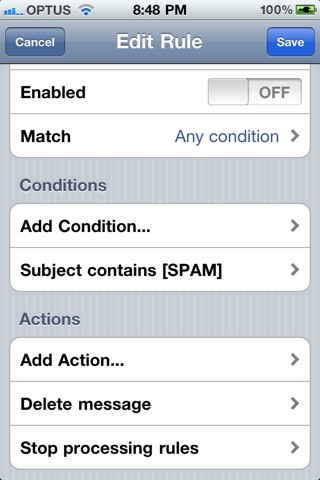
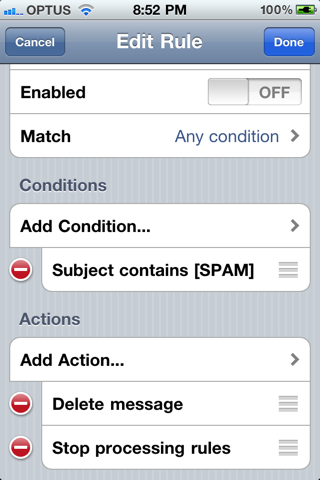


![Low-Cost MacBook Colors Were Originally Planned for M2 MacBook Air [Rumor] Low-Cost MacBook Colors Were Originally Planned for M2 MacBook Air [Rumor]](/images/news/99984/99984/99984-160.jpg)
![Apple Seeds Xcode 26.3 RC 2 With Claude 4.6 Support [Download] Apple Seeds Xcode 26.3 RC 2 With Claude 4.6 Support [Download]](/images/news/99980/99980/99980-160.jpg)







![Apple Watch Series 11 Now $299, 46mm Model Also at Record Low [Deal] Apple Watch Series 11 Now $299, 46mm Model Also at Record Low [Deal]](/images/news/99986/99986/99986-160.jpg)
![Expired: Save $900 on Apple's 11-Inch M4 iPad Pro 2TB With Nano-Texture Glass [Deal] Expired: Save $900 on Apple's 11-Inch M4 iPad Pro 2TB With Nano-Texture Glass [Deal]](/images/news/99982/99982/99982-160.jpg)
![11-Inch M5 iPad Pro Hits New All-Time Low at $799.91 [Deal] 11-Inch M5 iPad Pro Hits New All-Time Low at $799.91 [Deal]](/images/news/99962/99962/99962-160.jpg)
![11-inch M5 iPad Pro (1TB) Drops to All-Time Low of $1,449 [Deal] 11-inch M5 iPad Pro (1TB) Drops to All-Time Low of $1,449 [Deal]](/images/news/99924/99924/99924-160.jpg)
![Original AirTag Drops to All-Time Low Price of $17 [Deal] Original AirTag Drops to All-Time Low Price of $17 [Deal]](/images/news/99856/99856/99856-160.jpg)