You can now assign an iPhone icon to your website or webpage for use with the new Web Clip Bookmark feature.
iPhone and iPod touch allow a user to save a Web Clip bookmark to your site on their Home Screen.
To specify a bookmark icon for all pages of a web site, place a PNG image named "apple-touch-icon.png" at the root directory of your web server - similar to the "favicon.ico" for site icons.
To override the site bookmark icon on a specific web page, insert a element similar to within the
iPhone and iPod touch allow a user to save a Web Clip bookmark to your site on their Home Screen.
To specify a bookmark icon for all pages of a web site, place a PNG image named "apple-touch-icon.png" at the root directory of your web server - similar to the "favicon.ico" for site icons.
To override the site bookmark icon on a specific web page, insert a element similar to within the
element of the page.
The bookmark icon dimensions should be 57x57 pixels. If the icon is a different size it will be scaled and cropped to fit.
Safari will automatically composite the icon with the standard "glassy" overlay so it looks like a built-in iPhone or iPod application.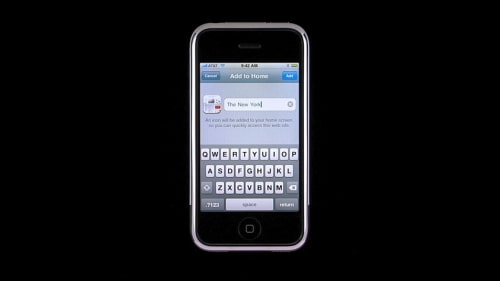



![Low-Cost MacBook Colors Were Originally Planned for M2 MacBook Air [Rumor] Low-Cost MacBook Colors Were Originally Planned for M2 MacBook Air [Rumor]](/images/news/99984/99984/99984-160.jpg)
![Apple Seeds Xcode 26.3 RC 2 With Claude 4.6 Support [Download] Apple Seeds Xcode 26.3 RC 2 With Claude 4.6 Support [Download]](/images/news/99980/99980/99980-160.jpg)







![Apple Watch Series 11 Now $299, 46mm Model Also at Record Low [Deal] Apple Watch Series 11 Now $299, 46mm Model Also at Record Low [Deal]](/images/news/99986/99986/99986-160.jpg)
![Expired: Save $900 on Apple's 11-Inch M4 iPad Pro 2TB With Nano-Texture Glass [Deal] Expired: Save $900 on Apple's 11-Inch M4 iPad Pro 2TB With Nano-Texture Glass [Deal]](/images/news/99982/99982/99982-160.jpg)
![11-Inch M5 iPad Pro Hits New All-Time Low at $799.91 [Deal] 11-Inch M5 iPad Pro Hits New All-Time Low at $799.91 [Deal]](/images/news/99962/99962/99962-160.jpg)
![11-inch M5 iPad Pro (1TB) Drops to All-Time Low of $1,449 [Deal] 11-inch M5 iPad Pro (1TB) Drops to All-Time Low of $1,449 [Deal]](/images/news/99924/99924/99924-160.jpg)
![Original AirTag Drops to All-Time Low Price of $17 [Deal] Original AirTag Drops to All-Time Low Price of $17 [Deal]](/images/news/99856/99856/99856-160.jpg)