
Download the New Apple 'Pride Radiance' Wallpaper Here
Posted May 8, 2024 at 5:44pm by
Shalom Levytam
You can download Apple's new 'Pride Radiance' wallpaper for iPhone and iPad here.
The 'Pride Radiance' wallpaper will become officially available with the release of iOS 17.5 and iPadOS 17.5, but we're bringing them exclusively to you today. There are five versions available for each device with variations for the lock screen and home screen.
Unfortunately, Apple has not provided a way for us to share the animated version of these wallpapers; however, we've created static ones for you to enjoy. We've also created versions for Mac and other desktop devices.
Additionally, you may also want to check out these other great wallpapers:
● Download the Official 2024 iPad Pro Wallpaper Here
● Download the Official 2024 iPad Air Wallpaper Here
● Download the Official iPhone 15 Wallpaper Here
● Download the iPhone 15 Event Wallpaper Here
● Download the Official macOS Sonoma Wallpaper Here
Please download the iClarified app or follow iClarified on Twitter, Facebook, YouTube, and RSS for more Apple wallpapers.


[Download iPhone Lock Screen] [Download iPhone Home Screen]


[Download iPad Lock Screen] [Download iPad Home Screen]


[Download Mac Lock Screen (4K)] [Download Mac Home Screen (4K)]


[Download iPhone Lock Screen] [Download iPhone Home Screen]


[Download iPad Lock Screen] [Download iPad Home Screen]


[Download Mac Lock Screen (4K)] [Download Mac Home Screen (4K)]


[Download iPhone Lock Screen] [Download iPhone Home Screen]

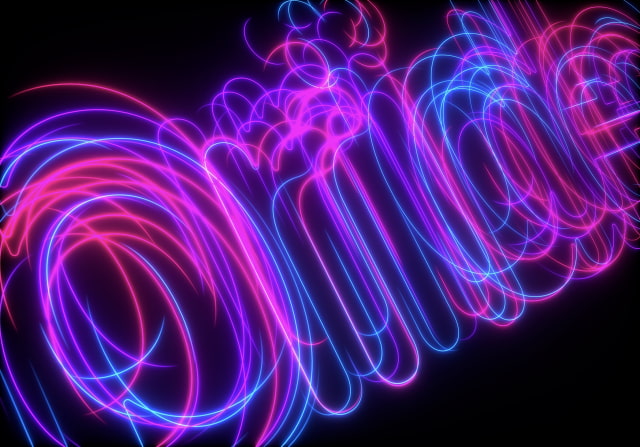
[Download iPad Lock Screen] [Download iPad Home Screen]

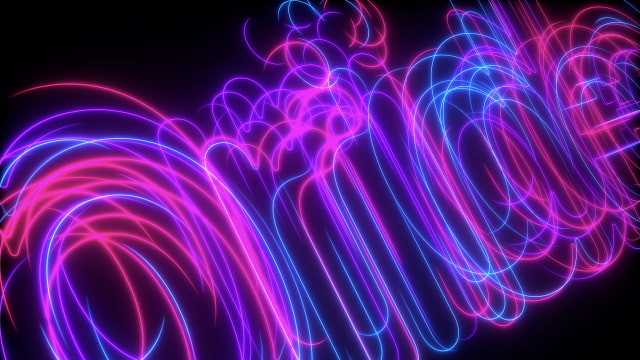
[Download Mac Lock Screen (4K)] [Download Mac Home Screen (4K)]


[Download iPhone Lock Screen] [Download iPhone Home Screen]

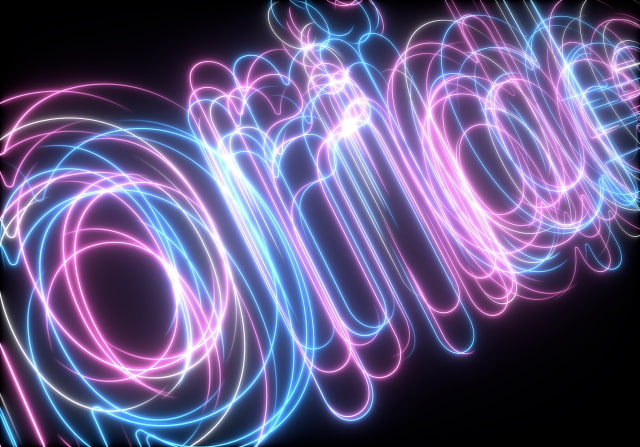
[Download iPad Lock Screen] [Download iPad Home Screen]


[Download Mac Lock Screen (4K)] [Download Mac Home Screen (4K)]


[Download iPhone Lock Screen] [Download iPhone Home Screen]


[Download iPad Lock Screen] [Download iPad Home Screen]


[Download Mac Lock Screen (4K)] [Download Mac Home Screen (4K)]
Having now seen the radiant wallpapers available for your device, you may want to download and apply one or more them on your iPhone, iPad, or Mac.
To get one of the new designs onto your device, click on one of the provided download links. If you've clicked the download button for an individual image, it will open fullscreen. To save the image, right-click on it and select "Save Image As." Alternatively, tap and hold until you get a prompt option to do so.
You can now save the wallpaper to your photos library or hard drive and it will be available to select when choosing a wallpaper in settings.
Here are instructions on how to set your wallpaper on iPhone...
● How to Change Your Lock Screen on iPhone [Video]
Here are instructions on how to set your desktop wallpaper on Mac...
● How to Change Wallpaper on Mac
The 'Pride Radiance' wallpaper will become officially available with the release of iOS 17.5 and iPadOS 17.5, but we're bringing them exclusively to you today. There are five versions available for each device with variations for the lock screen and home screen.
Unfortunately, Apple has not provided a way for us to share the animated version of these wallpapers; however, we've created static ones for you to enjoy. We've also created versions for Mac and other desktop devices.
Additionally, you may also want to check out these other great wallpapers:
● Download the Official 2024 iPad Pro Wallpaper Here
● Download the Official 2024 iPad Air Wallpaper Here
● Download the Official iPhone 15 Wallpaper Here
● Download the iPhone 15 Event Wallpaper Here
● Download the Official macOS Sonoma Wallpaper Here
Please download the iClarified app or follow iClarified on Twitter, Facebook, YouTube, and RSS for more Apple wallpapers.
DOWNLOAD APPLE PRIDE RADIANCE WALLPAPER
Pride Radiance Wallpaper #1


[Download iPhone Lock Screen] [Download iPhone Home Screen]


[Download iPad Lock Screen] [Download iPad Home Screen]


[Download Mac Lock Screen (4K)] [Download Mac Home Screen (4K)]
Pride Radiance Wallpaper #2


[Download iPhone Lock Screen] [Download iPhone Home Screen]


[Download iPad Lock Screen] [Download iPad Home Screen]


[Download Mac Lock Screen (4K)] [Download Mac Home Screen (4K)]
Pride Radiance Wallpaper #3


[Download iPhone Lock Screen] [Download iPhone Home Screen]

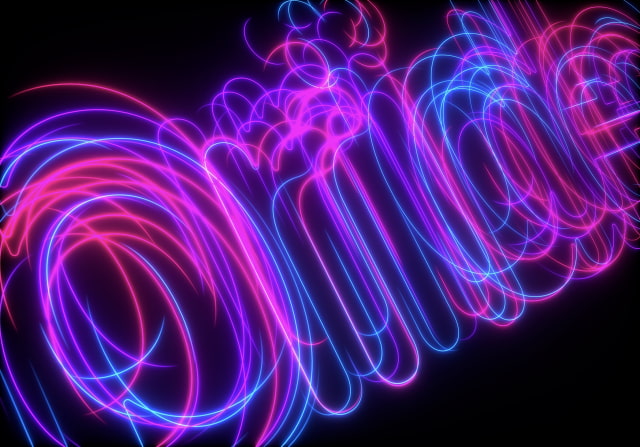
[Download iPad Lock Screen] [Download iPad Home Screen]

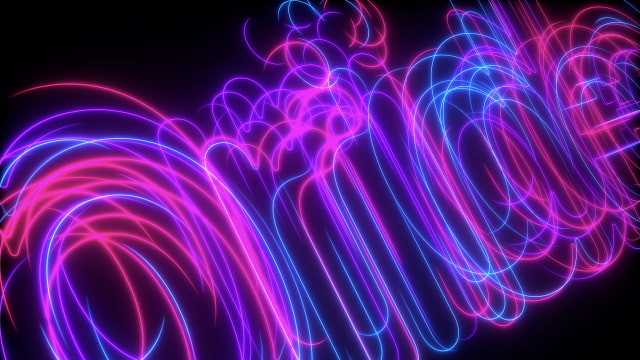
[Download Mac Lock Screen (4K)] [Download Mac Home Screen (4K)]
Pride Radiance Wallpaper #4


[Download iPhone Lock Screen] [Download iPhone Home Screen]

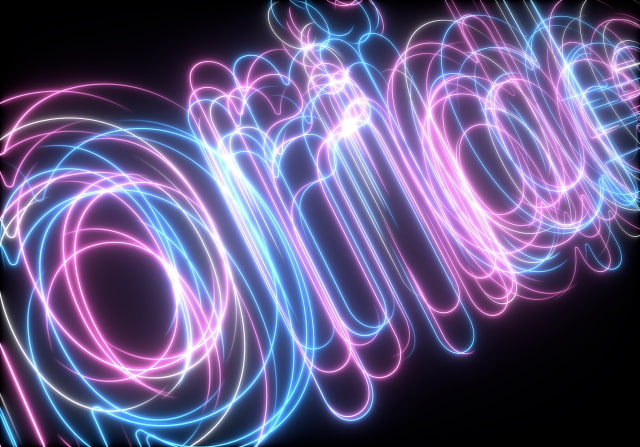
[Download iPad Lock Screen] [Download iPad Home Screen]


[Download Mac Lock Screen (4K)] [Download Mac Home Screen (4K)]
Pride Radiance Wallpaper #5


[Download iPhone Lock Screen] [Download iPhone Home Screen]


[Download iPad Lock Screen] [Download iPad Home Screen]


[Download Mac Lock Screen (4K)] [Download Mac Home Screen (4K)]
HOW TO DOWNLOAD AND APPLY THESE WALLPAPERS
Having now seen the radiant wallpapers available for your device, you may want to download and apply one or more them on your iPhone, iPad, or Mac.
To get one of the new designs onto your device, click on one of the provided download links. If you've clicked the download button for an individual image, it will open fullscreen. To save the image, right-click on it and select "Save Image As." Alternatively, tap and hold until you get a prompt option to do so.
You can now save the wallpaper to your photos library or hard drive and it will be available to select when choosing a wallpaper in settings.
Here are instructions on how to set your wallpaper on iPhone...
● How to Change Your Lock Screen on iPhone [Video]
Here are instructions on how to set your desktop wallpaper on Mac...
● How to Change Wallpaper on Mac


![Apple's Budget MacBook to Feature iPhone Processor, Fun Colors, and Aluminum Body [Report] Apple's Budget MacBook to Feature iPhone Processor, Fun Colors, and Aluminum Body [Report]](/images/news/99930/99930/99930-160.jpg)
![Tesla Delayed Apple CarPlay Rollout Due to iOS 26 Navigation Conflict [Report] Tesla Delayed Apple CarPlay Rollout Due to iOS 26 Navigation Conflict [Report]](/images/news/99927/99927/99927-160.jpg)

![iOS 26 Adoption Reaches 74% on Recent iPhones, 66% Overall [Chart] iOS 26 Adoption Reaches 74% on Recent iPhones, 66% Overall [Chart]](/images/news/99920/99920/99920-160.jpg)
![iPhone 18 Pro, Pro Max, and Fold to Feature A20 Pro, 12GB RAM, and Apple C2 Modem [Report] iPhone 18 Pro, Pro Max, and Fold to Feature A20 Pro, 12GB RAM, and Apple C2 Modem [Report]](/images/news/99917/99917/99917-160.jpg)





![11-inch M5 iPad Pro (1TB) Drops to All-Time Low of $1,449 [Deal] 11-inch M5 iPad Pro (1TB) Drops to All-Time Low of $1,449 [Deal]](/images/news/99924/99924/99924-160.jpg)
![Original AirTag Drops to All-Time Low Price of $17 [Deal] Original AirTag Drops to All-Time Low Price of $17 [Deal]](/images/news/99856/99856/99856-160.jpg)
![iPad Air (M3) Drops to Lowest Price of the Year at $489.99 [Deal] iPad Air (M3) Drops to Lowest Price of the Year at $489.99 [Deal]](/images/news/99843/99843/99843-160.jpg)
![Beats Powerbeats Pro 2 Drop to $199.95 [Deal] Beats Powerbeats Pro 2 Drop to $199.95 [Deal]](/images/news/99815/99815/99815-160.jpg)
![Apple Watch Series 11 Drops Back to All-Time Low of $299 [Deal] Apple Watch Series 11 Drops Back to All-Time Low of $299 [Deal]](/images/news/99283/99283/99283-160.jpg)