These are instructions on how to take screenshots using the built in iPhone 2.0 screenshot feature.
You must have iPhone 2.0 firmware installed to follow this tutorial.
Step One
To take a screenshot simply hold down the Home button and press the Sleep/Wake button. You will notice the screen flash white.
Step Two
To view the screenshot you just took, press the Photos icon on your SpringBoard.
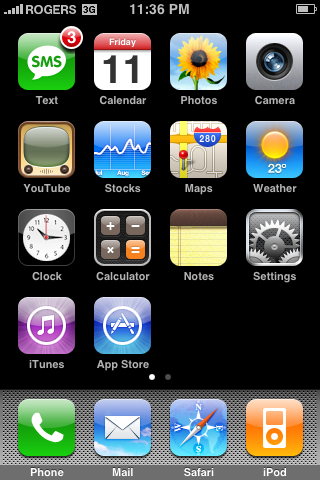
Step Three
Press to select Camera Roll from the list of Photo Albums.
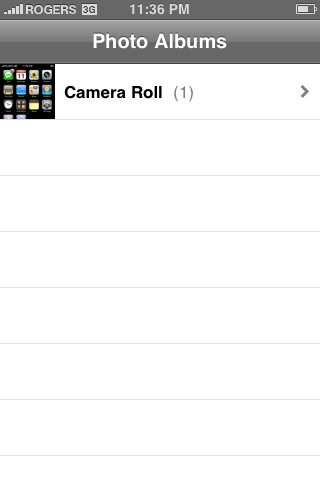
Step Four
Press to select the small thumbnail of your screenshot.

Step Five
Now you can see your high quality iPhone screenshot. You can easily sync this to your computer just as you would with any other photo!
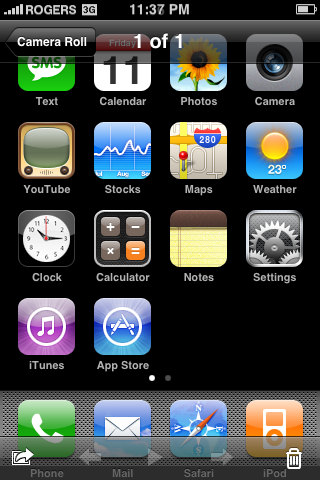
You must have iPhone 2.0 firmware installed to follow this tutorial.
Step One
To take a screenshot simply hold down the Home button and press the Sleep/Wake button. You will notice the screen flash white.
Step Two
To view the screenshot you just took, press the Photos icon on your SpringBoard.
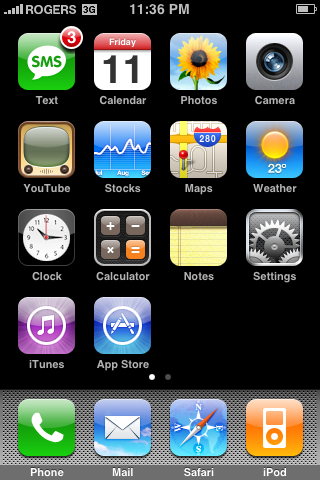
Step Three
Press to select Camera Roll from the list of Photo Albums.
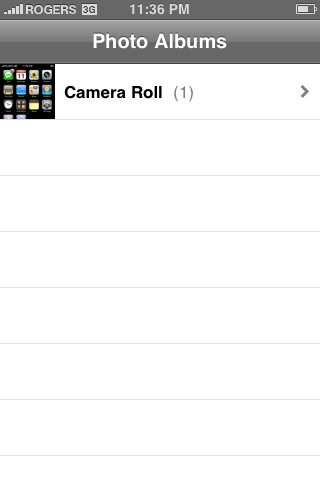
Step Four
Press to select the small thumbnail of your screenshot.

Step Five
Now you can see your high quality iPhone screenshot. You can easily sync this to your computer just as you would with any other photo!
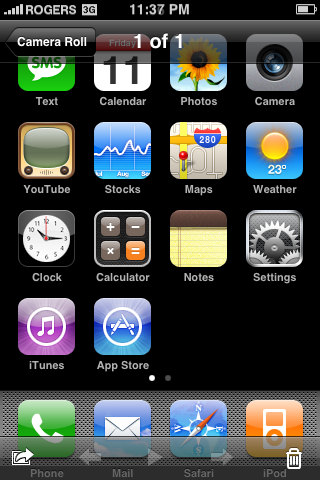




![Low-Cost MacBook Colors Were Originally Planned for M2 MacBook Air [Rumor] Low-Cost MacBook Colors Were Originally Planned for M2 MacBook Air [Rumor]](/images/news/99984/99984/99984-160.jpg)
![Apple Seeds Xcode 26.3 RC 2 With Claude 4.6 Support [Download] Apple Seeds Xcode 26.3 RC 2 With Claude 4.6 Support [Download]](/images/news/99980/99980/99980-160.jpg)







![Apple Watch Series 11 Now $299, 46mm Model Also at Record Low [Deal] Apple Watch Series 11 Now $299, 46mm Model Also at Record Low [Deal]](/images/news/99986/99986/99986-160.jpg)
![Expired: Save $900 on Apple's 11-Inch M4 iPad Pro 2TB With Nano-Texture Glass [Deal] Expired: Save $900 on Apple's 11-Inch M4 iPad Pro 2TB With Nano-Texture Glass [Deal]](/images/news/99982/99982/99982-160.jpg)
![11-Inch M5 iPad Pro Hits New All-Time Low at $799.91 [Deal] 11-Inch M5 iPad Pro Hits New All-Time Low at $799.91 [Deal]](/images/news/99962/99962/99962-160.jpg)
![11-inch M5 iPad Pro (1TB) Drops to All-Time Low of $1,449 [Deal] 11-inch M5 iPad Pro (1TB) Drops to All-Time Low of $1,449 [Deal]](/images/news/99924/99924/99924-160.jpg)
![Original AirTag Drops to All-Time Low Price of $17 [Deal] Original AirTag Drops to All-Time Low Price of $17 [Deal]](/images/news/99856/99856/99856-160.jpg)