These are instructions on how to disable or turn off FaceTime on your iPhone.
Step One
Tap to launch Settings from your SpringBoard.

Step Two
Select FaceTime from the Settings menu.
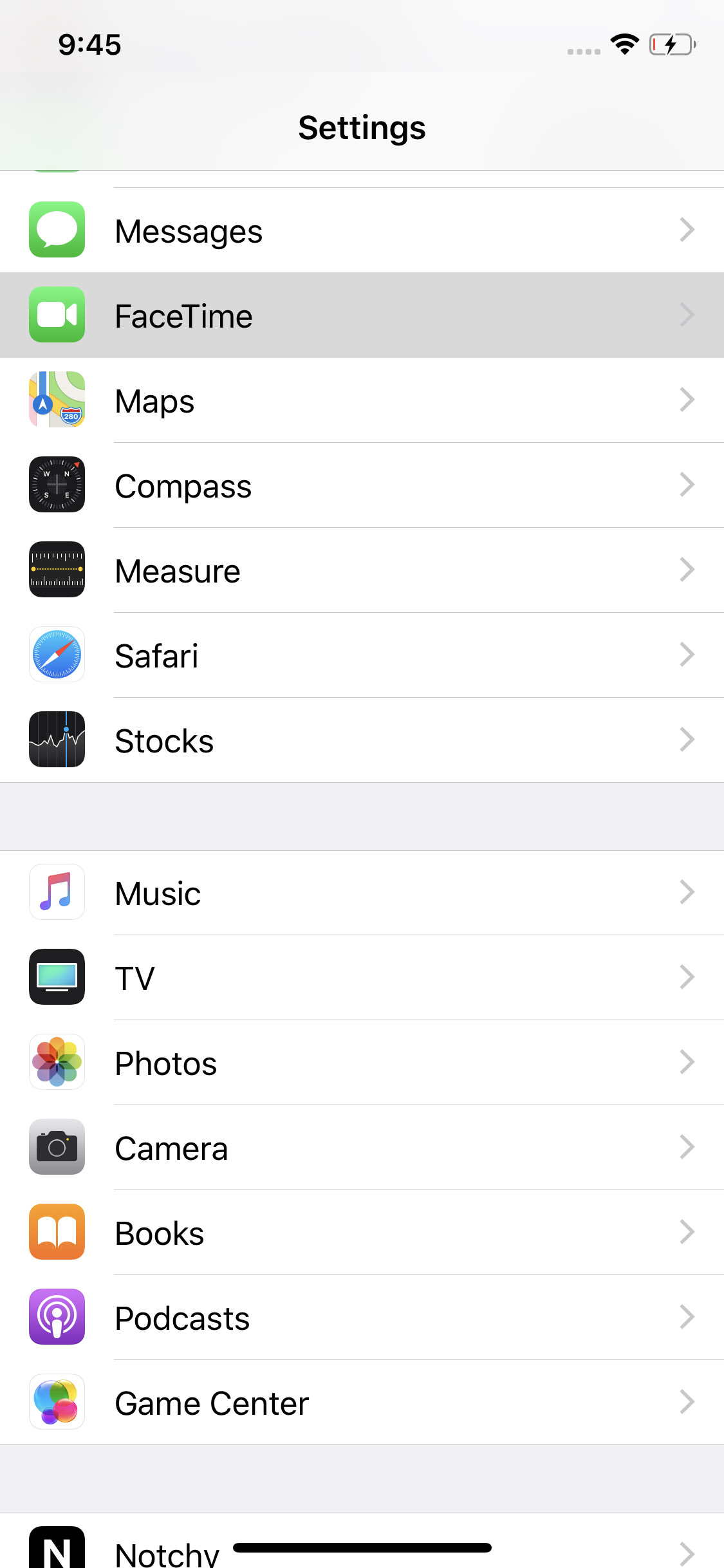
Step Three
Toggle the FaceTime switch to the OFF position.
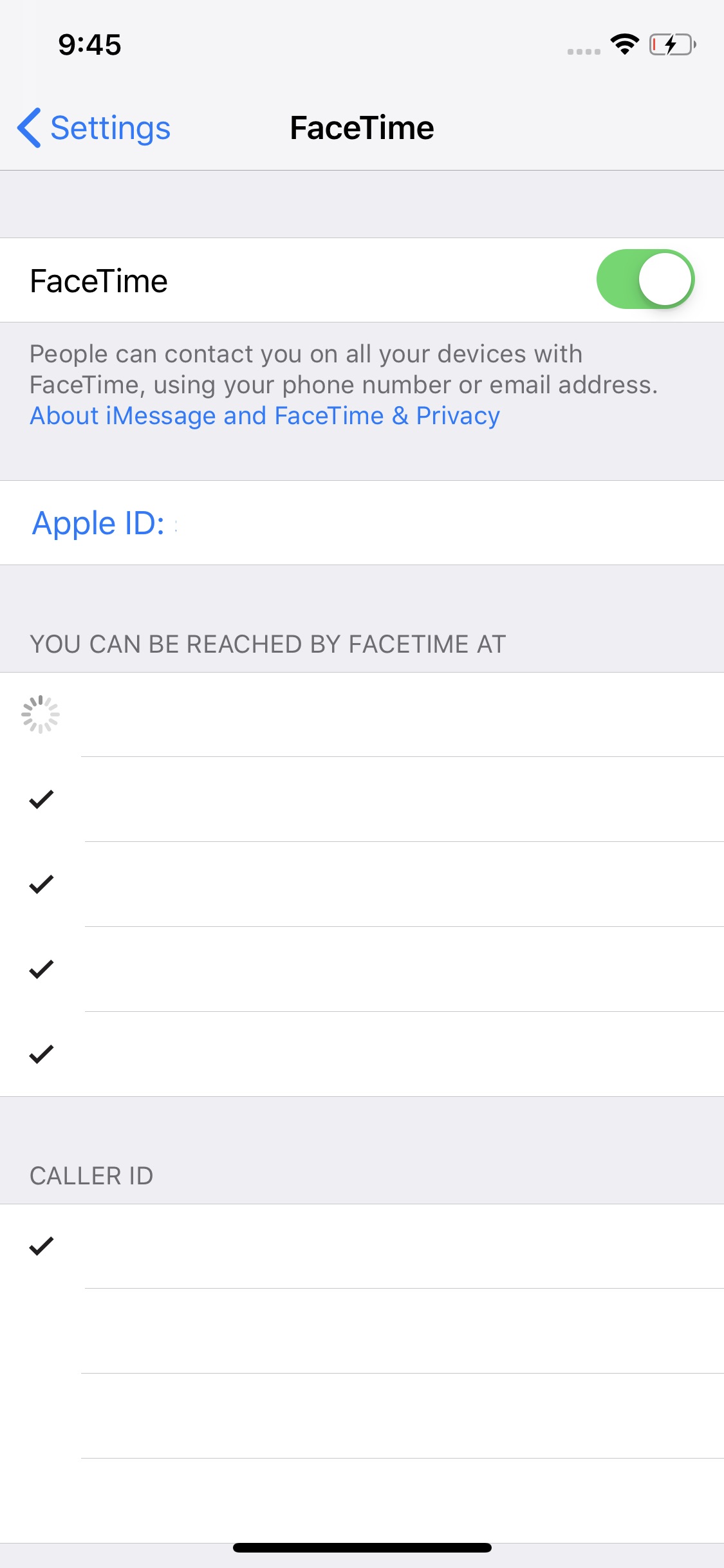
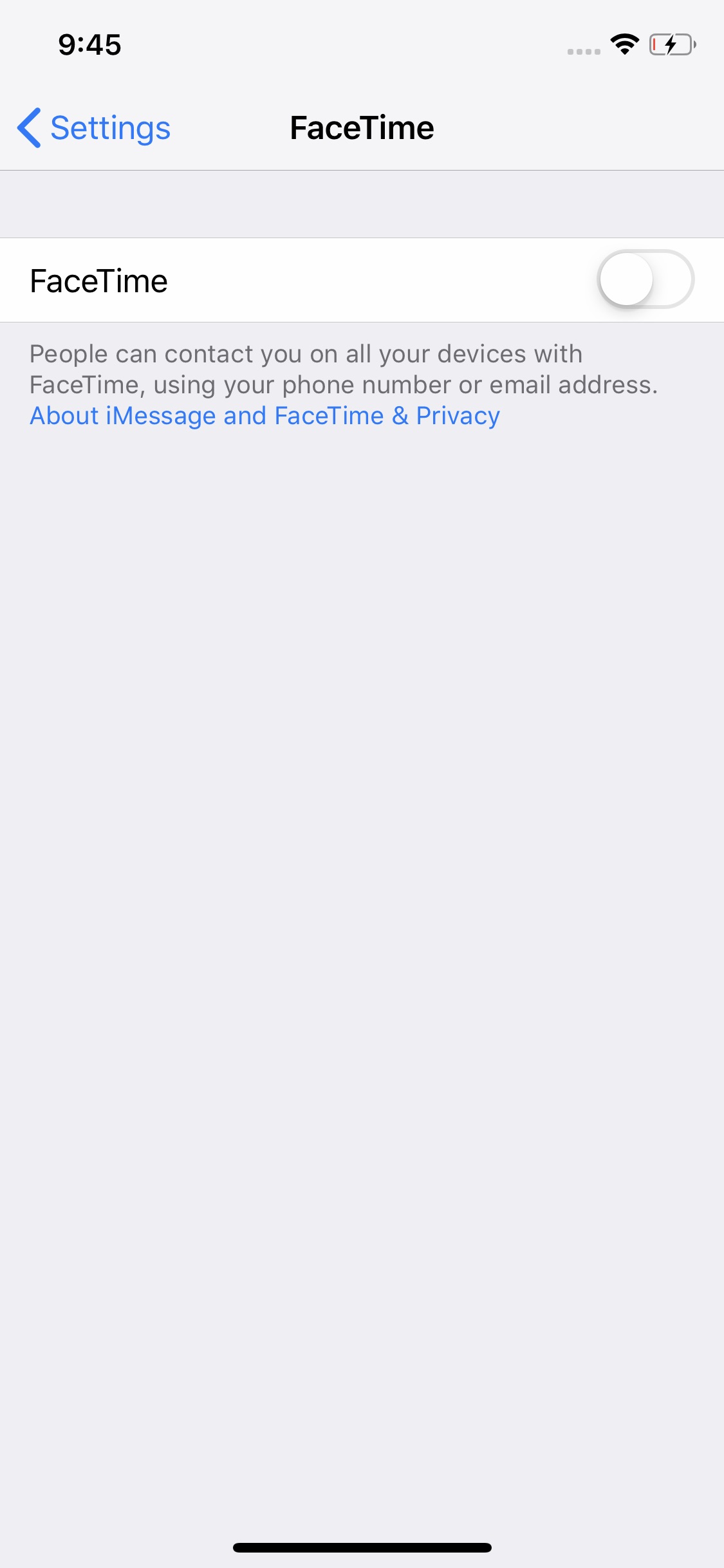
Step One
Tap to launch Settings from your SpringBoard.

Step Two
Select FaceTime from the Settings menu.
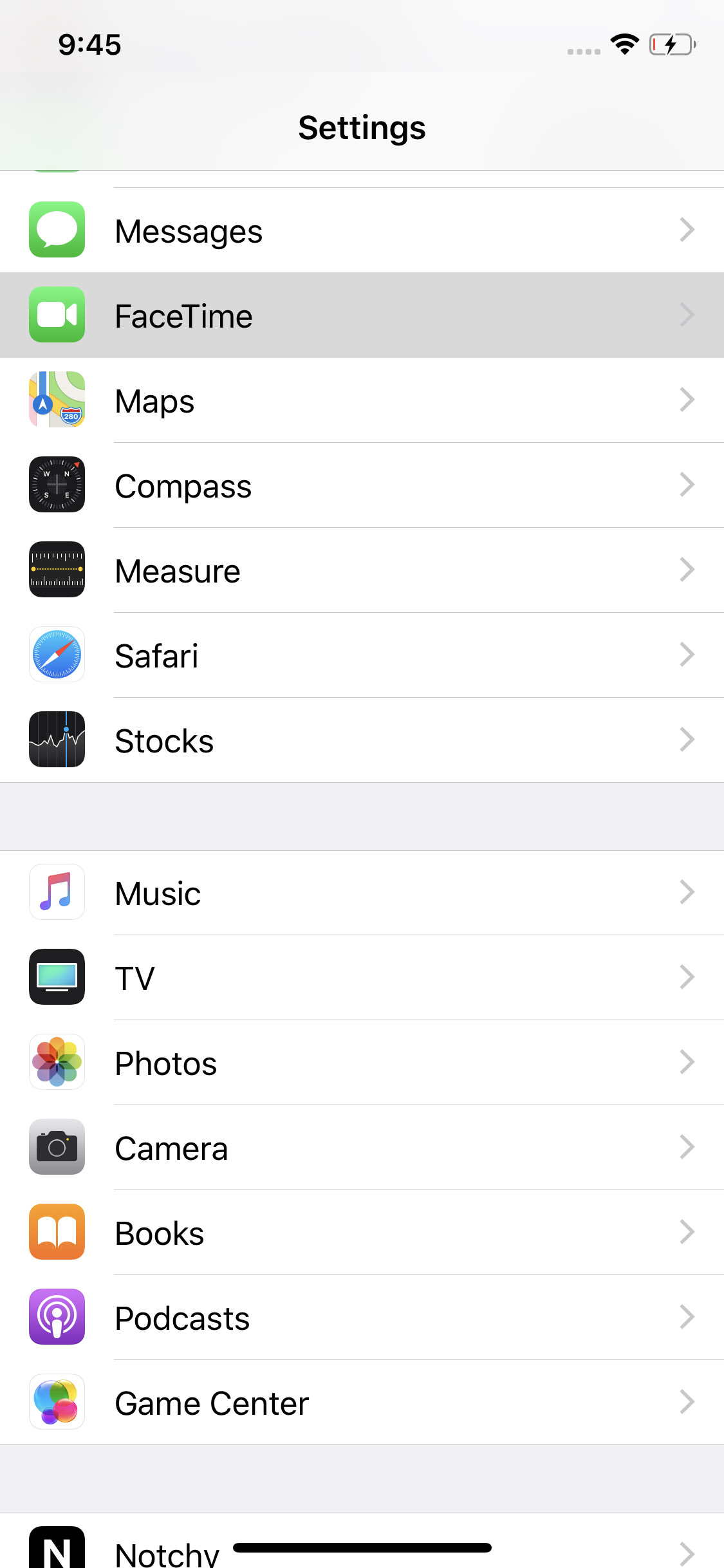
Step Three
Toggle the FaceTime switch to the OFF position.
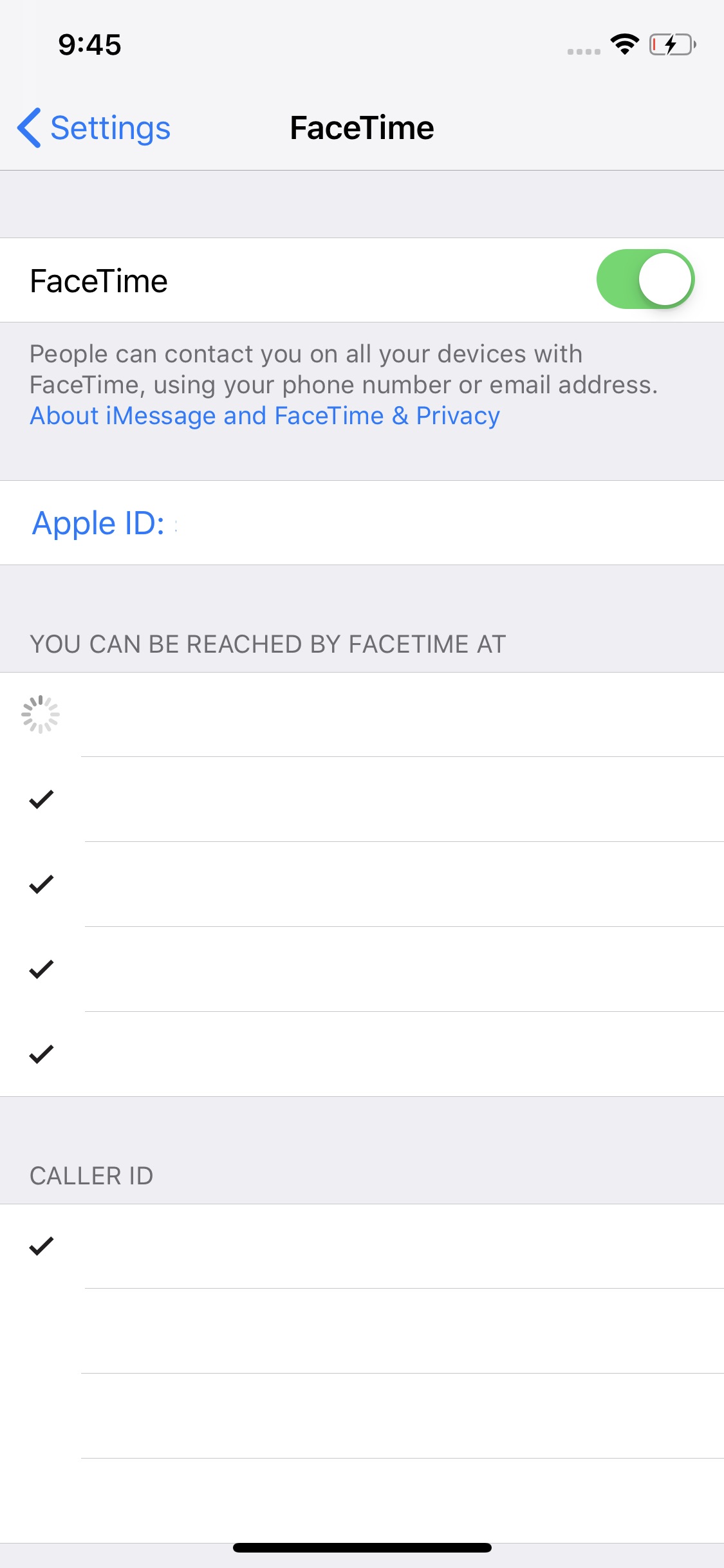
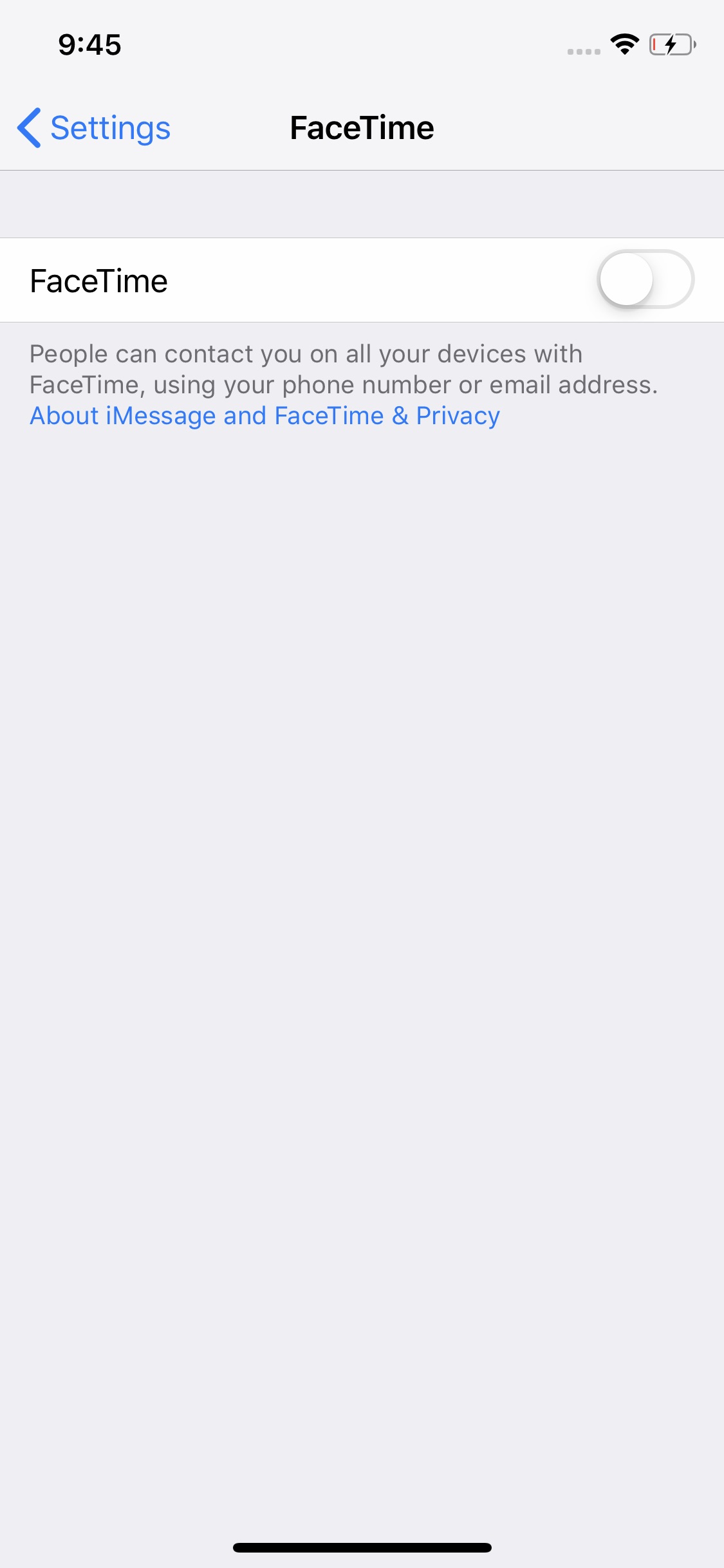


![Apple Highlights Powerbeats Fit in New Ad Featuring Trainer Kirsty Godso [Video] Apple Highlights Powerbeats Fit in New Ad Featuring Trainer Kirsty Godso [Video]](/images/news/99694/99694/99694-160.jpg)
![Apple Shares Official Trailer for Season 2 of 'The Last Thing He Told Me' [Video] Apple Shares Official Trailer for Season 2 of 'The Last Thing He Told Me' [Video]](/images/news/99691/99691/99691-160.jpg)








![Apple Pro Display XDR Drops to $3,999 With Massive $1,000 Discount [Deal] Apple Pro Display XDR Drops to $3,999 With Massive $1,000 Discount [Deal]](/images/news/99684/99684/99684-160.jpg)
![Beats iPhone 17 Pro Kickstand Case Drops to $20.99, 64% Off [Deal] Beats iPhone 17 Pro Kickstand Case Drops to $20.99, 64% Off [Deal]](/images/news/99680/99680/99680-160.jpg)
![Roku 55-inch 4K Smart TV Drops to $278 With AirPlay and Apple TV App [Deal] Roku 55-inch 4K Smart TV Drops to $278 With AirPlay and Apple TV App [Deal]](/images/news/99674/99674/99674-160.jpg)
![Apple iPhone Air Bumper Drops to All-Time Low Price of $19.59 [Deal] Apple iPhone Air Bumper Drops to All-Time Low Price of $19.59 [Deal]](/images/news/99666/99666/99666-160.jpg)
![DJI Power 1000 V2 With Dual 140W USB-C Ports Drops to $429 [Deal] DJI Power 1000 V2 With Dual 140W USB-C Ports Drops to $429 [Deal]](/images/news/99661/99661/99661-160.jpg)