
How to Use Leopards Spotlight as a Calculator
Posted October 27, 2007 at 6:04pm by iClarified
Mac OS X Spotlight can now be used as a calculator. This is a quick shortcut that can save you a lot of time. Follow these steps to try it:
Step One
Press Command+Space on your keyboard.
Step Two
Notice a spotlight search field will appear at the top right hand corner of your screen.
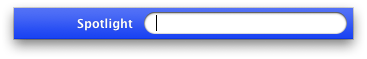
Step Three
Instead of typing in a search term, type in an equation you would like to calculate.
Step Four
The spotlight popup window will expand lower to show you the answer to your equation.
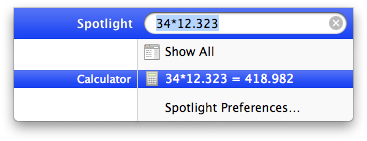
Step Five
Click the line with the answer and the full calculator application will open.
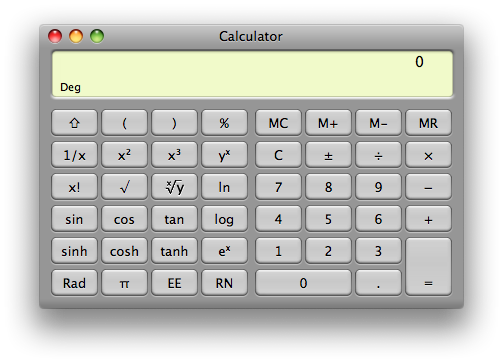
Step Six
You can hide Spotlight by pressing Command+Space again.
Step One
Press Command+Space on your keyboard.
Step Two
Notice a spotlight search field will appear at the top right hand corner of your screen.
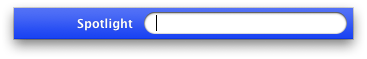
Step Three
Instead of typing in a search term, type in an equation you would like to calculate.
Step Four
The spotlight popup window will expand lower to show you the answer to your equation.
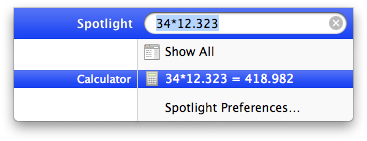
Step Five
Click the line with the answer and the full calculator application will open.
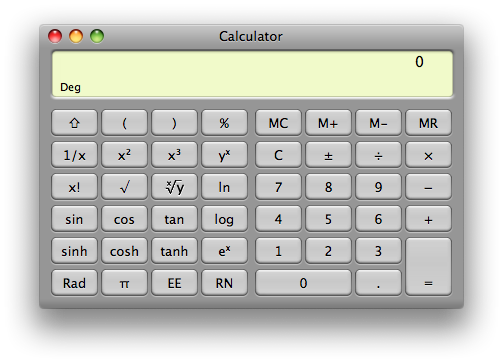
Step Six
You can hide Spotlight by pressing Command+Space again.



![Apple Seeds tvOS 26.2 Release Candidate 2 to Developers [Download] Apple Seeds tvOS 26.2 Release Candidate 2 to Developers [Download]](/images/news/99251/99251/99251-160.jpg)
![Alan Dye's Departure Viewed as 'Best Personnel News at Apple in Decades' [Report] Alan Dye's Departure Viewed as 'Best Personnel News at Apple in Decades' [Report]](/images/news/99247/99247/99247-160.jpg)
![Apple Shares Trailer for 'Tehran' Season 3, Announces Season 4 Renewal [Video] Apple Shares Trailer for 'Tehran' Season 3, Announces Season 4 Renewal [Video]](/images/news/99244/99244/99244-160.jpg)






![Final Cyber Monday Deals: M4 MacBook Air for $749, Beats, Sonos, and More [List] Final Cyber Monday Deals: M4 MacBook Air for $749, Beats, Sonos, and More [List]](/images/news/99203/99203/99203-160.jpg)
![iPad mini 7 Falls to New All-Time Low of $349 [Cyber Monday 2025] iPad mini 7 Falls to New All-Time Low of $349 [Cyber Monday 2025]](/images/news/99197/99197/99197-160.jpg)
![Apple Watch Series 11 Drops to New All-Time Low Price of $329 [Cyber Monday 2025] Apple Watch Series 11 Drops to New All-Time Low Price of $329 [Cyber Monday 2025]](/images/news/99195/99195/99195-160.jpg)

![Apple Watch Ultra 3 Drops to New All-Time Low of $679 [Deal] Apple Watch Ultra 3 Drops to New All-Time Low of $679 [Deal]](/images/news/99189/99189/99189-160.jpg)